Nouvolo Borg Review
Introduction
Minimalistic and Symmetric. With the Borg - PC Case, Nouvolo tried to create a stunning-looking Small Form Factor case. At only 12L, it still supports relatively big GPUs while also maintaining a shockingly large CPU Cooler height. Let's find out more!
Positive
- Only 12l
- Shockingly easy to work inside
- Custom color mixing is possible
- GPU Compatibility
- CPU Compatibility
- ARGB Controller
Neutral
- Price is okay for an SFF Case
Negative
- Manual
- A Fan in the Top would make it perfect
What's in the Box?
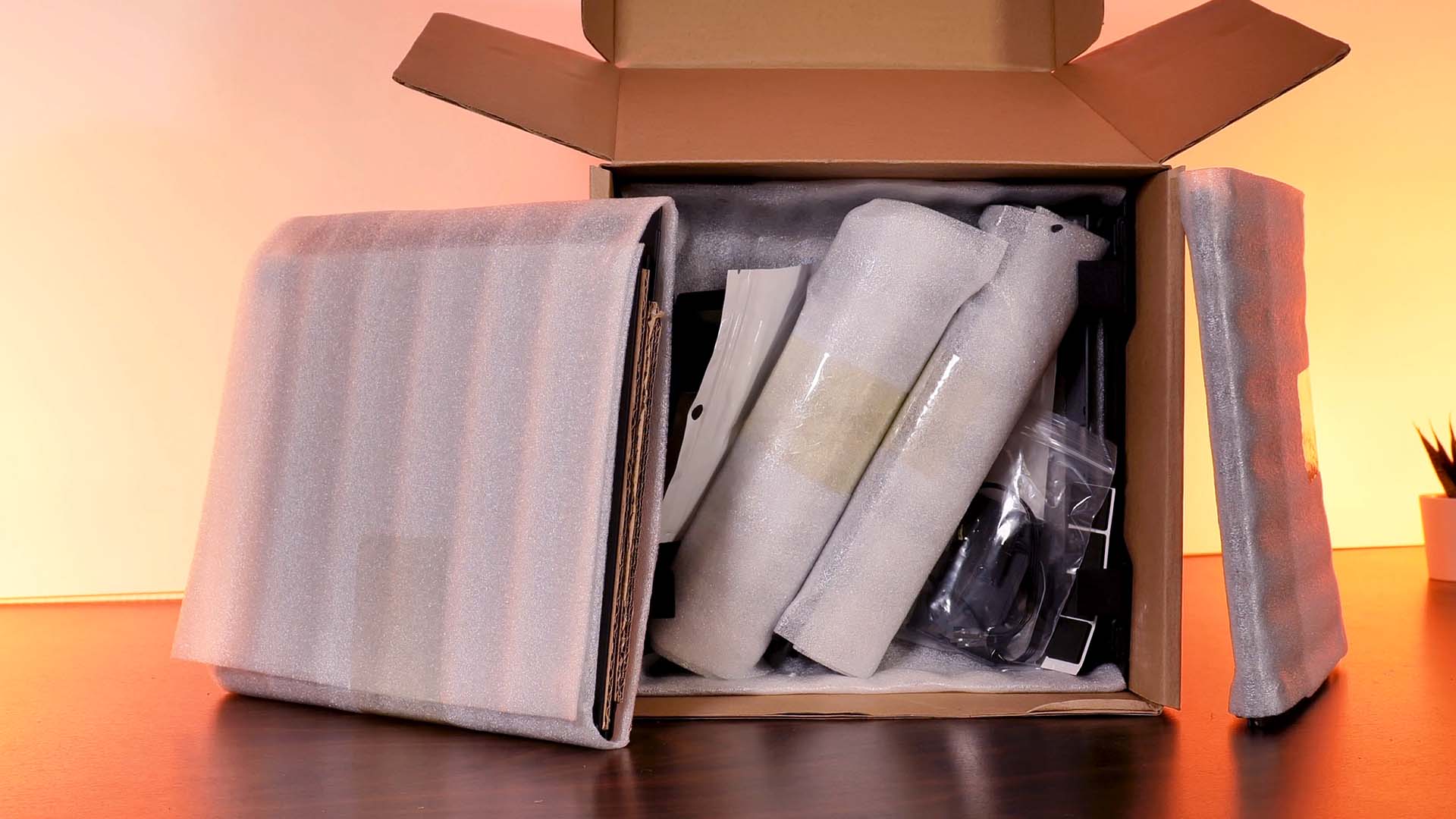
While most cases come in a brownish-carton box, Nouvolo went full IKEA on their Borg. After opening the package, we will be greeted by every single piece wrapped in its own secure carton and styrofoam foil. Once we managed to unpack everything, we had a full desk of individual Borg Components.

Just like any available piece of IKEA furniture, now it's time to assemble everything.

Additionally, to the actual pieces, Nouvolo also includes a separate ARGB Controller with Remote for those who do not have an ARGB Header available on their Motherboard.
Specs
Before we can assembly the Borg case, or decide what can go into it, we wanted to include a short and general spec sheet about it:
| Name | Nouvolo Borg |
| Color | Matte Black / Metallic Grey / Frost White |
| Type | Small Form Factor |
| Mainboard Size | ITX |
| PSU Size | SFX / SFX-L |
| PSU Position | Bottom, behind Mobo |
| Side Panel | Mesh-Aluminum |
| Front Panel | Mesh-Aluminum |
| CPU Cooler Height | Up to 145mm |
|
GPU Length |
Up to 210mm (2x slot) |
|
2.5" Drives |
Up to 3x |
|
3.5" Drives |
- |
|
IO |
- |
|
Dimensions |
235*235*(235+50) (WxDxH) |
|
Fan Spots |
1x Up to 140mm in the Front 1x Up to 140mm on the Left Side (max 20mm thick) 1x Up to 92mm in the Bottom |
|
Watercooling |
Up to 92mm Rad on the Left Side Up to 140/120mm Rad in the Front |
|
Extras |
Included ARGB Controller RGB on every side |
Compatibility

Like any other Small Form Factor case, the Nouvolo Borg has a slightly complicated spec sheet.
To make it easier, we grouped every component into its own category.
Mainboard

Inside the Borg, we can install only ITX-sized Motherboards. As there is little to no difference between the various available models, every model should be compatible. But please note that the Motherboard is mounted in a way that the IO is coming out underweight the case. Even if this will not create any compatibility issues with the Motherboard itself, you may need to replace the included Wifi Antennas, as these may be to long and start protruding outside the actual case or interfere with some other component.
PSU

Even though the Borg is compatible with the slightly bigger SFX-L standard, we highly recommend using an SFX Power supply. By doing so, you will have an easier time working inside the case. Additionally, we advise against using any Cable extensions or custom cables that may be slightly longer than the original ones. Not only are you unable to see them, but their extended length would make the build overall harder.
GPU
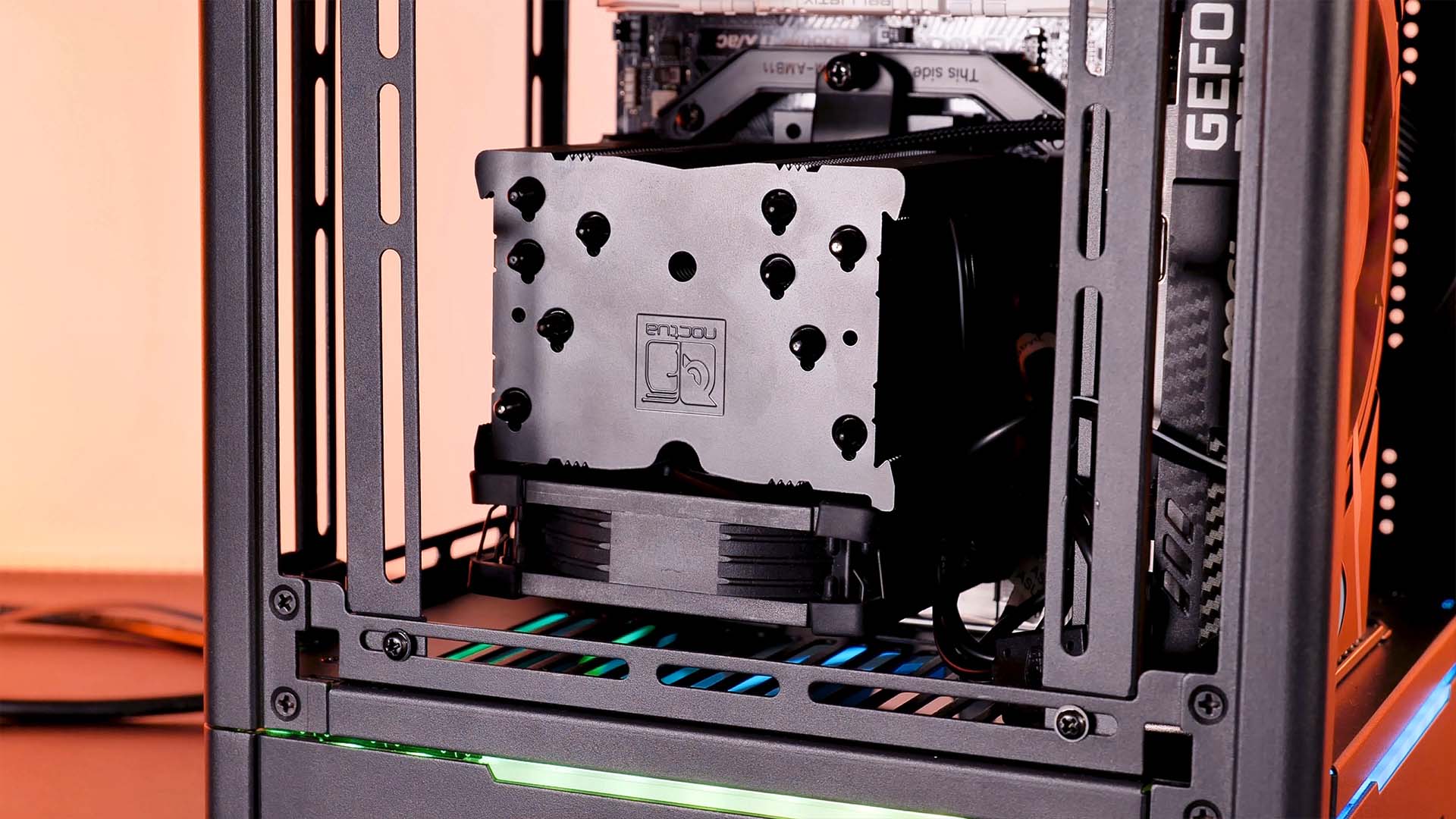
For a 12l case, the Borg supports a surprising amount of GPUs. With up to 210mm Long 2-Slot cards, the Borg can fit some of the new RTX 3000 cards such as the EVGA 3060/ti XC and Asus RTX 3060/TI Dual. Of course, we can fit every of the specifically created ITX branded cards such as our MSI RTX 3060 AERO ITX.
Fans

While reviewing the Borg, we found that the official Specsheet forgot a couple of things.
First off, the positions are correct. There are a total of 3 Fan spots, a 92mm in the Bottom of the case, a 120mm in the front of the case, and a 120mm Fan spot with a max thickness of 15mm on the left side panel.
But as we found, due to the Railing System used here, there is absolutely nothing stopping you to push the rails further apart and install a 140mm Fan in the front of the case. The same applies to the left fan spot, but here we also found that a 20mm thick fan also fits.

Overall, it's a shame that a useful spec like 140mm support is overlooked and ignored while it may be a reason to buy for some.
Assembly

Most PC builds created by individuals are a straightforward process. Unbox the case, put stuff in.
With a Borg, however, the first thing you need to do is put the case together as it comes in individual pieces.
But don't fear, it's as easy as putting together a simple IKEA night shelf. Everything fits into each other perfectly fine, and while assembling the case you also partially assemble the PC as the manual demands that you put in the PSU and Motherboard while assembling the case (though not required as we found).
As this should not be a Manual replacement, we advise watching the video linked at the top of this page which goes over the complete Assembly process step-by-step.
IO

The IO can be summarized in a single word: None.
Underneath the Borg case (fully assembled of course), we will find the IO of the Motherboard. Here you are meant to connect everything and route it outside the case by using one of the holes created by the Cases' feet.
The only existing "IO" of the case would be the Power Button with LED indication at the top of the case.
Even though we highly appreciated the simplistic result that this IO-less approach created, we realized that it may be slightly inconvenient to use the case in a daily setup where you need to plug in USB sticks multiple times. Therefore we highly advise you to get an external USB Hub.
Cable Management
Like any other SFF or non-SFF Case that consists of only one chamber, there is nothing to do in terms of Cable Management. Nouvolo tried to help us out as much as possible by creating a dedicated hole through which we can route the PSU cables. Additionally, you are able to use that hole to hide the wires as much as possible but do not expect to not see them at all.
Cooling

Having worked with a couple of SFF cases before, we found the cooling capabilities of Nouvolo's Borg exceptionally well.
Not only are you able to (ignoring the false spec sheet) install an up to 145mm High CPU Cooler and combine it with up to 2x 140mm and 1x 92mm Fan, but the case also comes with water cooling support.
By using the left fan rails, we can install an up to 92mm Radiator (Asatek's) and by using the front fan rails, we can go with a normal-sized 120mm AIO, or even a 140mm AIO.
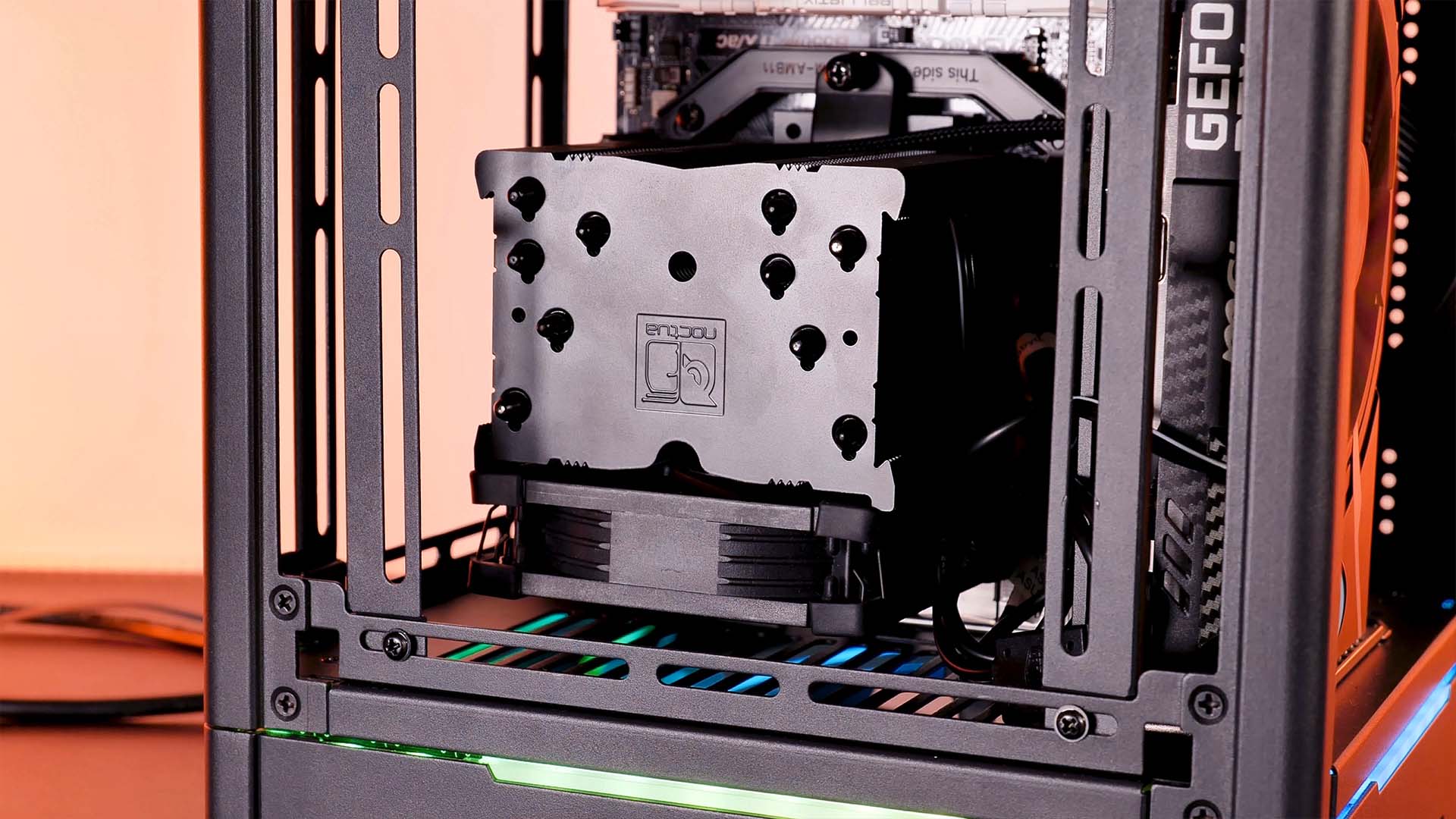
But everything got a catch.
The Borg's 145mm CPU Cooler support does not take into account that there may be a 25mm thick Fan in front of it. Therefore, if you are planning to use a CPU Air Cooler with a Fan in front, you need to do the calculation yourself.
We found that a Noctua NH-u9s works perfectly fine with an Arctic F14 in front of it. A bit stuffed, but it works.
During our review, we also wanted to find out how restrictive the Borg case actually is.
Therefore we let our Benchmark set (5600x + Noctua NH-u9s + MSI AERO 3060) sit free-air which generated 73°c under full load and with the CPU Fan at 100%.
Repeating the same benchmark inside the Nouvolo Borg case with an Arctic F14 in the front and a Vortex Slim 14 on the left side generated 75°c.
Though this means that the CPU had to take a 2°C hit, compared to other cases, the Borg did put up a pretty good battle and was less restrictive than cases like the Cooler Master MaterBox Q500L.
Design

If we had to summarize the Nouvolo Borg with a single word, it would be Symmetry. Once every panel is closed, every side of the case looks identical.
The other shell of the Borg is made out of Aluminum, giving it a premium feel while also looking way better than the product images suggest.
At the bottom of each side, Nouvolo added a bit of RGB in form of a small notch. Once the RGB is powered using the 3-Pin ARGB header or included ARGB Controller with Remote, the light mainly shines through these indentations.
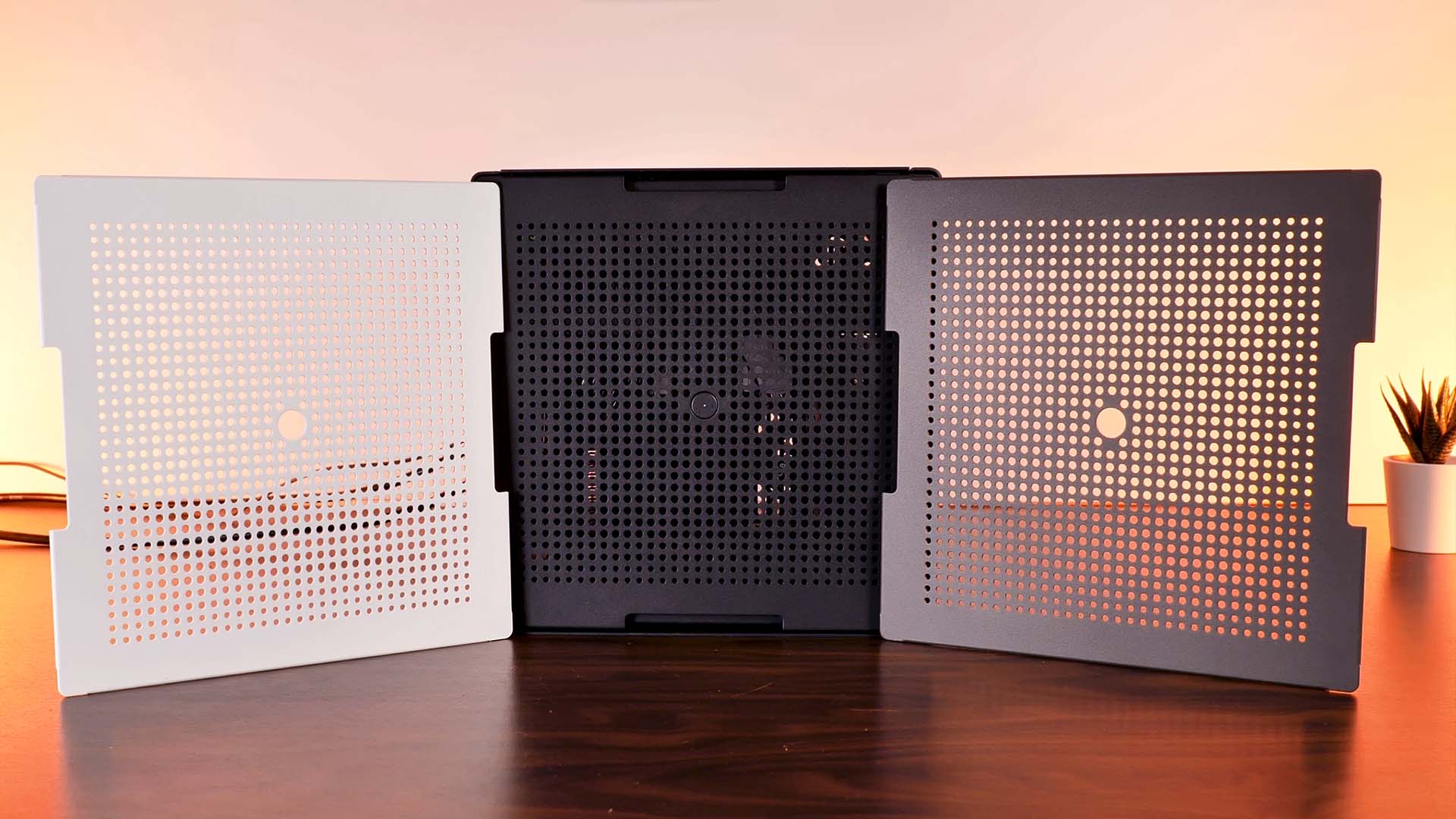
As a small form of customizability, Nouvolo also offers add-on Top Panels in each of the Borg's available colors. By getting one of these, you are able to mix-match the different colors, creating alternative color pallets.

Overall, the Borg's design is minimalistic, while also looking high grade.
Installation

One of the most shocking revelations while doing this review was the ease at which we were able to build a PC inside the borg case.
Although the case fills only 12l, we had absolutely no problem fitting every component inside.
Even cable management wasn't a challenge. With a cable cutout above the Motherboard, it is easy to route every Power cable to its dedicated place, and due to ITX PSUs usually having shorter wires, there was no cable jam inside.
Due to half of the PC being build while assembling the case, the actual "build"-time only includes installing the GPU and connecting the power cable. A step that barely fills a coffee break.
Conclusion

Compared to other SFF cases of similar size, Nouvolo's borg was definitely the easiest to work with.
With no installation issues, it was easy to build in it and we did not encounter a single problem along the way.
That being said, we have to take into account the preparation needed to actually start assembling the PC. Most cases available are not coming in individual pieces and require you to put them together yourself.
Although we understand that some might not like this approach, we did appreciate the short variety of our usual schedule.

Having a finished Borg Build on the desk, it looks stunning from every angle!
The Aluminum Side panels paired with the alternative colored Top panel create a stunningly and high-quality look capable of fitting in some decent hardware.
On the cooling side, we were able to keep our 5600x and 3060 cool and quiet without any issue. Something that is not always given for cases this small.
After building multiple times inside the Borg case ( and the case itself ) we were shocked how easy it was for us to work with it. Most SFF cases require some basic knowledge or a lot of time and effort to make it work. The Borg, however, also seems to be appropriate for a first-time builder, or somebody who has never put together a PC that small before.
Overall, there is only one negative thing to say about the Borg: the Manual.
Being a bit short and lacking any explanations, we found it to be quite useless.
But as long as you follow our in-video guide, there is nothing stopping you, and we can only recommend the case.


Inter-Tech RS-06 Review
Inter-Tech released a new set of Fans, the Argus RS-06 RGB Set! Let's have a deeper look at them and see if they are better (
Read More
Alphacool Core 140 3200RPM Review
As the last model out of Alphacools Core Series of all rounder fans, we have the 3200RPM quick 140mm model. Although the 2500
Read More
Azza Blizzard 120 Review
The Azza Blizzard 120 promises to deliver a stunning RGB-Look and respectable Performance in a small 120mm Form-Factor. Lets
Read More
Arctic F12 Review
Arctic is very well known for its excellent line of case fans. In the past, we have already had a look at their P12 & P14 hig
Read More