Phanteks T30 Review
Introduction
Probably the most promising PC Fan out there right now is Phanteks T30. A monster 3000RPM Fan capable of moving your PC if it is not securely fixed to the ground. Let's take a closer look at the T30 and what it's capable of.
Positive
- Best Max Performance
- Solid Noise-To-Performance
- Build Quality
- PWM Dayisichain
Neutral
- Priced accordingly
- "Hybrid"- Mode unnecessary
Negative
/
What's in the Box?

In the past, Fan unboxings became a bit repetitive. That's why it's good that Phanteks thought a bit out of the box on this one.
Instead of some carton box, Phanteks's T30's are coming in styrofoam boxes squished against each other and wrapped in a thin sheet of carton containing all of the Fan's information.
Each piece of styrofoam contains the following items:
- Phanteks T30 Fan
- 1x Set of Fan Case Screws
- 1x Set of Fan Radiator Screws
- 1x Set of Fan Radiator + Phanteks HALO Screws
- 50cm PWM Extension
Down below we also included a short spec sheet summary:
| Name | Phanteks T30 Advanced | Phanteks T30 Performance | Phanteks T30 Hybrid |
| Size | 120x120x30mm | 120x120x30mm | 120x120x30mm |
| Speed | 3000RPM | 2000RPM | 1200RPM |
| Airflow | 101CFM | 67CFM | 39.1CFM |
| Static Pressure | 7.1mm/H2O | 3.2mm/H2O | 1.2mm/H2O |
| Noise | 39.7db | 27.3db | 11.1db |
| Connection | PWM + Dayisichain | PWM + Dayisichain | PWM + Dayisichain |
| Bearing | Dual VAPO | Dual VAPO | Dual VAPO |
| Wing Material | LCP | LCP | LCP |
Installation

As usual with case fans, the only step required to install a fan is positioning it and mounting it down using the provided screws. The T30 is there no different.

However, something quite unique about Phanteks's approach is the inclusion of multiple radiator screws.
One of the big "differences" between a T30 and any other fan is the T30's added 5mm thickness. This also means you will not be able to use your average Radiator screws on this 120x120x30mm Fan.
For this reason, Phanteks decided to provide you with a set of screws, just in case you did not already have a longer set.

Additionally, Phanteks includes another set of slightly longer screws. And it is this set of screws that led us to believe that Phanteks really did try to satisfy its customers to the largest extent for the T30. These even longer Radiator screws are for the case that you would like to install a set of T30's on top of a radiator while using the Phanteks HALO RGB Fan extension. A -probably- very rare case, but Phanteks still decided to cover it, something that we highly appreciate.
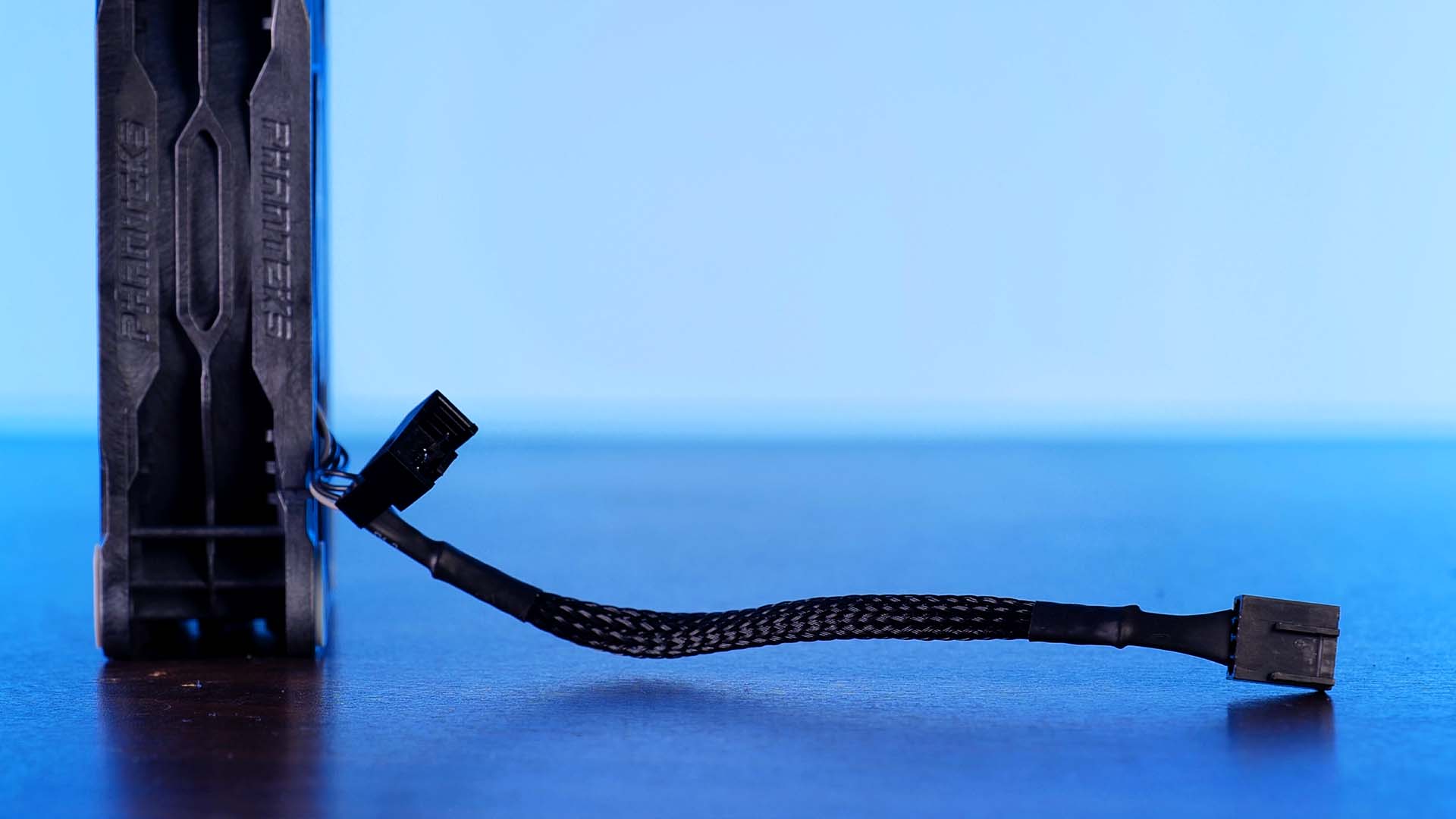
On the power cabling end, we very much enjoyed Phanteks's approach on the T30. For each fan, there is a 15mm long PWM cable with a daisy-chain PWM header attached right next to the fan. This approach not only allows to route the 15mm long cable behind the main section of the case, allowing for easier management, but it also creates a highly efficient T30 centipede with one T30 daisy-chaining the PWM signal to the next one without having too much cable sticking out. An approach which we very much prefer compared to things like a Noctua NF-A12x25.
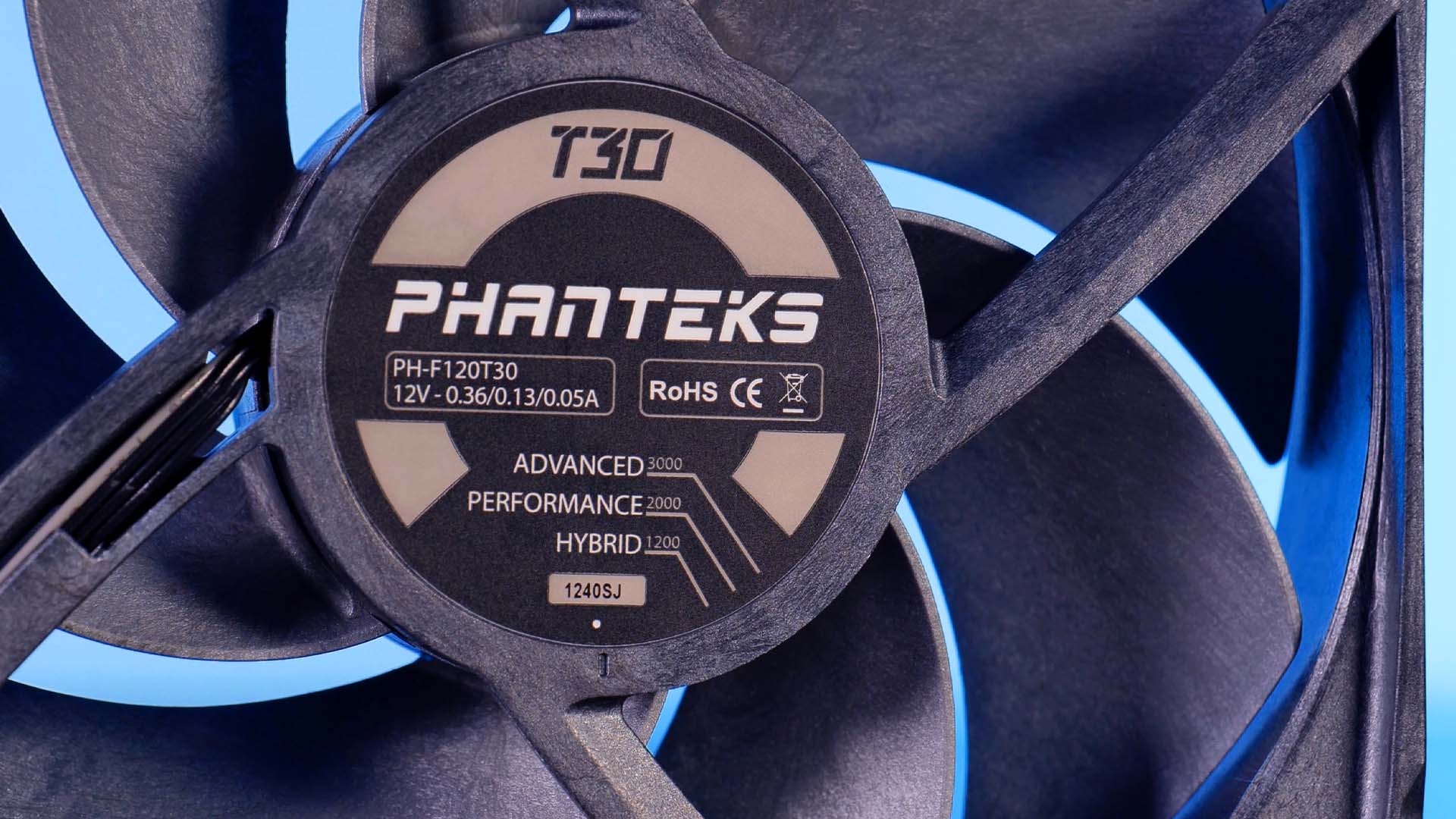
The back of the fan also houses one of the Fans most important features, the PWM Profile switch.
While offering a 3000, 2000, and 1200RPM block, the T30 are allowing the user to set a maximum Fan speed which would be possible with a 100% PWM setting.
As this feature is very hard to access once the Fan is installed, it is crucial to set it accordingly before installing the fan.
Appearance

Phanteks's T30 set of Fan follows the -in our opinion- perfect design scheme considering their alleged performance. Clean and simplistic.
By using only Greyish- and Dark-Greyish colors, the T30 stands out in a way that suggests superior Performance instead of fancy unicorn lights.

The usage of LCP as the Frame and Wing material only enhances this effect as the created matt-like finish is both strong and strongly looking.
Benchmark
We benchmarked the Phanteks T30 using our usual setup.
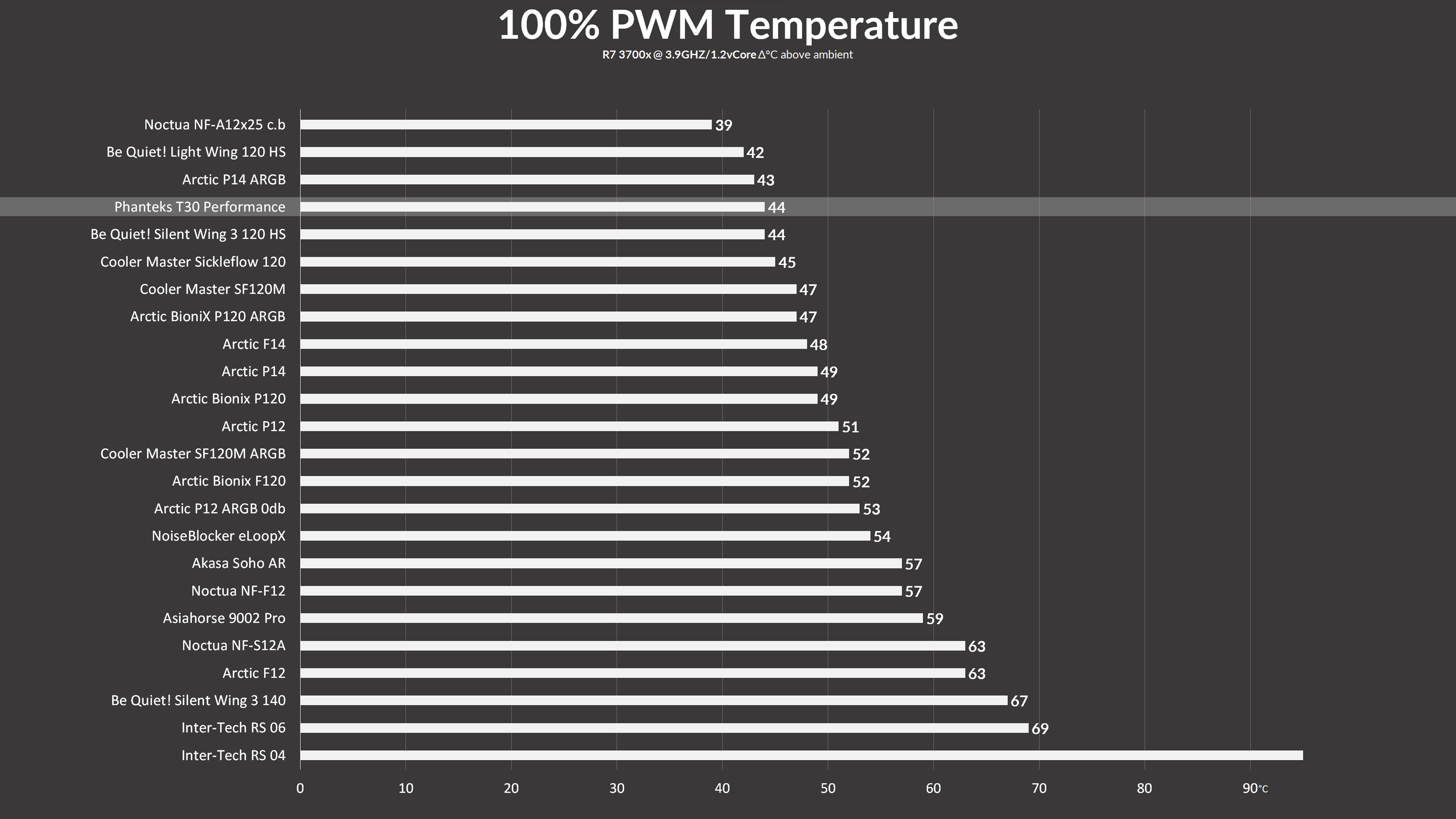
At 100% of its fan speed (Advanced Mode - 3000RPM), the T30's managed to keep the CPU at 36°C above ambient. This places the T30 at the very top of our benchmark list, outperforming the Noctua NF-A12x25.
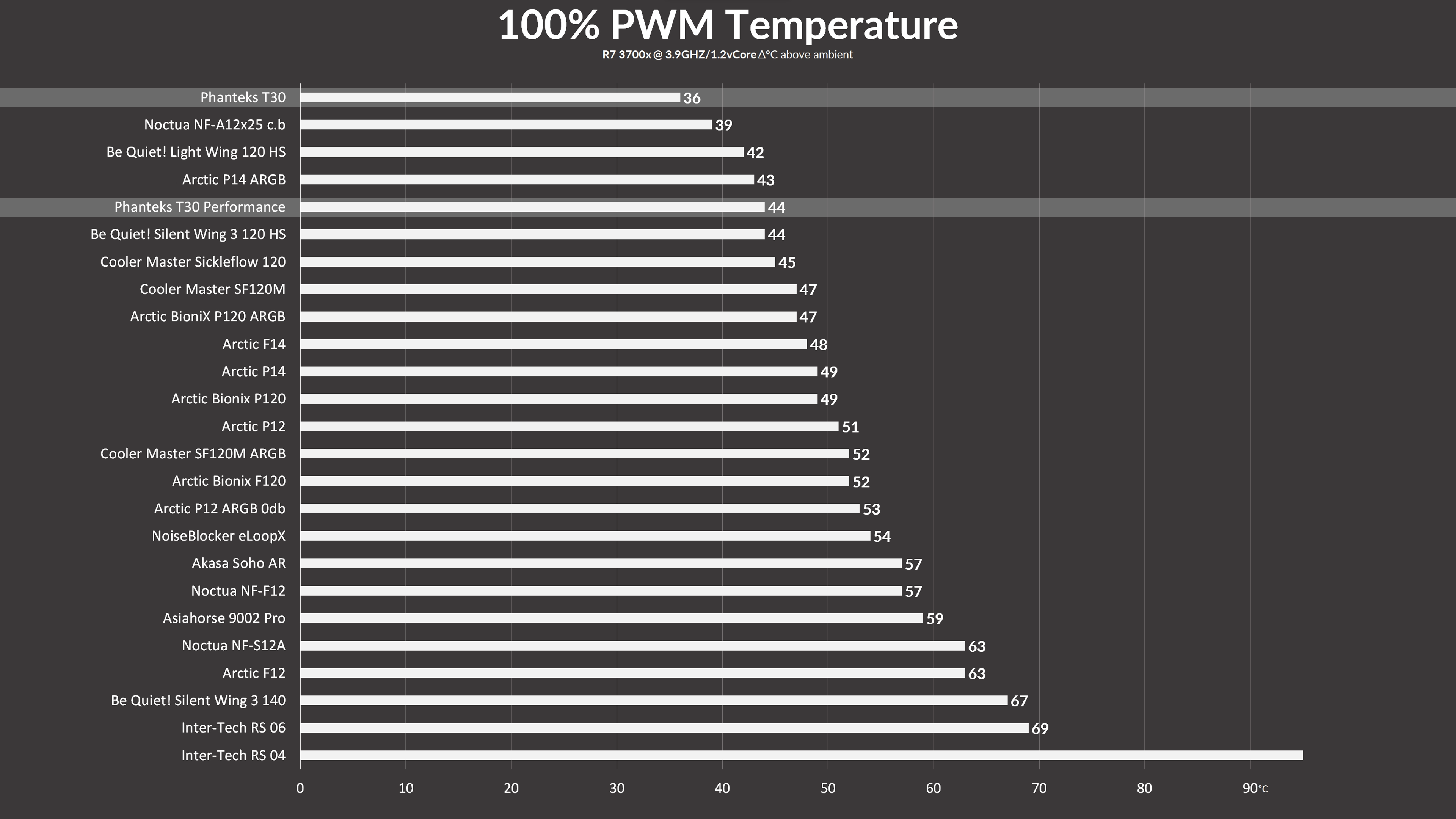
While in its Performance mode (2000RPM) the T30's managed to keep the CPU at 44°C, landing on the same spot as a set of Silent Wing 3 HS's.
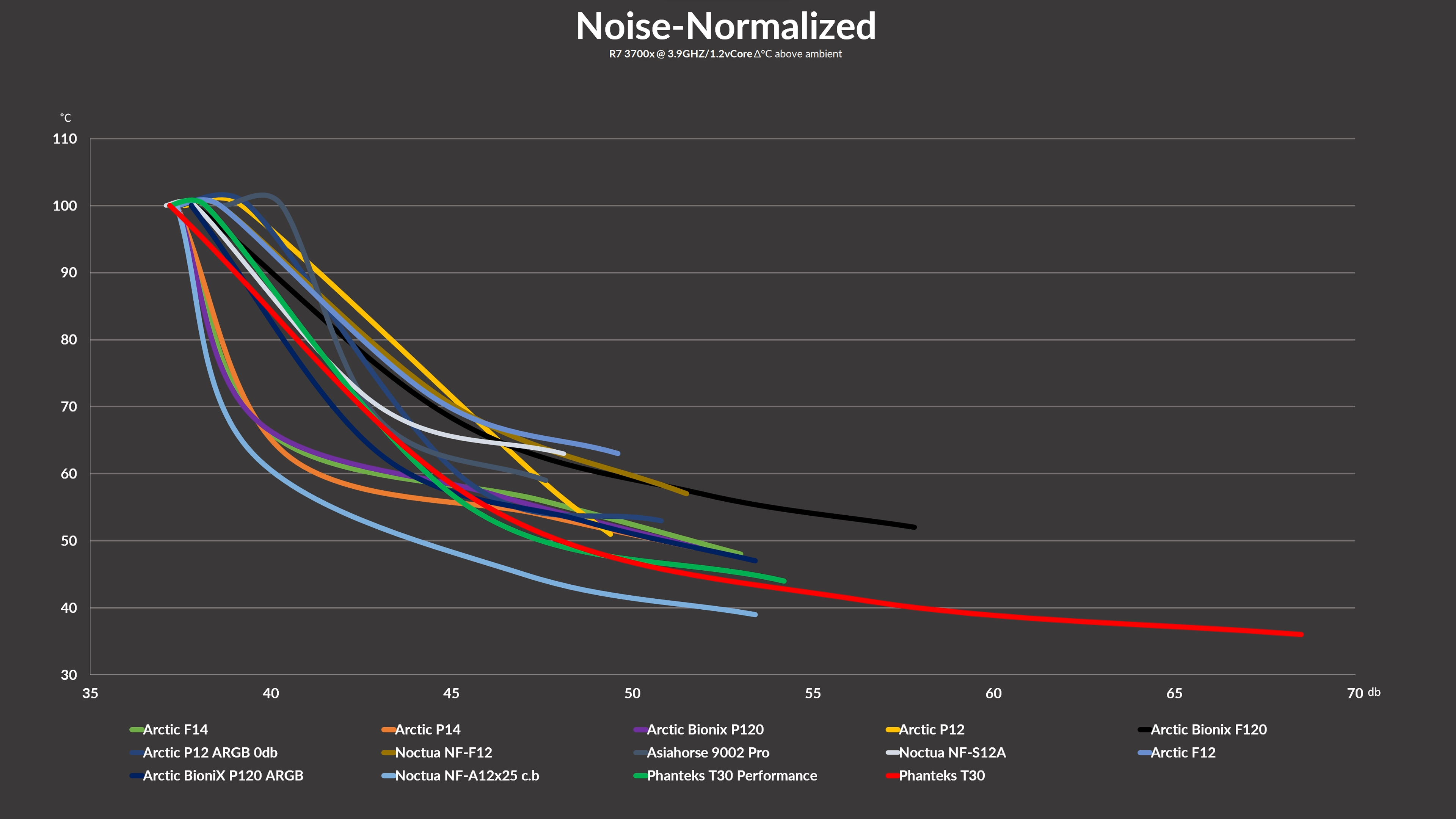
Normalizing our results by noise, we saw that the T30's are dominating any temperature level underneath an NF-A12x25 at the cost of extremely loud noise, but as soon as the Temperatures are matching, the T30 is scoring second place, until it starts to fade into the crown of standard fans in the lower fan speeds.
Conclusion

If we would summarize our opinion about the T30 in a single word, it would be stunning.
Not only did Phanteks manage to create a fan with a perfect cabling situation, lots of included goodies, and surprisingly high build quality, but they managed to do all of that while stealing the first place on our Benchmark charts with a huge lead to the second place.
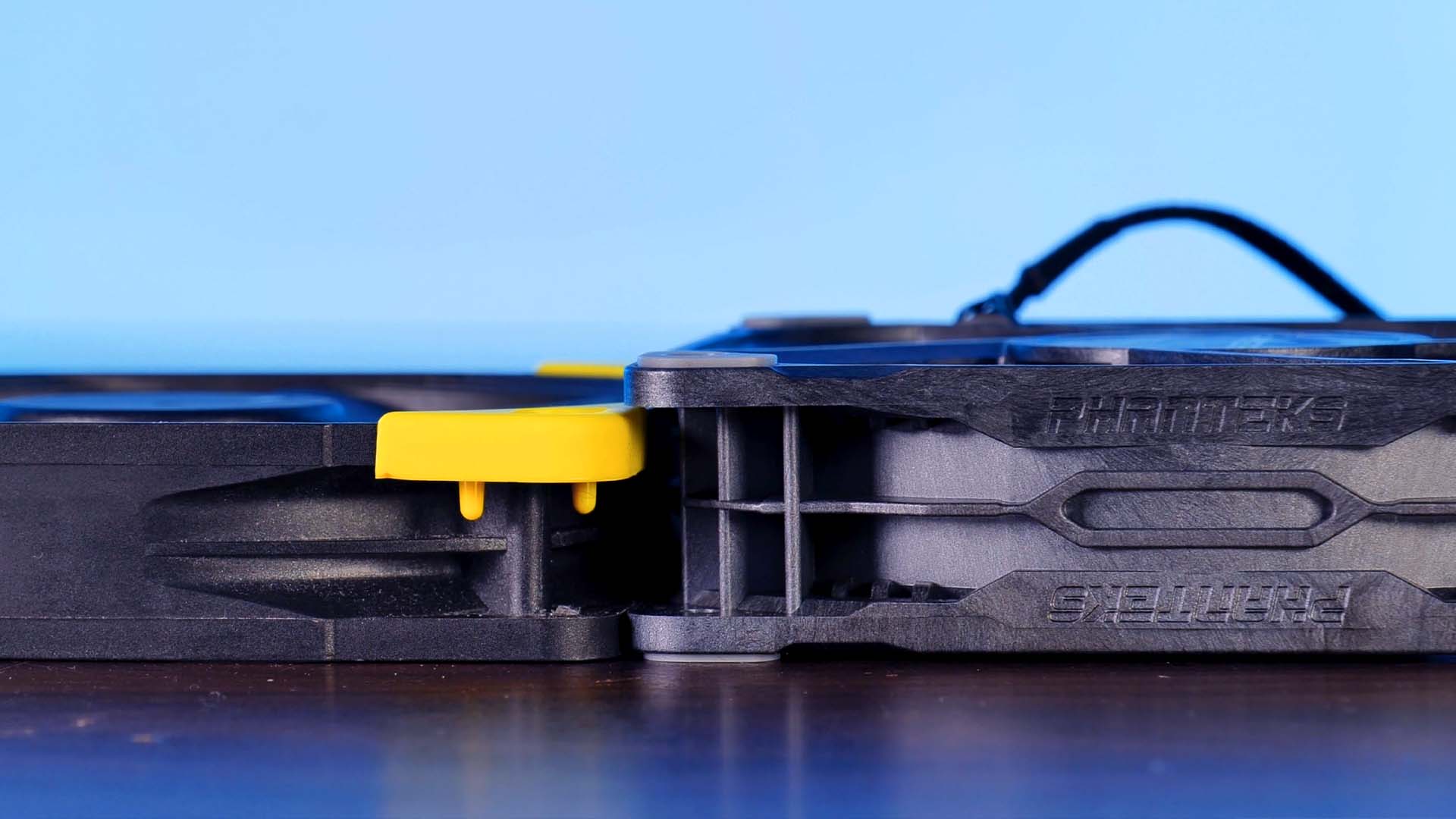
All in all, the T30 is a very impressive fan. The added 5mm thickness did certainly aid with its performance, but it also created a huge build quality and rigidness compared to any other fan out there. The usage of LCP instead of the usual plastic enhanced this effect which, combined, led to the creation of this jet engine.

The T30 is also the very first fan on which we think a max-speed limited makes sense. Even though the T30's Advanced mode is very impressive, it is also unbearable to have it running underneath the table. Therefore, for a normal use case, or users who want to prevent from waking up their entire household, we would recommend letting the T30 stay in its "performance"-mode.
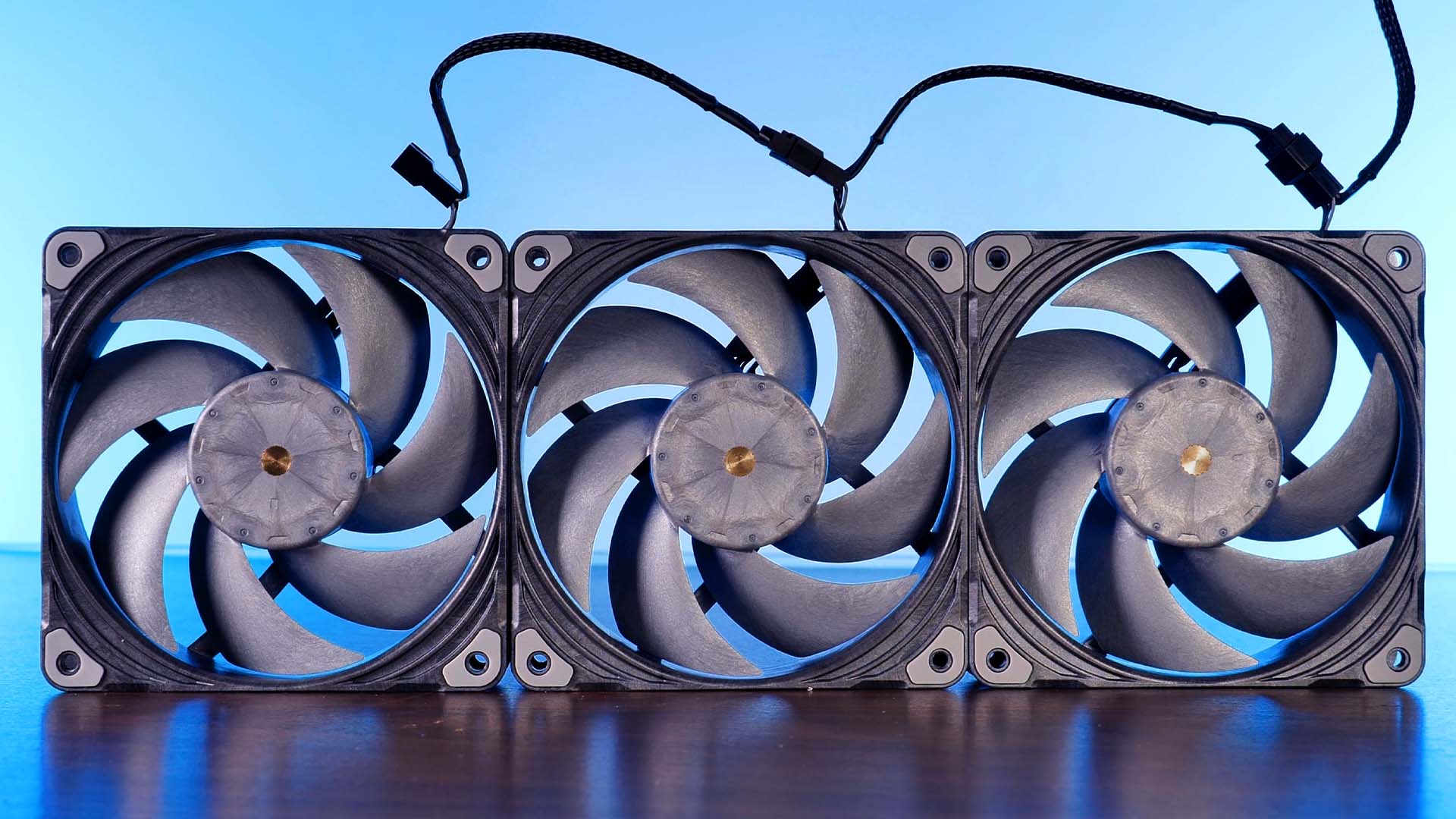
As clearly shown in our benchmarks, the T30's most impressive aspect is its Max Performance. However, we need to address that its Noise-to-Performance is not quite on the same level. Even though it is in the upper end on the higher Fan-speeds, once that PWM setting is lowered, the T30 starts to fade into the bulk group of average fans, while Noctua's NF-A12x25 still manages to stay at the top.
All of that being said, we were very happy with the T30's performance, build quality, and every other aspect. Therefore, we can only recommend this Fan for every user who is looking for the very best fan without worrying about the budget.


Cooler Master Mobius 140P Review
Cooler Masters Mobius line of fans was interesting to say the least. But what about scaling them up to 140mm form factor? It
Read More
Cooler Master MasterLiquid ML120L V2 RGB Review
Cooler Masters refresh of their MasterLiquid Lineup, the MasterLiquid ML120L V2 RGB, promises to be better performing, quiete
Read More
Arctic Bionix F120 Review
With the Bionix F120, Arctic tries to bring color to your PC System. But instead of the usual RGB way, Arctic went with the p
Read More
Bitspower Griffin 120
Bitspower Griffin is the newest attempt to kick the Noctua NF-A12x25 off its throne! By using Liquid Crystal, a 1800RPM quick
Read More