Thermaltake TH120 Review
Introduction
With the TH120, Thermaltake is trying to win over the Budget-Oriented 120mm AIO Market. Something that is quite a challenge looking at the competition.
But Thermaltake is giving everything it has. RGB, a rich compatibility list, and the best performance they were able to come up with. So let's take a closer look at the TH120 and see what's it all about.
Positive
- Tubes are High Quality
Neutral
- The Tubes are long and High Quality
Negative
- No PWM Fan
- Performance
- Price
What's in the Box?
The Thermaltake TH120 comes in a nice-looking Carton box that contains some imagery and specifications about the AIO itself. Additionally, Thermaltake is including a spec sheet on the side as well as a couple of Key-Features on the back.
As the Spec sheet is rather long and contains a lot of unnecessary information, we summarized it down below:
| Name | Thermaltake TH120 |
| Dimensions (Radiator) | 153x120x27mm |
| Fan | 1500RPM |
| Fan Airflow | 59.28CFM |
| Fan Noise | 28.2db |
| Fan Air Pressure |
1.31mm/H2O |
| Pump Speed | 3300RPM |
| Tube Length | 400mm |
| Included Accessories | RGB Controller, Screws, Thermal Paste, Mounting Hardware, Cable Adapters |
Once opened up, we're greeted with the same components as with every other AIO.
A Pump/Waterblock/Radiator Combo, a Fan, a Bag of mounting Hardware, and a bag of Backplates.
Compatibility
When it comes to compatibility, the TH120 is focused on Consumer products. Therefore it is compatible with all of the Sockets that "normal" Home PC Users may use, but excludes the Extreme and Working-Grade CPUs.
Below you'll find a full compatibility list:
| Intel | AMD |
| LGA 1156 | AM4 |
| LGA 1155 | AM3+ |
| LGA 1151 | AM3 |
| LGA 1150 | AM2+ |
| LGA1200 | AM2 |
| FM2 | |
| FM1 |
Although the LGA 1200 Socket that is being used for Intel 10th and 11th Gen is not specifically mentioned on the box (because the AIO is older than the Socket). We do know that every LGA 15xx CPU Cooler is also compatible with the LGA 1200 Socket. Therefore we can reassure you that you can use this cooler with the latest and greatest from team blue.
Individual Components
Waterblock / Pump

As the Heart of the TH120, we will find the Waterblock / Pump Combo. Touching the CPU, Thermaltake used a big Copper Plate that spans almost all across the square-shaped Block. On top of everything, Thermaltake used some subtle RGB effects with an outer ring and a glowing Thermaltake logo in the center.
This Design allows for some decent RGB effects while still staying classic, thus not creating a 2010-looking RGB Gaming rig.
Radiator

As for the Radiator, Thermaltake decided to use a 27mm thick block. Although the rule of thumb suggests that thicker is better because of the improved surface area, 27mm is pretty much the norm with budget-oriented AIOs. How this actually Performs will be seen in the benchmark section.
Fan

To cool the hot Water down, Thermaltake used an unnamed in-house fan.
Even though the Fan uses RGB to glow from the central piece, over the wings until the very edge, it is not a very good Radiator Fan by our standards.
With 1500RPM, 1.31mm/H2O, and 59.28CFM it is barely keeping up with some of our mid-ranged Case Fans.
To make things even worse, Thermaltake decided to use a 3-Pin wire to control it. With the Lack of PWM comes the lack of easy-to-use fan control, which in our opinion is already a big mistake in today's world where absolutely every fan comes with PWM.
Tubes

The Tubes of the TH120 are nicely made. 400mm long, rigid and adjustable at the Waterblock is exactly the standard that we're used to and hope to see in an AIO.
peripherals

In terms of peripherals, Thermaltake had to include quite a bunch.
For the people that do not have a 5v Addressable RGB header on the Mainboard, Thermaltake included a SATA-Powered Remote that can be hooked up to the Pump and Fan and control the RGB with a button press. Something that seems to be trivial, but still required by many potential users.
Additionally, Thermaltake had to include (a ton) of cables. By using proprietary cables for the RGB, Thermaltake needed to include adapters to make them usable. Therefore, you may be overwhelmed by the number of cables that you will find inside the box.
Installation
The Installation of the Thermaltake TH120 was just like most Other AIO.

If you're using AMD, you will need to remove the Backplate and its black plastic holders.
From there, no matter if AMD or Intel, the Backplate has to be installed with a couple of spacers keeping it in place from the top.
Please note that you need to rotate your Backplate according to the platform you're using.
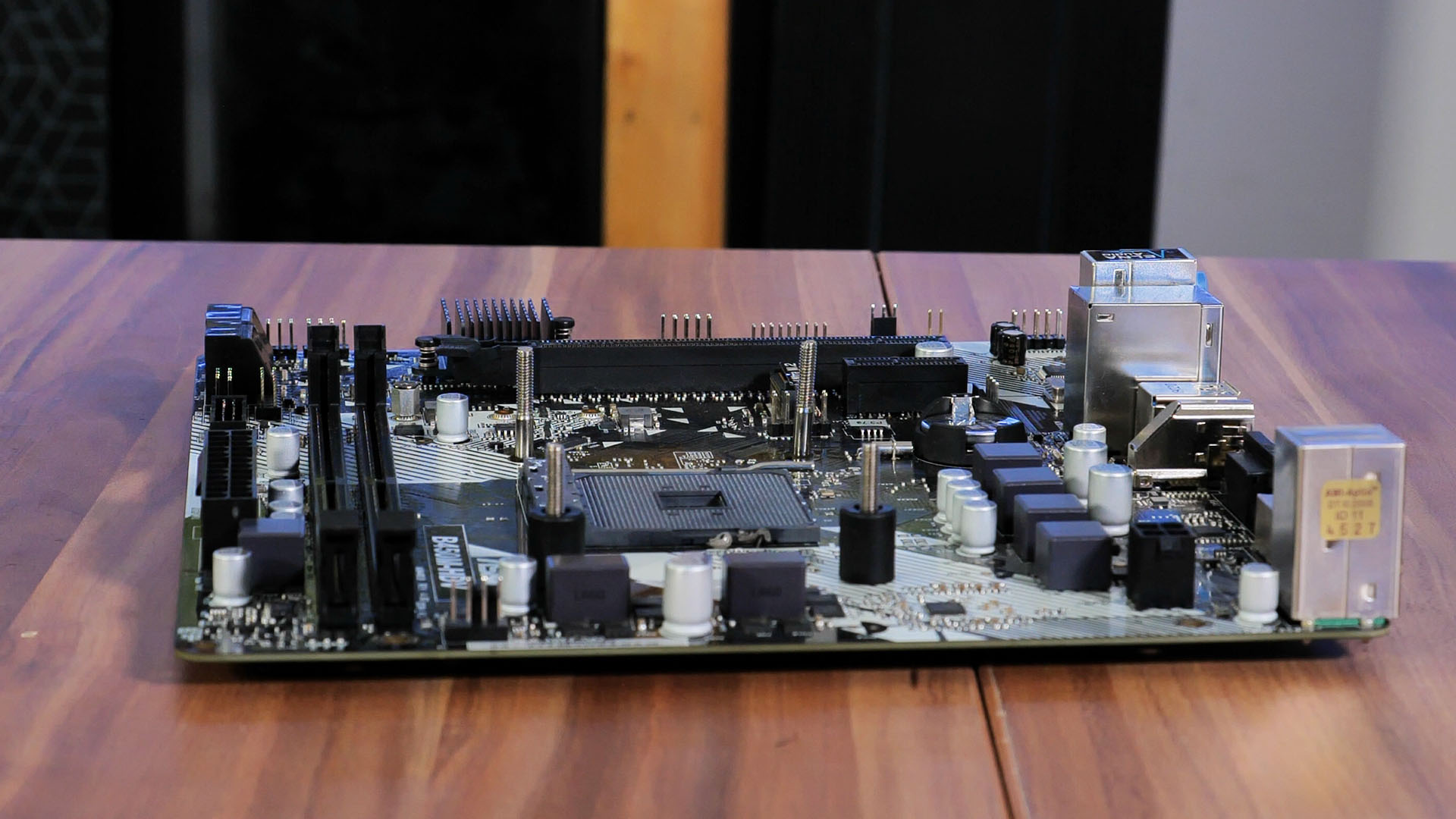
After pushing in the Waterblock Mounting Plate (according to your Plattform) it can be screwed down with the thumbscrews.

Until this point, the installation was fairly standard. But then the part with the Adapter Cables started.
Even though we have to note that it was a straightforward process ( Daysichain RGB on Waterblock/Fan -> connect Adapter -> connect to Mainboard), we have to point out that the complete cable ends up being slightly longer than 2m. This makes the TH120 have the longest PC cables we've ever seen.
Usually, having long cables is a good thing. But with over 2m we ended up having to tie them together like an extension cord and needed to find a place where we could stuff those leftover 2m of wire in. Not a process that we particularly enjoyed.
That being said, we also want to point out that neither the Fan nor Pump is using PWM in order to control the Speed. Something that is quite uncommon, even with (extremely) budget-oriented Fans.
Appearance

When it comes to the Looks, the Thermaltake TH120 can absolutely deliver. Having only a subtle RGB ring and Logo glowing on the Waterblock creates a mature-looking design.
The Fan on the other fan is not quite able to deliver the same experience. The RGB lights used in its central piece are not strong enough to let the light travel all across the blades which creates a central RGB light that fades away before it can fulfill its actual purpose.
Using your Motherboard software, you can control the RGBs on the Fan and Waterblock to your very liking using a 5v Addressable header. Rainbow, Breathing, you name it, you can do it.
Benchmarking
No matter how good or bad an AIO looks, its most important aspect will always be its performance, so let's test it.
We used our usual Testbench, a Ryzen 3700x at 4.5ght and 1.4vCore paired with a HeavyLoad session of about 30 minutes.
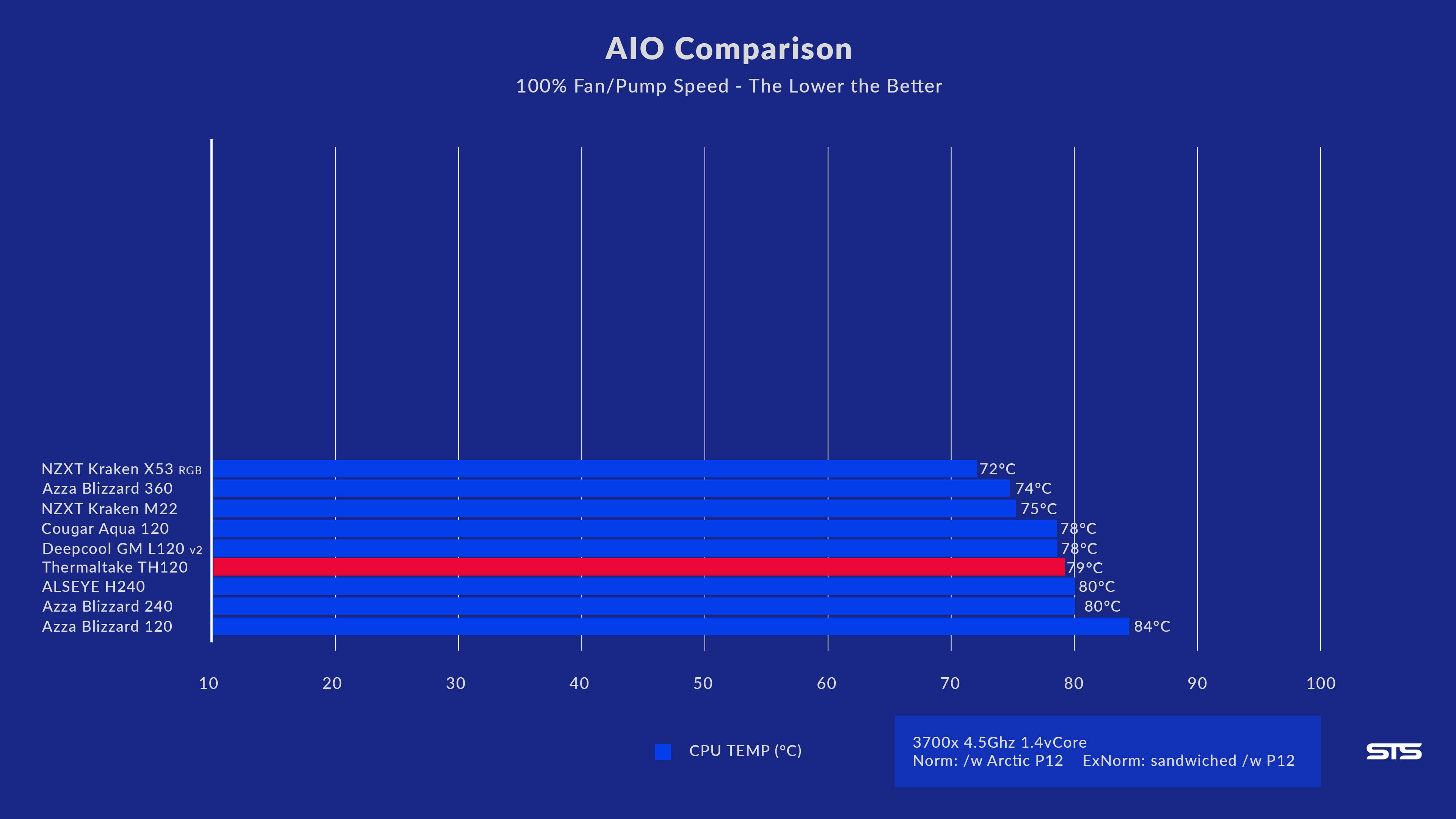
Out of the Box, the TH120 was able to keep the CPU at 79°C. Not quite the result we've been hoping for, but still a bit ahead of the really bad stuff.
In order to be sure what exact component is keeping the AIO back, we normalize our Benchmarks with Arctic P12's.
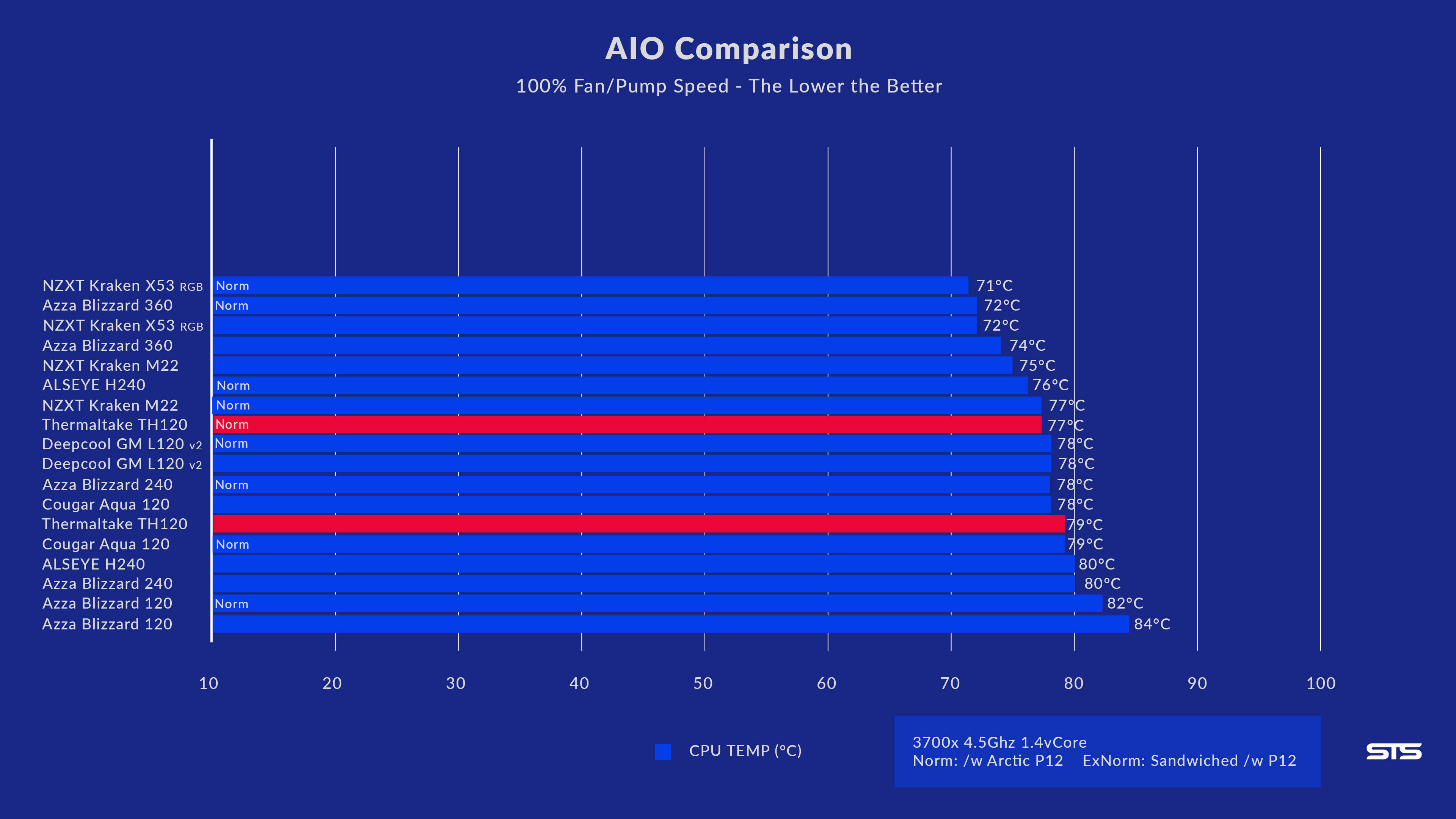
With 1 Arctic P12 attached to the TH120, we were able to get the Temperature down to 77°C.
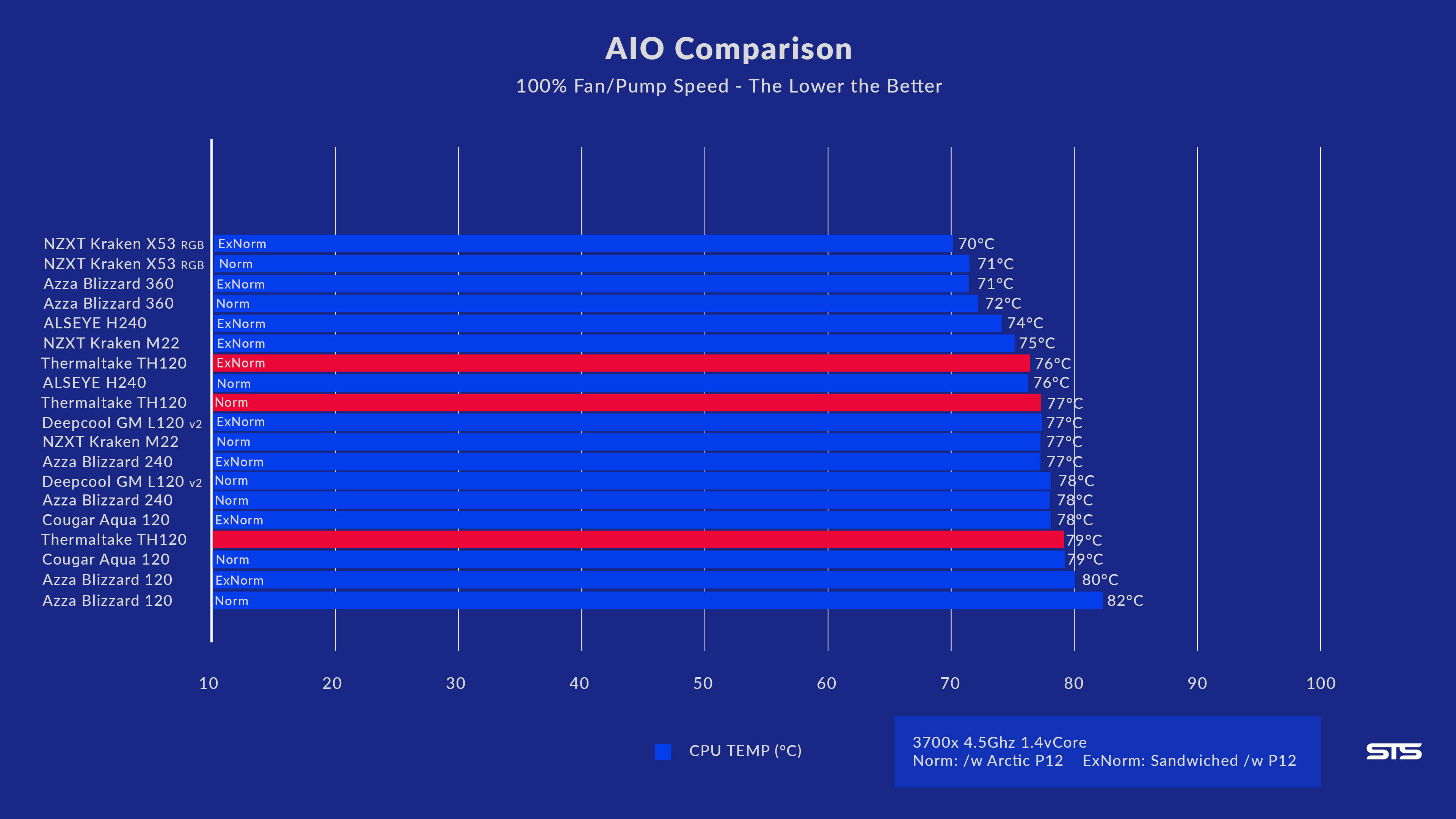
With 2 of them in a Push-Pull configuration, the Temps went down another degree, settling at 76°C.
Using this Normalization method, we were able to determine that the component that is keeping the AIO back the most is the Fan.
But this wasn't a big surprise to us, as Thermaltake already mentioned that the Fan is barely good enough to be a case fan right on the side of the Box.
In general, we were quite disappointed with the Thermaltake TH120's performance. It wasn't the worse we have seen so far, but considering that Thermaltake is not known to be delivering bad products, we expected more out of this.
Conclusion

Unfortunately, the TH120 contains many flaws:
- The usage of proprietary Cables (even if they are adaptable)
- No PWM on the Fan or Pump
- Exessive usage of cables
- Lack of Performance
- No anti-vibration features on the Fan

And even if we take into consideration that the Waterblock looks quite nice, it will never be able to justify its lack of performance.
These reasons paired with an outrageous price tag of around 70$ or 70€ make it clear that this product does not really have a place on the market.
It is too expensive to be called a "budget" product. And it is not performing well enough to be a "High-End" product.
Thus we cannot recommend the Thermaltake TH120.


Noctua NH-D12L Review
Noctuas new NH-D12L promises the best of both worlds. Not only is it supposed to compete with industry-established models suc
Read More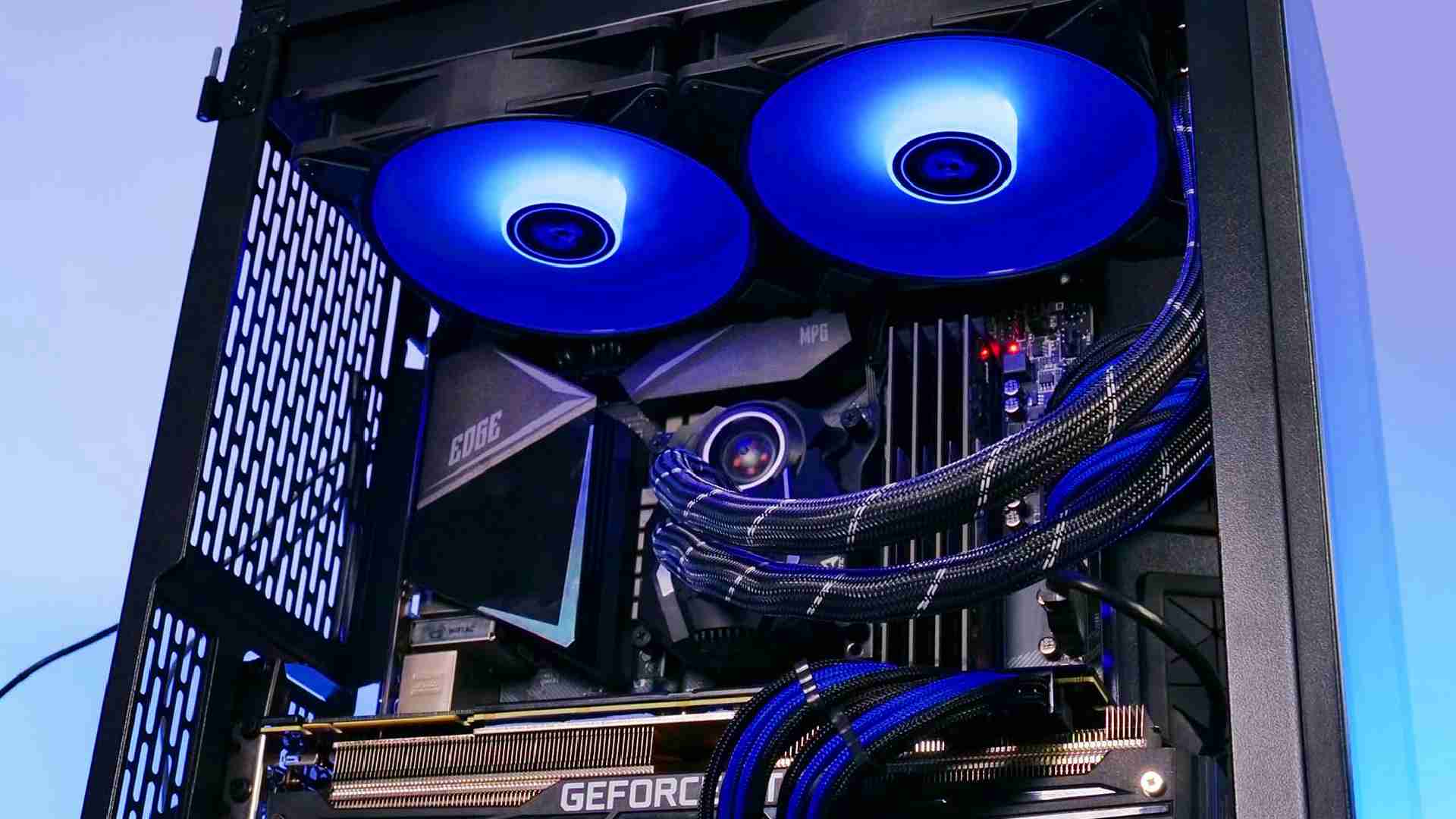
Arctic Liquid Freezer 280 ARGB Review
Arctic finally went 140! With two 140mm fans, Arctics newest Liquid Freezer 280 promises to deliver even greater cooling with
Read More
Be Quiet! Dark Rock Pro 4 Review
Be Quiet! released quite a lot of impressive CPU Coolers. Their biggest and supposedly best is the Dual Tower, Dual Fan, Be Q
Read More
Kolink Rocket Heavy
There are many things where the rule "Bigger is better" applies. But not for PC Cases! Meet the Kolink Rocket Heavy, a 16l PC
Read More