Inter-Tech RS-08 Review
Introduction
Inter-Tech already released a couple of Fan sets under their Argus Brand. Now with the newest Argus RS-08, Inter-Tech introduced a couple of tweaks! Let's see what they managed to improve and if the new headline feature "Noise Control" is really worth it!
Positive
- RGB looks good
Neutral
- Not expensive
- IR Remote
Negative
- Bad Performance
- Noise Control
- No PWM
- Either too loud or Clicking sound
- Controller uses Molex
What's in the Box?

Once unboxed, there a couple of things found in the box:
- 3 RS-081 Fans
- Screws for each Fan
- Controller
- Controller - Motherboard RGB (3-pin) Adapter
- Manual
- IR Remote
Unlike the previous generations of RS-Fans, Inter-Tech decided to switch out the controller.
This time the Set comes with a White controller featuring 10 Ports for the Fans as well as 2 Strips.
Also unlike the previous fans, the RS-08 does not have to be connected to a separate Fan Speed/Power and RGB connection. The new RS-08 is able to do all of this by using one proprietary connection. Something that we will see in-depth down below.
Below we attached an overview of the RS-08's spec sheet:
| Fan Size | 120mm |
| Fan RPM | 1200RPM |
| Fan Speed Control | 3 Speed Modes by using remote |
| Fan Airflow | 35CFM |
| Fan Noise Level | 30dB |
| Fan Bearing | Fluid Bearing |
| Fan Connection | Proprietary |
| Amount of LED's | 16+8 per fan |
| RGB Connection | Proprietary |
| RGB Controller Fan RGB Spots | 10 |
| RGB Controller RGB Strip Spots | 2 |
Installation

Installing the RS-08 Fan set is as easy as it could be.
Mount the Fans wherever you want them to be by using the included screws.
Attach the Fans to the controller using the proprietary connection.
And connect the Controller to a power source using one of your PSU's Molex plugs. - And you're all set.
Additionally, if you want to, you can use the included adapter to connect the controller to your Motherboard's 3-Pin Addressable RGB header, in order to control the Fan's color by using software.

Unfortunately, there are already a couple of negative aspects that we've found.
The proprietary port is everything but right. Inter-Tech has been using this connector for years, and just like before, the tiny wires are so fragile, that we can confirm that after a couple of installations, one of them will be ripped out.
The second negative aspect would be power. After we saw that the Fan set came with a new type of controller, we were delighted. But the positive feeling quickly vanished as we saw that the new controller still sticks to the decade-old Power source... Molex.

To top it all of, we found another issue... there is no Fan header involved at all? No matter what you try, you will never be able to control the Fan's speed using a Fan curve provided by your motherboard. The only Power and Controlling Source that the RS-08 Fans have, is the controller. And the only way to control the Controller's Fan speed is by using the included IR remote. Something that we thought died out many years ago.
Appearance

Generally, the fans look pretty good. They are pretty sturdy and they don't flex easily at all.
And Inter-Tech also made sure to include Subber pads around the Screw holes, creating a high-quality impression.
The wings as well as the central piece of the fan are made out of white, slightly see-through plastic. This allows the central LED's light to travel all across, creating a big Colored circle.
Fan Performance
In order to Benchmark the RS-08's performance, we repeated our Standard Test and compared them to each of our other Fans.
The Benchmark consists of an Azza Hive Case, an AMD 3600x locked at 3.26 GHz (1.1vcore), and a Palit RTX 2060s.
In order to exaggerate the Results until we can see differences between the fans, we use a Be Quiet Pure Rock Slim without any fan.
By doing so, we can use the CPU Temperature as an accurate measurement as the CPU temp now only relies on the Air that the Case Fans are pushing into the Case.
As usual, the Azza Hive got 2 Fans in the Front as Intake and 1 in the Back (or top if 140mm) as exhaust.
But we had one big problem, there is no way to set a PWM Speed.
Therefore, we clicked the Fan+ Button on the remote as many times as we could until we didn't see any difference in the Fan's speed.
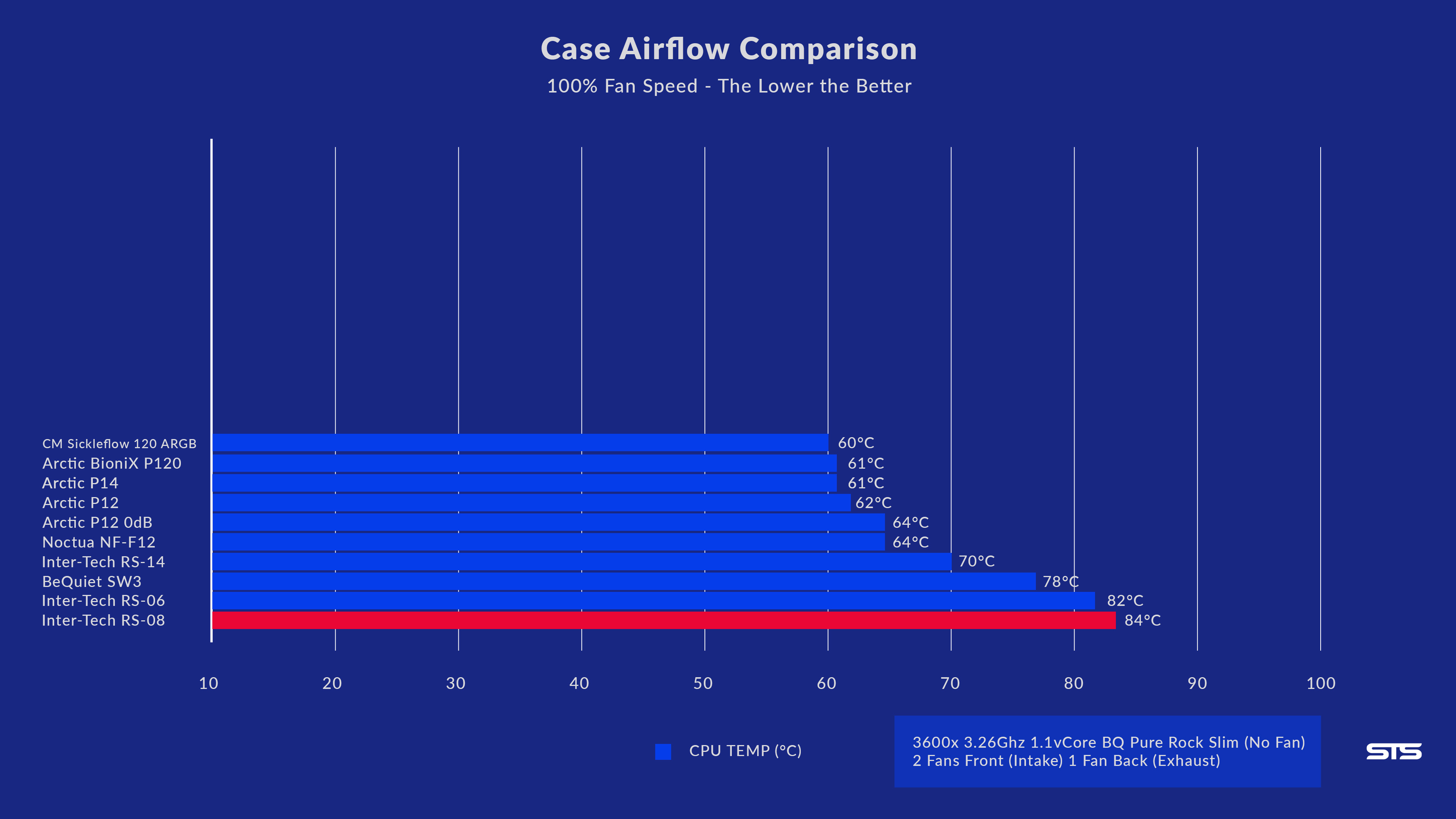
At that "theoretical" 100% Fan speed, the RS-08 were able to keep the 3600x at 84°C.
Sadly, this means that the RS-08 are the worst fans we tested so far.
On the noise level, we have a similar problem.
There are basically 4 Speed modes that can be set using the remote.
The first one would be a standstill.
The second one creates an annoying clicking noise because the Fans do not have enough momentum to keep the speed until the next power cycle.
The third speed is basically the third but on steroids.
And the last one would be way too loud for Idle/Browsing operations while not performing well enough for gaming.
All in all, unfortunately, the performance, as well as the noise level, is just unacceptable for any use case.
Fan RGB

Compared to the previous generations of Argus RS Fans, the RS-08 brought the RGB effects to another level!
A nicely glowing RGB Ring around the fan paired with Strong RGBs in the Fan's center, glowing through the wings until reaching the outer edge! They just look amazing.
Just like the Fan Power/Speed, the RGB Input is transferred through the proprietary plug connecting the Fan to the controller.
The whole RGB can be controlled by either the Controller with the Remote or the Motherboard's Software, by using the 3-pin Addressable RGB Header.
The included remote gives you access to the usual things, Full Red, Full Blue, Full Green, and a ton of modes with the Mode + and Mode - Button.

As a little addition, Inter-Tech seems to have had a couple of LEDs left, so they decided to stick them into the controller itself. We don't really see an appropriate use case for this, as the controller is usually the last thing you want to be seen outside the case, but why not.
Noise Control
When we saw the feature called "Noise Control", our initial idea was that the controller is able to react to the music or sound played around it.
In theory that is true. With the 3 "Music" buttons on the remote, the controller will either play a "Color-spinning", "Color Changing", or a ... "Wild mix of Stoke-inducing colors" - Mode.
Even though we don't think anybody is able to survive the third mode for longer than a couple of minutes, we initially thought this is a nice gimmick.
Unfortunately, we quickly realized that the Feature name "NOISE control" is really about the noise, not the music. This means that no matter what type of music, rhythm, or even Bass is played, the controller will solely react to the noise level.
This ends up creating the exact same color transition, no matter the music. And even if the effect may seem perfectly fine if you're listing to Electronic Hardcore, it becomes just weird once you switch to Raggea accompanied by Stroke-inducing color effects.
Conclusion

Over the last years, we reviewed a couple of Inter-Tech Argus RS Sets. Even though those Fan sets were (by far) not the best performing fans on the market, they always had a huge price benefit. Every Set, including the RS-08, was priced around 25-27€, making it a very affordable Budget-friendly RGB Fan set.
But the market has changed. In the last two years, many companies that were previously focused on Performance-oriented fans managed to squeeze in an RGB ring or a couple of LEDs on top of the Fan motor. Then, slowly, these well-performing Fans started to get less expensive, making it harder and harder to recommend raw-budget fans like the RS-08.
In general, we think that the RS-08 Fans, and especially their RGB implementations look fantastic for their price, and even more so if compared to the previous Argus RS Fans. But there are just too many negative aspects to these... No PWM, a Controller that is that is completely responsible for Fan Speed, either an extremely loud or "Clicking" Fan, a noise control feature that reacts solely to DB and not to frequencies, a terrible performance, and the list goes on.
All of these reasons make it hard to recommend a Fan set like this one. But the one thing they always got was the price. And now, with way better-performing fans approaching this price range, it becomes just impossible to recommend them.
We can just hope that the next RS set will be either better performing or a lot cheaper.
If you would like to read more about the RS-08 set, you can follow this link.


Alphacool Core 140 2500RPM Review
While the Core 140 2000RPM managed to slightly elevate the Core 140 lineups noise-to-performance ratio compared to the smalle
Read More
FSP CMT212A Review
FSPs CMT212A case tries to combine best of both worlds. A full mesh- front panel providing near-to perfect intake, and full f
Read More
Arctic Freezer 50
The Arctic Freezer 50 is the biggest and beefiest CPU Air cooler Arctic currently offers in their lineup. Lets take a closer
Read More
Xilence Breeze X712 XG131 Review
The Xilence Breeze combines best of both worlds, high compatibility and a highly efficient airflow design. With its included
Read More