Gamdias Boreas P1 720 Review
INTRODUCTION
With 7 heat pipes, there are almost no air coolers around that offer the same amount of potential cooling hardware as the Gamdias Boreas P1! Let's take a closer look and find out how it truly performs!
POSITIVE
- 35mm Ram Restriction, Fan can be pushed up
- PWM Splitter on one of the fans
- Included Screwdriver
- Very affordable
NEUTRAL
- Okay- Max Performance
- Okay- Noise to Performance
NEGATIVE
- Max Performance could have been better
- Noise-To-Performance could have been better
WHAT'S IN THE BOX?

The Gamdias Boreas P1 720 Air cooler comes inside a relatively standard packaging. Once you unpack everything, you will be left with the following items:
- Gamdias Boreas P1 720 Heatsink
- 1x 120mm Fan
- 1x 135mm Fan
- 2x Fan Clips
- Mounting Hardware AMD & Intel
- Thermal Paste
- Thermal Paste spreader
- Screwdriver (Philips)

Down below you will also find a short summary of the coolers specs:
| Name | Gamdias Boreas P1 720 |
| Dimension | 148x162x158 (DxWxH) |
| Fan |
In-House 120mm Fan In-House 135mm Fan |
| Fan Airflow |
< 68.7 CFM < 84.2 CFM |
| Fan Connection | PWM |
| Fan Speed |
< 1750 RPM < 2000 RPM |
| Fan Noise | < 31db |
| Fan Air Pressure |
< 1.65mm/H2O < 1.91mm/H2O |
| Color |
Black
|
| RGB |
None |
| RGB Connection |
None |
| Ram Restriction | None |
| Extra | - |
COMPATIBILITY
To install the P1 720, the usual Backplate and/or front-mounted retention bracket is being used. Down below you will find the full compatibility list:
| Intel | AMD |
| LGA1700 | AM5 |
| LGA1200 | AM4 |
| LGA115x | AM3/+ |
| LGA2011 | AM2/+ |
| LGA2011-3 | FM2/+ |
| LGA2066 | FM1 |
INDIVIDUAL COMPONENTS
FAN
To cool down the heatsink, two similarly looking fans are being used.
The fan mounted to the right side of the cooler is a standardized 120mm fan spinning at up to 1750RPM whilst blowing up to 68.7CFM at 1.65mm/H2O.

The fan in the center is a 135 mm-sized fan spinning at up to 2000RPM at up to 84.2CFM and 1.91mm/H2O.
Although the fan might look slightly bigger than 135mm, this is not actually the case. Due to the top and bottom borders of the fan being thicker than the other two, the fan loses its square shape and seems to be bigger.

Another interesting and unusual observation about the fans is that the bigger fan is actually the faster spinning one. Usually, this is not the case and we could not explain to ourselves why Gamdias has taken this route.
Both fans in use are all black with a yellow-goldish Gamdias Logo in the center and without any RGB. To power the fan, you need to connect them to the PWM CPU header of the motherboard. To make this task easier, the 120mm fan has a PWM splitter attached right next to the actual header, allowing you to daisy-chain both fans to the same header of your motherboard.

** We wanted to mention that the central fan should be mounted to the left heatsink instead of the right one. Although this is a theoretically possible mounting position, we found that the fan creates a whistle noise when mounted to a heatsink with the blades facing the heatsink. Mounting it on the left one created the necessary space to avoid said whistle.
HEATSINK

The eye candy part of the Boreas P1 must be its 159mm high dual tower all-black heatsink. At the top of both blocks, Gamdias installed two matt black aluminum plates with some edges and slits to make the cooler look more appealing. Additionally, there is a little Gamdias logo present on the top as a little cherry on the cake.
BASE
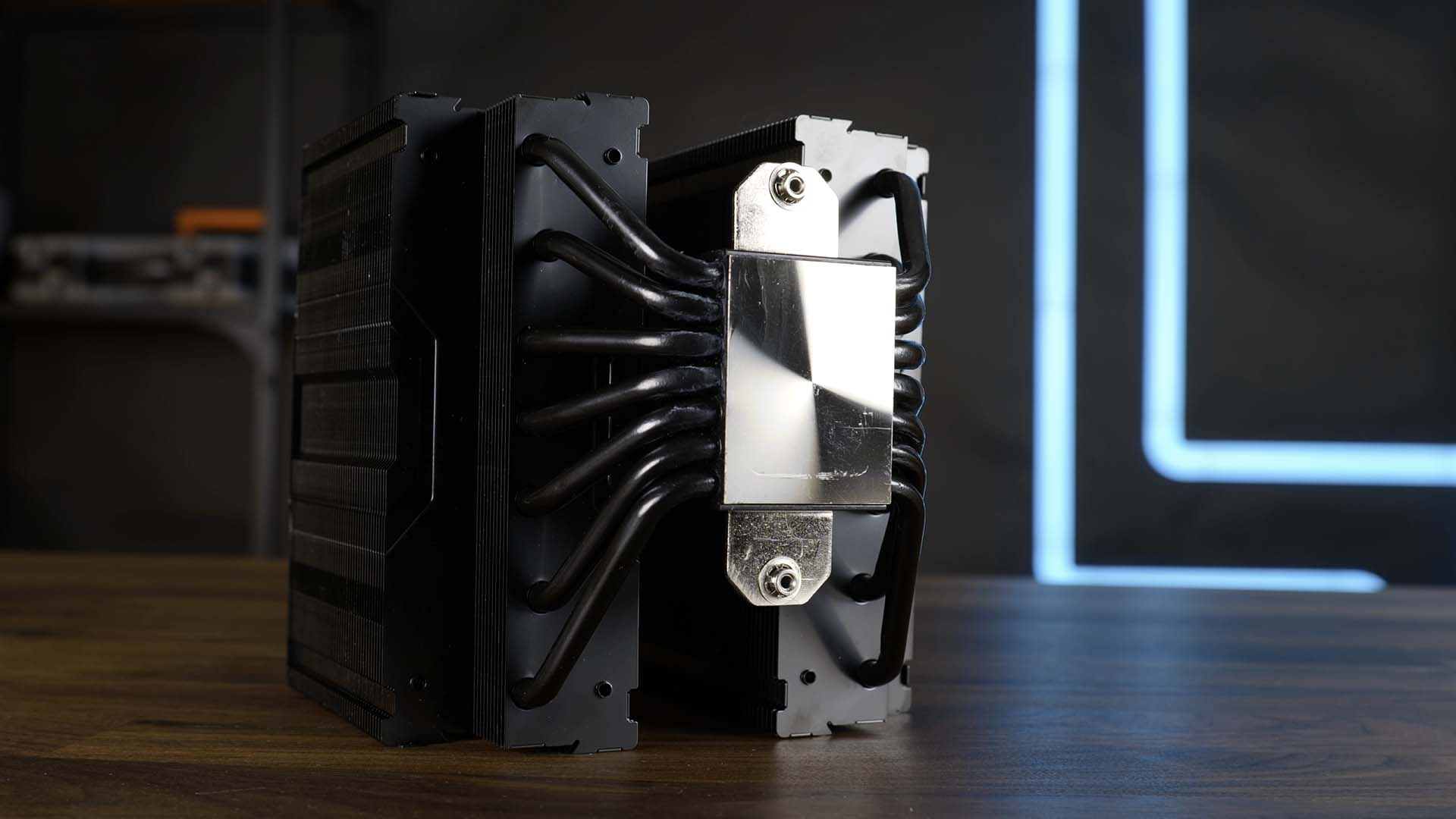
Even if the dual tower heatsink was already an impressive chunk of aluminum, the main feature of the Boreas P1 is its base. Equipped with 7 heat pipes and a nickel-plated copper base, the P1 is one of the heaviest equipped air coolers offered on the market as of today. Let's hope that the heatsink is capable of dissipating everything that is being sent up from the base.
APPEARANCE

Being all-black with all-black fans and solely a silver Gamdias logo visible on the right heatsink, the Gamdias Boreas P1 looks incredibly simple and powerful.
However, we believe that the two matt black covers on both heatsinks add a little classiness to the mix. Overall, the cooler didn't strike us as overbearing or try-hard. It's kept simple and powerful, much like a Noctua Chromax D-15.
BENCHMARK
We benchmarked the cooler using our new CPU Cooler Benchmark Machine featuring 3 different Workloads at 320, 250, and 120W.
For the Gamdias Boreas P1 720, only the 120 and 250W workloads apply. At this time, there has not been a single air cooler capable of keeping the CPU below thermal throttling once the 320 watts mode was activated.
120W
At 120W going through the socket, the Boreas P1 managed to keep the CPU at 34.2°C above ambient. This positions the Boreas P1 in front of the Arctic Freezer 50, but behind the bigger Noctua Coolers.
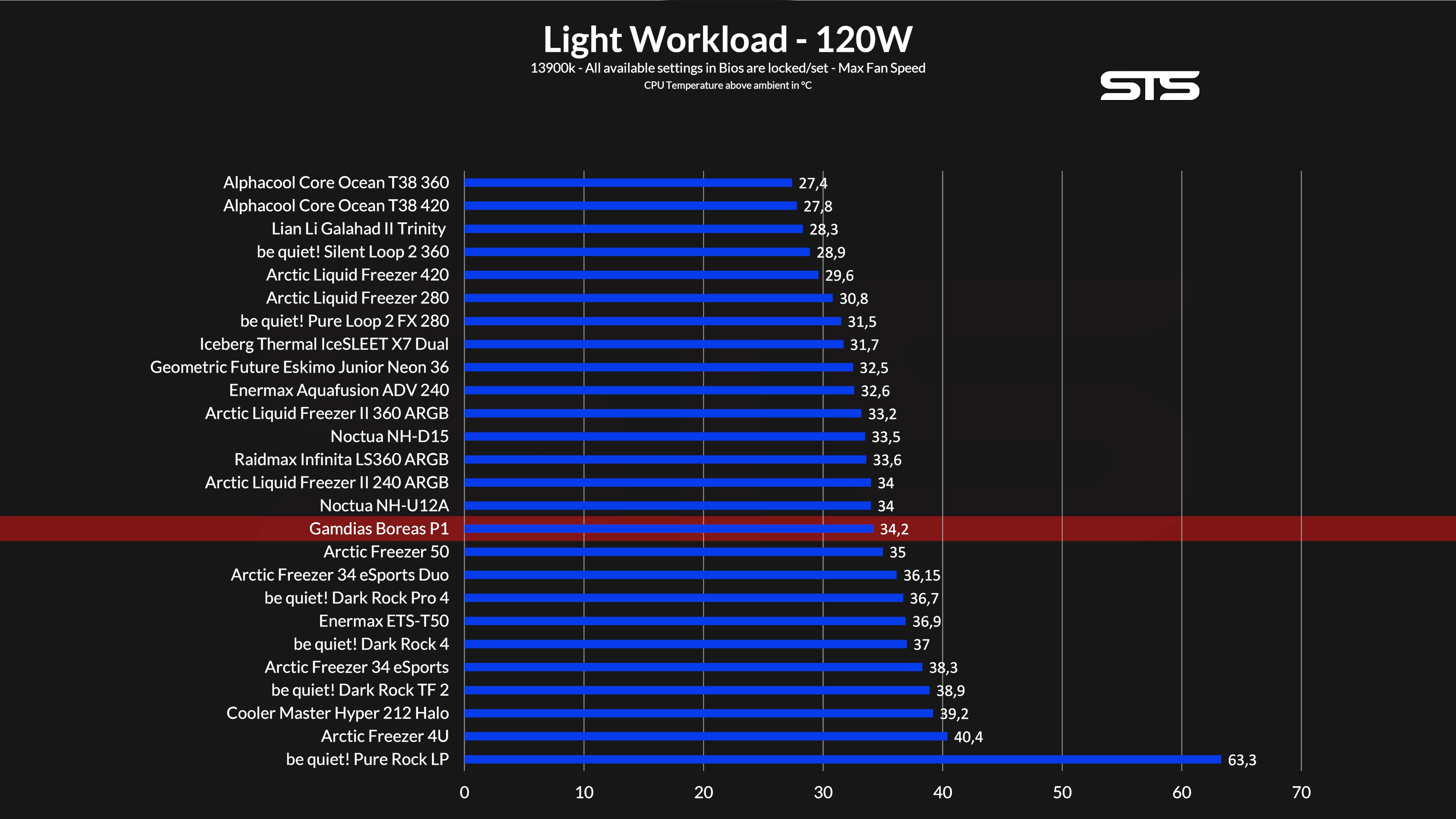
After lowering the fan speed in small increments, we were able to observe that the P1 gets quieter dramatically quickly. Although the P1 was struggling to even be comparable to an Arctic Freezer 50, once the cooler got below 50% of its max speed it became the better choice.
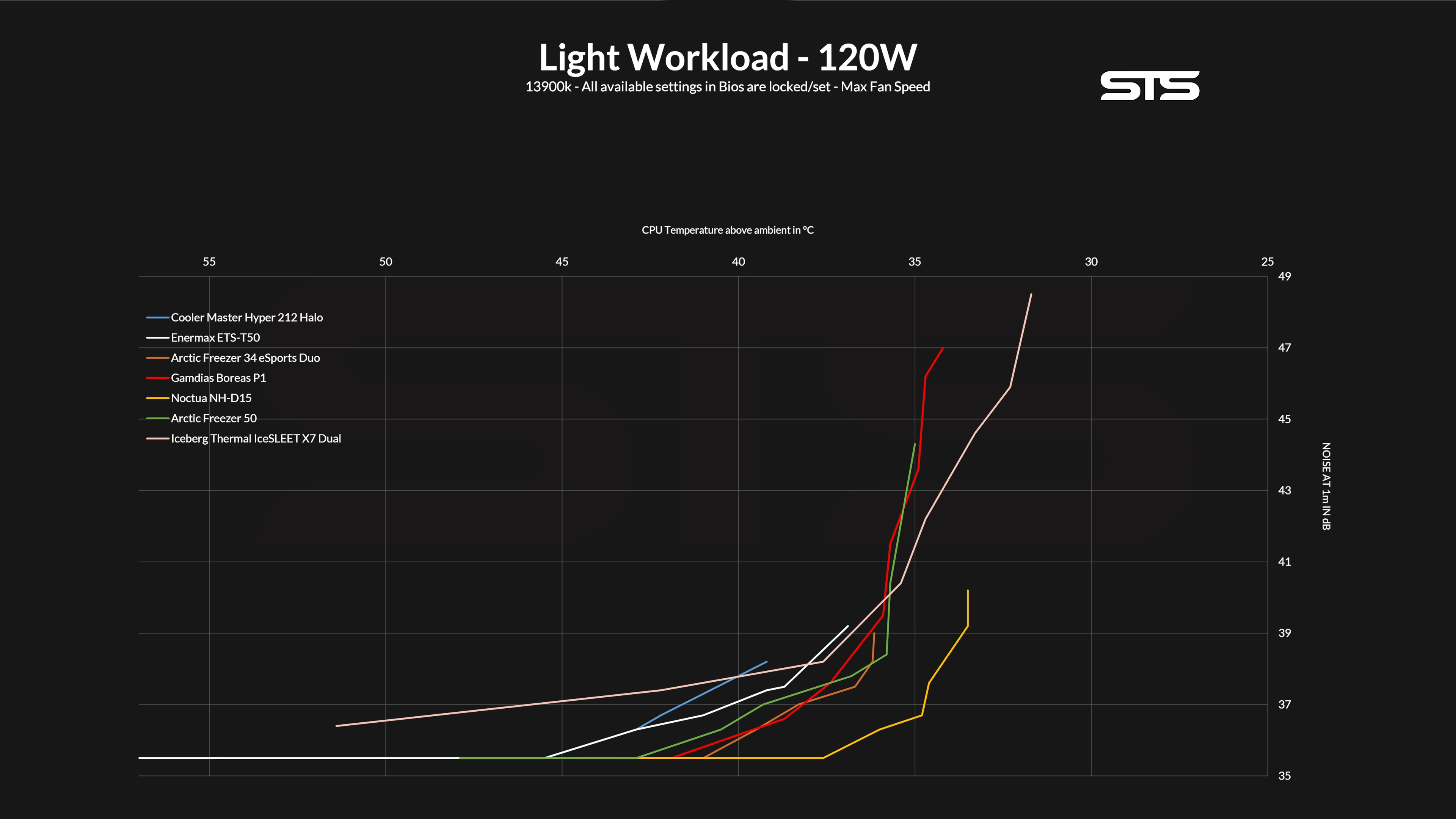
250W
At 250W going through the socket, the Boreas P1 managed to keep the CPU at 66.8°C above ambient. This positions the P1 (again) behind both the Noctua NH-U12A and D15. Seems like the 7 heat pipes or the fans are not quite as effective at carrying heat away from the chip as we had hoped.
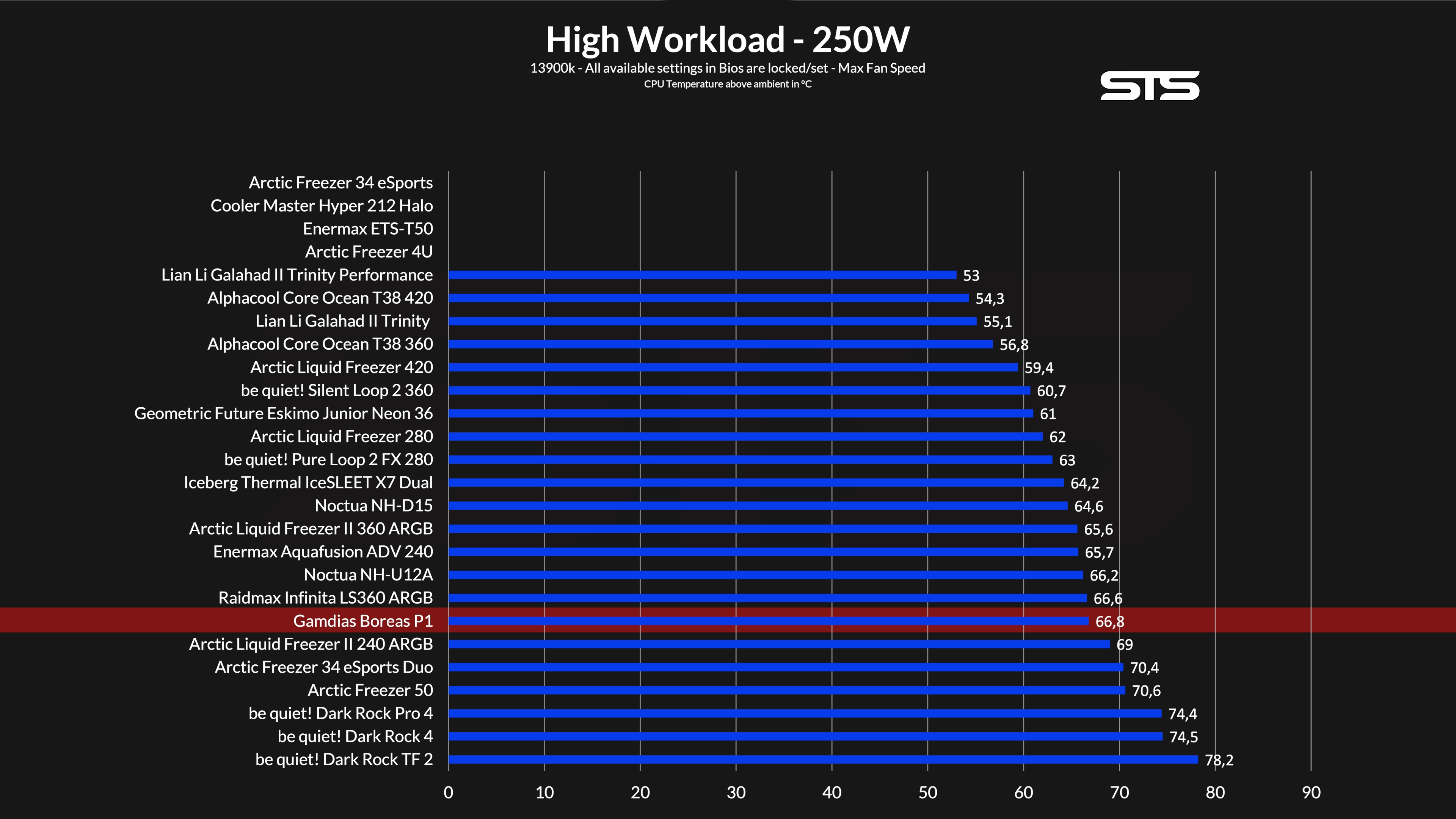
After lowering the fans in 10% steps, we were able to see that the Boreas P1 manages to keep a noise-to-performance ratio significantly better than an Arctic Freezer 50, but once compared to the NH-D15, there is little hope for the P1.
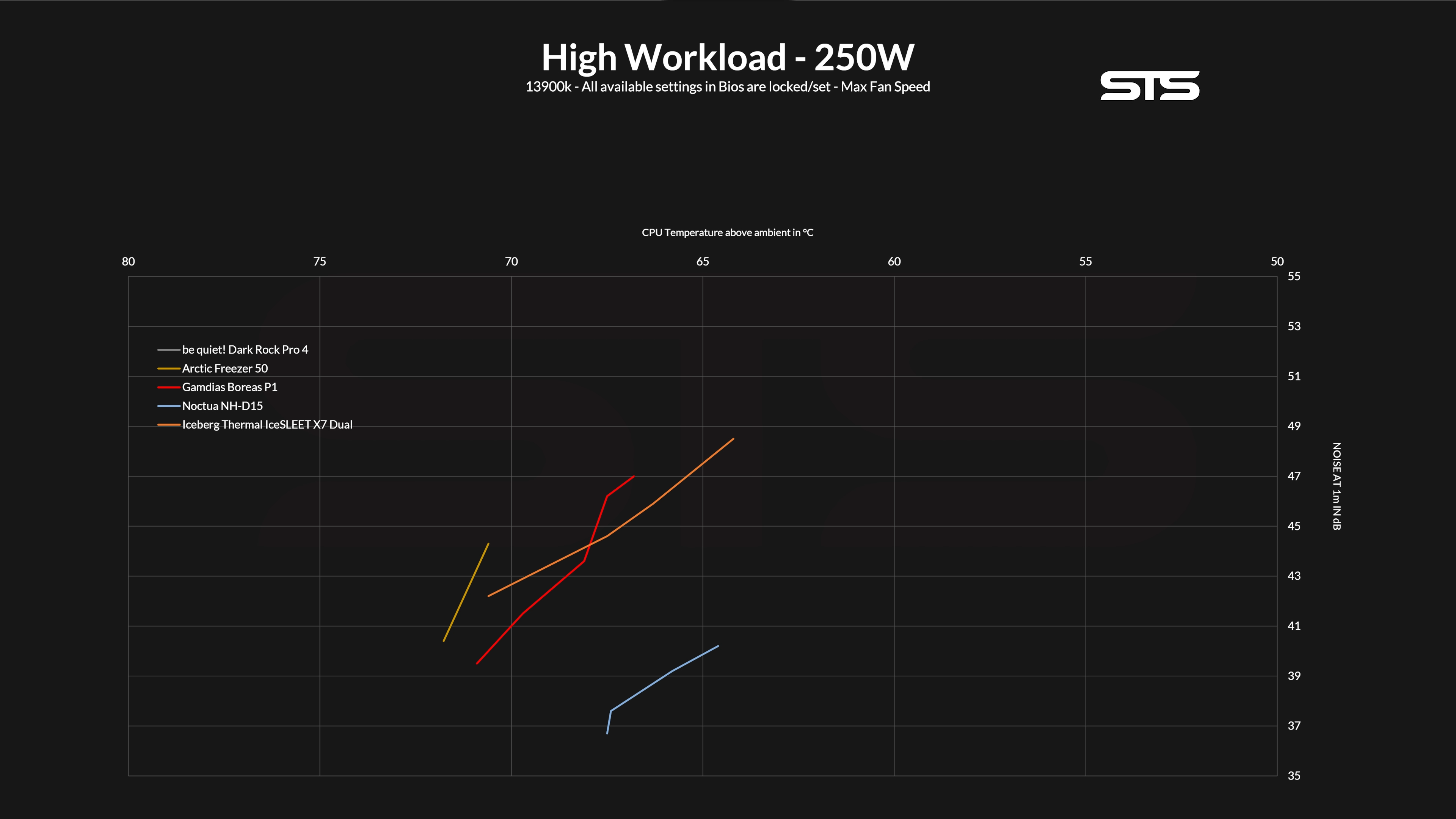
CONCLUSION
From a performance perspective, the Boreas P1 720 is a very interesting cooler. Thanks to its 7 heat pipes and quite big dual tower design, it is capable of withstanding tremendous amounts of heat. However, although the max performance was good considering its size, its effectiveness could have been better. As seen on our 120W and 250W benchmark modes, Noctuas NH-D15 and even U12A were quite a bit more effective at actually carrying the heat away from the CPU. This resulted in a better overall and noise-to-performance result leaving the P1 in the dust.
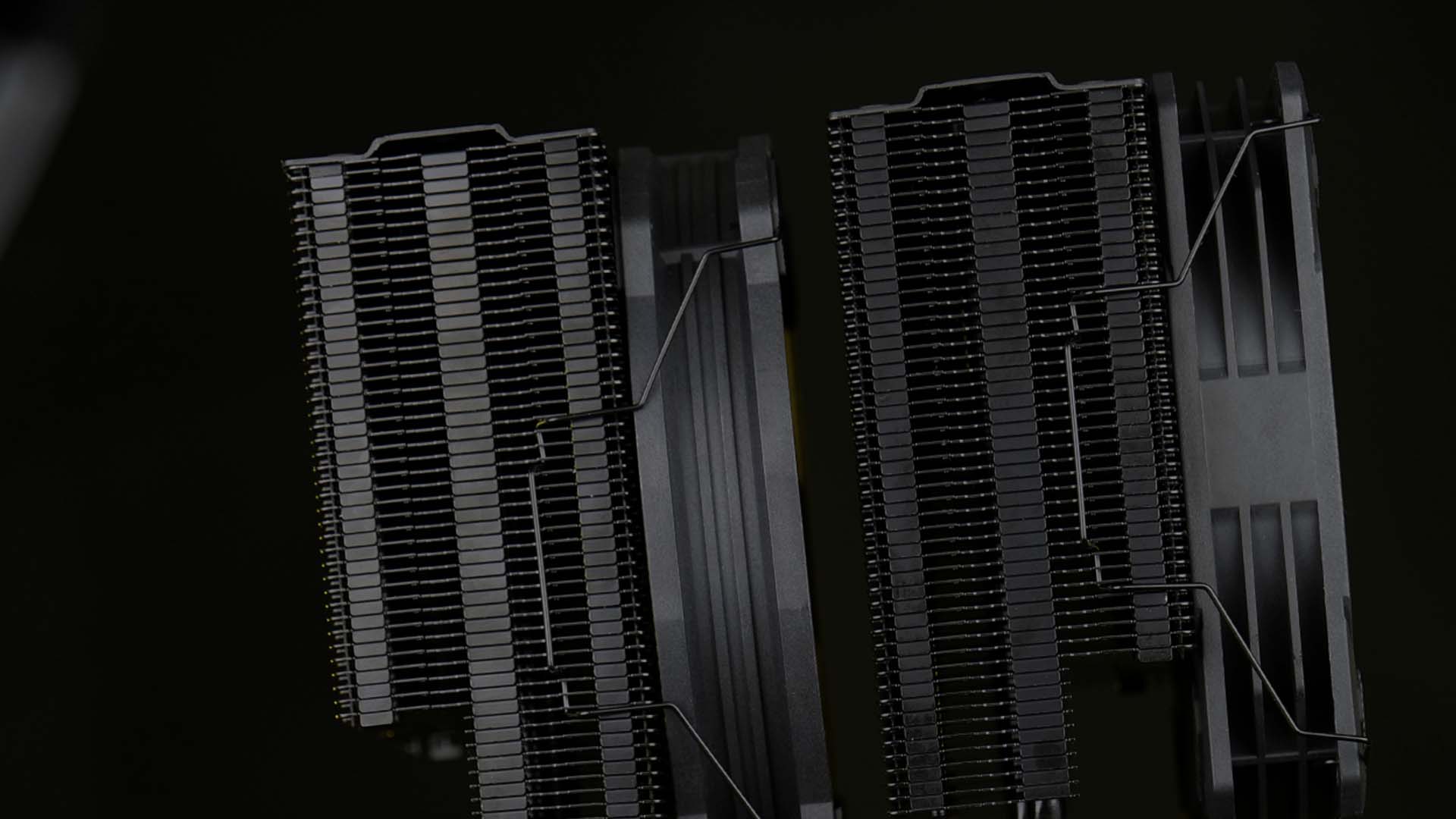
However, there are also aspects of the P1 that Noctuas D15 cannot compete with. One of these would be general compatibility. Thanks to its smaller heatsinks, the P1 is quite a bit smaller than a D15, making it much more compatible with an average mid-tower and mid-tier case. Additionally, by using a 120mm fan in the front, Gamdias's P1 offers better Ram compatibility (35mm) by default. This can of course be expanded by installing the fan at a higher position, however, in any case, the end result will be a smaller cooler than a NH-D15.
As a last interesting comparison, we have the price point. On 06/08/2023, we were able to get a Boreas P1 720 at 65€, this makes it significantly more affordable than any cooler Noctua is offering at this level of performance. Even almost cutting the price of a Chromax Black NH-D15 in half.

In the end, unfortunately, the P1 did not perform quite as well as we had hoped. We expected, or hoped, for a 10-15% performance increase over the Noctua NH-D15 given the additional heatpipe. However, as it turns out, either the heatsink, fan, base or a combination of them all did not manage to overpower the current air performance king.
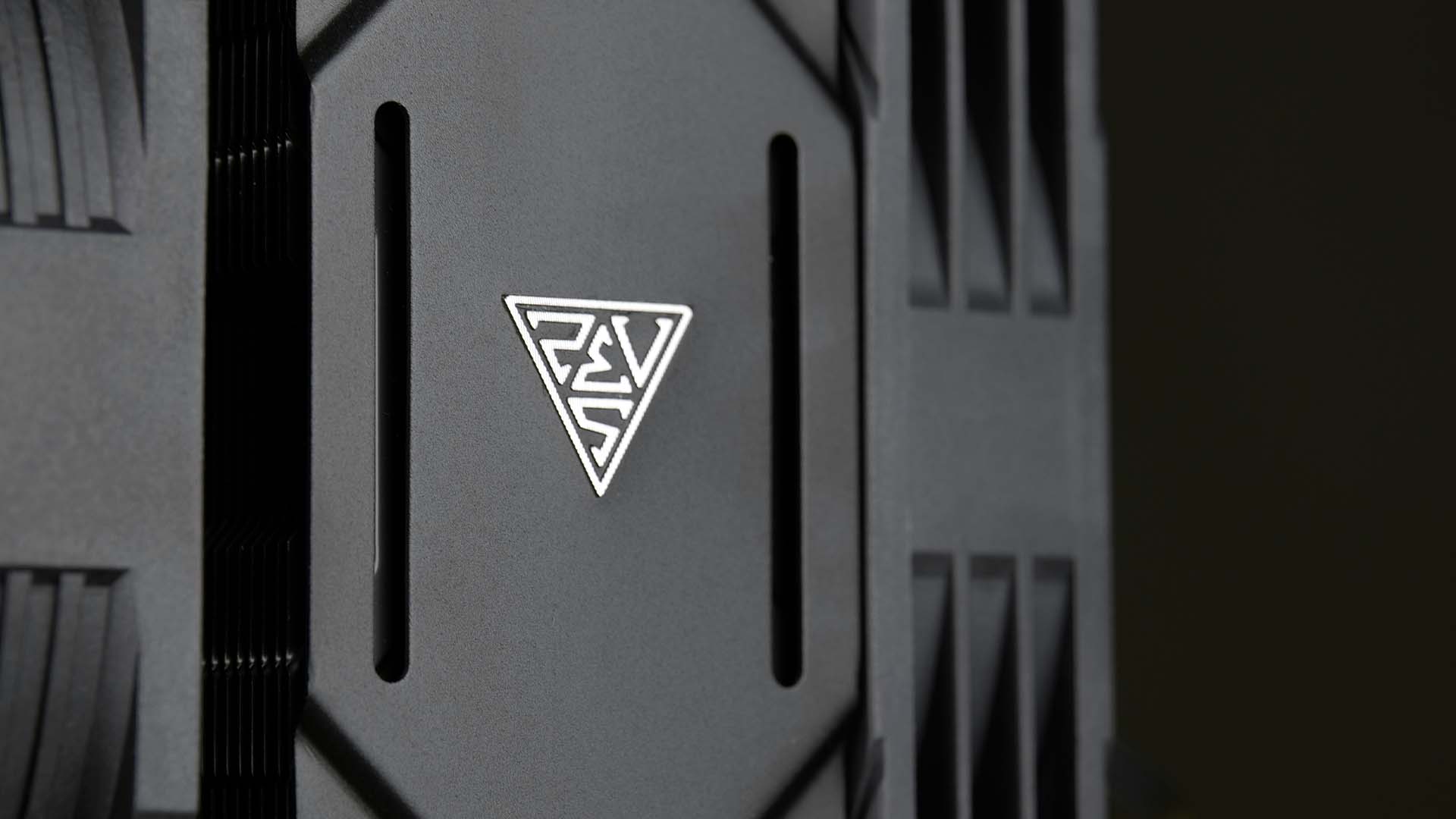
However, even with this setback, the Boreas P1 is still a highly interesting option. At almost half the price, we believe the P1 can be considered as a budget option to the NH-D15. It may not perform quite as well and maintain quite the same noise-to-performance ratio, but it can deliver a good one and withstand 250W+.
Therefore, if you are on a budget, and are looking for a good Air cooler that can keep up with current high-performance chips like a 7900x, 13700K, even at high-performance workloads, the Gamdias Boreas P1 can be an affordable option.


CUBEOR ASKI Review
CUBEOR is one of those companies that try to innovate by creating the most obscure, and well designed cases. But the main cha
Read More
be quiet! Silent Loop 2 360mm Review
What happens if you combine be quiet!s excellent performing Silent Wings with a good performing pump and rad? A Silent Loop 2
Read More
NoiseBlocker eLoop X B12x-PS Review
The NoiseBlocker eLoop X are nothing like ordinary case fans! By using Bio-inspired optimizations, NoiseBlocker created a uni
Read More
Noctua NH-L9i Review
In this review, we will have a look at one of the smallest coolers out there. At only 37mm, Noctuas NH-L9I can actually end u
Read More