FSP CMT212A Review
Introduction
FSPs CMT212A case tries to combine the best of both worlds. A full mesh- front panel provides near-to-perfect intake, and full front panel RGB creates stunningly looking front RGB effects. Let's take a closer look!
Positive
- Good Frontal Intake
- 3x Included Front Fans
- 1x Included Exhaust Fan
- Affordable
Neutral
- "Okay" quality
- "Okay" feet
Negative
- Fans could be PWM
What's in the Box?
The FSP CMT212A is a very specific case. Similar to what Montech offers with some of their cases, FSP's attempt is aimed at people that want an affordable case that is ready to go without the hassle of additional and potentially expensive non-performing components.

Therefore, a lot of the CTM212A has been stripped down in favor of a more affordable price tag. Like e. g the packaging.
The CMT212A comes in a very old-school brown carton box featuring some styrofoam blocks and a protective bag. Inside the case, we will only find the mandatory bag of screws and additional mounting hardware.
Specs
Even if the FSP CMT212A is aimed toward the ready-to-go and budget-oriented market, this doesn't mean that compatibility was left behind. Down below we added a short summary of the spec sheet:
| Name | FSP CMT212A |
| Color | Black |
| Type | Mid-Tower |
| Mainboard Size |
ATX microATX miniITX |
| PSU Size |
<150mm Expandable by removing HDD cage |
| PSU Position | Separate compartment in the bottom |
| Side Panel | Tempered Glass Side Panel |
| Front Panel | Mesh |
| CPU Cooler Height | < 160mm |
| GPU Length | < 320mm |
| 3.5" Drives | 2x |
| 2.5" Drives | 2x |
| IO |
2x USB 3.0 1x USB 2.0 |
| Dimensions | 410x210x441mm (DxWxH) |
| Fan Spots |
Front: 3x 120mm Top: 2x 120mm Rear: 1x120mm |
| Included Fans |
Front: 3x120mm Rear; 1x120mm |
| Water Cooling |
Front: <= 240mm Top: Theoretically 240mm, but only without VRM heatsink |
| Extras | Front Panel has a reflective sheet that lights the complete front panel up. |
Compatibility
Motherboard

As far as motherboards are concerned, the CMT212A can support the usual form factors. ATX, microATX, and miniITX all fit inside.
We would just like to note that not all spacers are pre-installed for ATX motherboards. The missing spacers are included inside the bag of mounting hardware, however.
PSU
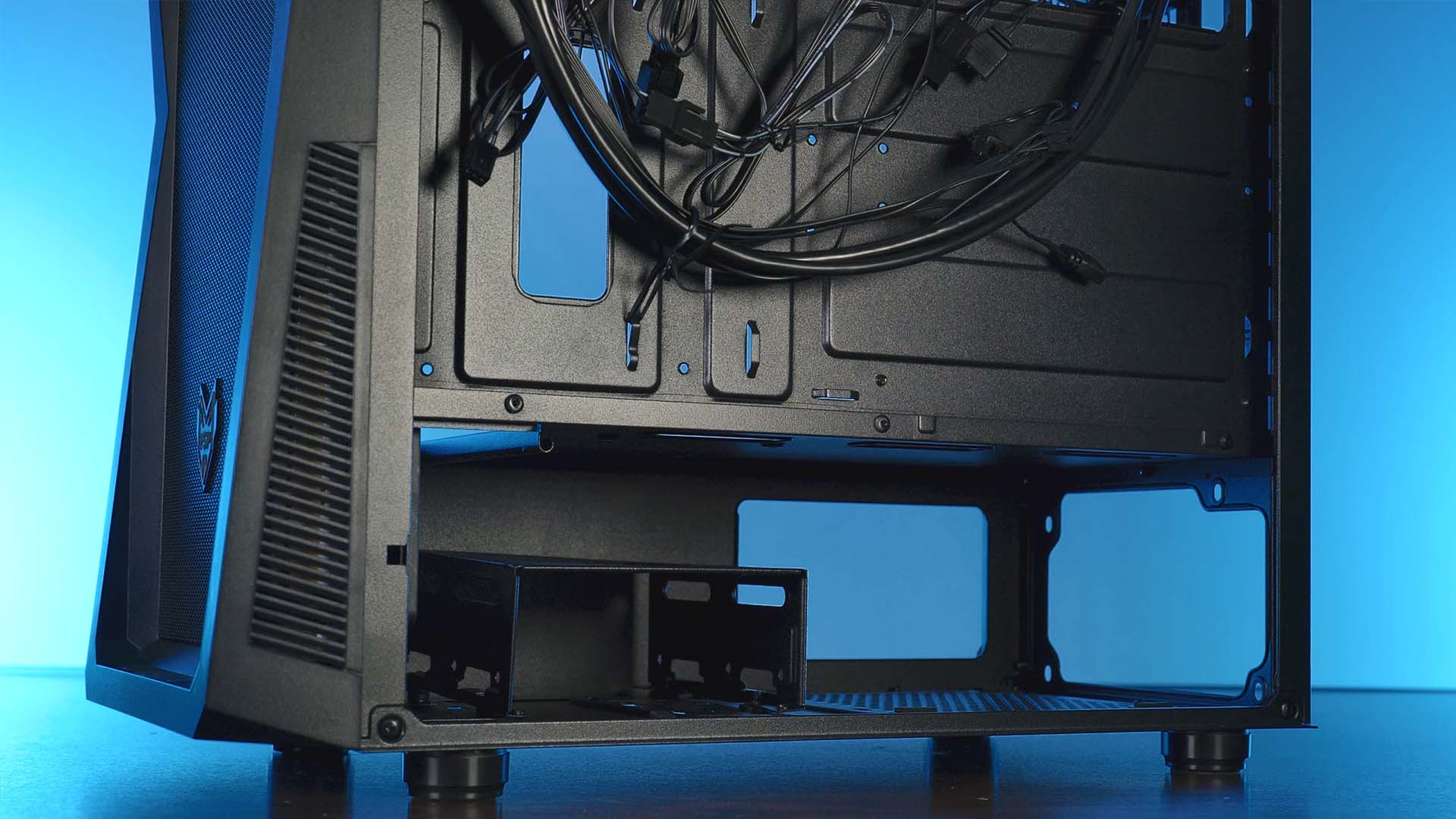
By default, the CMT212A can support an up to 150mm long PSU inside its own compartment in the bottom featuring a sneak-peak hole.
If the user wishes, he can remove the HDD cage in front of the PSU enlarging the maximum PSU length to the case's full length.
GPU

As far as GPU length is concerned, the case supports a maximum GPU length of 320mm. This would accommodate for e. g a Zotac 3080ti Trinity. For 4000- Series GPUs however, there is no GPU released so far that would make it inside of this case.
CPU Cooler

For CPU cooling, we can go with up to 160mm high cooler. This would allow coolers such as Noctua's NH-U12A and be quiet!'s Dark Rock Pro 4 to fit in.
Fans
In total, we can fit up to 6x 120mm Fans. 3 in the Front, 2x in the top, and 1x in the back.
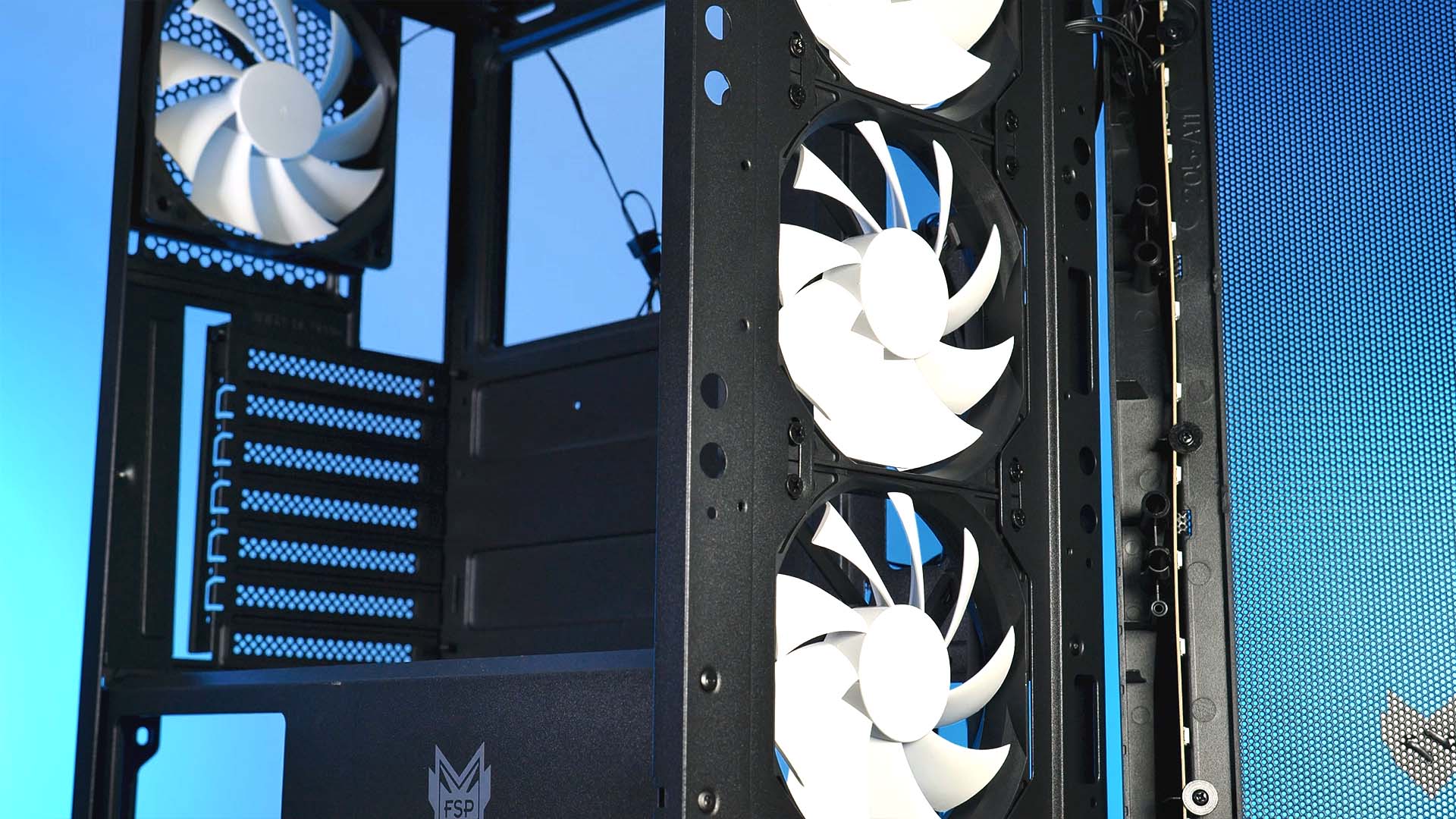
However, we don't have to. As this is a beginner-friendly- and budget-oriented case, FSP made sure to design the case in a ready-to-go state. By default, there are 3x 120mm front intake and 1x 120mm exhaust back fans included, pre-installed, and pre-daisy-chained.
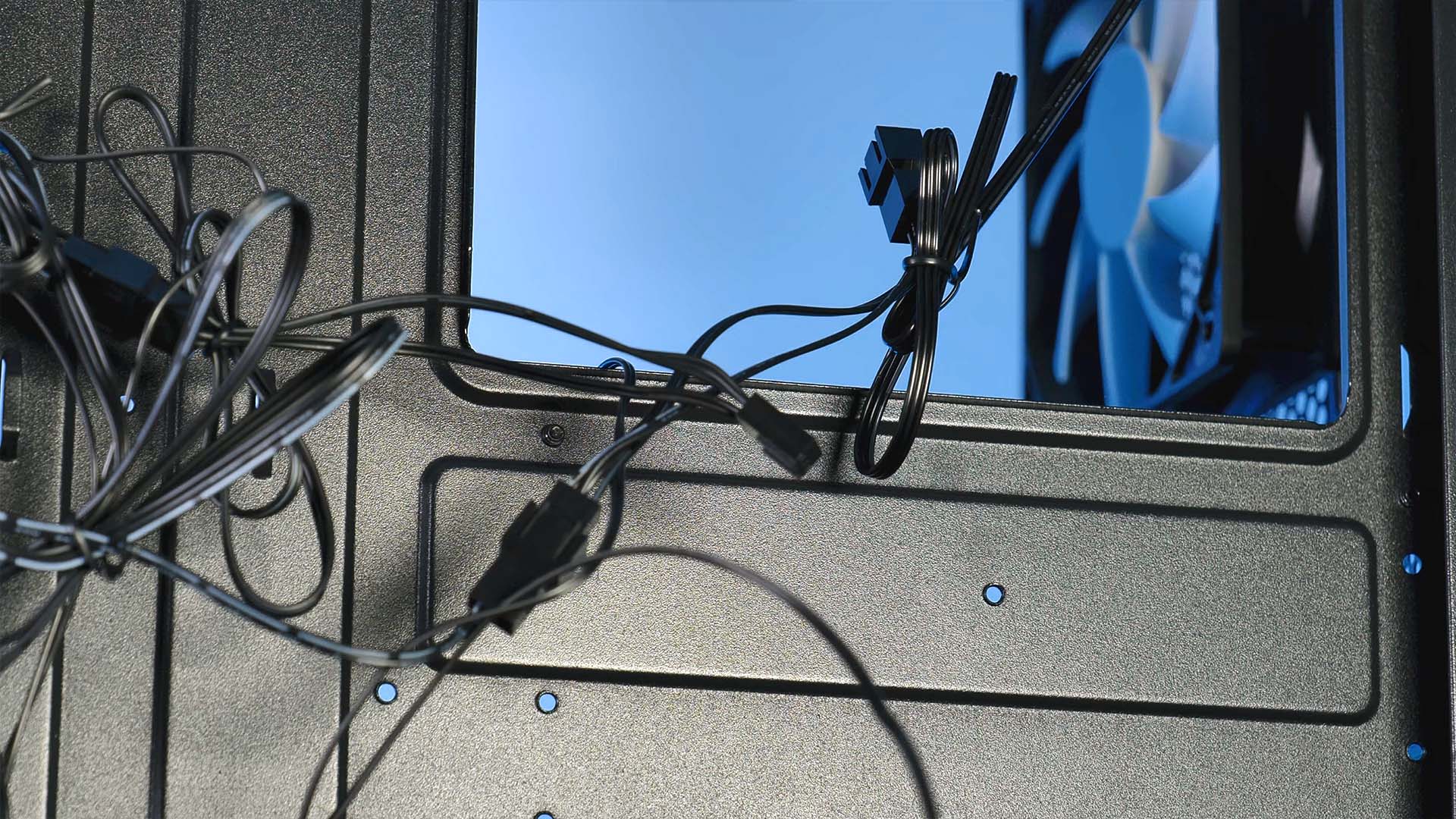
Although we love these types of things, we would have wished for the fans to be PWM controllable instead of 3-pin Voltage controlled.
Watercooling

In terms of water cooling, the CMT212A is really not the best case for the job.
The only position in which water cooling radiators are supported out of the box is the front. Here we can install an up to 240mm radiator.

Although the Front comes with 3x 120mm fan support, the needed space to accommodate the radiator's edges and hoes just isn't present inside the CMT212.
Cable Management
Although the CMT212 was able to score many performance and compatibility points, the cable management fell into the hole of budget friendly-ness.
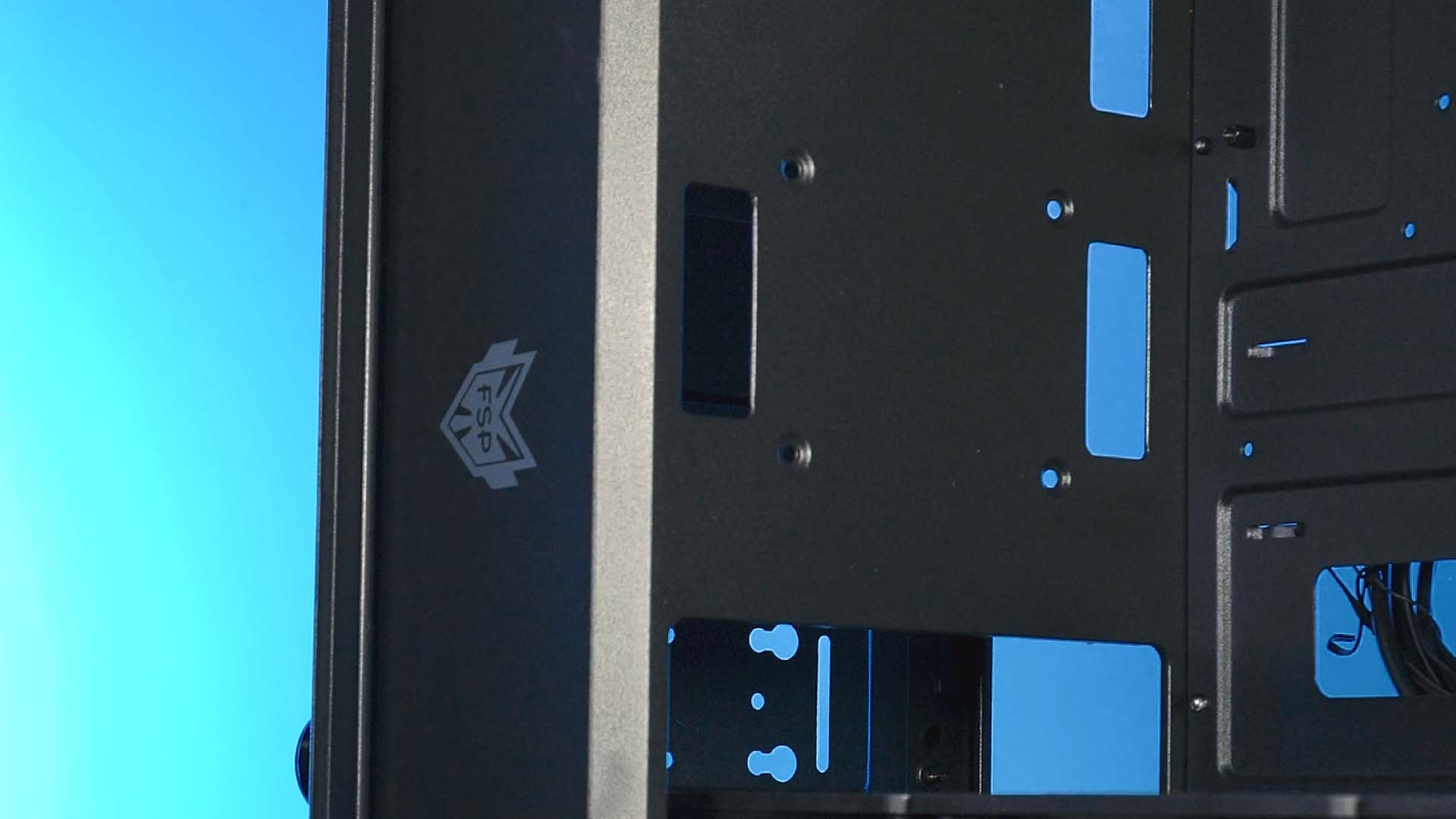
Other than a couple of holes around the motherboard area and a bunch of zip-tie slots in the back, there is very little to say.
IO

Similarly to the case's cable management capabilities, the IO fell into the same hole. With only 2x USB 3.0 and 1x USB 2.0 ports, it does the job, but nothing more.
Cooling
Although the last two categories looked quite dark, the cooling capabilities are everything but dark. In fact, they light up in every imaginable color.

The CMT212's complete front panel is made out of a thin mesh filter. Thanks to the huge amount of mesh with very little to no other obstructions, the case has near-to-perfect air intake.
This alone allows the case to be a significantly better performing case compared to other cases in this category.
Design
Similarly to the frontal cooling, the case's design is also quite unique in this tier- and price category.
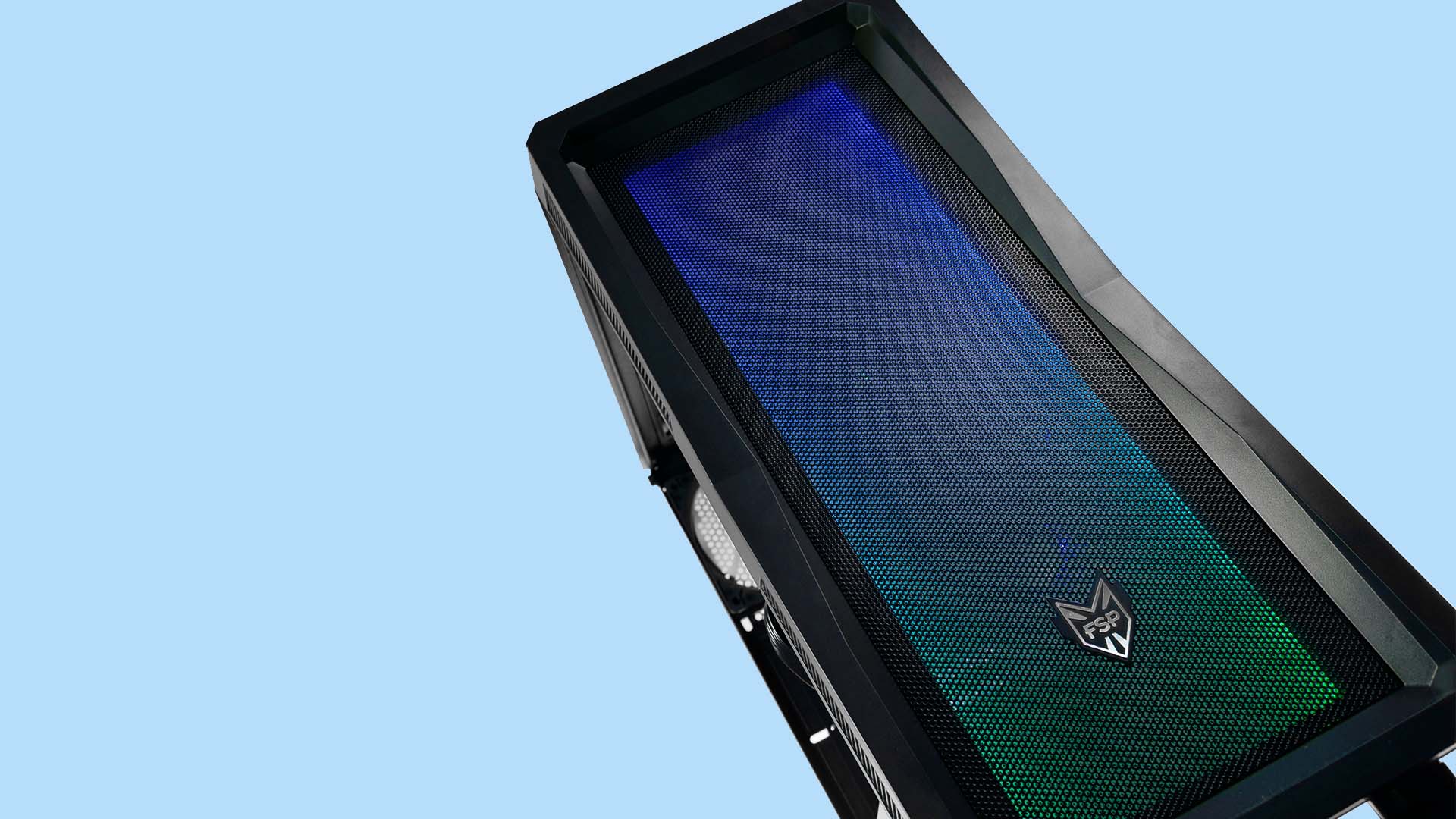
The case itself looks relatively simple with not many outstanding aspects. The front however is a totally different story.
From top to bottom, the front panel lights up. Thanks to some RGB strips hidden inside the front panel, the case uses a white sheet that reflects said light and thus, light up in every color you want.

Mixing this effect with the 3-pin ARGB connection allows you to create your own personal lighting show.
Installation
While reviewing the case, we performed a total of 3 complete builds inside the case.
In each of these builds, we did not encounter any major issues or notable complications.

However, one thing that did stand out slightly, was the added workload due to the case being purely budget-friendly.
Although this did not make things incredibly harder, we did feel like we were stuck in a time machine.

The IO cables from the front panel are passing through the front panel before entering the main chassis, making the removal process significantly more annoying.
The Cable Cutouts are particularly well planned, or enjoyable. - They still do their job though.
Except for the first one, every PCIe slot is break-out only.
There are no perforation holes on top of the PSU shroud.

Although all of these points can be counted as negative aspects, we are aware that we are working with a beginner-friendly budget case, not a 150€ premium mid-tower.
Conclusion
Overall, we were quite surprised with the CMT212A.
It is definitely a budget-oriented case with many missing aspects such as proper cable management, rubberized holes, a good IO, ...

However, even if all of that is true, it still was able to score the three most important points of its category: Price, Cooling Performance, and being Ready-to-Go.
Additionally to that, the case looks significantly better than expected, the ARGB effect of the front panel is not only beautiful and vibrant, and the overall quality lacks not that much.
The only note about the quality we would like to make is that there was a scratch on our PSU tunnel.

Thanks to the 4x included 120mm fans (although they are not amazing), they are definitely capable of getting a relatively good system going. This paired with the excellent airflow that the front provides creates a perfect beginner case.
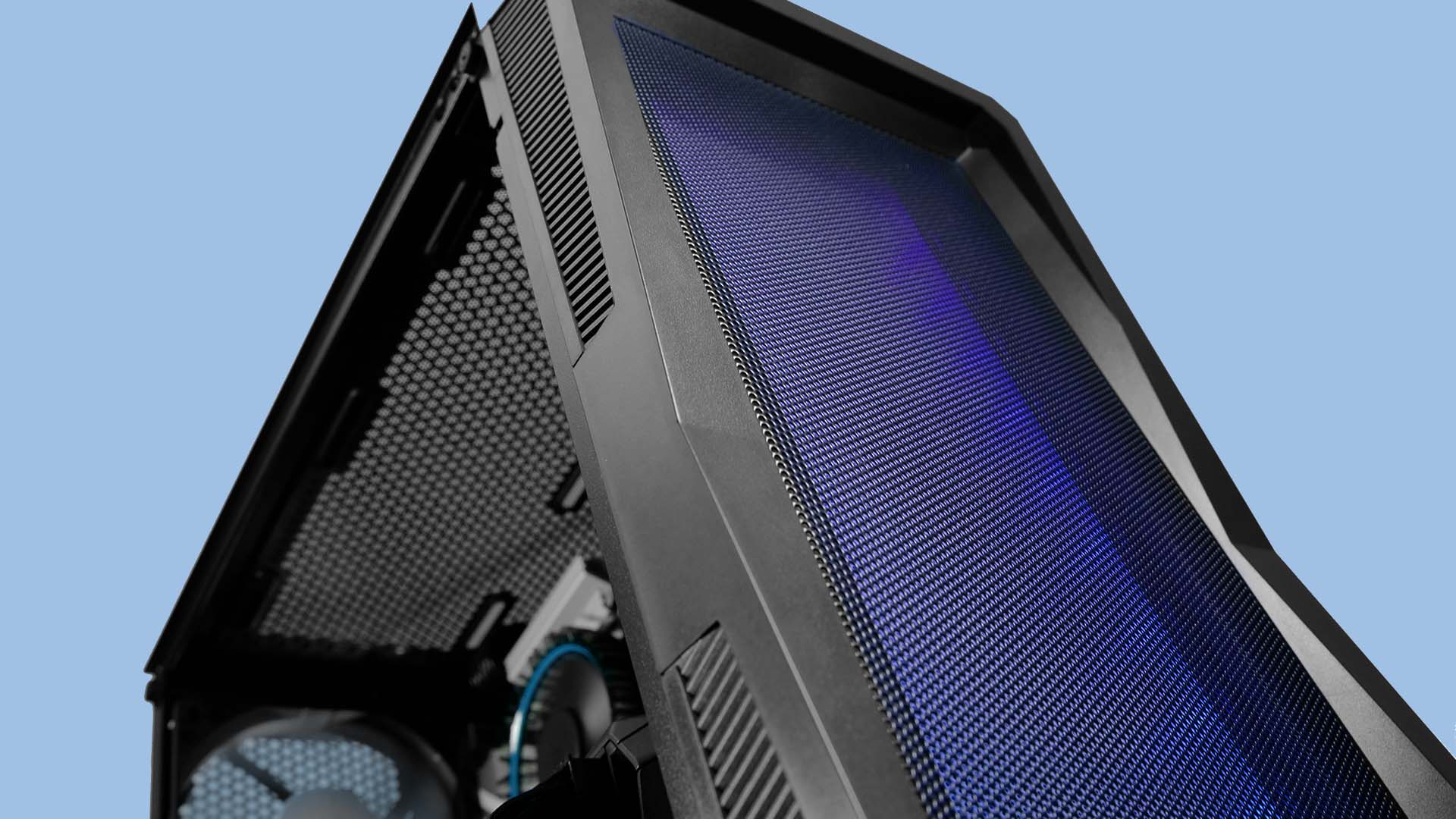
Due to all of the positive aspects, we can absolutely recommend the CMT212A for all types of budget-oriented or beginner/quick builds. As long as it is paired with a relatively capable cooler, the case will be perfectly able to handle it while looking stunning!


Phanteks T30 Review
Probably the most promising PC Fan out there right now is Phanteks T30. A monster 3000RPM Fan capable of moving your PC if it
Read More
Noctua NH-L12S Review
For anybody building a real small form factor PC, Noctuas NH-L12S should not be forgotten. Being only 70mm high, it is one of
Read More
Inter-Tech C-701 Panorama Review
There are a lot of beautifull PC cases out there. The Inter-Tech C-701 Panorama is surely one of them. Lets take a closer loo
Read More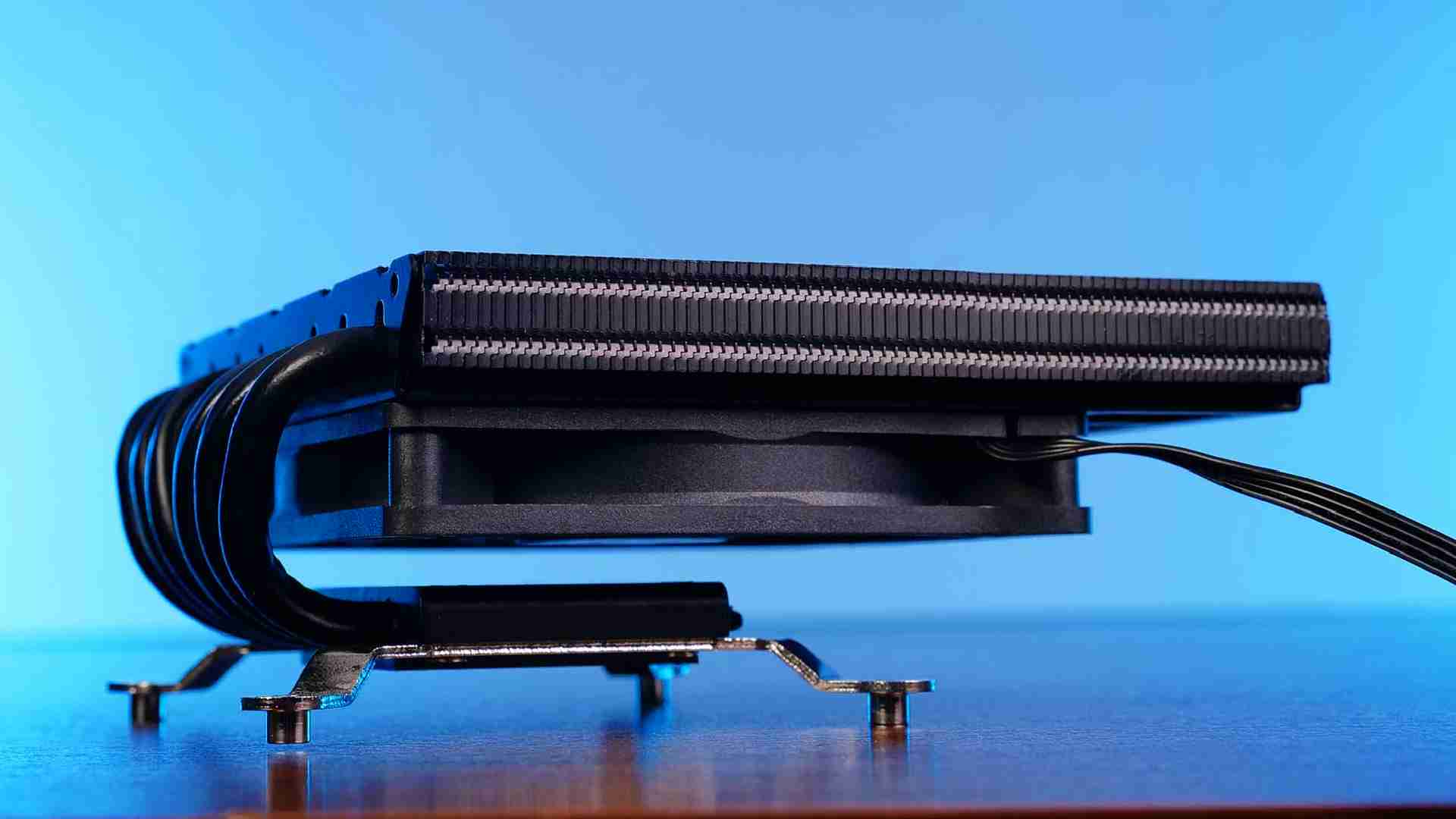
Alpenföhn Broken Ridge Review
Ultra Small Form Factor Coolers are usually nothing more than a 92mm fan and a similarly-sized heatsink beneath it. Well, tha
Read More