Enermax ETS-T50 AXE Review
INTRODUCTION
The Enermax ETS-T50 AXE is not only a relatively thick single tower single fan ARGB Air Cooler, but powered by 5 direct touch heat pipes, it may even reach a pretty high spot on our benchmark list. Let's take a closer look and find out how it performs and how the "Air Guide" in the back can help to cool down your build
POSITIVE
- Auto RGB feature using PWM Power
- Relatively good Performance
- Relatively good Noise to Performance
- High-Quality AM5 Mounting
NEUTRAL
- Plastic fan clips (usable with regular 120mm fan)
- Exhaust Air Guide
NEGATIVE
WHAT'S IN THE BOX?

The Enermax ETS-T50 AXE comes in a relatively standard Air cooler packaging. On the box, you will find the usual type of imagery paired with some short specs and some additional information about the cooler. Once everything is removed from the box, you will find the following items:
- ETS-T50 AXE Heatsink with Fan
- Installation Hardware AMD & Intel
- Thermal Paste
Down below you will also find a short summary of the coolers specs:
| Name | Enermax ETS-T50 AXE |
| Dimension | 139x113x160mm (DxWxH) |
| Fan | In-House 120mm ARGB Fan |
| Fan Airflow | < 71.3 CFM |
| Fan Connection | PWM |
| Fan Speed | < 1600 RPM |
| Fan Noise | < 24db |
| Fan Air Pressure | < 3.07mm/H2O |
| Color |
Black White |
| RGB |
Center of the Fan |
| RGB Connection |
3-Pin ARGB |
| Ram Restriction | None |
| Extra | Auto RGB Feature using PWM |
COMPATIBILITY
By using a surprisingly sturdy mounting mechanic, the ETS-T50 can be mounted ontop of every nowadays relevant socket. Down below you will find the full compatibility list:
| Intel | AMD |
| LGA1700 | AM5 |
| LGA1200 | AM4 |
| LGA115x | AM3/+ |
| LGA 1366 | AM2/+ |
| LGA 2011-3 | FM2/+ |
| LGA 2066 |
INDIVIDUAL COMPONENTS
FAN
The fan used on the Enermax T50 AXE is an in-house made 120mm 1600RPM quick fan pushing up to 71CFM at up to 3.07mm/H2O.
Although the fan is built using a seemingly proprietary "Twister Bearing" without any further information or documentation, this bearing is supposed to be running for at least 160.000h. A lifespan much higher than we usually see on regular fans.

As far as RGB goes, there is some light being emitted from the center of the fan and traveling over the fan blades until their ends are reached.
To power the fan, we have sufficiently long 3-pin ARGB and 4-pin PWM cables available.

A very welcome addition to the fan is its Auto-RGB feature. Similarly as Cooler Master implemented this type of feature on their Hyper 212 Halo fan, the fan RGB is lightning up in a rainbow color preset as soon as the PWM connection is present. This allows users of much older systems to fully utilize the coolers' RGB feature without the presence of a 3-pin ARGB header on the motherboard.

Although the fan used on the T50 is a standard-sized 120mm fan, the mounting of it is everything but standardized. The fan is held on the fan using 2 plastic clips. A method that we would usually despise and critique for its un-upgradability and overall usage of plastic. However, on the T50, both of these clips are not using any proprietary hole distances. Therefore, the user can always scratch off the rubber blocking the regular fan screws and use the heatsink with whatever fan he chooses.
HEATSINK

The heatsink of the T50 is a 160mm high single tower high block of all-black aluminum totaling 57 fins at 12 FPU. At the top fin, we can see some grooves and slits that Enermax markets as airflow and performance-enhancing features.
BASE

Considering the 5-heatpipe design, it is quite unusual to see direct-touch base implementations on coolers of this size. At the bottom of the cooler, you can see all 5 heat pipes being exposed and making direct contact with the CPU.
Air Guide
A special feature or function of the T50 is its "Air Guide". This is a 120mm sized round piece installed on the backside of the cooler instead of a secondary fan. The whole piece is mounted down using the same clips found on the fan, therefore the air guide could potentially be removed whilst using the leftover fan clips for a second fan.

The center of this piece is rotatable whilst every "line" of plastic is slightly tilted in a specific direction. By adjusting the position of the air guide, you can manually adjust at what angle the air is escaping the heatsink, or in which direction the air is going. Therefore, you could potentially "help" the exhaust fan of your case by pointing the hot air leaving the heatsink directly at it, potentially reducing the overall temperature inside of the case.
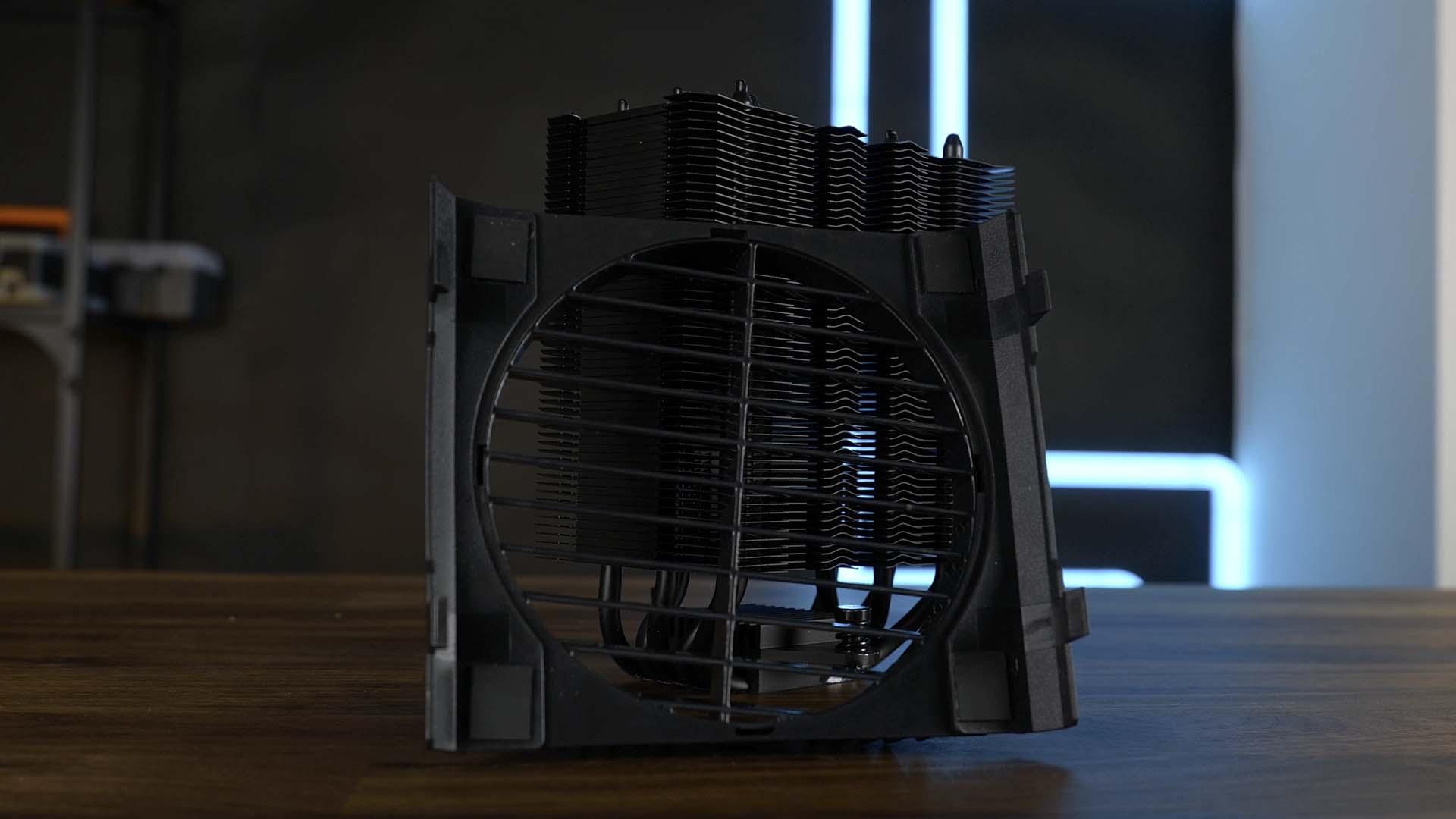
Even if we can see the idea behind a feature like this, we cannot imagine how weak the exhaust fan of a case must be in order for this to actually make a measurable difference in an actual build.
APPEARANCE

Being all black in combination with some LEDs shining light in every imaginable color through the fans' central hub makes the cooler look relatively clean. There are no outstanding optical features making it look bloated or over-the-top. Overall, it looks clean and simple. A design that we can generally stand behind.

Even the amount of plastic used did not create a sour taste for us, and the grooved and slits which may or may not improve performance, make the cooler look slightly better.
BENCHMARK
We benchmarked the cooler using our new CPU Cooler Benchmark Machine featuring 3 different Workloads at 320, 250, and 120W. For the Enermax ETX-T50 AXE, only the 120W workload applies as the cooler was unable to keep the CPU below Thermal Throttling once the 250W mode was being used.
120W
On the "light" workload at 120W, the T50 managed to keep the 13900k at 36,9°C above ambient. This positions it right in between a be quiet! Dark Rock 4 and Dark Rock Pro 4, a good position considering the cooler's size and fan.
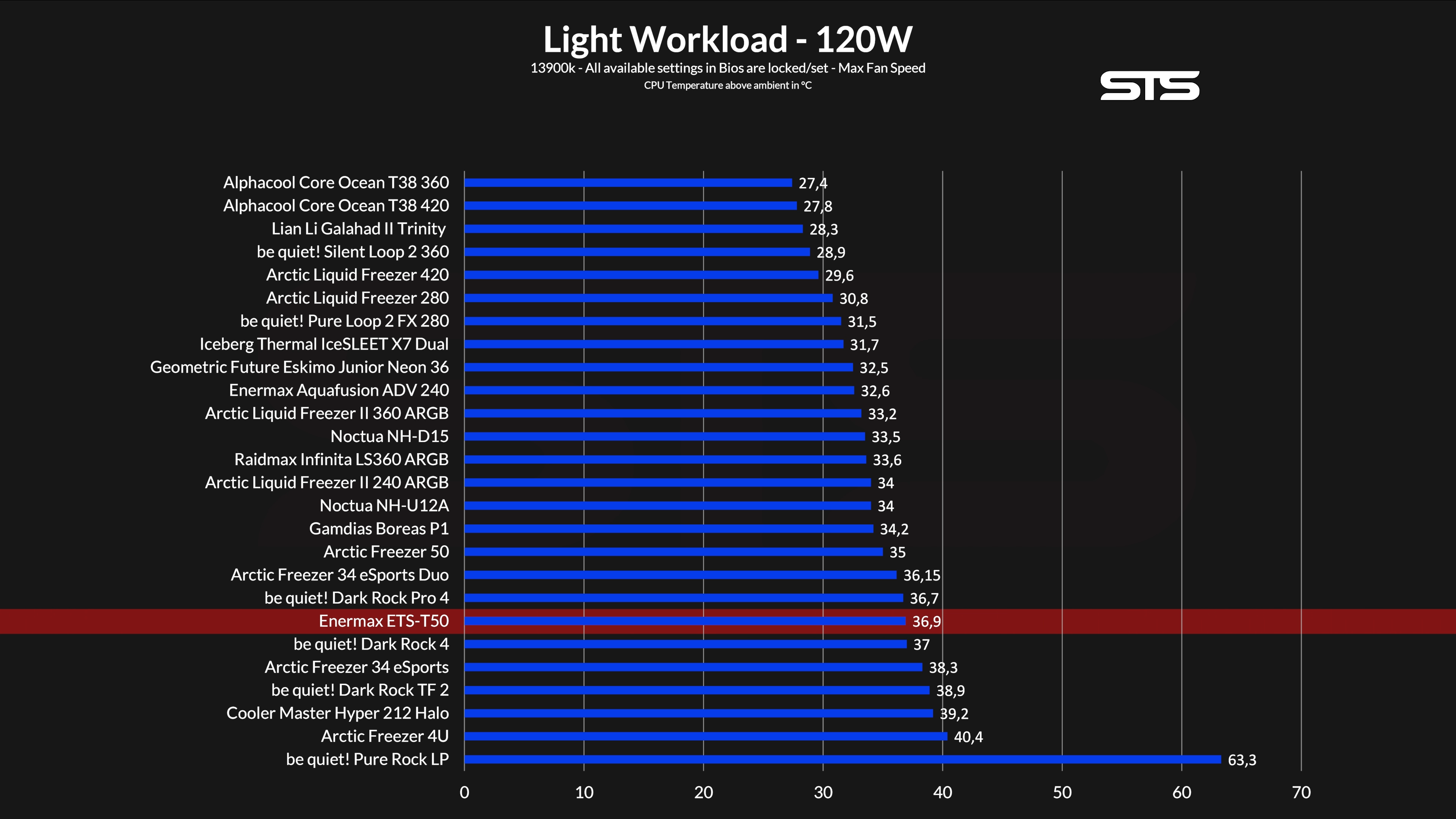
By slowly lowering the fan speed, we created a noise-to-performance graph. On here we were able to see roughly what the size and full-speed result suggested. The T50 performs definitely better than our other thinner single tower single fan coolers, but is it not quite the match to any dual fan or dual tower cooler.
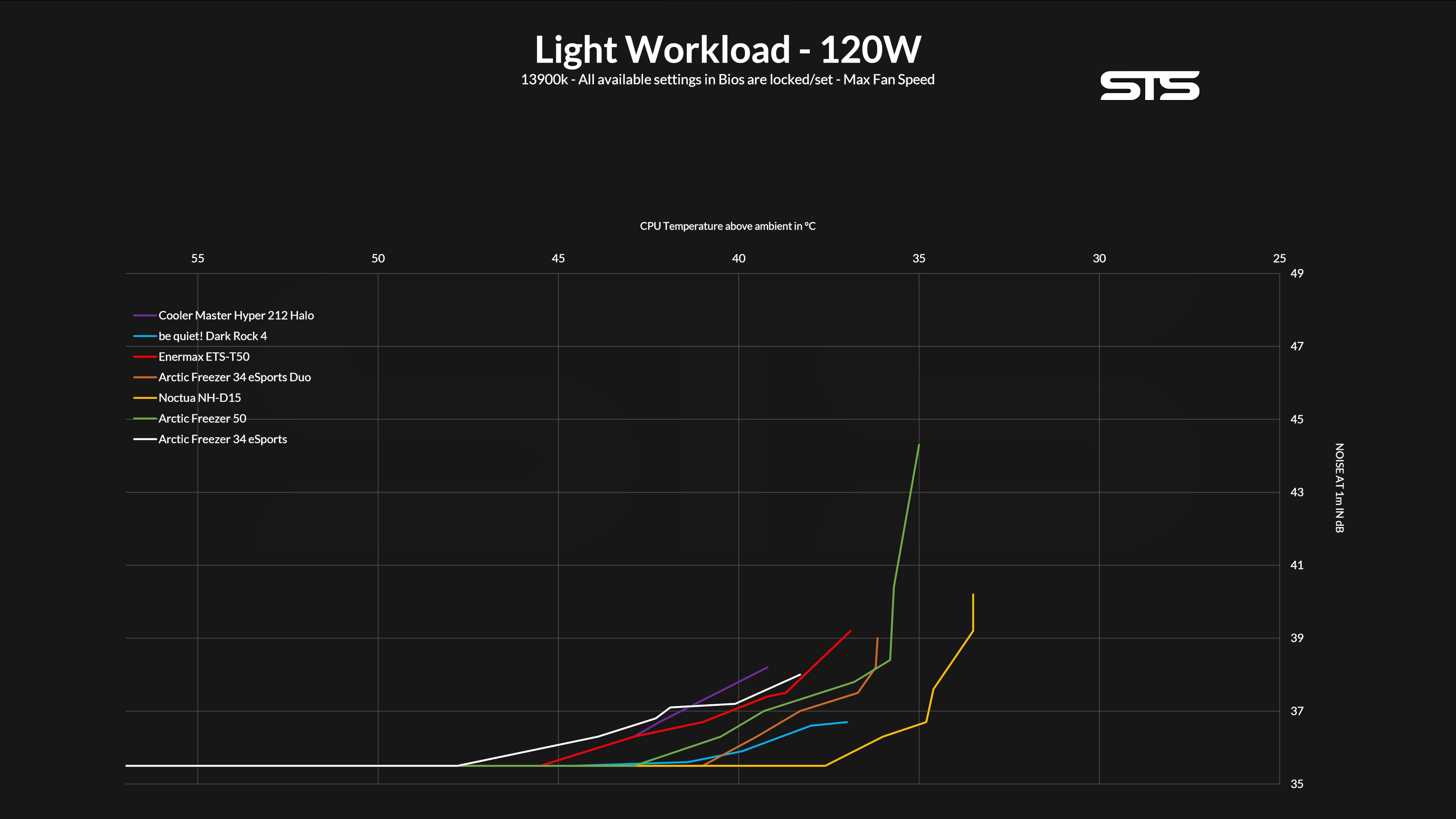
CONCLUSION
For its size, the Enermax ETS-T50 AXE performed relatively well. Although it did not manage to beat competing dual tower or single tower but dual fan coolers, it did manage to beat every smaller-sized cooler we compared it too.

Thanks to its relatively thick heatsink in combination with 5 direct-touch copper heat pipes, it even manages to keep up a relatively good Noise-to-Performance ratio.

But its size does not hinder its compatibility. Although it is clearly thicker than a competing Arctic Freezer 34 or Cooler Master Hyper 212, it's exactly the right thickness to not create any restriction for potential ram usage.
Additionally to its 100% ram compatibility, Enermax made sure to make the cooler 100% motherboard compatible by re-purposing the power provided by the PWM signal to power the LEDs of the fan in case no ARGB signal is being provided, a feature that we would love to see generally being used.

Generally, we can recommend the T50 for usage in combination with up to a 7600x / 13600K, but we wouldn't advise using any cooler that consumes more power.

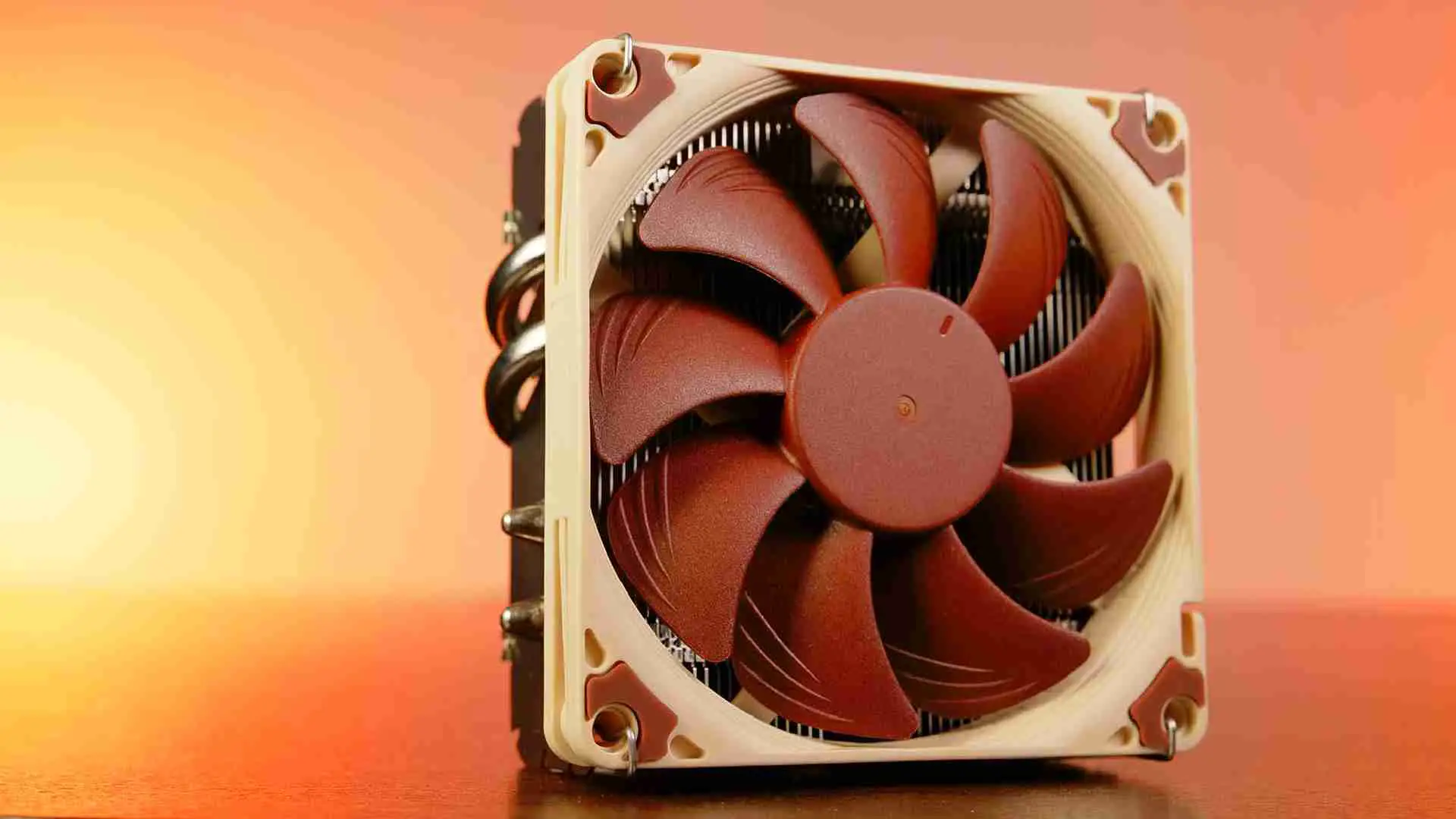
Noctua NH-L9x65 Review
Noctuas NH-L9x65 is probably the beefiest Ultra-Low-Profile CPU cooler you will find which will handle the job. Doubling down
Read More
Bitspower Griffin 120
Bitspower Griffin is the newest attempt to kick the Noctua NF-A12x25 off its throne! By using Liquid Crystal, a 1800RPM quick
Read More
Montech Sky One ARGB Review
Meet the Montech Sky One. Out of Montechs premium line of hardware, their Sky One Case offers excellent Airflow paired with a
Read More
Gelid Liquid 240 Review
Although the Gelid Liquid 120 did not perform exceptionally well, this might have been caused by the form factor alone. Lets
Read More