Cooler Master MasterFan SF120M ARGB
Introduction
What can make an already great fan better? Exactly, ARGB. The SF120M ARGB promises to deliver performance equal to the original counterpart while making everything better with a lot of that FPS enhancing light show. Let's find out if RGB really doesn't come at a cost!
Positive
- Amazing Design
- Okay Performance
- Okay Noise
- Great Build Quality
Neutral
- Price
Negative
- Clearly inferior to the non-RGB counterpart
What's in the Box?

Just like with the original non-RGB SF120M, the SF120M ARGB comes in similarly impressive packaging.
The Box is covered with the Fan's features while it can be opened up to reveal even more information.
Inside the Box, we have the same sneak-peak window allowing us to see the white wings and impressive fan frame.

Down below we also included a summarized spec sheet:
| Name | Cooler Master MasterFan SF120M ARGB |
| Size | 120x120x25mm |
| Speed | 2000RPM |
| Airflow | 62CFM |
| Connection | PWM |
| Bearing | Ball Bearing |
| RGB | 3-Pin ARGB |
Fan Speed Limiter

One of the SF120M ARGB's most presented features is its Fan Speed Control.
This feature allows to limit the max fan speed of the SF120M ARGB in 3 Different Modes:
- Extreme Performance: 2000RPM
- Performance: 1600RPM
- Silence: 1200RPM
To switch between these different modes, there is a little dial located on the backside with a little "H - M - L" indication next to it.
Although we do not see this inclusion of such a system as anything negative, we also do not see the positive impact a feature like this would have. The SF120M ARGB being PWM controllable, it is an absolute ease to set any Fan speed the user wants to achieve via software.
Installation

There are two ways to mount the fans provided by Cooler Master.
Included in the box, we will find the usual self-threading screws which we all know and hate, but they work.
Additionally to that, Cooler Master includes 4 special rubber strings. These can be shoved through the Fan Screw holes and your Cases Screw holes and let the Fans be held onto by sole rubber.
Although we highly appreciate the included and new attempt, we found these rubber strings to be highly unstable, letting the fans fall out, and overall be too thin to be actually used, forcing us to fall back to the hated fan screws.#
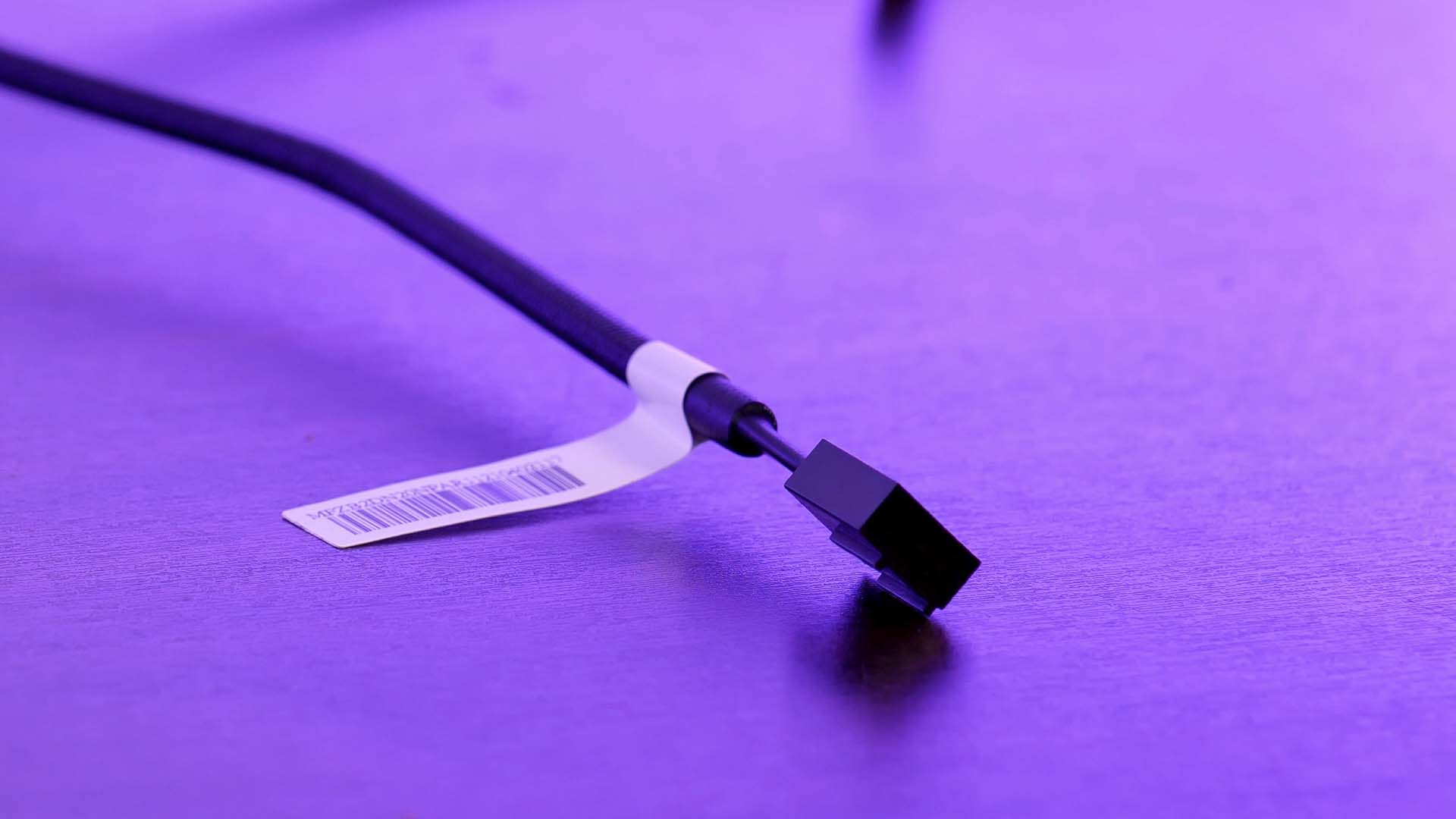
For Power and RGB delivery, Cooler Master went with the globally accepted approach. With a 4-Pin PWM and a 3-Pin ARGB connector attached to the fan, there is nothing un-proprietary about this fan, and no additional adapter is needed.

To make life easier, Cooler Master adds a Splitter header to the ARGB connector. This way you will be able to connect the Light of One fan to the next one, running off a single header on your Motherboard.
Appearance

The main attraction of Cooler Master's SF120M ARGB Fan is clearly its design. Reusing some of the SF120M's best aspects such as its rigid frame, the SF120M ARGB is doubling up by adding a couple of LEDs to the game.
The now White fan Wings are illuminated with a bunch of LEDs. Additionally, Cooler Master squeezed a thin layer of semi-transparent acrylic between the Frame's rubber edges and the rest of the Fan. That layer is being illuminated from the inside using another 3 LED's creating thin strokes which are copying the Fan Wing's bend.

The last piece of lighting equipment is hidden inside the Central shaft. Here Cooler Master used a bunch of white LED's which are using the Fan's PWM Power signal to light up and make the central Cooler Master Logo shine in solely white light.

Speaking of which, that Central piece is another piece of great design. Instead of the usual glued-in piece, Cooler Master pressed a whole shaft through the central motor-piece, allowing it to be stiff while the fan turns around it. This stiff shaft is then attached to the Logo-piece using a magnet, creating a Fan whose Wings are spinning, while the central Logo portion is standing still. A truly amazing design.

All in all, we are completely baffled by the SF120M's design. In our opinion, the different accents are creating an Egyptian-like-themed design and we are absolute fans.
Benchmark
Of course, we needed to benchmark this monster of a Fan.
By using our usual Benchmark setup, we let the SF120M ARGB spin at 100% Fan speed.
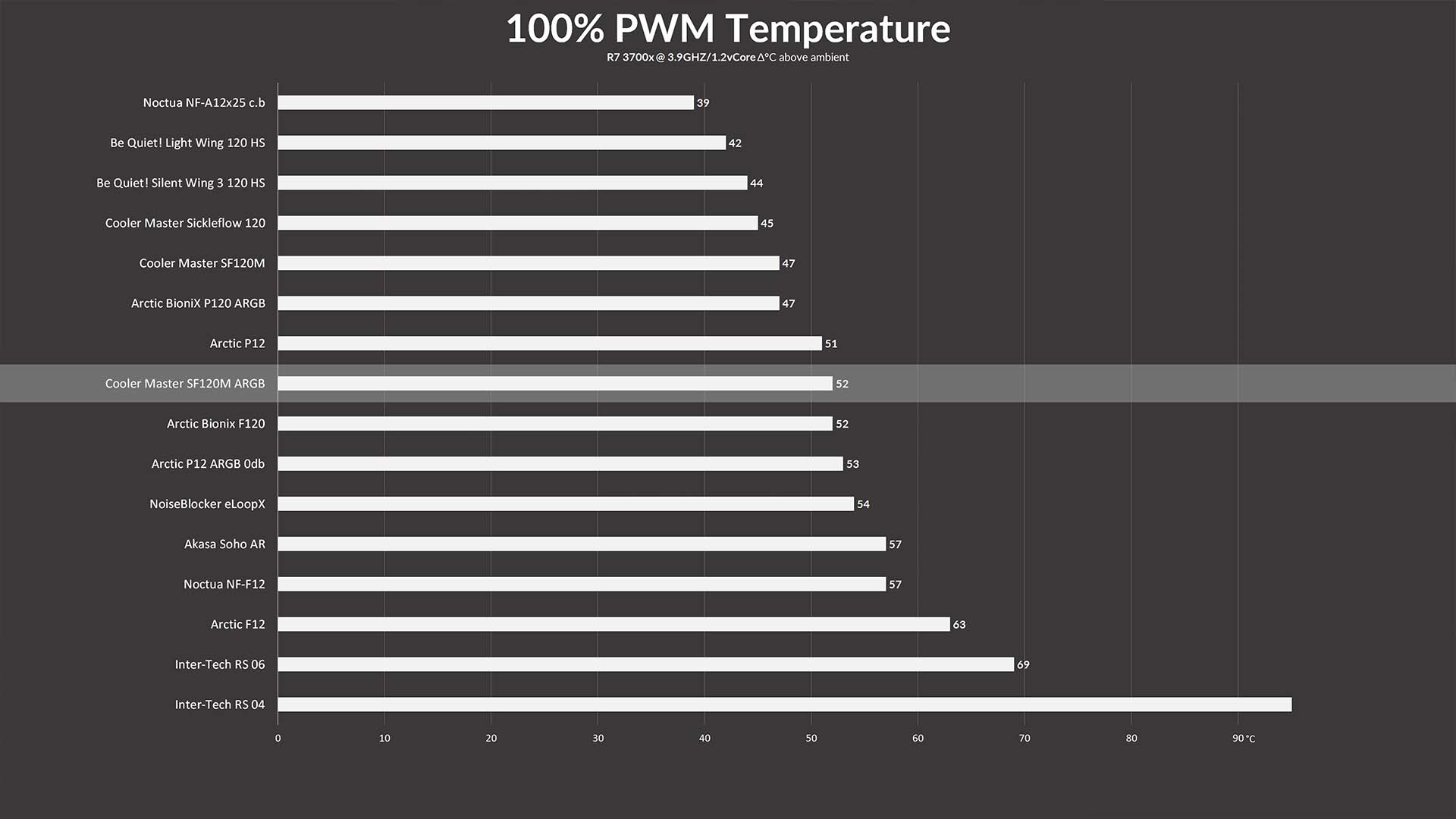
Here, the SF120M ARGB managed to keep the 3700x at 52°C. Unfortunately, the ARGB version of Cooler Master's SF120M Fans are a whopping 5°C hotter than the non-RGB counterpart.
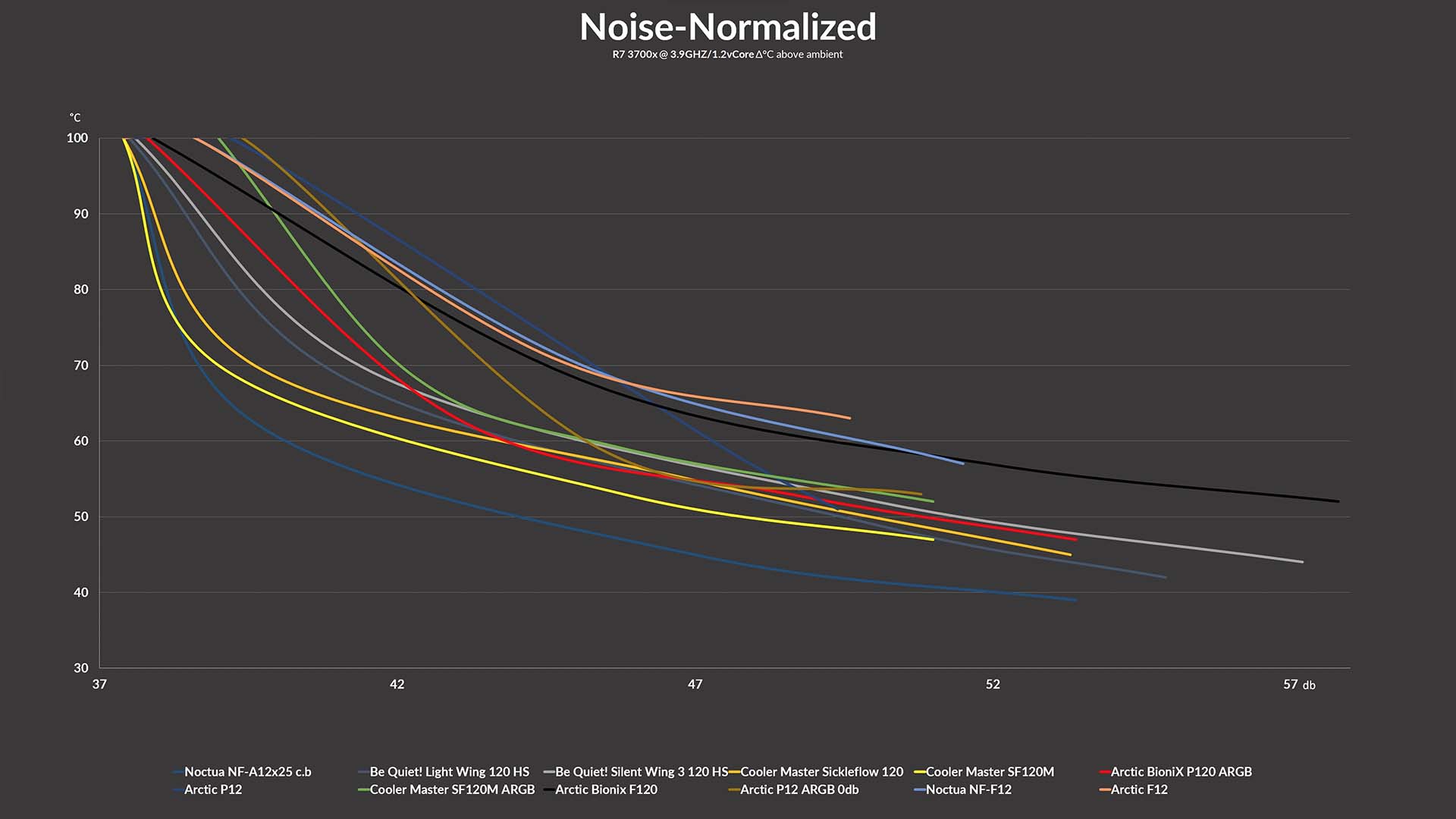
Normalizing these results by Noise reveals the exact same picture, while the SF120M was close to the very best, the SF120M ARGB are clearly behind, barely keeping up with an Arctic P12.
Conclusion

We have very mixed feelings about Cooler Master's MasterFan SF120M ARGB's.
On one hand, Cooler Master created a beautiful design with an ARGB implementation that we have not seen before.
The Fans are highly rigid, come with a lot of goodies, a nonspinning Central Logo portion, and have a general Build Quality that is comparable to the very best fans we have seen so far.

On the other hand, no matter what category you look at, the SF120M ARGB is clearly inferior to the Non-RGB counterpart. They are not as sturdy, cannot cool as cool, and therefore are not as quiet.
Therefore, this seems to be a case of design over function.
Comparing the SF120M ARGB to every fan we've had so far, it is still up there with the very best in both Performance and Noise. But directly comparing the SF120M to the SF120M ARGB, we can see that it is absolutely not the exact same fan with a couple of lights, it is a very different fan performing very differently.

Considering that the SF120M ARGB's are not performing badly, we can still recommend them from a Design standpoint as we absolutely loved how they looked. However, if you're looking for MAX Performance, the SF120M non-RGB might be the better option for you.


Be Quiet! Pure Rock 2 Review
Be Quiet! is known for their high-quality and very good-performing CPU coolers. In this review, we will have a look at their
Read More
Nouvolo Borg Review
Minimalistic and Symmetric. With the Borg - PC Case, Nouvolo tried to create a stunning-looking Small Form Factor case. At on
Read More
Cooler Master MasterBox MB320L ARGB Review
Lets have a look at the Cooler Master MasterBox MB320L ARGB. A Mid-Tower Case that promises great cooling Performance while s
Read More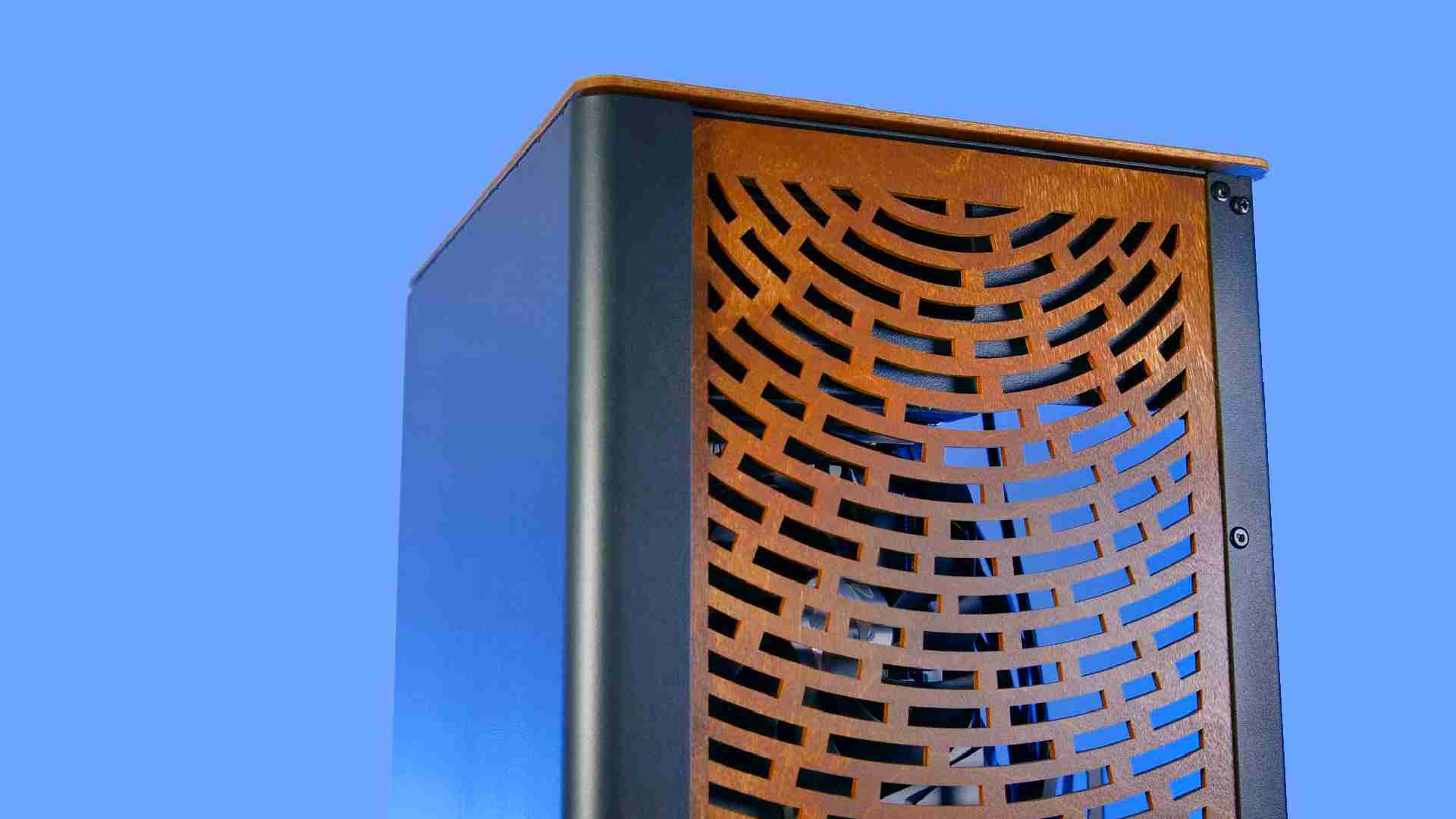
Cubeor Vault 2 Review
If Wood and PCs sound like a Mix that you may like, then the Cubeor Vault 2 may be the perfect fit for you! Lets take a close
Read More