BitFenix Spectre ARGB SE Kit Review
Introduction
There are a lot of ARGB Case Fan kits available out there. In this review, we will have a closer look at BitFenix and their Spectre ARGB SE Kit and see if their 1200RPM Case Fans can keep up with the competition!
Positive
- Surprisingly good Noise-to-Performance ratio at max speed
- No performance overhead
Neutral
- Limited to Case-Fan use cases
- ARGB
- Controller does both ARGB and Fan Speed
Negative
- 3-pin Voltage controlled
What's in the Box?

Included in the regular Fan-Kit box we will find 3 of BitFenix's Spectre SE Fans, some installation screws, and a little controller.
Down below you will find a short summary of the spec sheet.
| Name | BitFenix Spectre ARGB SE Kit |
| Size | 120x120x25mm |
| Speed | up to 1200RPM |
| Airflow | 33.2CFM |
| Static Pressure | 0.98mm/H2O |
| Noise | <24.4dbA |
| Connection |
Fan Speed: 3-pin Voltage controlled on Fan -> 4-pin PWM on controller RGB: 3-pin ARGB on Fan -> 3-pin ARGB on controller |
| Bearing | Hydraulic Bearing |
| RGB |
Installation

Installing the Fans themself is the most straightforward process you could imagine. Position the fan. Screw in the screws. Done.
For the Fan and RGB control, however, we can make use of that little handy controller that BitFenix includes in the box.

Although having a 3-pin Voltage Controlled fan header seems like a relic from the past, the Spectre Fans are still using it. Thankfully, the Controller can get rid of this issue. The Controller comes with 6 4-Pin PWM headers. Each of these can also be used to connect a Spectre Fan. From the Controller's side, we can connect it to a SATA Power port for juice, and a 4-pin PWM header on a Motherboard. The PWM curve that would be set up in our usual Motherboard Software would then be translated inside the controller before being sent to each fan. Therefore, making the set- as a whole "PWM" controllable.
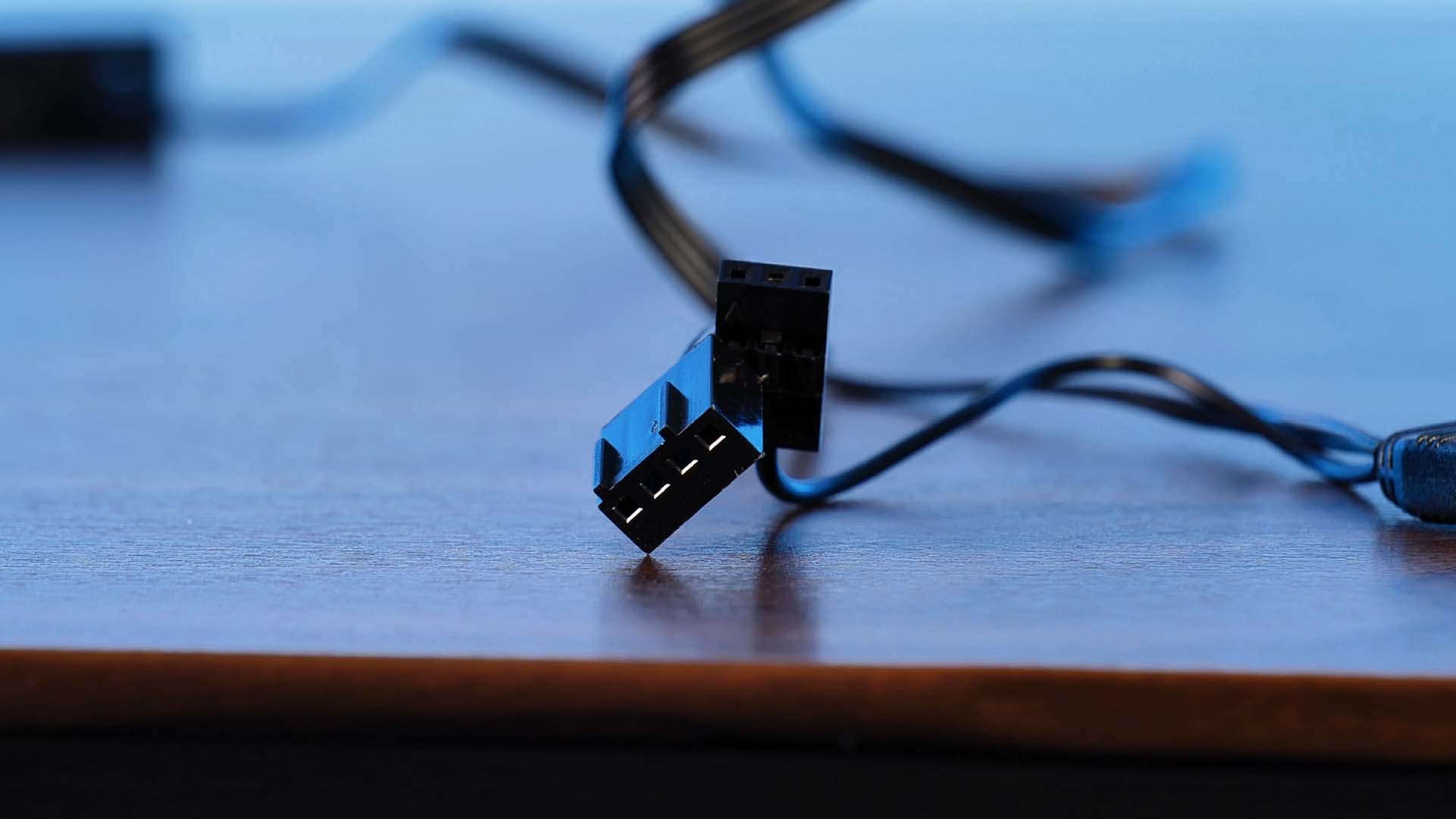
For the ARGB it's essentially the same thing without any older connectors. The other side of the controller allows for up to 6 ARGB devices, three of which would be saturated using the Sprectre Fans.
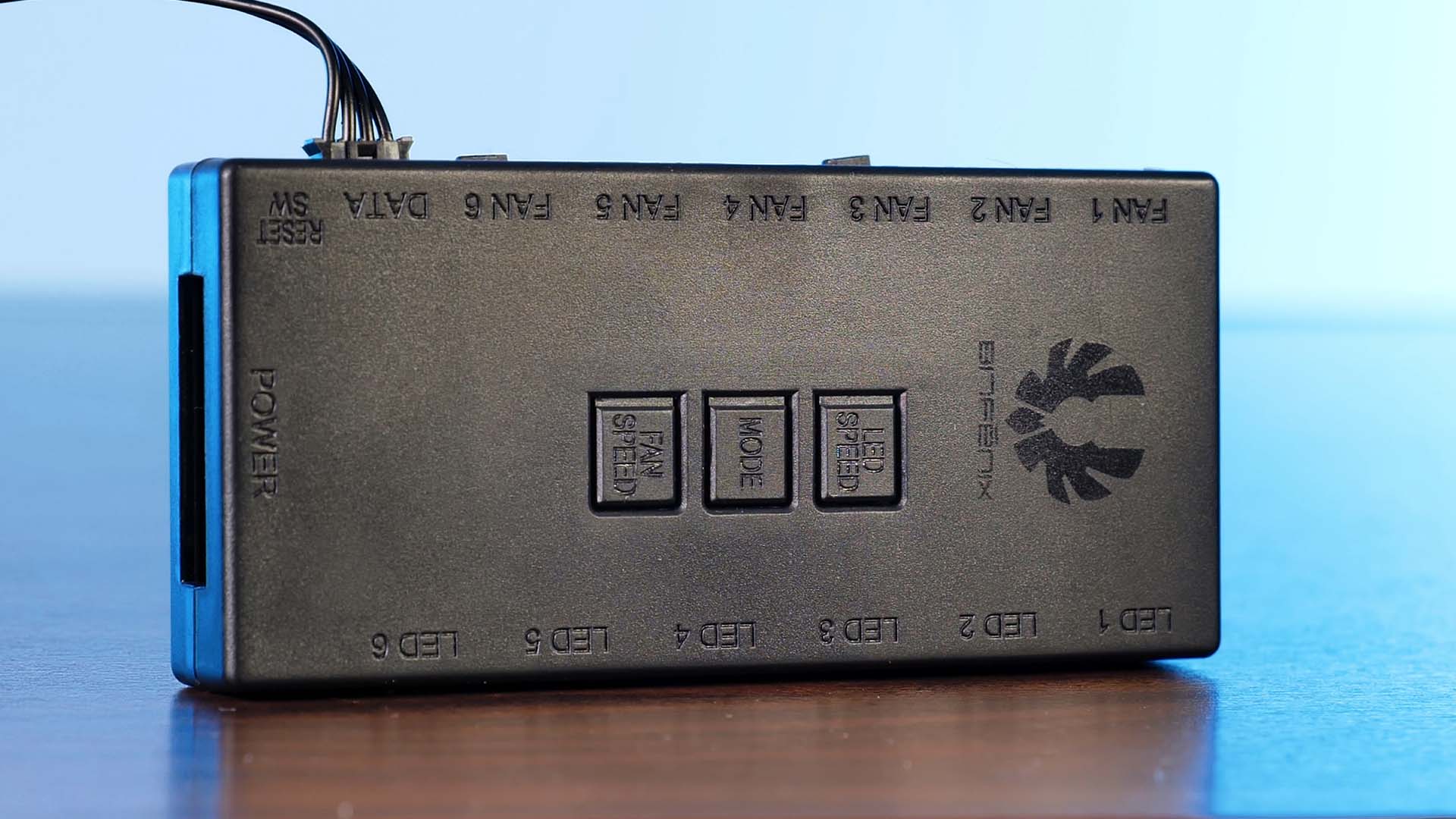
Additionally to the passthrough PWM and ARGB signal coming from the motherboard, the Controller can also do that job for you. Using the included remote or the buttons located on the controller itself, we can switch through different ARGB modes and switch the fan speed between a "slow" and "quick" setting.

On that point, we would also like to note the ridiculous noise level at which the Fan can operate. Not only is the change between "quick" and "slow" not noticeable at all, but at the fan's max RPM, they are barely bearable as a whole. Therefore making the fan speed setting almost irrelevant as the fans can be allowed to spin at 100% all the time without creating any significant distraction.
Appearance

Design-wise, the Spectre Fans are falling into the same category as most other budget-friendly ARGB Case fans. The 9- heavily bend wings are made out of milky-seethrough material allowing the LEDs hidden inside the central area to spread their light across the whole fan. Although the LEDs are not heavily noticeable on their own, we would have wanted them to be slightly stronger to make the light reach the other edges even when the room-lightening is turned on.
Benchmark
We benchmarked the Spectre SE Fan kit on our usual Case-Fan benchmark test.
While letting them spin at 100% of their max speed, they managed to keep the CPU at 65°C above ambient.
This places them 2°C behind the 150RPM quicker Arctic F12s and similarly quick Noctua NF-S12As.
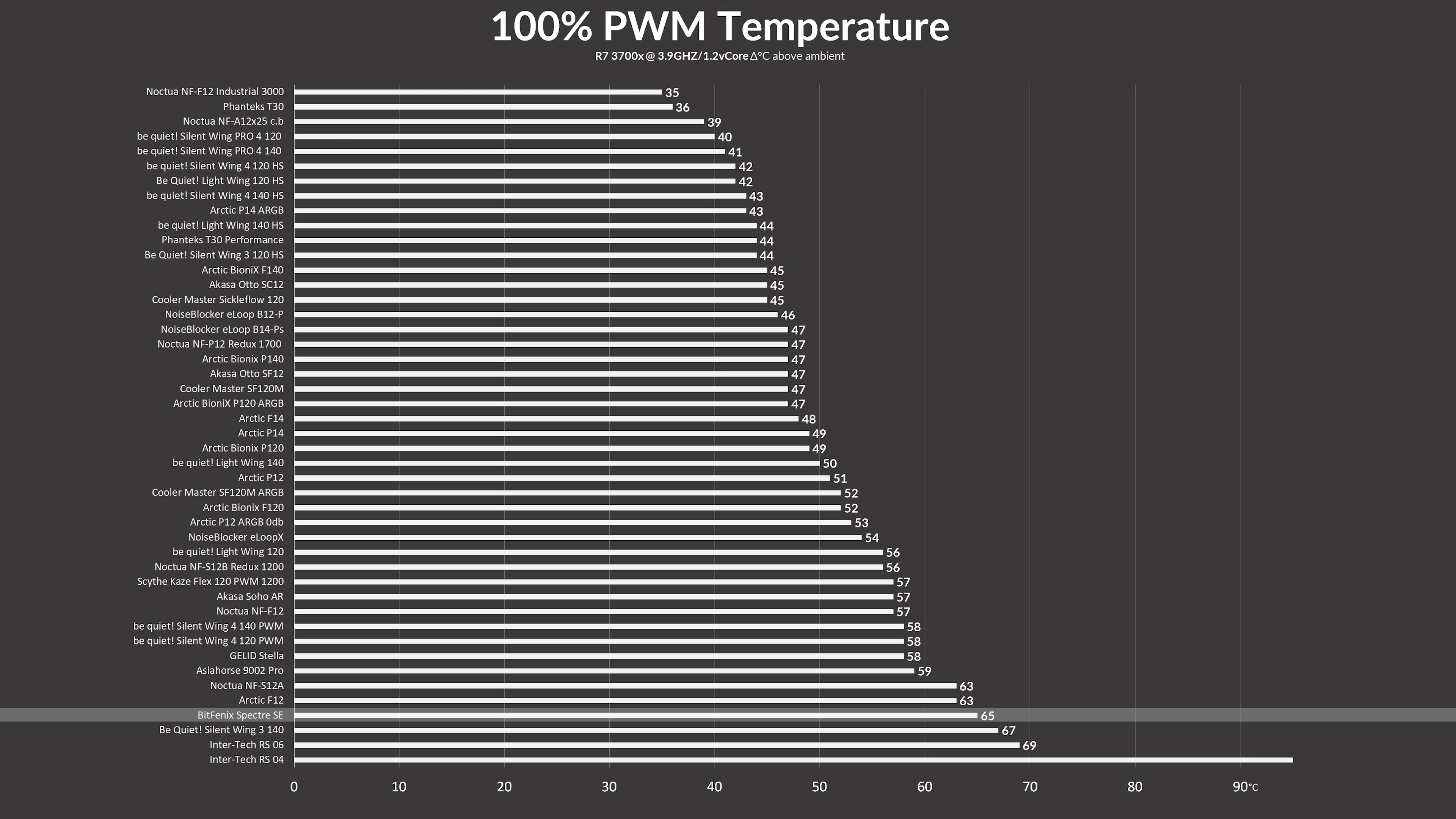
On the Noise-to-Performance graph, however, the Spectre SE turned out to be a plot twist.
Thanks to their incredibly low noise, they managed to beat every other Case-specific fan on our benchmark list and came incredibly close to the notorious Noctua NF-A12x25.
Due to this result being achieved at 100% of their max fan speed, the temperature plummeted immediately to Thermalthrottle as soon as the PWM slider was touched.
This may leave the fan with absolutely 0 overhead for high-temperature, or "bad case" operations, but thanks to the Spectre SE being almost unbearable at max speed, they are a perfect option for those who have invested in a good case paired with a good cooler and are looking for an affordable set that can be left at 100% all the time.
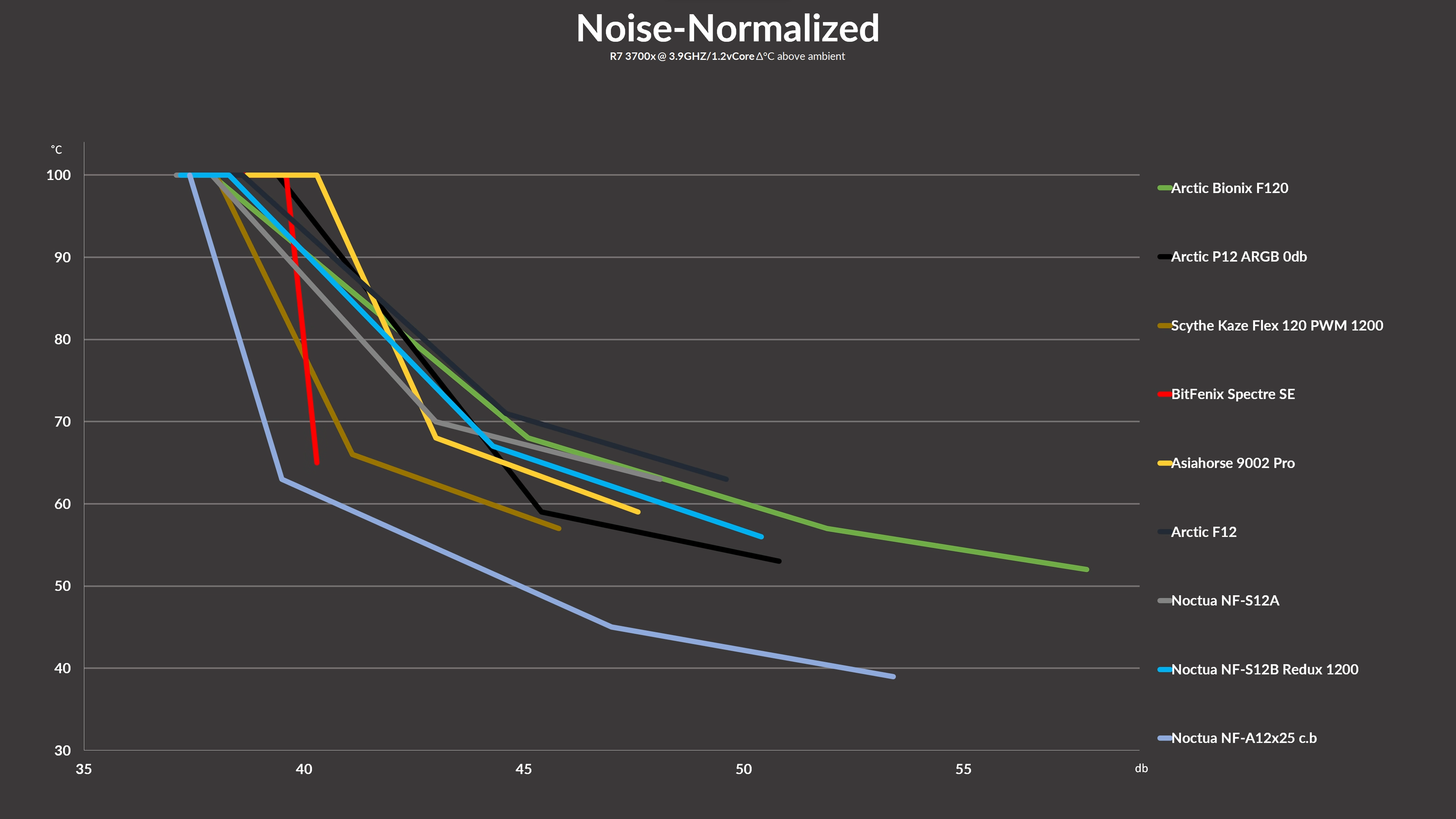
Conclusion

Overall the conclusion of the BitFenix Spectre ARGB SE Case fan kit is rather complicated. Design and quality wise they are exactly what you could expect of a budget-friendly ARGB fan kit. Everything is sturdy and looks good enough for permanent and daily usage. But nothing more. There are no Anti-Vibration rubbers installed, no further enhancements to make the frame sturdier, just a regular beginner-friendly fan set.

Performance-wise however, they are kind of a special case. Although the fans do not come with any significant performance overhead, like for e. g. the Arctic BioniX F120s, their max-performance noise level is so incredibly low that this exact point makes them a perfect candidate for specific use cases.
Therefore, whilst being used inside a very good case with excellent frontal airflow capabilities and a high-performance air cooler on top of the CPU, we can absolutely recommend putting a set of BitFenix Spectre ARGB SE Fans in the front and just let them spin at 100% permanently. Thanks to the extremely low noise you will not hear them anyway, and as they are only acting as case fans, they will be able to push enough air through so that the actual cooler can take care of its job.

That being said, if you do not fall into exactly this category, you might need to look at other options whose performance overhead is a bit bigger.


Akasa Otto SF12 Review
Akasas Otto SF12 is their Airflow focused version of their extreme performance Otto lineup. With ear-shattering performance a
Read More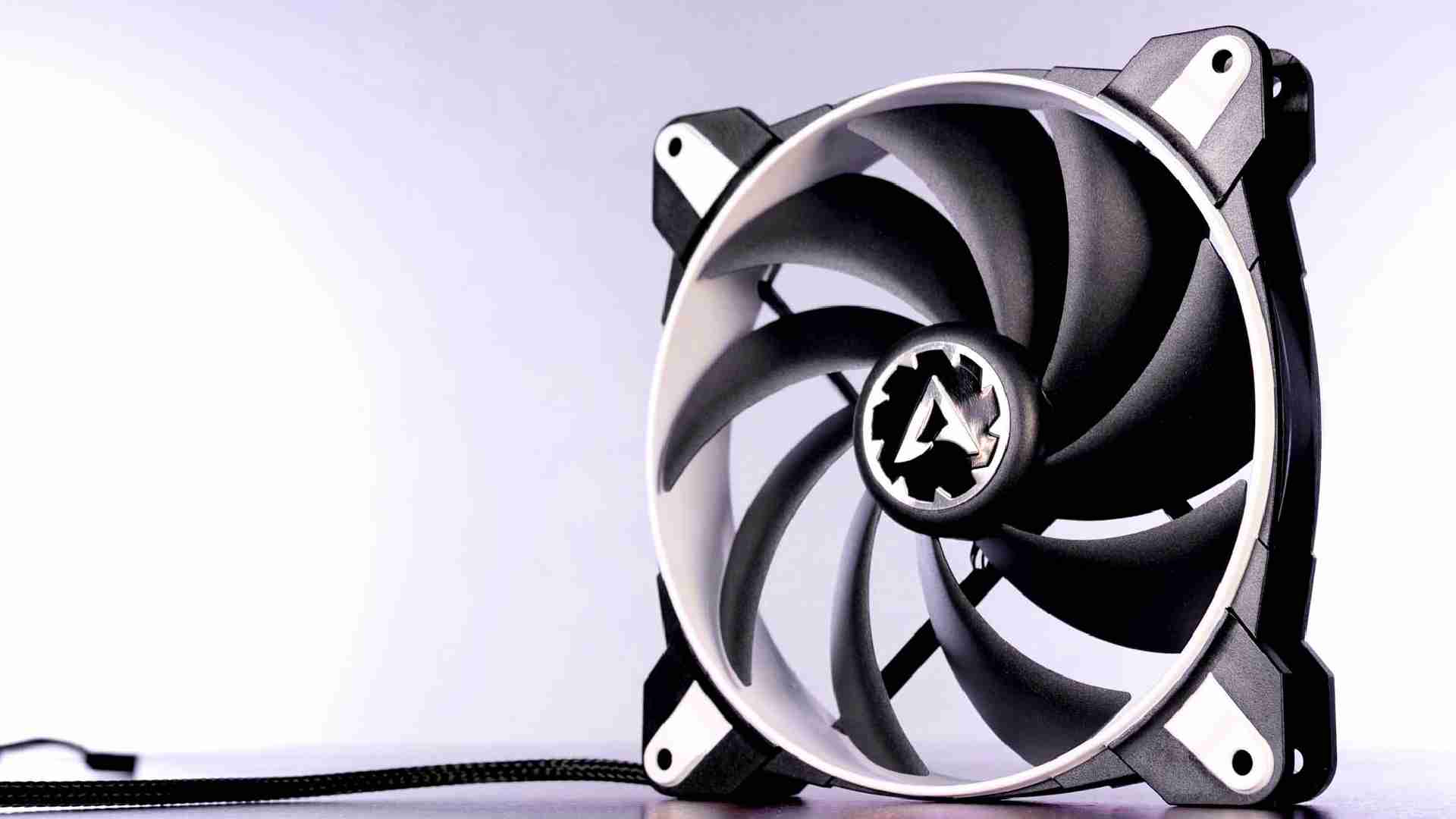
Arctic BioniX F140 Review
Arctics BioniX series already proved itself to be an overpowered version of their Normal P and F counterparts. Knowing that i
Read More
Phanteks Glacier One 360MP Review
The Phanteks Glacier One 360MP promises to deliver good cooling performance while looking clean and modern. But can it delive
Read More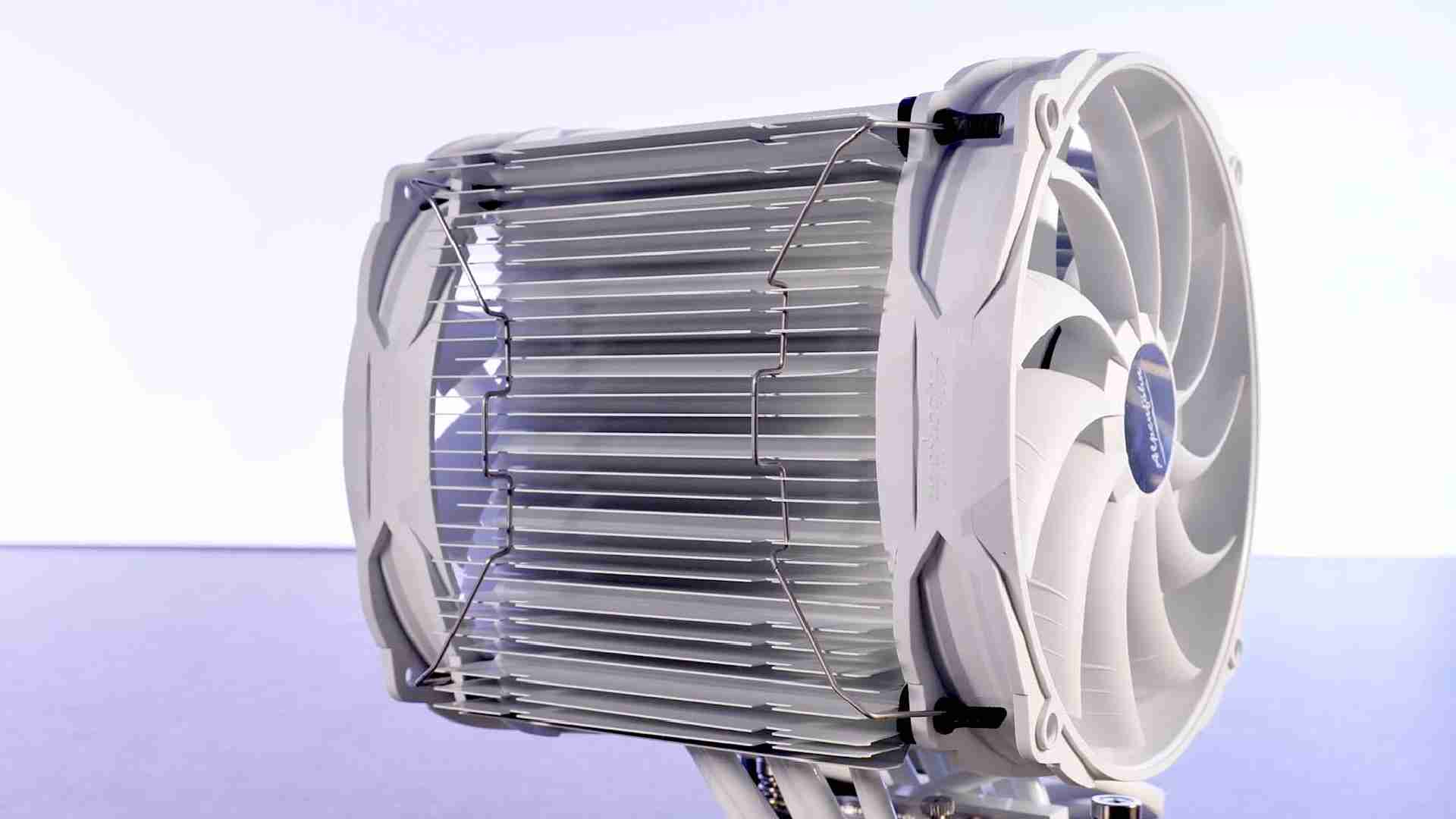
Alpenföhn Broken 3 White
Alpenföhns Broken 3 re-released their iconic Broken 3 CPU Air cooler! Now it is available in an all-Black and all-white versi
Read More