ALSEYE X12 Fan Review
Introduction
Standard is definitely not a word inside ALSEYEs dictionary. Their X12 lineup of Case and Radiator fans can be seen as proof. No Outer-frame, just Fan Blades, Motor, and the absolute minimum in order to keep everything together.
There are several different sets of ALSEYE X12 available over the world. Unfortunately, it's hard to distinguish them as they all share the exact same name without any obvious indication of their respective class. The only difference between the set seems to be the Fan RPM speed coupled with the produced Air metrics. The Fan set we will be focusing on in this review is the 1200RPM set.
Positive
- Exceptional Design
- Hidden Screws
- Included Radiator Screws
- Price
Neutral
- Average Performance
- RGB looks okay
Negative
- Proprietary Cables used on Controller
What's in the Box?

Surprisingly, the packaging in which ALSEYE's X12 set of fans are coming is very well made and planned. A nice-looking box featuring some imagery and a few specs, while the interior is filled with black styrofoam-like material protecting each component.
Inside, we will find the following parts:
- 3x ALSEYE X12 Fans
- 3x Case Screws
- 3x Radiator Screws
- Fan/RGB Controller
- Cables
- IR Remote

Already at this point, we noticed the amount of effort ALSEYE put into these Fans. Not only did they invest in creating a good-looking product, but they also cared about each use case by including different sets of Screws.
We attached a short spec sheet below:
| Name |
ALSEYE X12 |
| Size | 120mm / 30mm Thickness |
| Speed | Up to 1200RPM |
| Airflow | 42.2CFM |
| Noise | 26.3db |
| Connection | Proprietary to Controller / 4-Pin PWM |
| Bearing | Hydraulic |
| RGB | 4x Stripes on Fan + Logo |
| RGB Connection | Proprietary / 3-Pin 5v ARGB |
Installation

A set of ALSEYE X12 fans comes with a dedicated controller. This controller is meant to control the Fan speed as well as the color of every LED.
Connecting each component is a fairly easy process.
The Controller is powered by SATA by using the included proprietary-to-SATA adapter. The Fans have to be connected by using the 3x Proprietary-to-Proprietary connectors, with the bigger end going into the controller and the smaller one into one of each Fans legs.

Already at this point, we can fully use the set by using the included IR Remote. We can set the Fan speed with the Fan Speed + and - Buttons, and set a specific RGB Color, or RGB Mode.
Fortunately, the controller doesn't limit us to IR Remote usage. The last cable inside the box is a Controller cable which ends in a 4-Pin PWM and 3-Pin ARGB connector. Using this cable allows us to connect the set to a Motherboard, and control the Fan Speed and color using our Motherboards software.

In order to physically install the Fans inside a PC, there are two use cases.
The set can be installed as a regular case-fan set using the included Case-Fan Screws. Like any other Fan set, we simply need to place the fan where we want to install it and screw it in.

The second use-case is radiator Fans. Herefore, we need to remove the small caps on the upper side of each fan's leg and place one of the included Radiator screws inside. After mounting the Fan on a radiator, we can proceed by putting the cap back on, hiding the screw, and leaving us with a clean look.

Because of the X12's design, we have to keep in mind that there is only a single orientation in which the Fans can be installed. Additionally, because of this, we also have to know that an X12 Fan, can never be mounted behind a Fan bracket, meaning that if we want to install it in the Front of a Case, we need to be sure that there will be enough space inside the front panel.
Appearance

ALSEYE's X12 Kit of fans looks exceptional at the very least. No outer frame, just the blades attached to an X-Shaped piece with legs.
The X12's installation method allows the installation screw to be hidden at all times, always leaving you with a clean and screw-less look.

On top of the Fan, ALSEYE used 4 RGB stripes spanning each leg of the fan as well as an "ALSEYE" cutout in the center. This is also the part that will be illuminated once they are turned off. Overall, we noted that the RGB implementation was sufficiently clean, meaning that no single LED was distinctively seeable.
Benchmark
Even with their space-craft design, the X12's still have to perform.
We benchmarked the ALSEYE X12's on our Standard bench table and compared them to each of our other Fans.
The benchmark consists of an Azza Hive Case, an AMD 3600x locked at 3.26 GHz (1.1vcore).
In order to exaggerate the Results until we can see differences between the fans, we use a Be Quiet Pure Rock Slim without any fan in order to amplify the Fan's results.
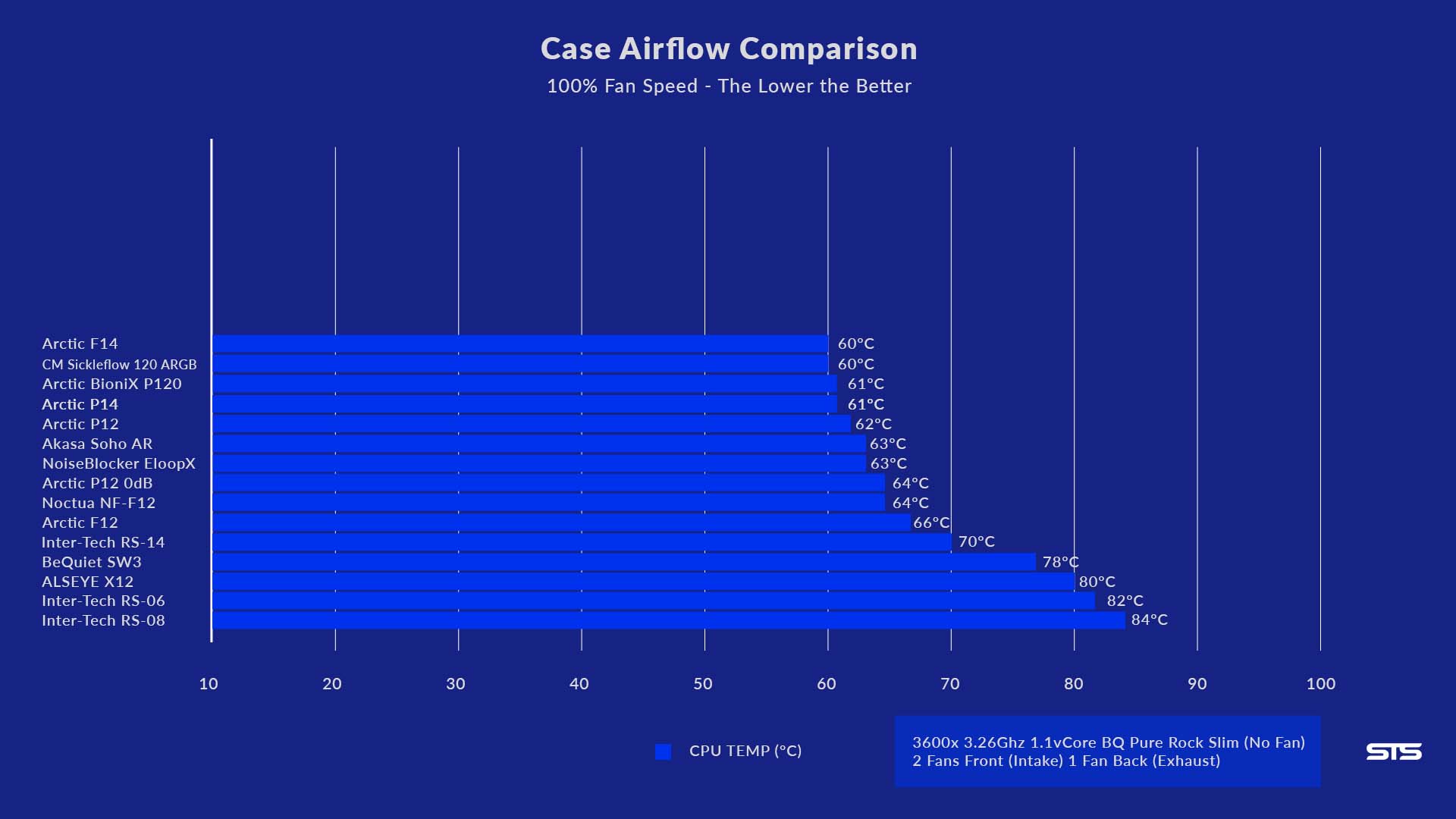
At 100% Fan speed, the X12 managed to keep the 3600x at 78°C.
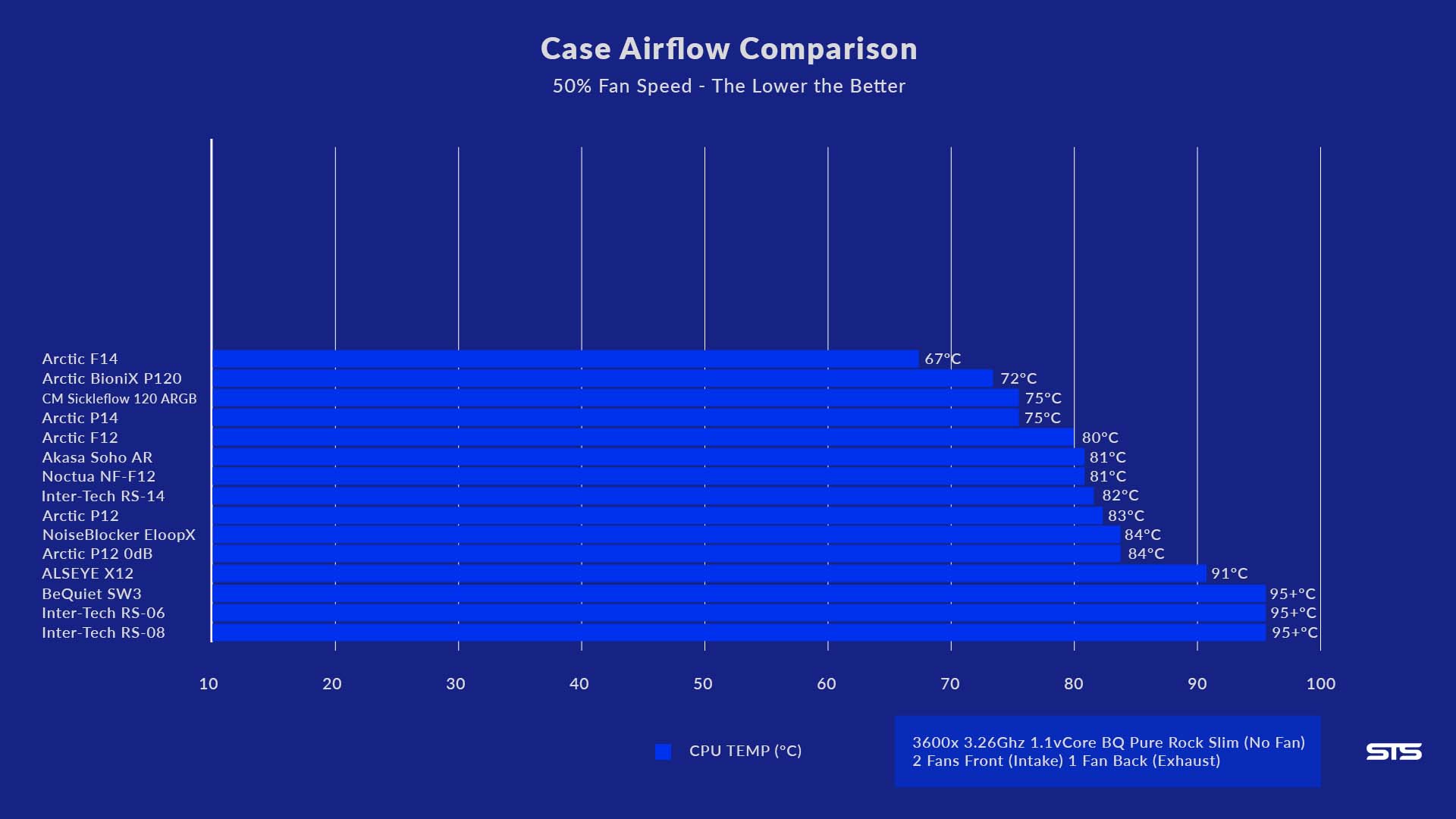
Lowering the fan speed to 50%, let the 3600x heat up to 91°C.
Even though we took into account that ALSEYE's X12 Fans are only spinning at 1200RPM, they are unfortunately not performing as well as they could.
While they do outperform any other 1200RPM Fan set, we noticed that while being installed inside of a case of on a radiator, the X12's are pushing a huge amount of air to the sides, instead of pushing it where it is supposed to go.
This mass of unnecessarily lost air then directly translates to lost performance.
All in all, even while considering this is a 1200RPM Set, the X12s are performing average at best.
Conclusion
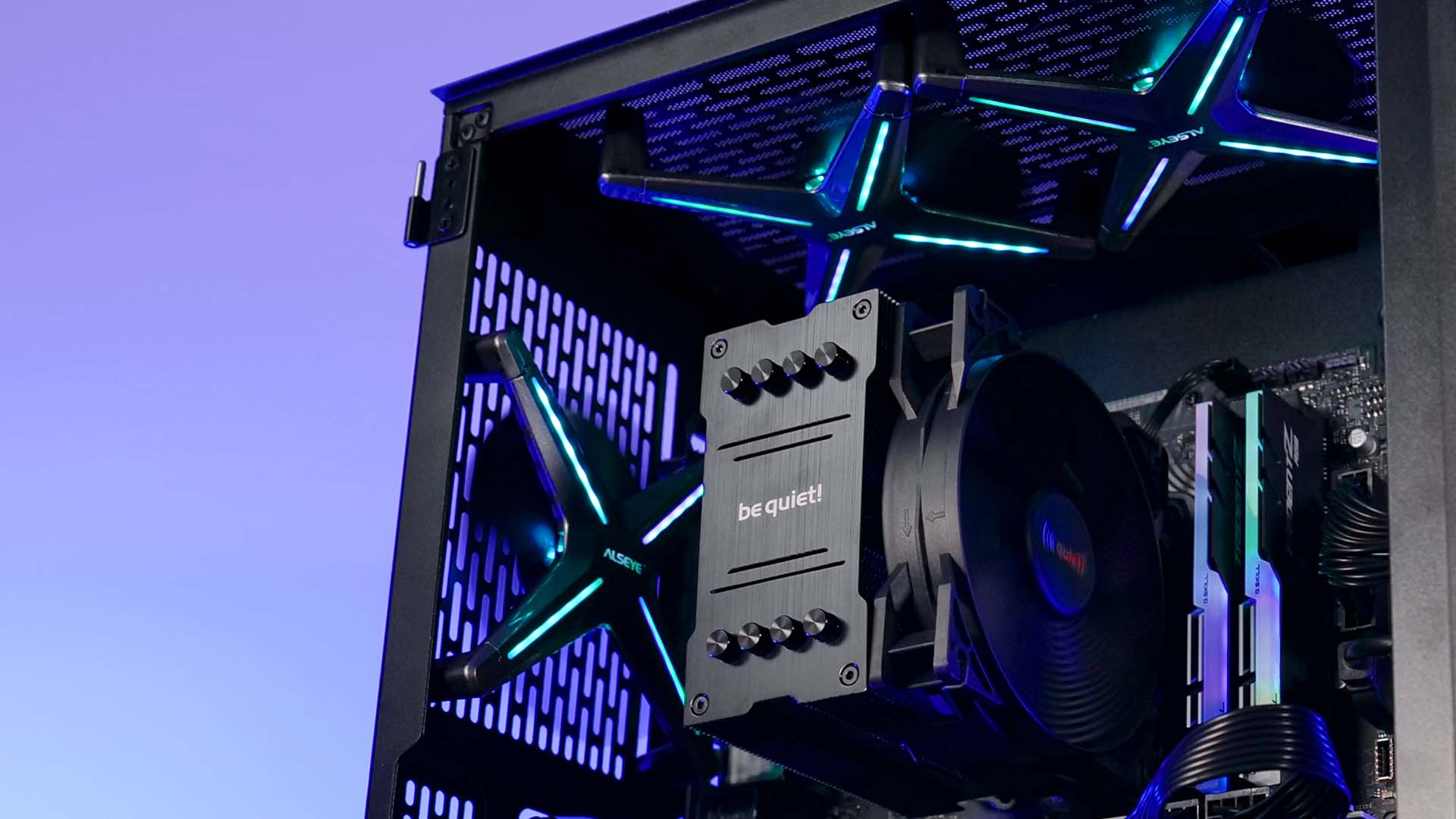
ALSEYE's X12 Set of fans are an interesting concept. Giving up on the outer fan frame created an exceptional design that reminded us of a DJI drone during all of our testings.
Additionally, it is this design decision that allowed ALSEYE to perfectly embed a mounting system that allows you to completely hide every screw, leaving you with the best possible look.
The controller used inside the X12 set almost disappointed us due to the usage of proprietary ports. But the inclusion of a Controller-to-PWM/ARGB connection allows us to control everything using our motherboard, which is exactly what we expect from any fan set.
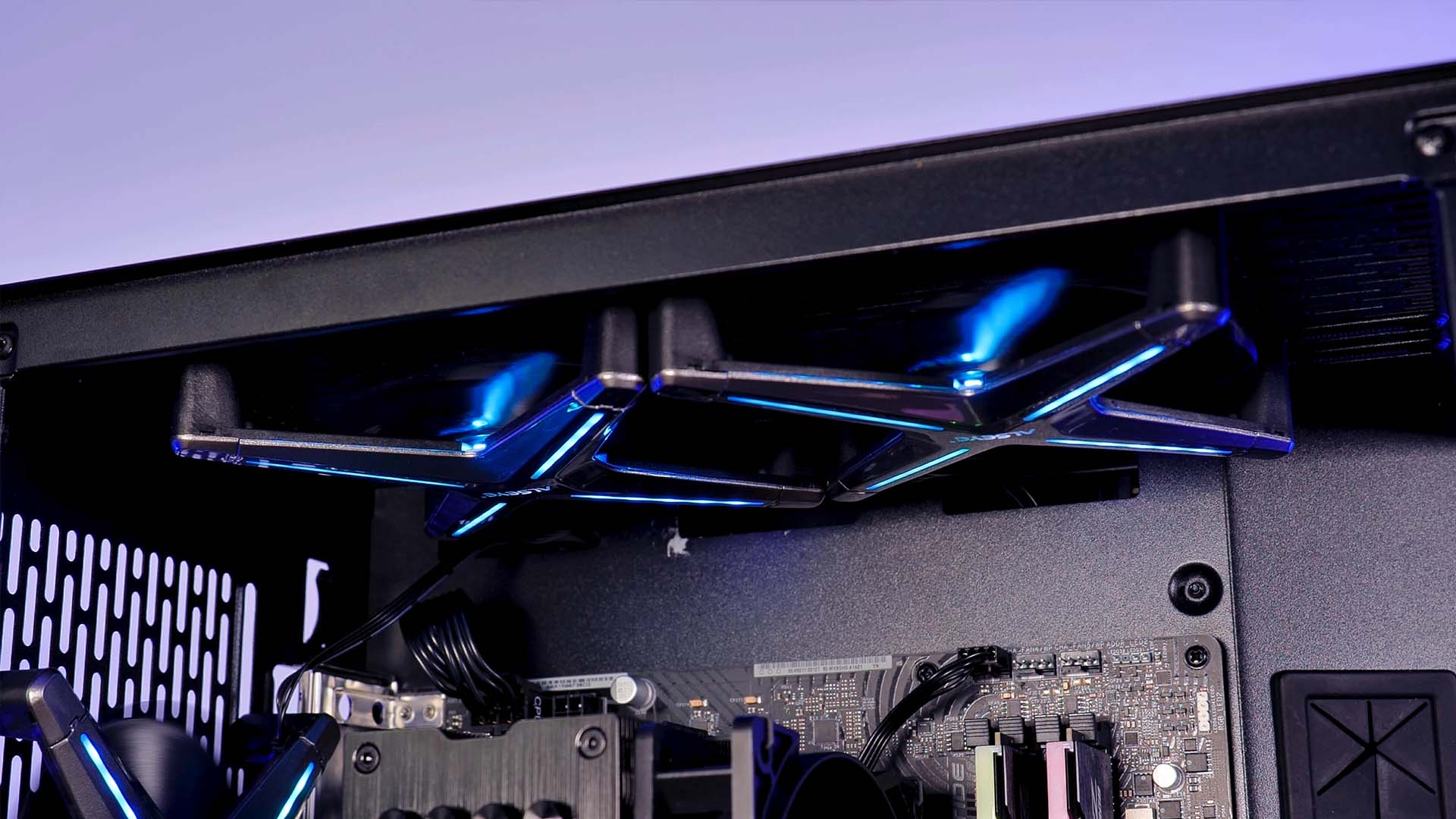
Although we absolutely admire ASLEYE's attempt and even enjoy the look, we noticed that the new concept comes with the huge flaw of losing a significant amount of potential air.
This loss then resulted in mediocre benchmark results.
Overall, if you are planning a specific theme for your build, we can still recommend the X12 set. Even if the benchmarks showed that the fans are not performance monsters, they are still good enough for an average build.
*On a side note, we noticed that on some of our motherboards, the board had issues recognizing the PWM connection to the controller. In order to fix this, we simply had to manually set the Fan header to "PWM" mode instead of "Auto" inside the Bios.


Noctua NH-L12S Review
For anybody building a real small form factor PC, Noctuas NH-L12S should not be forgotten. Being only 70mm high, it is one of
Read More
Lazer3D LZX-8 Review
Lazer3D created a complete portfolio of beautiful Small Form Factor cases. The newest LZX-8 is no different. Lets take a clos
Read More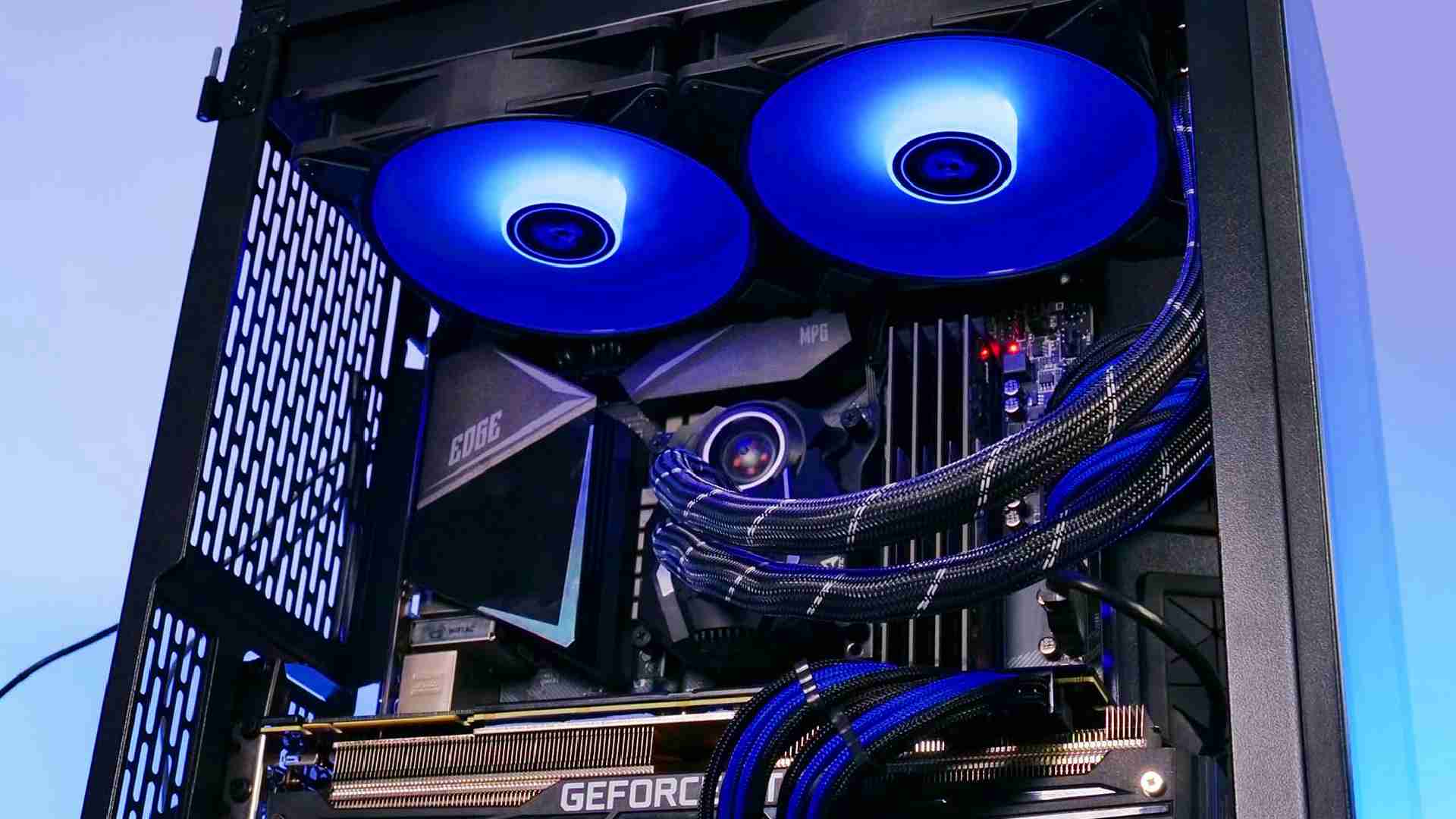
Arctic Liquid Freezer 280 ARGB Review
Arctic finally went 140! With two 140mm fans, Arctics newest Liquid Freezer 280 promises to deliver even greater cooling with
Read More
ALSEYE X240 Extreme Review
ALSEYEs X12 Set of Fans was exceptional at the very least. Now, they decided to take an AIO, slap a couple of their drone Fan
Read More