Akasa Soho H4 Review
Introduction
As part of their new performance line of products, Akasa released their newest CPU Air Cooler, the Akasa Soho H4. Let's take a closer look at this Soho AR-driven cooler with its RGB top plate and compare it to the rest of our lineup!
Positive
- Excellent performance for its Size
- Build Quality
Neutral
- RGB Fan
- RGB Top Plate
Negative
- A bit loud
- A bit too expensive
What's in the Box?

Just like Akasa's other Soho-line of products, the Soho H4 comes in a polished, nice looking and thought-through packaging.
Once everything is unboxed, we will be greeted with the following items:
- Akasa Soho H4
- Akasa Soho AR Fan
- 4x Fan Clips
- Installation Hardware Intel
- Installation Hardware AMD
- Thermal compound
- 1-4 5v ARGB splitter

On the backside of the box, Akasa noted the coolers spec sheet which we summarized down below:
| Name | Akasa Soho H4 |
| Dimensions | 157x120x96mm |
| Fan Name | Akasa Soho AR |
| Fan Airflow | 52.91 CFM |
| Fan Noise | <31.8db |
| Fan Air Pressure | 1.75mm/H2O |
| Fan Speed | 2000RPM |
| Fan Connection | 4-Pin PWM |
| Fan RGB | 2x RGB Ring over 3-pin 5v ARGB |
| RGB | Additional RGB in Cooler Top plate |
| RGB Connection | 3-pin 5v ARGB |
Compatibility
In terms of compatibility, Akasa made sure to cover the latest and greatest CPUs.
Down below you'll find the complete compatibility list:
| Intel | AMD |
| LGA 1200 | AM4 |
| LGA 2066 | |
| LGA 2011 | |
| LGA 1156 | |
| LGA 1155 | |
| LGA 1151 | |
| LGA 1150 |
Individual Components
Fan

The Fan used on the Soho A4 is Akasas own Soho AR which we have reviewed before.
This 2000 RPM quick 120mm Fan is capable of pushing 52.91 CFM at 1.75 mm/H2O. As we've seen in its review, this unicorn-infused fan can almost keep up with our Arctic P12, making it the perfect match for usage as a CPU Cooler fan.
Heatsink

The heart of the Soho H4 is its single tower heatsink, capable of handling at least 185 Watt TDP. Instead of letting the heatsink stay in its standard silver-metallic color, Akasa made sure to deliver it in a black painted finish, making the cooler's heatsink look gorgeous.

The top side of the cooler is covered in a top plate covering the complete top side of the cooler. Instead of only using this part as a protection layer, Akasa decided to use it as an additional esthetic piece of their cooler. Covered in a couple of RGB stripes and a glowing Akasa logo, the Topside of the Soho H4 can now deliver a stunning light show, seeable from the outside of a tempered glass pc case.
Installation
Intel

Installing the Soho H4 Cooler on an Intel Chip is a straightforward process.
After positioning the provided Intel Backplate in place, we have to add the spacers on top, place the Bracket on top, and screw everything down with the thumbscrews.
From here we can already position the cooler on the CPU and screw it down.
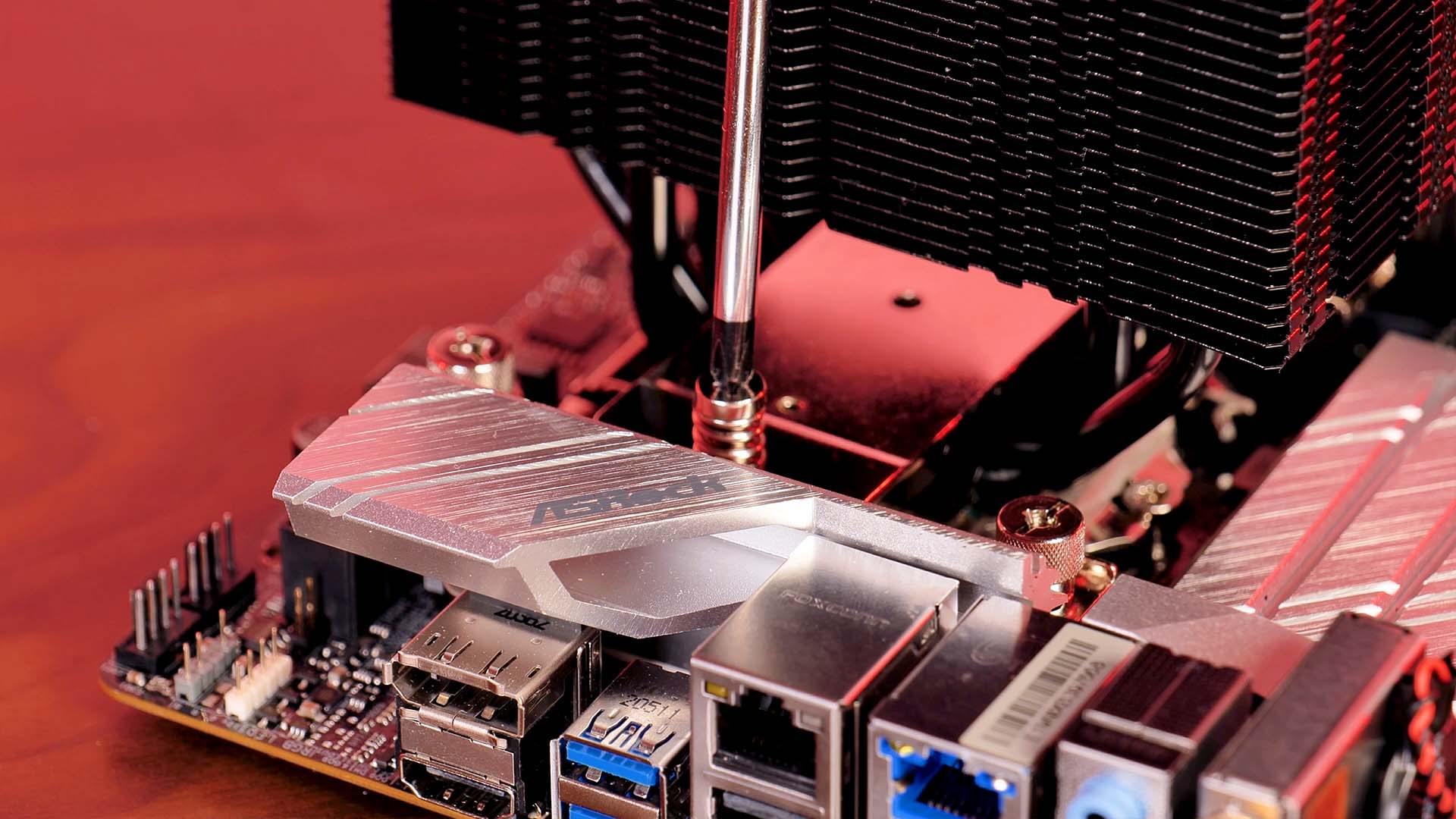
After installing the Fan on the heatsink by using the provided Fan clips, the Cooler is ready to be used.
Amd
On AMD, the Installation procedure is just as easy.
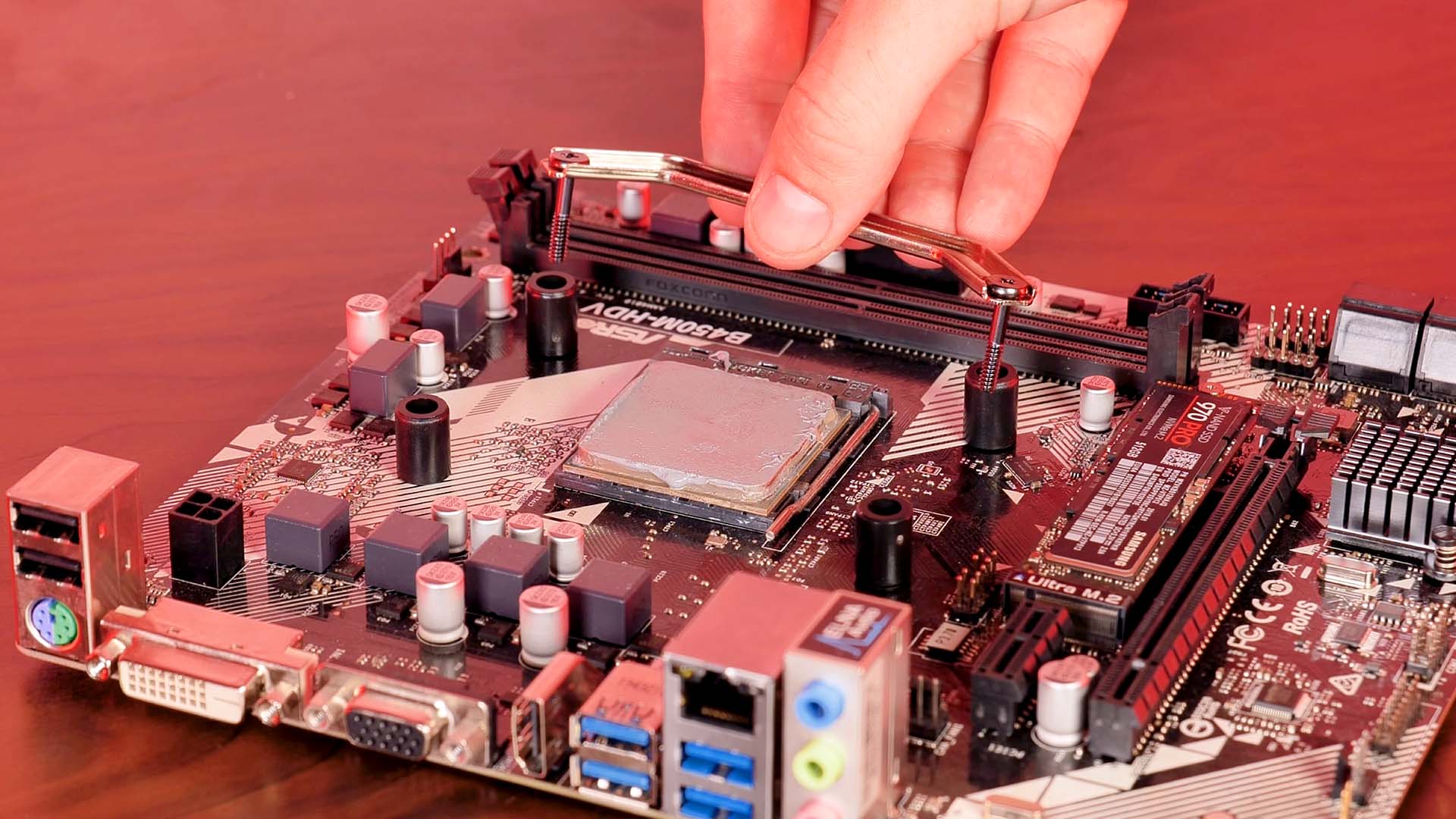
After removing the pre-installed black retention brackets, we can put the provided spacers on top of the protruding backplate threads with the brackets on top, and screw everything down with the thumb screws.
From here we can already position the cooler on the CPU and screw it down.
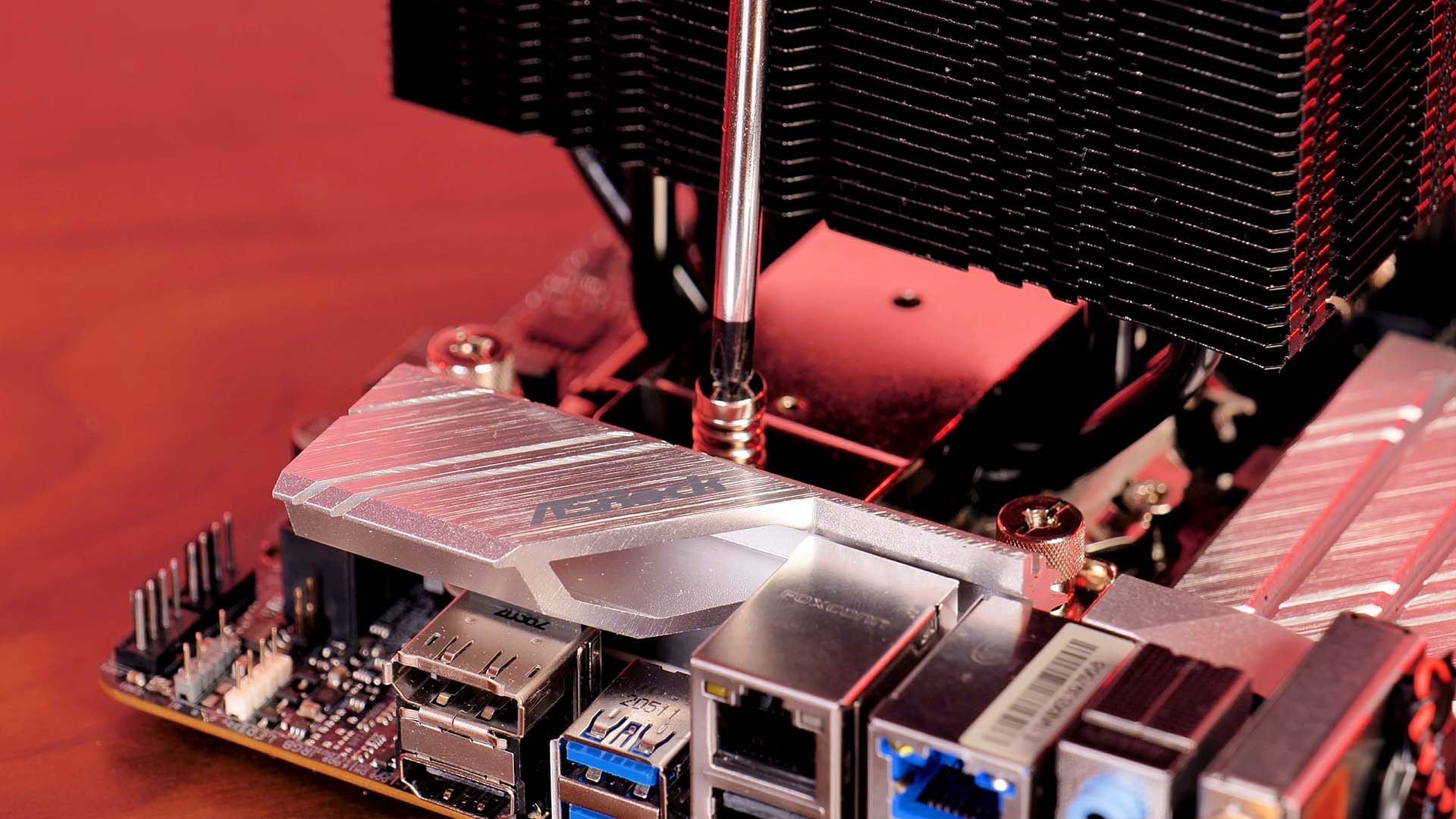
After installing the fan on the heatsink by using the provided Fan clips, the Cooler is ready to be used.
Benchmark
No matter how good the RBG looks, a CPU cooler still has to cool down a CPU.
Therefore we tested the Akasa Soho H4 on our Ryzen 3900x locked at 4.2 GHz and 1.4vCore.
Letting the CPU Cooler Fan spin at 100% fan speed, the cooler managed to keep the 3900x at 83°C.
To our very surprise, the Soho H4 managed to out beat many of our bigger sized alternatives, delivering an astonishing result considering its small size.
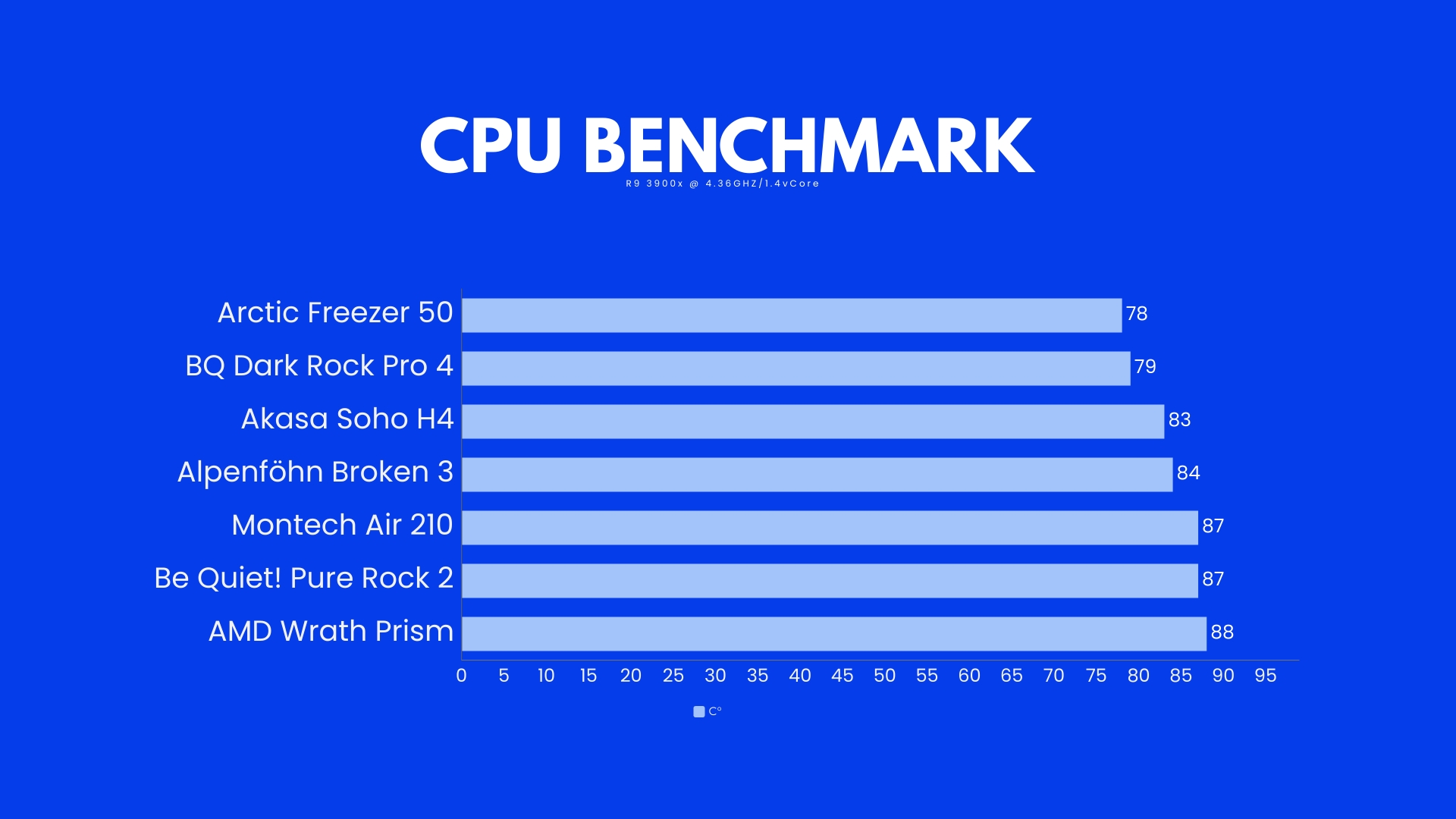
While lowering the CPU cooler fan speed in 10% increments, we were able to observe that the Soho H4 managed to maintain its position over the whole spectrum. However, due to its high-speed fan, it slowly approached the much bigger Be Quiet! Dark Rock Pro 4.
.jpg)
The most interesting part of our Benchmark is our Noise-to-Temperature comparison.
Here we were able to observe that the H4's comparably loud Fan placed it in the lower third of our contestant list.
Even if the H4 is able to operate at unhearable noise levels at lower speeds, once the fan speed is increased to keep the CPU at >85°C, the higher Fan speed makes the cooler considerably louder than our other contestans.
.jpg)
Conclusion

Just like the Akasa Soho AR fan we've reviewed before, the Soho H4 CPU Cooler can deliver with its solid build quality and outstandingly clean and sleek look.
While being surprisingly sturdy, Akasa also made sure to keep an eye on the small details, like the easy installation method, or additional Fan clips.
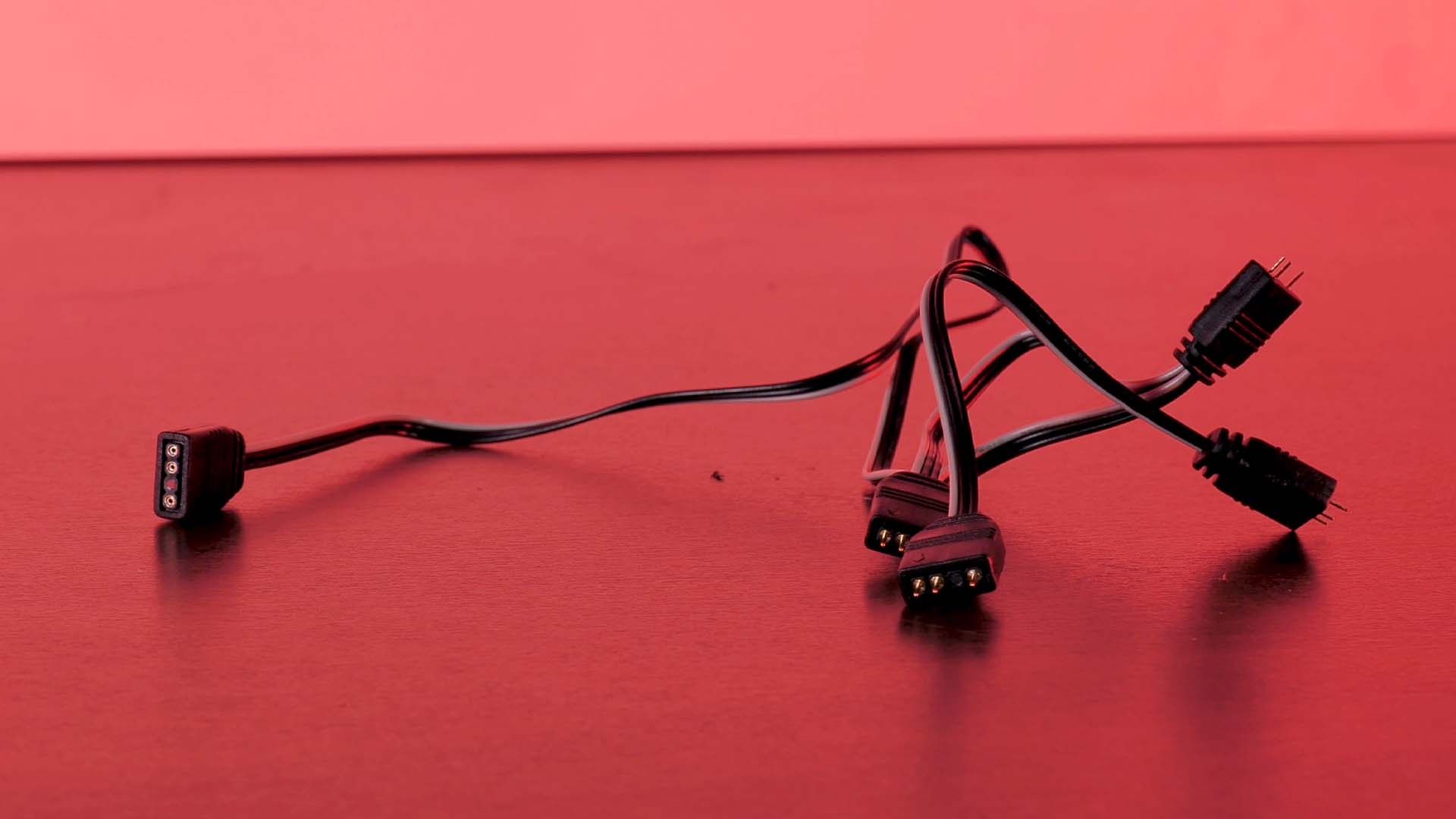
The included ARGB 1-4 splitter not only allows you to run the Cooler's top Plate RGB and Fan RGB off one single RGB header, but it also allows you to future-proof your build by providing two additional ARGB connections for other devices.

One of the smallest details, yet providing us with a smile, are the included fan clips. The industry standard Fan clip which we are used to is built in a way so that it is only touching the Fan, not specifically holding it. On the H4 however, the Fan clips are bend in a way so that they are also clipped into the fan, making sure that the clips are not falling down once the fan is removed.

When it comes to performance, even if the Cooler can be considered to be loud at higher fan speeds, we were baffled by the surprisingly good performance the cooler was able to deliver considering its size.
Comparing all of the coolers we've tested so far, the Soho H4 was able to score third place, beating cooler like the Alpenföhn Broken 3 which are twice as large.

One of the main design features of the H4 is its RGB-infused top plate. But as the looks of a product is a highly subjective thing, we will let you be the judge of this yourself.
All in all, Akasa managed to deliver a surprisingly good cooler for its size. The performance is very good, even if a bit on the louder side.
The only thing we found to be slightly negative is the price. The cooler can be purchased for around 63€, which we found to be slightly too expensive while looking at the alternatives.


Arctic F12 Review
Arctic is very well known for its excellent line of case fans. In the past, we have already had a look at their P12 & P14 hig
Read More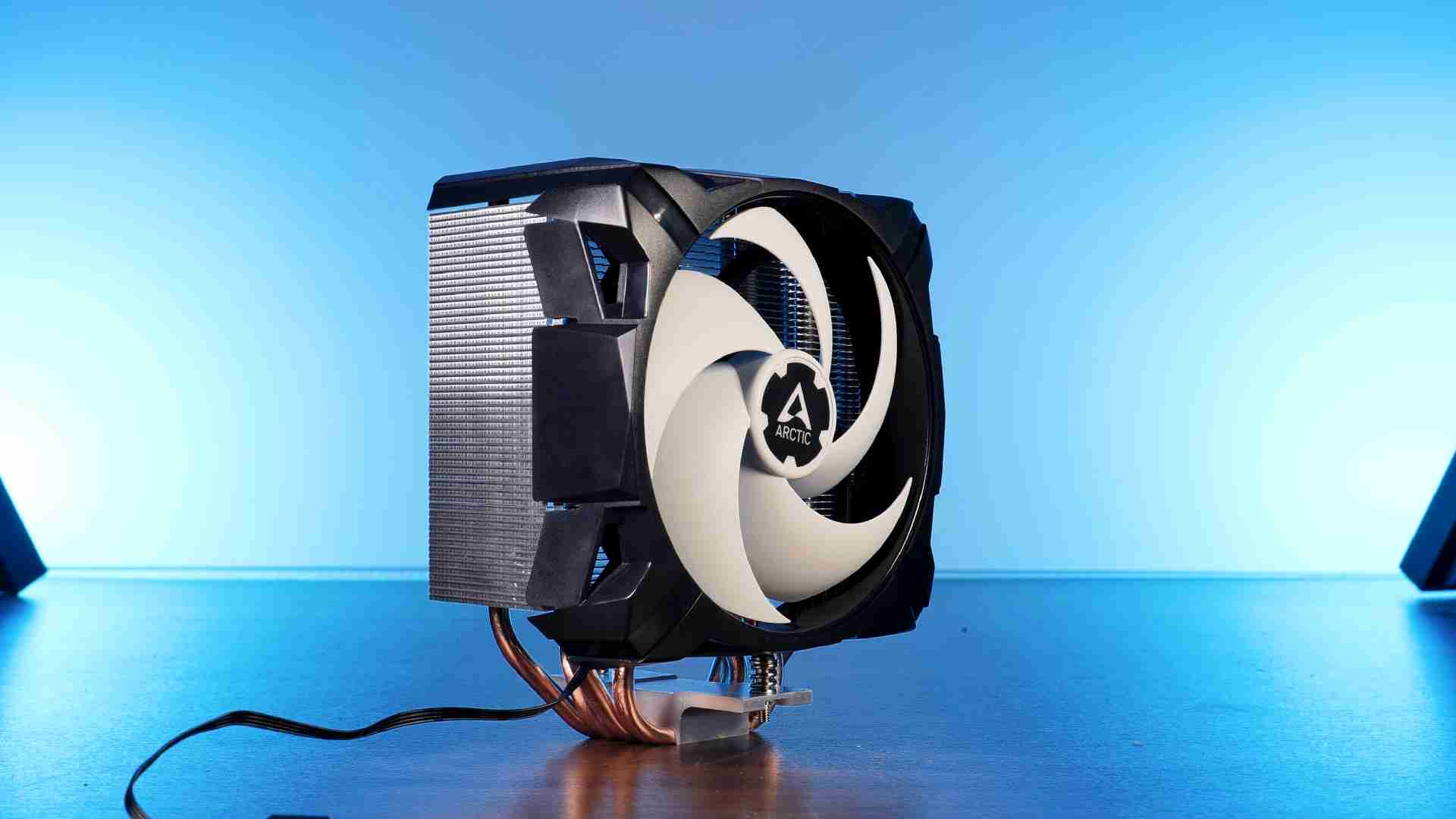
Arctic Freezer A35 / i35 Review
Arctics newest Freezer 35 lineup of CPU Cooler promises a tailor-made cooling experience for exactly the platform of your cho
Read More
Inter-Tech RS-08 Review
Inter-Tech released another set of Fans. Under the Argus name, Inter-Tech included a completely new feature in their RS-08 Mo
Read More
Phanteks P500A Review
About a year ago, we already had a look at Phanteks P200A. Now, lets find out if Phanteks bigger Mid-Tower sized P500A can de
Read More