SilverStone ALTA G1M Review
Introduction
By combining natural convection and a bit of force in form of a 180mm case fan, SilverStone created an excellently performing case fan capable of keeping a ton of hardware cool, while maintaining a rather small form factor. Let's take a closer look!
Positive
- Highly thought through Cooling System
- 360mm AIO Support
- Big Air Cooler Support
- 100% GPU Support
- IO Up to Date
- Included 180mm Fan
Neutral
- Price is okay
- Max mATX support
- Build Quality okay
Negative
- Double Air filtering in the Top is unnecessary
What's in the Box?

Unboxing SilverStone's ALTA G1M Mid-Tower case resembles any other Case unboxing we've witnessed before. Although the form factor can surely be described as rather unconventional, the case itself comes in the exact same box as any other case before.

Once the brownish carton box is opened and the case free of all of its styrofoam protection layers, we will find an ALTA G1M on the table.
To open up the case, the steps are a little different than usual. While the top portion of the case is held on by magnets and can be removed by simply pulling it up, the other panels require to be unscrewed using the big thumb screw hidden underneath the top plate. The only exception is the "front" panel, which is popped in, highly similar to a "standard" case.
Specs
Although SilverStone's ATLA G1M is still classified as a "Mid"-Tower case, its rather small form factor almost allowed it to be classified as a tiny case. Even if this did not happen, the size reduction did come at a cost, like e.g. max mATX support.
Down below we added a full summary of the ALTA G1M:
| Name | SilverStone ALTA G1M |
| Color | Matt-Black / White |
| Type | Mid Tower |
| Mainboard Size | mATX / mini ITX |
| PSU Size | SFX / SFX-L |
| PSU Position | Bottom Right (with PSU Cable extension prepared) |
| Side Panel | Mesh |
| Front Panel | Mesh |
| CPU Cooler Height | 159mm |
| GPU Length | 355mm |
| 3.5" Drives | Up to 4x ( when no Fan is installed ) |
| 2.5" Drives | Up to 4x ( when no Fan is installed ) |
| IO |
2x USB 3.0 Type A 1x USB 3.0 Type C Combined Audio Jack |
| Dimensions | 305x200x505mm (DxWxH) |
| Fan Spots |
2x 120mm in the top right corner 3x 120mm on Fan/HDD Bracket |
| Watercooling |
Up to 120mm in the top right corner Up to 360mm on the Fan/HDD Bracket |
| Extras | Included 180mm "Air Penetrator" Fan in the bottom |
Compatibility
Mainboard

Due to the ALTA G1M's very special form factor and size, the main (or only actually) component that gets put under certain conditions is the Motherboard.
Inside the ALTA, the Motherboard is not installed in the usual orientation, but in a 90° shifted way, with its IO coming out at the top.
But don't think that the IO will be visible at all times, due to the magnetic Top cover, all of the IO is nicely hidden inside the ALTA and is being routed out the back of the case using a prepared rubber exit.

However, due to the case's short 305mm depth, this restriction also heavily influenced the maximum motherboard size. Due to these influences, the maximum motherboard-size installable inside the ALTA is mATX.
PSU

The last component which had to be restricted due to its size is the PSU. While the PSU location is in the bottom right corner of the ALTA with an extension cable coming out in the back, the only accepted sizes are SFX and SFX-L.
GPU

Thankfully, the GPU length is not going to be restricted in any way. Due to the Motherboard's 90° rotation, the GPU actually benefits from the ALTA's special form factor.
In this case, the GPU will not be installed in a standard horizontal position, but it will be dangling from the top down with 2 screws keeping it attached to the top portion of the case.
Not only can therefore the GPU utilize as much length as possible with a sheer arbitrary 355mm length, but this hanging system also eliminates any possibility for the GPU to start sagging over time.
CPU Cooler

While the case measures only 200mm in width, it is surprising that the ALTA is able to keep CPU coolers up to 159mm height inside, considering that there still needs to be some cable management done, as well as house a total of 3 panels.
However, this compatibility is heavily tied to the number of fans that you're planning to use inside your ALTA. In case that you're planning to use the Fan/HDD bracket, the maximum CPU Cooler height will be limited by 159mm, Minus the thickness of the fan you're planning to use (usually 25mm so 159-25= 134mm)

In case you're planning to go for a Liquid Cooled system, the same bracket that would otherwise limit your CPU Cooler height can be used to house a 360mm radiator.
Fans
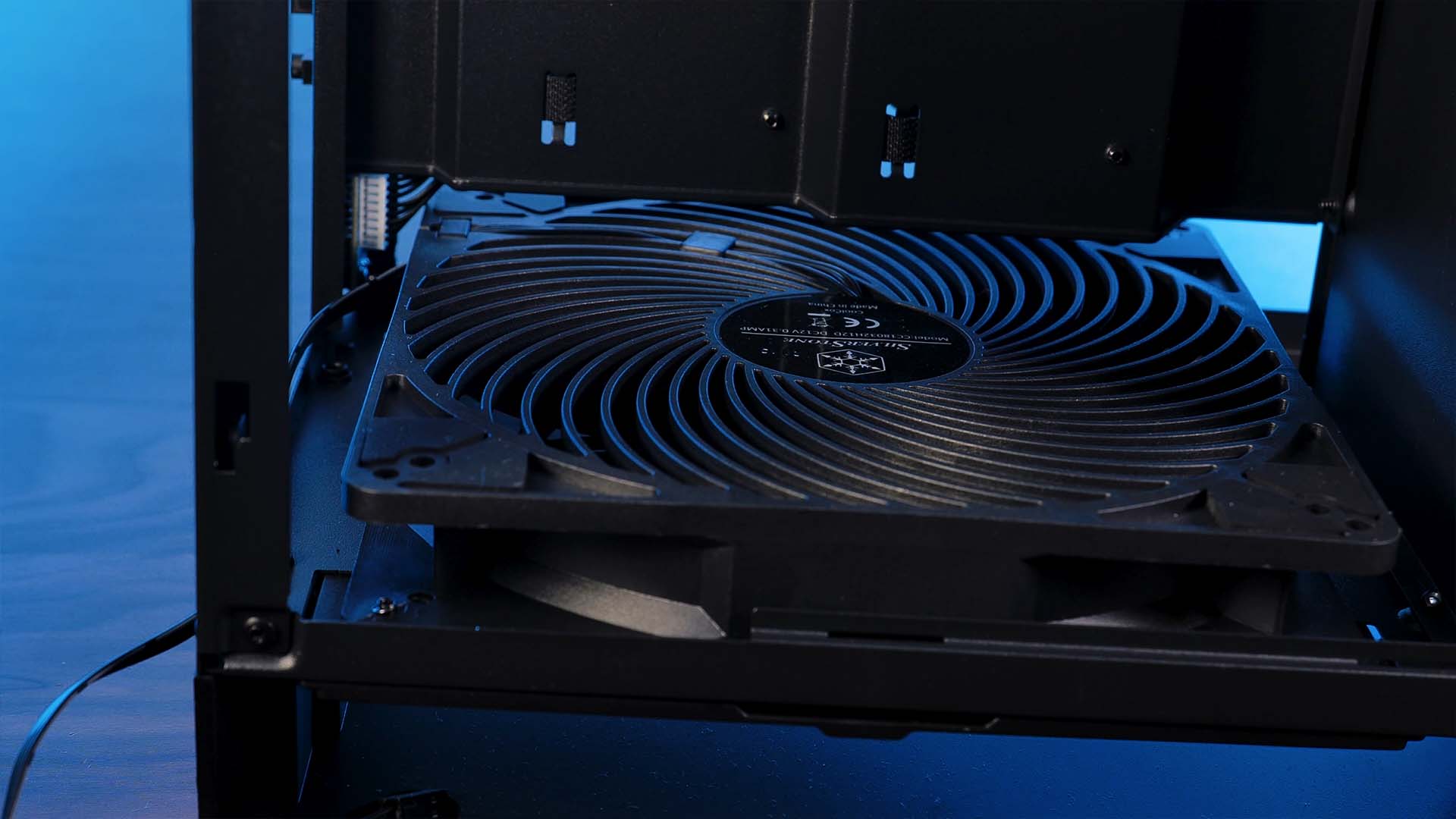
While we inspected the ALTA, we came close to the conclusion that getting additional Fans inside the ATLA might actually be unnecessary. But despite this assumption, there is still more than enough place for more fans.
By default, there is a 180mm SilverStone Air Penetrator fan installed at the bottom.
This fan is meant to be pulling air into the case and blowing it up, where it can be picked up by the CPU cooler.

If this doesn't yet satisfy you, we can use the Central Fan bracket which allows additional 3x 120mm fans to be installed.

In the top right corner, there are another 2x 120mm Fan spots. However, if these should be used as intake or exhaust needs to be tested for each specific use case.
Cable Management

Although it's a relatively small case, the ALTA does come with a couple of cable management benefits. At the bottom of the case, behind the Motherboard compartment, we will find a couple of zip ties available to group and stuff all of our cables. However, the main benefit of cable management as we found, is the position of the cable cutouts around the motherboard. This will probably be more due to the ALTA's 90° Motherboard rotation than anything else, but we found it surprisingly easy to work inside this case.
IO
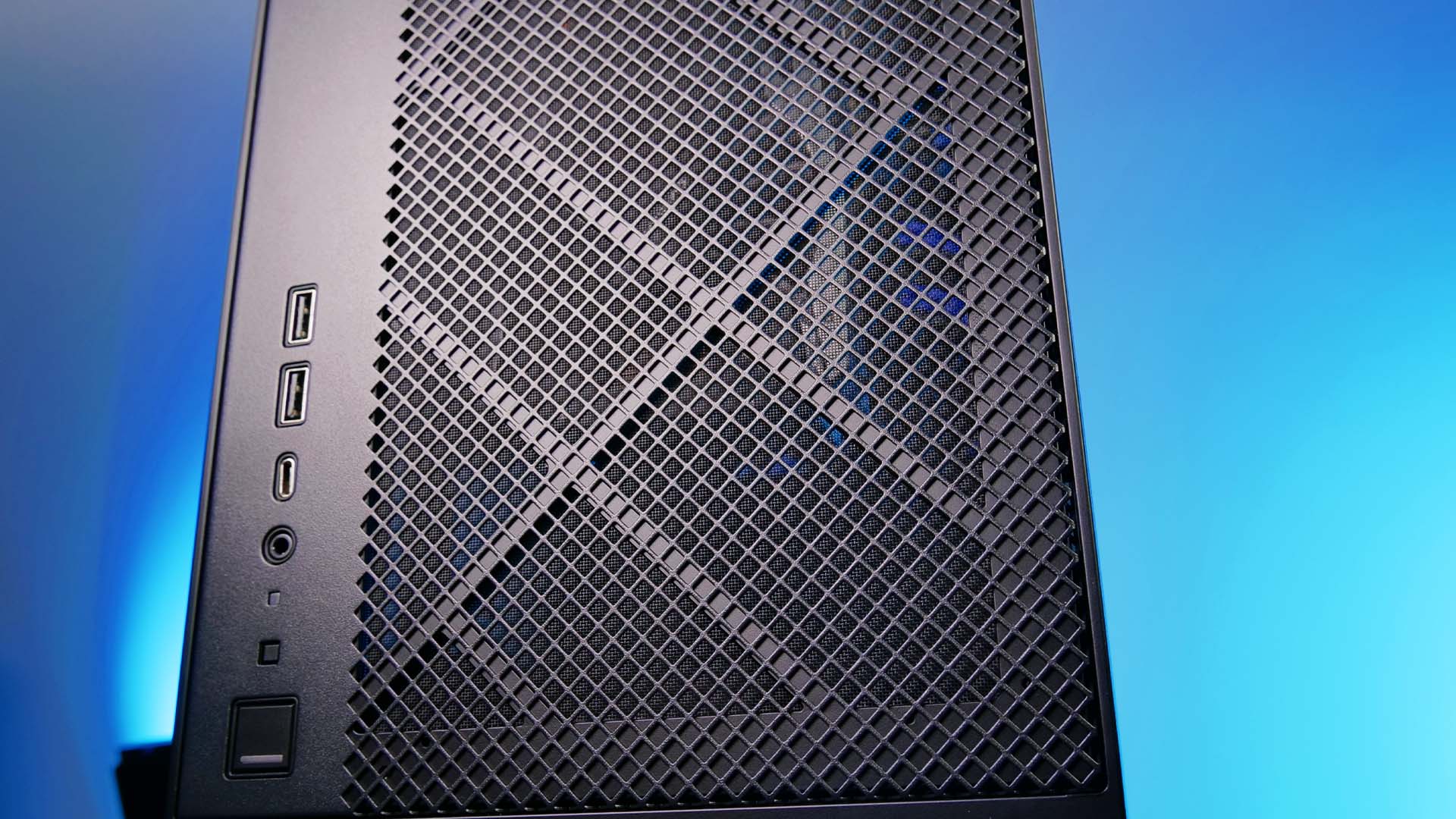
The IO is up to date for a fresh 2022 PC. 2x USB 3.0 Type-A and 1x USB Type-C accompanied by a combined Headphone and Audio Out Jack in the bottom front of the case. Up to date & accessible, what can we ask more for?
Cooling

Usually, for cases, the Cooling logic is pretty much pre-determined. Cool air in, in the front and/or bottom, hot air out of the top and back.
Inside the ALTA however, it's a bit more complicated than that. Thankfully, SilverStone didn't try to play god and used the help of natural connection as much as they should have. With a 180mm SilverStone Air Penetrator fan, the cold air is being sucked through the case's foot and blown into the case whilst exiting in the top.

From there, the end-user has multiple ways to cool down the system.
If he decides to go for water cooling, requiring to use of the additional bracket, he can still choose to pull additional hot air through the side panel, or to blow the hot air out.
If he decides to go for air cooling, we are actually not recommending using the additional Fan bracket at all. Though this can be useful with a Downfiring CPU cooler, it heavily restricts the maximum CPU cooler height. In this specific scenario, we would recommend abstaining from using the additional 3x Fan spots and using the left-over space for the highest and biggest CPU cooler possible. A perfect example would be the Noctua NH-U9A.
From there, in both cases, the user can still decide whether he wants to use the top 2x 120mm Fan spots as an Intake or Exhaust option. However, these two have to be specifically chosen based on the user's other choices.

As you might see, there is no easy way to answer how well the cooling inside the SilverStone ALTA works. As we found during the multiple runs we had with the case, we prefer using Air Coolers that are coming close to that 159mm height limit in combination with 2 exhaust fans at the top. We found that the 180mm Air Penetrator fan can use its full potential in a setup like this.
Whilst using a watercooler, we found that using it with the Fans pushing air out of the case re-uses already heated air, diminishing its cooling capabilities, while using the fans to push air into the case pushes more hot air into the case and straight onto the VRM's.
Design

The main reason why we were so eager to get a closer look at the SilverStone ALTA is definitely its design. With its upright standing design in its clean-looking Matt-black-isch color, it definitely fits into most workspaces without any trouble.
The usage of mesh panels on almost every side does not only allow the components to breathe freely, but it also allows for every LED to be seen in case this is something you're looking for.
From our side, we do absolutely appreciate the clean and tall design that SilverStone offers with their ALTA case.
Installation
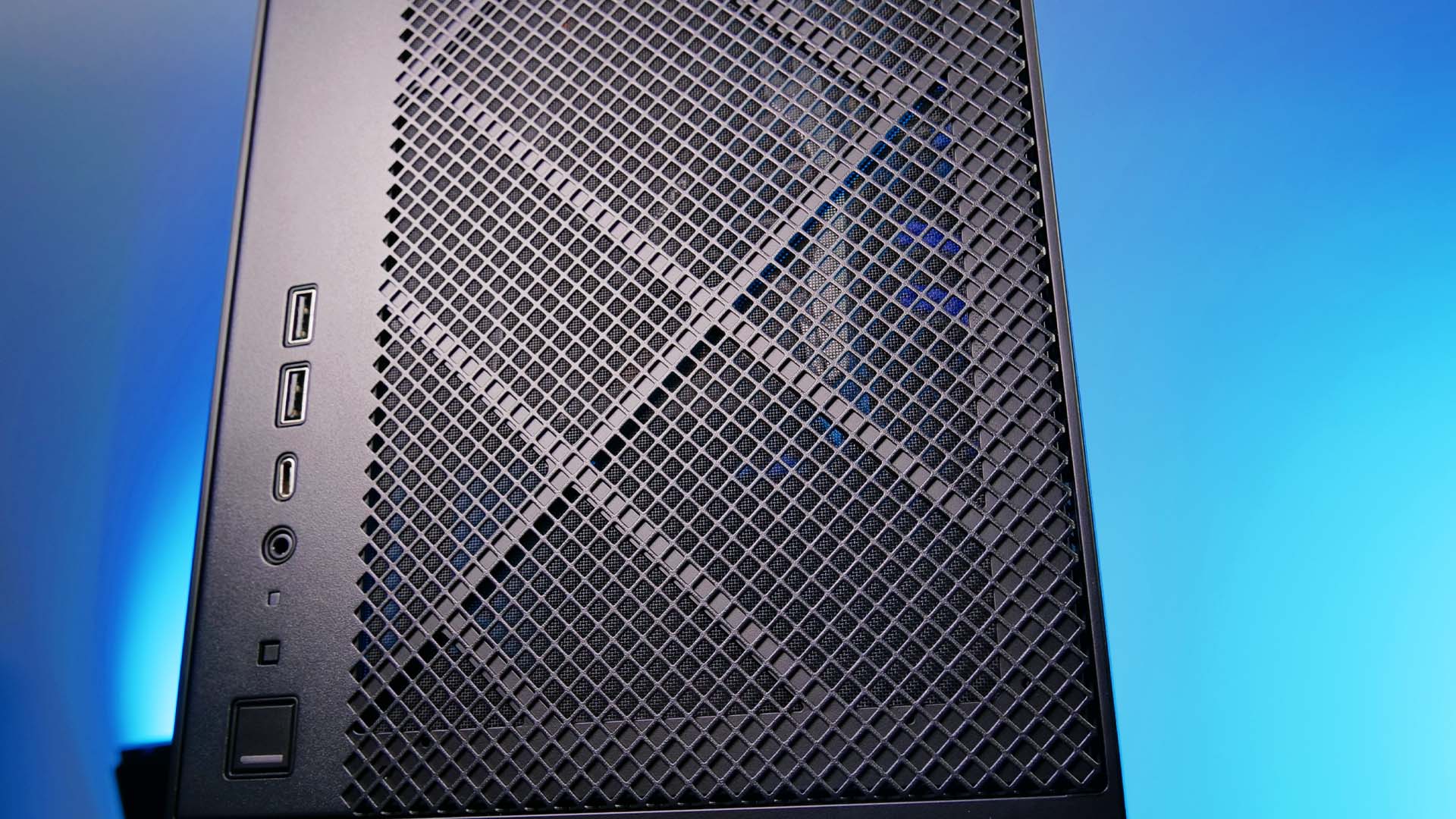
While reviewing the case, we build multiple systems including a couple of Air-cooled ones and one water-cooled using a be quiet! Silent Loop 360. Due to every panel being removable, leaving us with nothing than an ultra-accessible empty box with 4 poles keeping it in shape, we found it to be extremely easy to build in it. Thanks to the cable management options, we did not even have any trouble routing the cables to their appropriate place, despite the case being rather small.
The only part we did not fully enjoy was popping the front panel back in. Due to its very long form, popping it in and out did not provide us with the most comforting feeling, especially as it is made out of plastic.
Conclusion

Overall, we were truly amazed by SilverStone's ALTA G1M case. Its upstanding design definitely convinced us, while its easiness to build in was a complete surprise.
The build quality overall can be considered as "ok", but we do want to point out that you may want to wait until every panel is back in place until you put any force onto the chassis.

However, we do not believe that this is a complete beginner case. Although building in it will be just as easy for a beginner as in any other case available (if not even easier), but the fact that the cooling concept is not a straightforward process like Front-to-Back, requires some knowledge before mounting any fans. Although we found the best solution to be an Air-cooled bottom in - top out - approach, this can absolutely change if another cooler is involved.
Therefore, for anybody who has already built a PC before, or has informed himself intensively how cooling PC components works, we can absolutely recommend the SilverStone ALTA G1M.


AMD Ryzen 7600x Review
Thanks to the new Zen 4 architecture, the Ryzen 5 7600x was able to achieve what the Ryzen 5600x did before. Taking the reins
Read More
Akasa Soho AR Review
As part of their new Performance & Good-Looking Soho Lineup, Akasa recently released their newest SOHO AR fans. Lets take a l
Read More
CUBEOR ASKI Review
CUBEOR is one of those companies that try to innovate by creating the most obscure, and well designed cases. But the main cha
Read More
Gelid Liquid 240 Review
Although the Gelid Liquid 120 did not perform exceptionally well, this might have been caused by the form factor alone. Lets
Read More