Noctua NF-F12 Review
Introduction
The Noctua NF-F12 is the static pressure-focused radiator beast out of Noctua's complete lineup. Let's see if it's really the radiator monster that everybody thinks it is.
Positive
- Build Quality
Neutral
- Overall Performance could be better
Negative
- A bit Loud
What's in the Box?

The NF-F12 comes in the usual minimalistic Noctua Package. Inside we will find the F12 fan accompanied by a little box containing the Chromax Black Swap multicolored rubber pieces that allow you to customize the Fan to a certain degree.
Down below we included a short summary of the Fans spec sheet:
| Name | Noctua NF-F12 |
| Size | 120x120x25mm |
| Speed | 1500RPM |
| Airflow | 54CFM |
| Static Pressure | 2.61mm/H2O |
| Connection | PWM |
| Bearing | SSO2 Bearing |
Installation
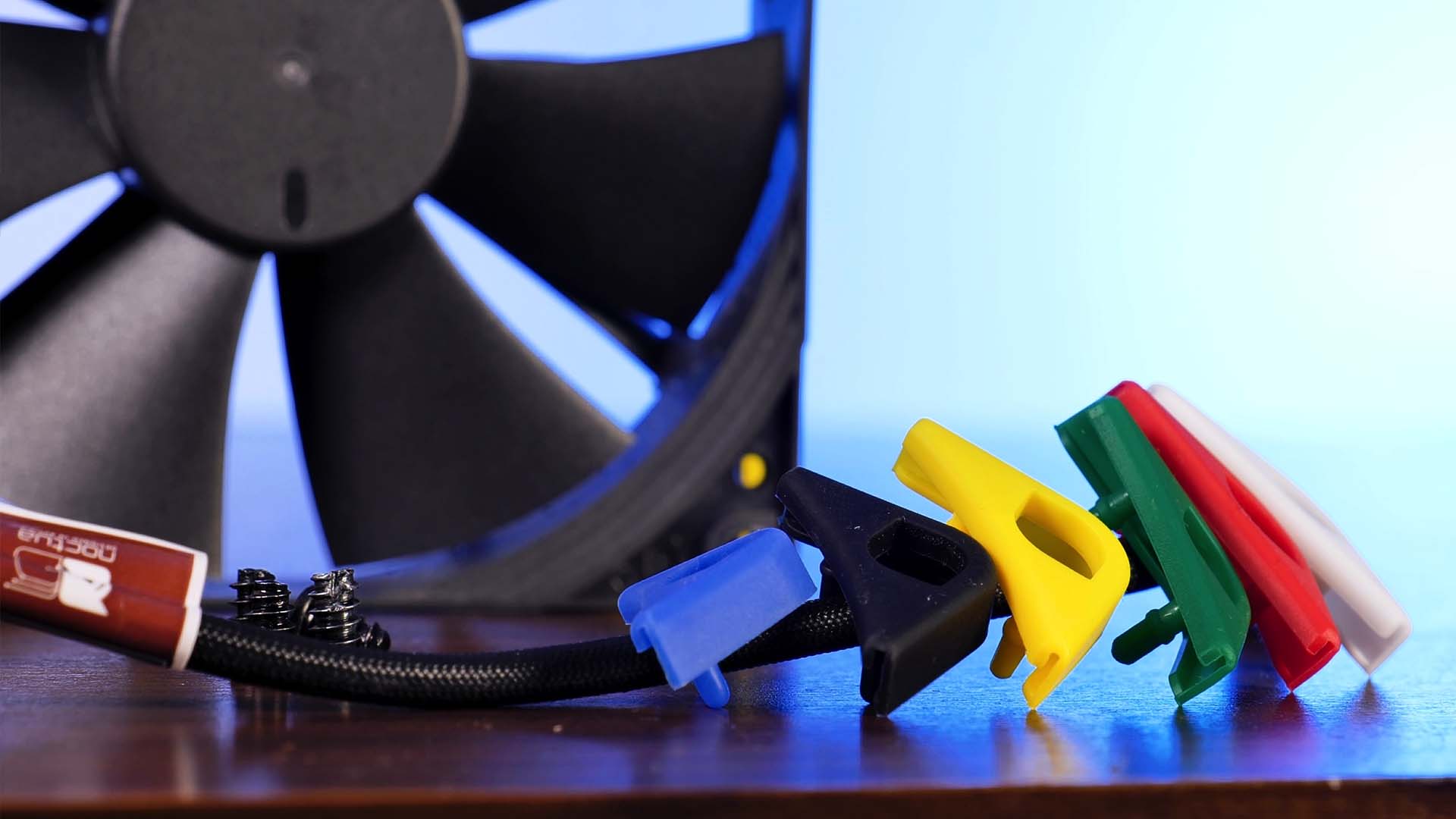
In terms of installation, these Fans are as standard as it gets.
Included in the small box containing the Swap rubbers, Noctua included a small bag with 4 Fan screws.
Once you've decided which color you would like to use on each side, stick the Swap rubbers onto the Frame's edges, position the Fan where you would like to install it and screw it down using the provided screws.

Noctua's F12 Fan uses the standard 4-Pin PWM signal using the usual mini-cable ending right next to the fan. As with any other Noctua Fan, this cable is then extended with a 30cm long extension. Once the extension is plugged into your Motherboard, the F12 is ready to go.
Appearance

Noctua's Chromax Black line of Fans prides itself on its streamlined cleanness, high build quality, and overall just no (cheap-looking) features that might distract from the fact that these are powerful fans.
Their NF-F12 Lineup is there no different. With a Black Frame combines with Black wings, the only color that can be seen is part of the Anti-Vibration Chromax Black Swap Rubber pieces for the frame edges.

Even though the industry is clearly heading towards a Rainbow Unicorn-infused future, we believe that Noctua's unwillingness to cooperate and them sticking to their All Black, or Noctua-Color designs is a testimonial that there are still people out there that prefer a clean- look.
Benchmark
We benchmarked Noctua's NF-F12 using our usual Benchmark setup.
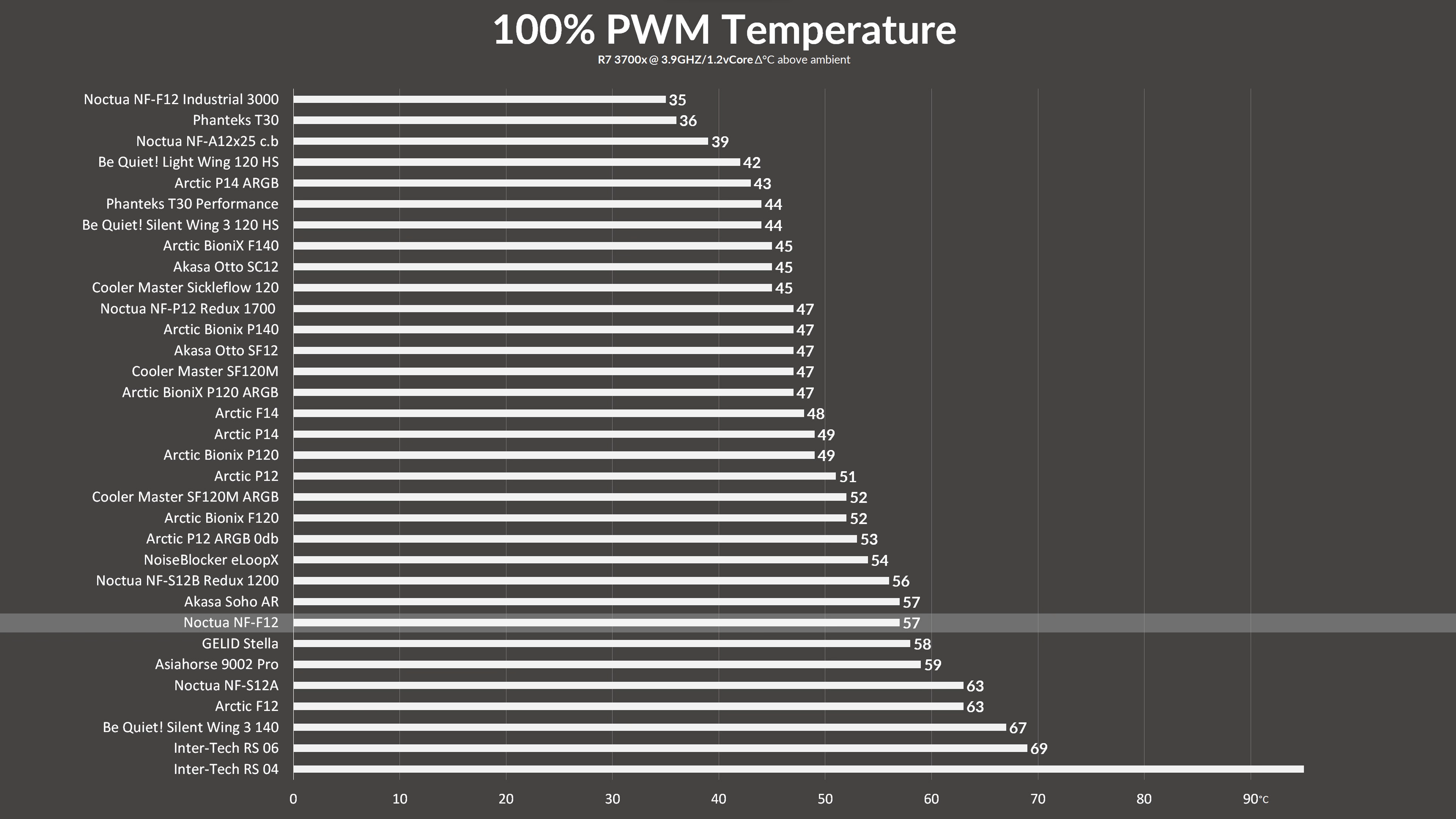
While letting them spin at 100% Fan speed, the NF-F12 managed to keep the 3700x at 57°C.
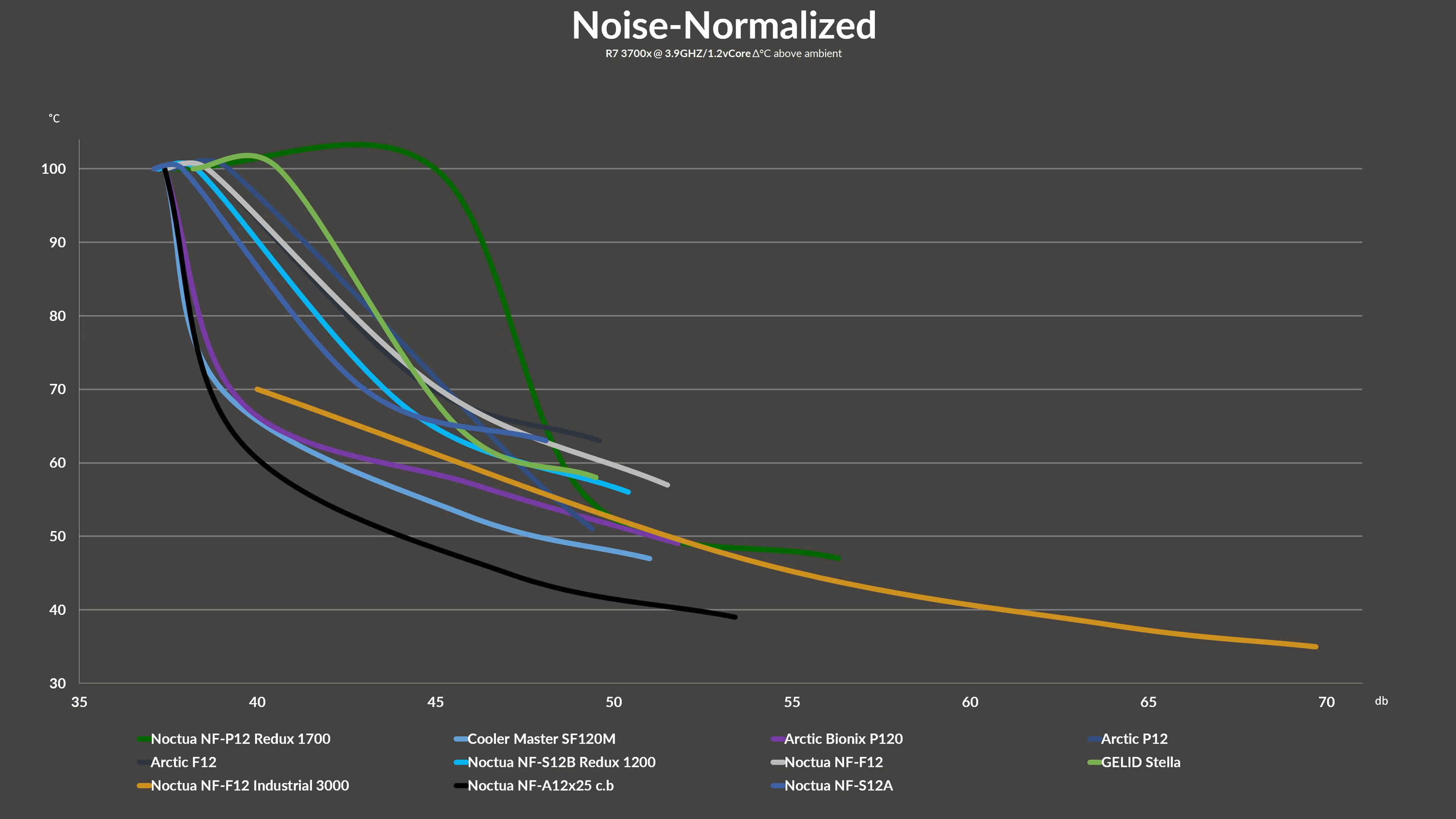
While looking at the noise-to-performance charts, the NF-F12 does not manage to score particularly higher. While it managed to outperform quite a lot of alternative fans, it marks one of- if not the last place among all of Noctua's fans. Quite surprising and disappointing.
Conclusion

Although Noctua produced many high-quality fans, not all of them are equally good. Considering the overall Performance of fans such as an NF-A12x25 and P12, the F12 surely underperforms. In neither max performance nor noise-to-performance did the F12 manage to outperform any of its Noctua counterparts, making this one of the worst Noctua Fans in our opinion.

The only positive aspect that the NF-F12 still manages to keep up compared to every other 120mm fan is its superior build quality. Being a Noctua fan the NF-F12 still comes with the average Noctua quality and sturdiness.
However, due to the NF-F12 being beaten in every category by its budget counterpart, the NF-P12 Redux, we cannot recommend the NF-F12 as a general-purpose fan.


be quiet! Silent Base 802 Review
If we have learned one thing then that be quiet! makes amazing screwdrivers. And the cooler that comes with them is not that
Read More
Lian Li Galahad II Trinity 360 Review
Lian Li and their Galahad series of AIOs was always known to be among the very best. Let us take a closer look at the newest
Read More
Scythe Shuriken 2 Review
In the SFF cooling world, the Scythe Shuriken 2 is one of the most established coolers! Lets see how well it actually perform
Read More
be quiet! Light Wing 120 High Speed Review
After many years of pure blackness, be quiet! finally went RGB. With the newest Light Wing PWM High-Speed, be quiet! tried th
Read More