Inter-Tech IT-3503 Airstream Review
Introduction
Inter-Techs IT-3503 Airstream has one giant argument! Actually, there are two. By pumping air into the case using two giant 200mm intake fans, the Airstream promises to perform as one of the best!
Positive
- Good IO
- Good Airflow
Neutral
- RGB
Negative
- 200mm Fans are useless as air path build for max. 140mm fans
- Fan/RGB controller in the back doesn't allow for fan controll
- Front Panel only usable with 200mm fans
What's In the Box?

Inter-Tech's IT-3503 Airflow comes inside the usual Brown carton box featuring some secure styrofoam and some protective plastic bag. Once the case is on the table, we will find an additional bag of goodies inside the case featuring the usual installation hardware.
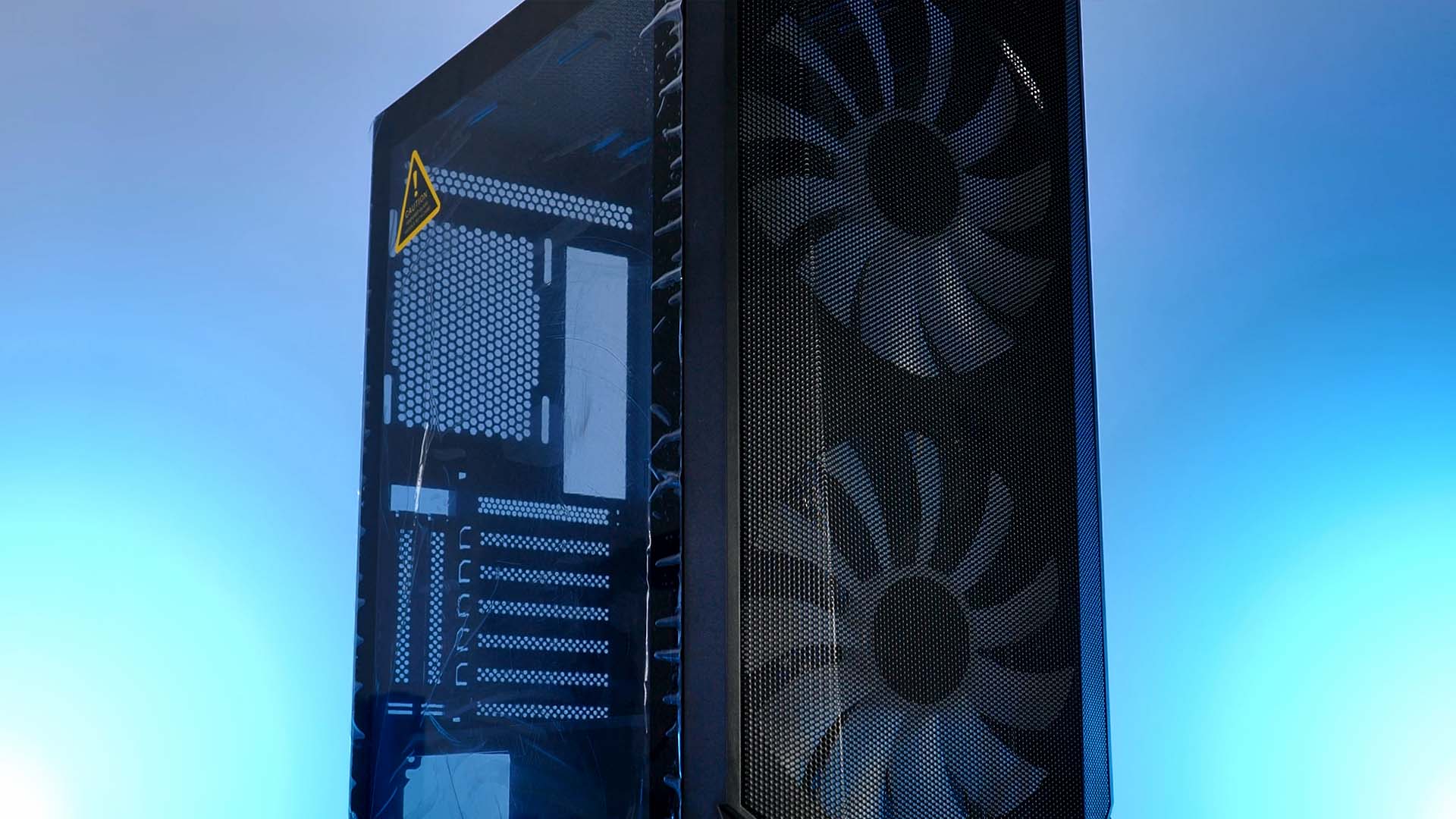
Slit in between the Front Fans and the main chassis, Inter-Tech hid a small paper manual explaining a few things.
Specs
Although the Airflow only counts as a mid-tower case, it has some interesting compatibilities. Down below we added a short summary of what the case has to offer:
| Name | Inter-Tech IT-3503 Airflow |
| Color | Black |
| Type |
Mid-Tower |
| Mainboard Sizes |
eATX ATX microATX miniITX |
| PSU Size |
Up to +- 200mm Expandable by removing HDD Cage |
| PSU Position | Seperate Compartment in bottom |
| Side Panel | Tempered Glass |
| Front Panel | Mesh with 200mm cutouts |
| CPU Cooler Height | up to 165mm |
| GPU Length | Up to 310mm |
| 3.5" Drives | 1x in HDD Cage |
| 2.5" Drives |
1x on top of HDD cage 2x behind motherboard |
| IO |
1x USB 3.1 Type-C 1x USB 3.0 Type-A 2x USB 2.0 Audio IN Audio Out RGB Button |
| Dimensions | 485x210x415mm (HxWxD) |
| Fan Spots |
Front: 3x 120 / 2x 140 / 2x200 Top: 2x 120/140 Back: 1x120 |
| Included Fans |
2x Included 200mm Fans in the front |
| Water Cooling |
Top: 280/240 Front: 360mm Back: 120mm |
| Extras | Included ARGB / Fan Controlller in the back of the case |
Compatibility
Mainboard

When it comes to compatibility, we believe the spec sheet is slightly exaggerated. According to Inter-Tech, the Airstream is capable of housing every Mainboard Form-factor under the sun. miniITX, microATX, regular ATX, and even eATX are supposed to fit inside.
Although every regular form factor doesn't create any particular issue, using eATX motherboards will obstruct the 24-pin holes. Therefore, although it is theoretically possible, we would recommend sticking to regular ATX mainboards.
PSU
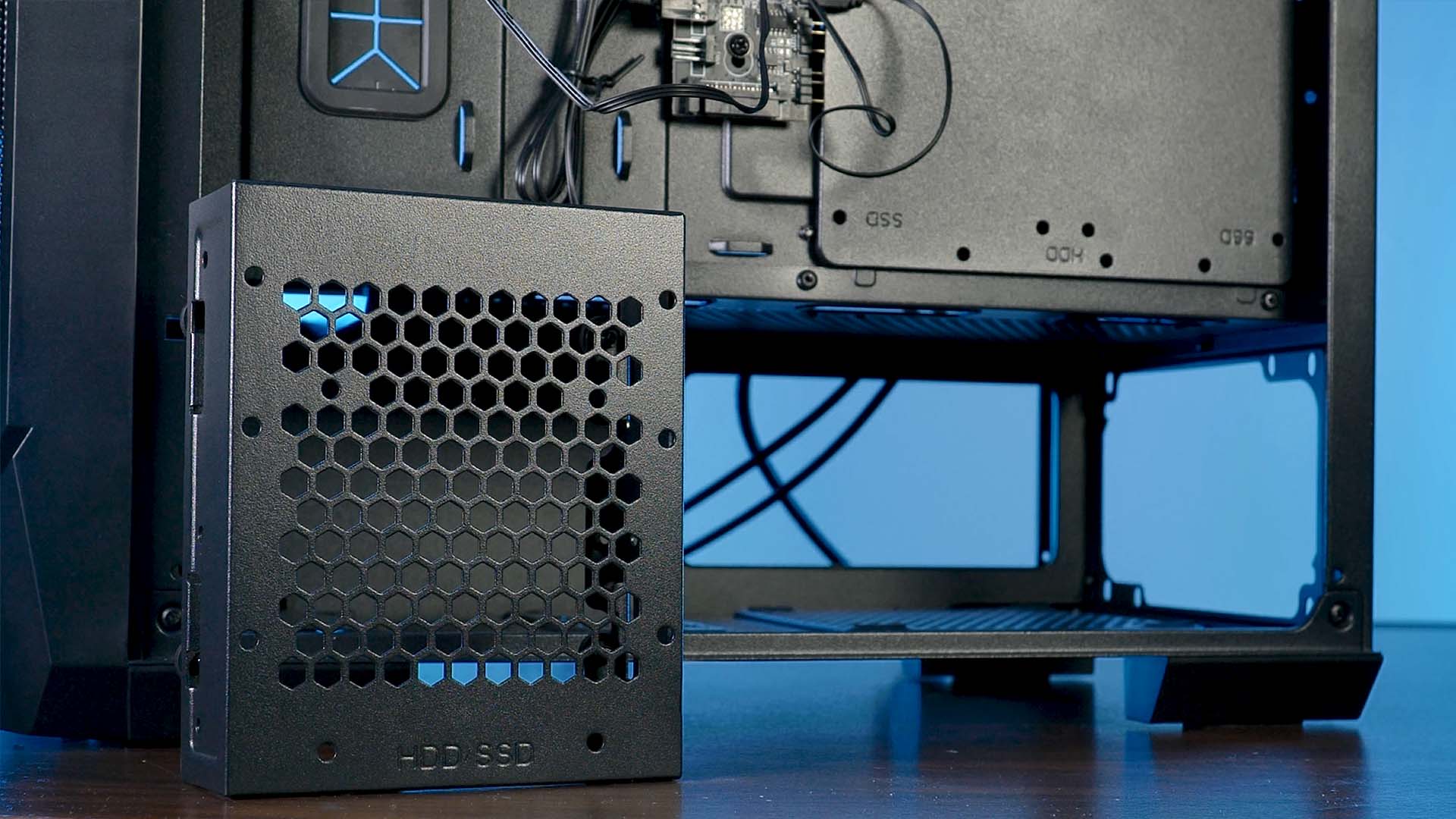
The PSU is supposed to be installed inside it's own seperate compartment in the bottom including the ever known, and not very well received peaking hole.
By default, the Airstream supports up to 200mm long PSUs. If the user wishes however, he can remove the HDD cage infront of it making the potential length as long as the case itself.
GPU

GPU wise on the other hand, Inter-Tech exaggerated in the other direction. According to the Manual, up to 310mm long cards is the absolute maximum. However, our 330mm long Gainward Phantom 4080 fits perfectly fine. It might be tight, but it fits.
CPU Cooler

As far as CPU cooling is concerned, we can go with up to 165mm high Coolers. Noctua NH-U12A, be quiet! Dark Rock Pro 4, there are a lot of coolers perfectly capable of doing the job.
Fans
As far as Fans are concerned, the Airstream comes pre-installed with 2 unnamed 200mm fans.
However, we are not recommending using the case as it comes out of the box.
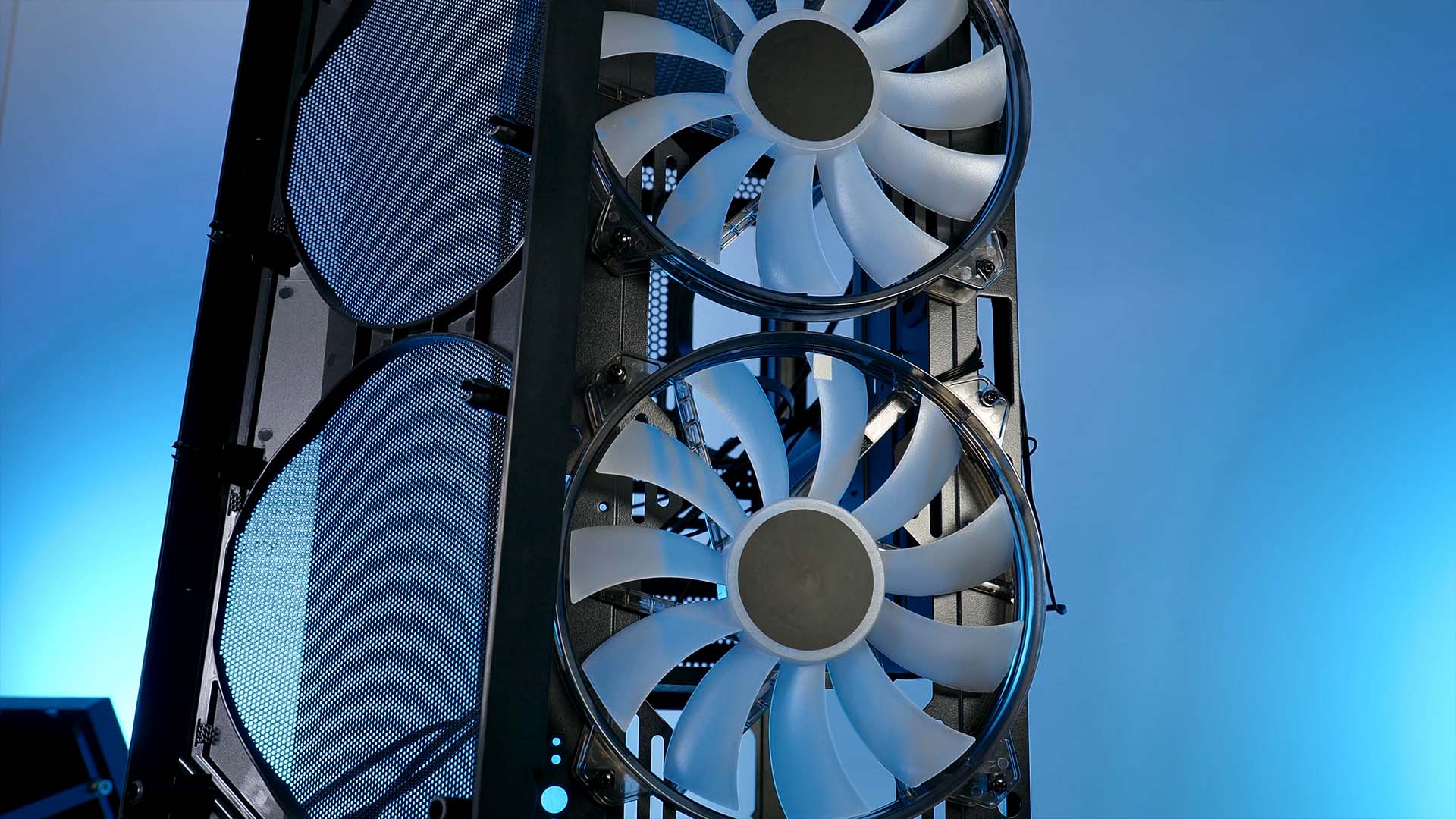
Both front fans are connected to the Fan/RGB controller in the back of the case. Although the controller's ARGB capabilities are perfectly fine, there is no PWM/3-Pin passthrough.
Therefore, both included as well as every added fan will always run at max speed.
Even though the fans are spinning at (only) 700RPM, they are hearable (though not a lot). Removing the Fans from the included controller and connecting them directly to the motherboard eliminates this problem while keeping the potential performance benefit of making the spin at max speed if needed.
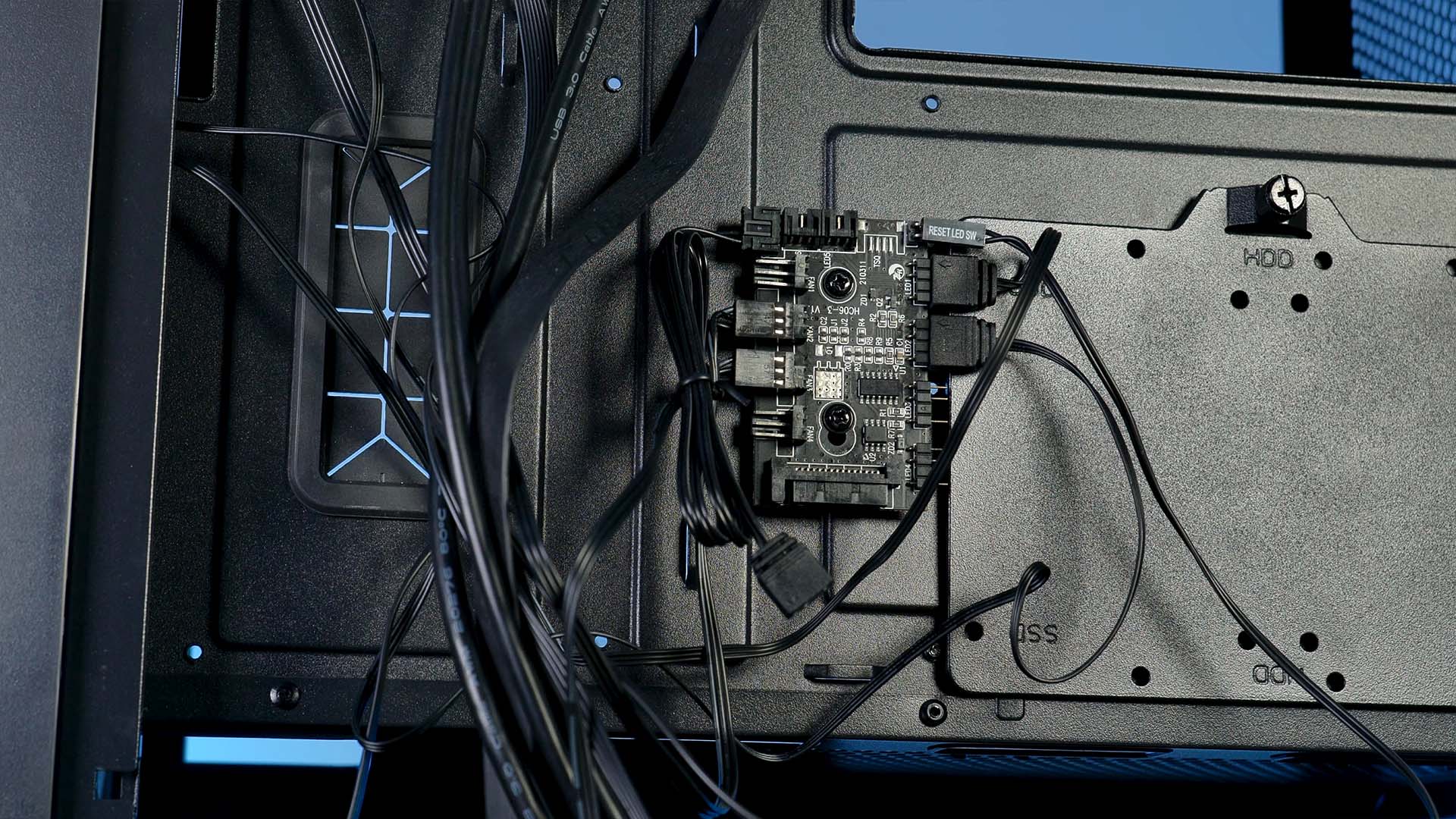
If the user wants, he can also remove both front fans revealing 3x120mm or 2x140mm fan spots.
Other than the front spots, there are another 2x 120/140mm spots in the top as well as 1x 120mm in the back.
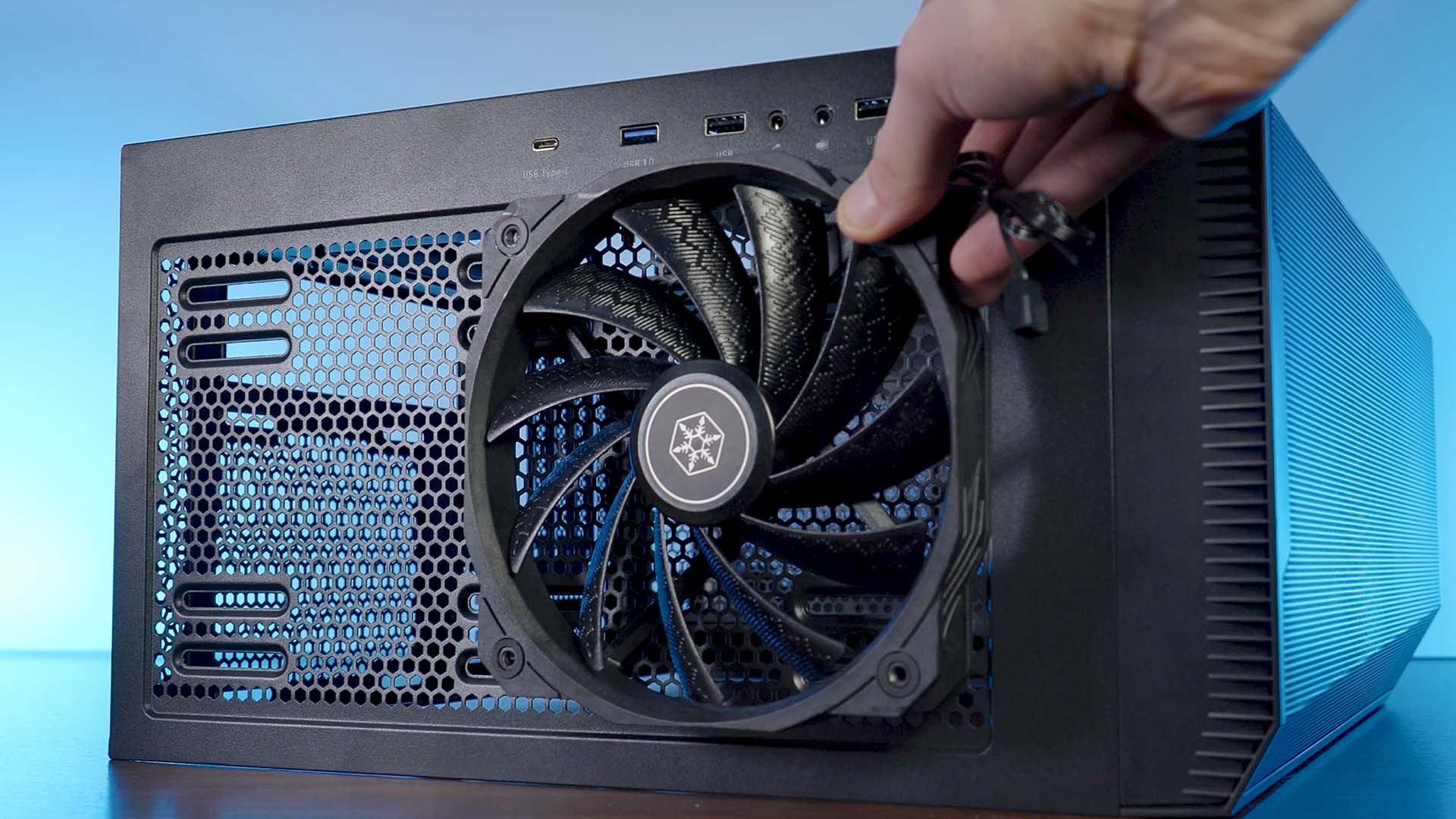
Although not specifically mentioned by Inter-Tech, the PSU shroud allows to install of another 2x 120mm fans on top using regular fan screws.
Watercooling

As the front is already pre-occupied by the two included fans, the leftover spaces to install radiators would be the top (240/280) and back (120).
Cable Management
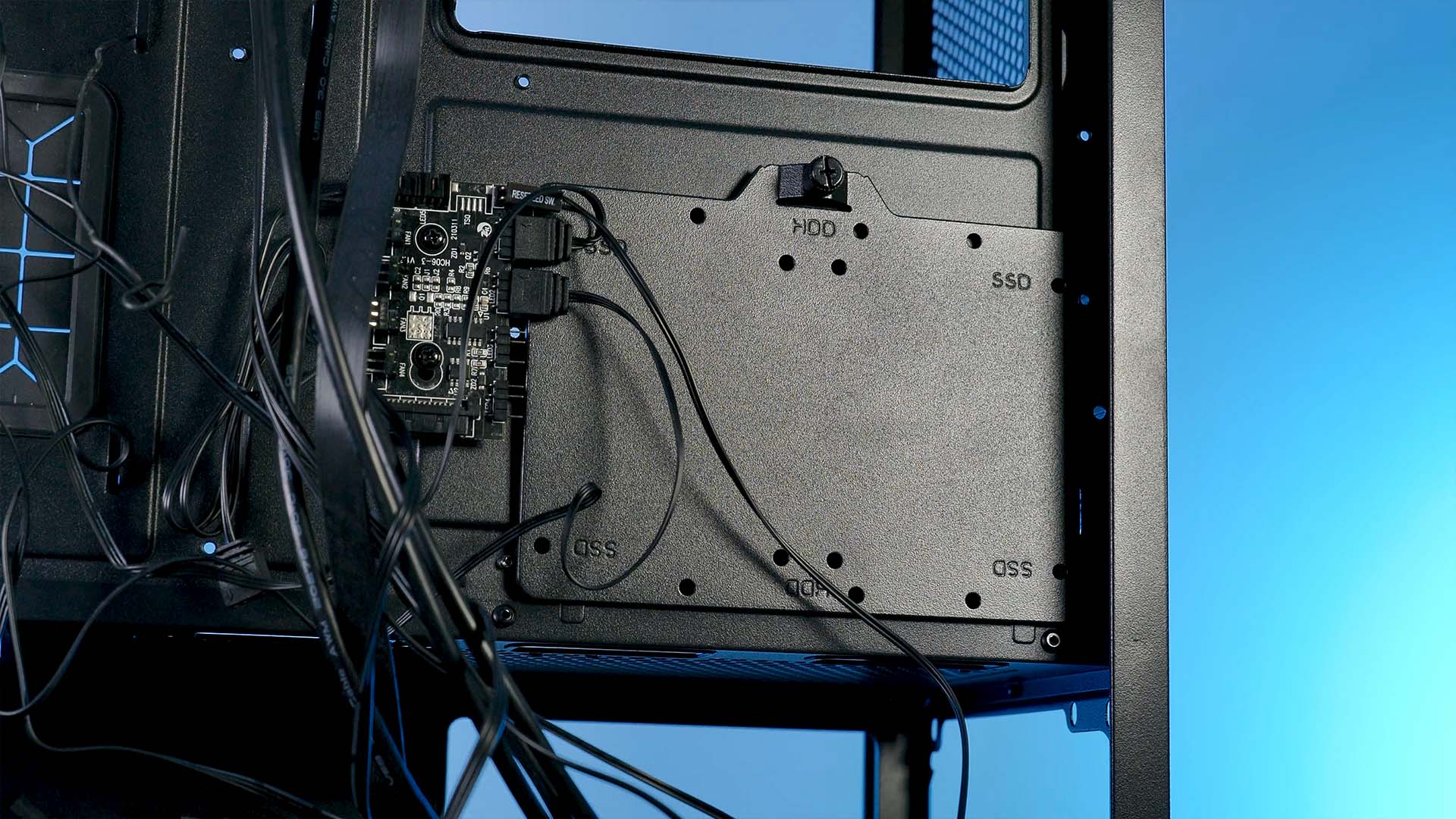
As the Airstream is clearly aimed at the mid-tier market, there is not a lot left to expect for cable management. However, keeping the relatively low price tag in mind, Inter-Tech did us some favors.

- There are multiple cable passthrough holes all across the mainboard area as well as on top of the PSU shroud.
- The bigger cables meant primarily for the 24-Pin connection are rubberized.
- There is about 2.5mm space in the back of the case to stuff cables
Cooling
The most important, yet most disappointing aspect is the case's cooling.

Thanks to the incredibly mesh-y back and top parts of the case, the Airstream has absolutely no issue with getting the hot air of itself.
The same is true for the front panel. Although the front panel's mesh is slightly more obstructed due to it doubling as a dust filter, it creates no issues for enough air to get through.
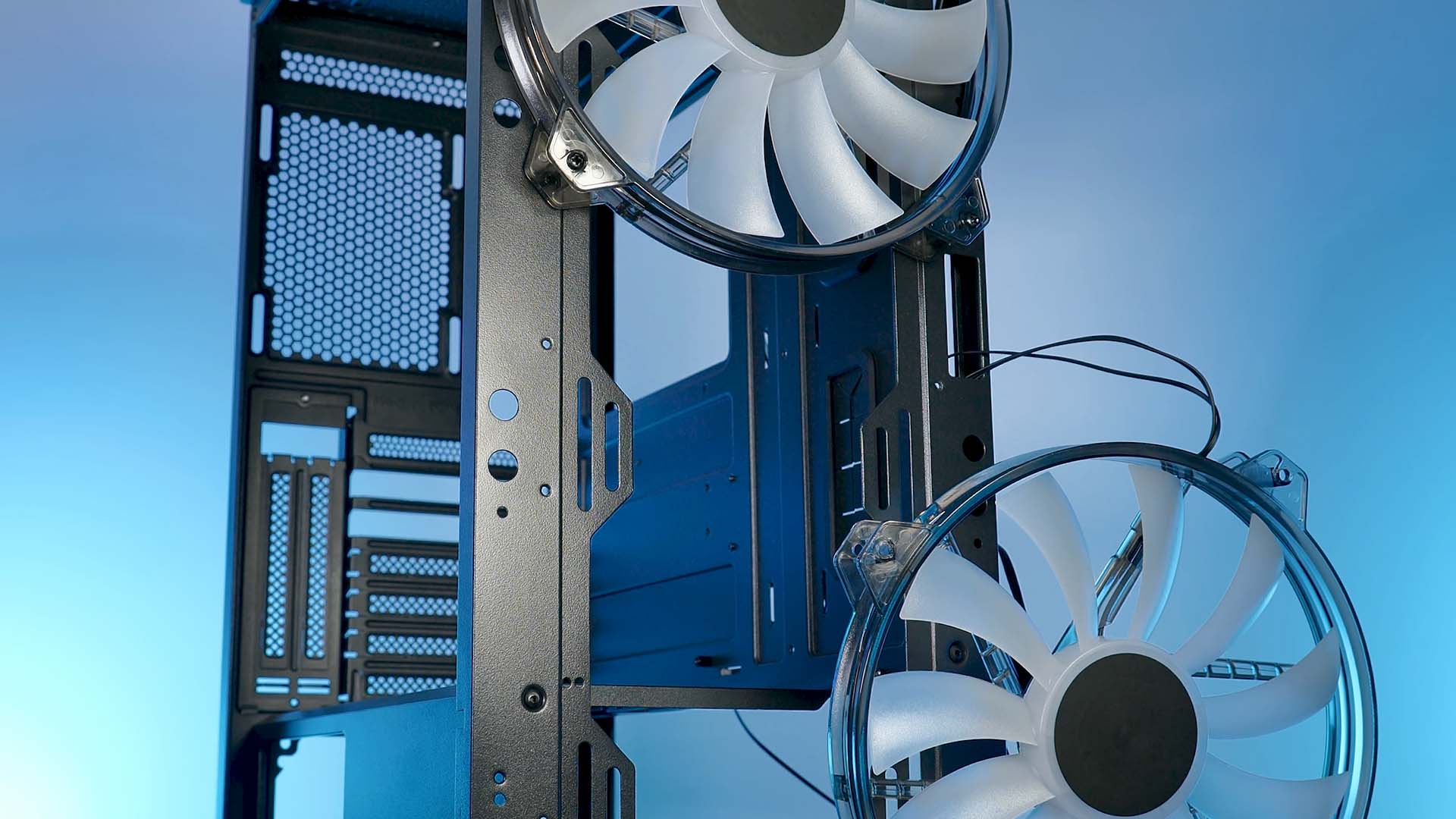
The disappointing part, however, is the two 200mm fans. Even though we were able to correct the error of making the fans run at full speed 24/7, they can still not perform at their best.
As it turns out, the chassis itself is actually made for maximum 140mm fans. Inter-Tech just slapped 200mm fans on top, completely ignoring that both fans would be partially pushing air directly against the case's metal and sealed parts.
Unfortunately, this makes the usage of 200mm absolutely useless and can even be seen as slightly deceptive.

But it doesn't end there.
If the user decides to remove both fans in favor of a dual 140mm or triple 120mm he still wouldn't be happy about that. Due to the front panel having cutouts specifically made for 200mm fans, the lack of them, would be clearly visible and not particularly pleasing.

No matter from what angle we are trying to look at the situation. Every aspect of the front panel and the case's intake is generally badly designed. Additionally, every attempt of correcting it and trying our best to hide it under the 'affordable' excuse immediately backfired.
Design
Ignoring the 200mm fans' numerous mistakes for a minute, the case's general design looks significantly better than the online images portray.

While having the cases ARGB active, the light coming through the front panel is significantly less vibrant than expected making it look more passive than -in your face -.
Although it generally looks good, there is not a lot more to say about it, It has two giant 200mm fans which are so big and noticeable that everything looks plain and simple.
Installation

During the few builds we did inside the Airstream, we did not encounter any sort of issues or complications.
The only suggestion we would like to make is the direct connection of both front fans to the motherboard. This way you will be able to controll the fan's speed to some degree. (3-pin Voltage controlled)
Conclusion
Disappointed.
The best fitting word for our experience with the IT-3503 is disappointed.

While the case as a whole counts as a disappointment in our minds, it is generally not a bad case.
The quality is pretty much on the level of a case at this price point, there is some rubber around the cable holes, the case stands on relatively high and sturdy feet, and it has a generally good build quality.
However, although the case generally makes a good impression, the huge disappointment about the front panels and its 200mm fans with only 140mm holes is so big that the review turned sour.

If it would have only been for the half-obstructed fans, we could still argue to just change them. But this doesn't work due to the front panel having specifically 200mm spots. This makes it impossible to repair the damage that has already been done.

As unfortunate as it is, considering that the base chassis is not that bad, we cannot recommend the case. Its main feature being close-to useless makes it hard to recommend.
If you are looking for a good 200mm Fan'ed case, we would suggest continuing to look.
And if you are looking for a good affordable case, there are other cases that offer the same compatibility, comparable quality, and an actually working cooling concept for less money.


Alphacool Core 140 2000RPM Review
Apart from being incredibly affordable, Alphacools Core lineup of fans is known to maximise on performance whilst forgetting
Read More
Cooler Master MasterBox MB540 Review
With Automotive-inspired lightning strips in the front panel, Cooler Master is trying another attempt in creating the perfect
Read More
NoiseBlocker eLoop B12P Review
NoiseBlockers eLoop lineup of fans is probably the weirdest fans you will find until you fall out of the -regular- category.
Read More
NZXT Kraken M22 Review
NZXTs Kraken Lineup of AIOs is most known for its outstanding design! Lets see how it performs!
Read More