Cooler Master MasterLiquid ML240 Illusion Review
Introduction
Cooler Master's newest ML240 Illusion White offers not only a great Noise-to-Performance ratio, but it also features Cooler Masters's newest ARGB Gen 2 capabilities! Let's see if it got more to show off than a glowing water block!
Positive
- Included ARGB Controller
- Powerful (optional) software
- Noise
- Noise-to-performance ratio
Neutral
- Performance okay
Negative
- Short Tubes
- Proprietary RGB port
What's in the Box?

The Cooler Master MasterLiquid ML240 Illusion (white) comes in the same styled carton box as we're used to. The front side of the box is covered in representational images while the backside features a spec sheet as well as a couple of key features.
Down below you'll find a summarized version of the ml240's specsheet.
| Name | Cooler Master MasterLiquid ML240 Illusion |
| Dimensions (Radiator) | 277x119,6x27,2mm (l,w,d) |
| Fan | Cooler Master Masterfan MF120 Halo |
| Fan Connection | 4-Pin PWM |
| Fan Airflow | 47.2 CFM |
| Fan Speed | 1500RPM |
| Fan Noise | <30db |
| Fan Air Pressure | 1.6 mm/H2O |
| Pump Speed | -unknown- |
| Pump Connection | 3-pin |
| Tube Length | 350mm |
| Included Accessories | ARGB Controller, Fan PWM Splitter, Proprietary 3-to-1-3-Pin ARGB splitter |
Once opened up, we're greeted with the same components as with every other AIO.
A Pump/Waterblock/Radiator Combo, a Fan, a Bag of mounting Hardware, and a bag of Backplates.
Compatibility
Although Cooler Master's Illusion AIO is one of their newest models, Cooler Master made sure to include as many older sockets as possible in order to guarantee the longest possible backwards compatibility list.
Below you will find the full compatibility list:
| Intel | AMD |
| LGA 2066 | AM4 |
| LGA 2011-v3 | AM3+ |
| LGA 2011 | AM3 |
| LGA 1200 | AM2+ |
| LGA 1151 | AM2 |
| LGA 1150 | FM2+ |
| LGA 1155 | FM2 |
| LGA 1156 | FM1 |
Individual Components
Waterblock/Pump

The ML240 Illusion's heart is made possible by Cooler Master's own in-house made 3rd Gen Pump. By tweaking and improving on the impeller and housing of their previous iteration, Cooler Master made sure to deliver the lowest noise level yet.
Although we are not able to demonstrate the noise it omits in form of text, we made sure to include a noise-focused segment in the video linked at the top of the page.
Underneath the Waterblock/Pump combo we'll find a surprisingly big copper block capable of covering the IHS of every CPU we've got.

Radiator

In order to provide more cooling performance than the ML240's predecessor, Cooler Master made sure to slightly extended the Illusions fins by 25%, resulting in a hugly enlarged overall surface area.
Tubes

The tubes used on the ML240 illusion are sleeved in a good-looking and sturdy-feeling material. Although we're very happy with the implementation, we would have appreciated it if the tubes were a bit longer than the offered 350mm.
Fan

The cooling itself is taken care of Cooler Master's own MasterFan MF120 Halo fans. While these fans are able to spin at 1800 RPM while pushing 47.2 CFM at 1.6mm/H2O, the best thing about these fans is their ARGB implementation, but this will be covered in its own segment down below.
Appearance

Outstanding might be a bit of an understatement. We're very aware that RGB is not for everybody, but we have to admire the outstanding job Cooler Master has performed.
The included HALO rings got 2 separately controllable RGB parts. The inner wing piece of the Fan is illuminated from the very center, while the frame of the Fan got 4 RGB rings seeable from every available angle.
None of the mentioned LEDs could be distinctively seen by our eyes.
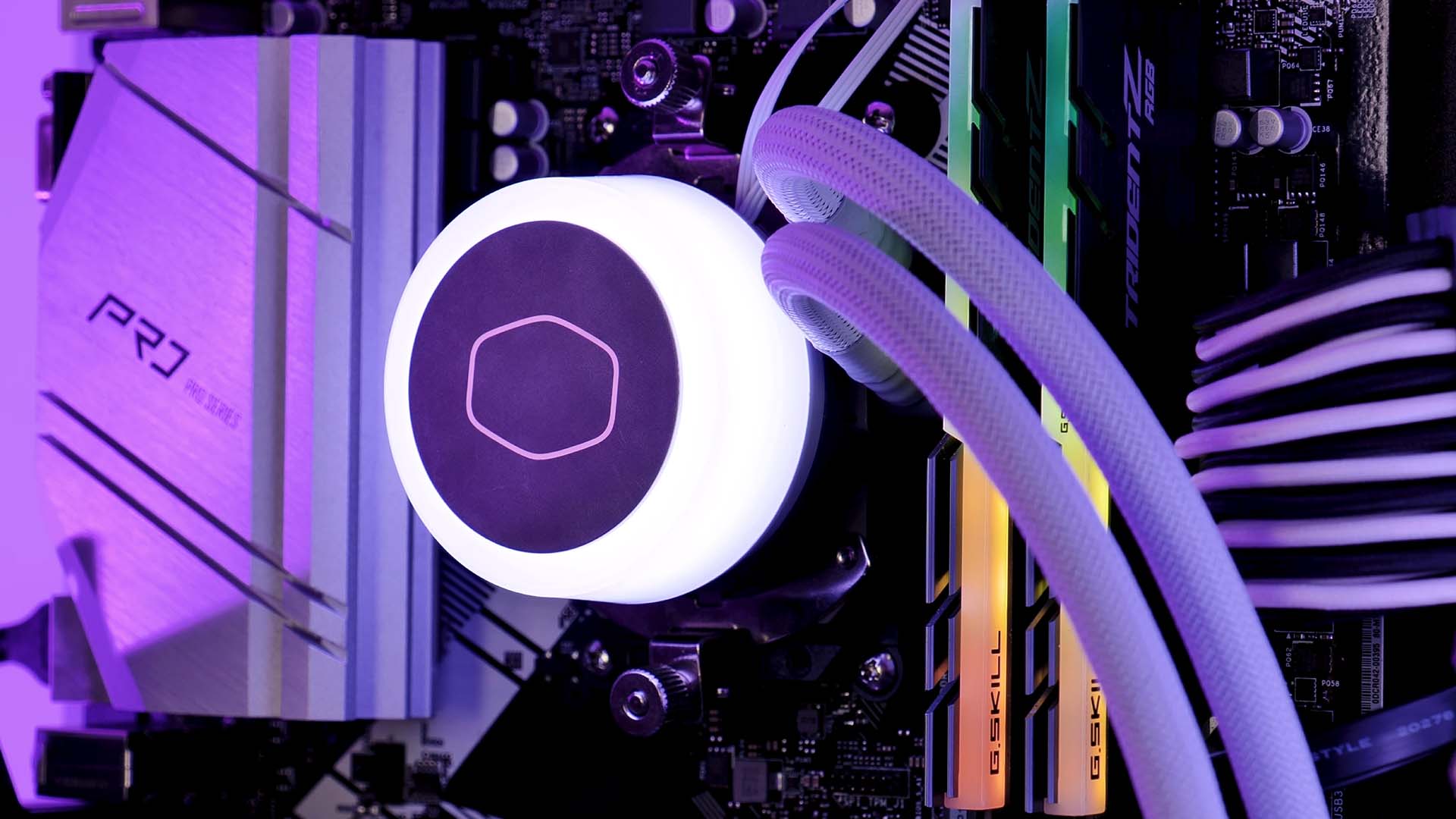
The same is the case for the RGB implementation inside the Waterblock/Pump combo. With a Milky-Acrylic cover, the complete Waterblock starts to glow extensively while performing every possible light-show effect.
ARGB Gen 2
Even if we are aware that it is just a marketing buzzword, Cooler Master's ARGB Gen 2 "Technology" works surprisingly well.
Cooler Master includes their in-house-made ARGB GEN 2 Controller with the ML240 Illusion.
By powering it with one of your PSU's Sata Power plugs, controlling it with a Motherboard USB 2.0 Header, and connecting the Fans with the standard 3-Pin ARGB Headers, you'll be able to use Cooler Master's MasterPlus+ Software in order to control everything you want.

While using MasterPlus+, you are able to take full control over ARGB Gen 2 enabled devices such as the Illusion Waterblock and Halo Fans. While the controller offers the usual suspects in form of RGB effects and Rainbow circling shows, you can also go one step further. By selecting the individual mode, you will be able to control every individual light on all of your Gen 2 ARGB devices and create your own custom RGB Lightening show. This is made even better by the fact that the fan's inner and outer circles are controlled individually.

The beforementioned ARGB Controller offers a total of 3 ARGB Ports. Although this doesn't sound like much, the Illusions proprietary-to-ARGB splitter allows you to hook up every ML240 RGB device to a single ARGB port, letting you install at least two additional devices.

** Please note that we found the controller to be "hard-to-use" with non-Cooler-Master devices. Although it is not impossible to connect them by using splitters and extensions, we found it a bit unfair to design the Cable-plug in a way that only Cooler-Master's in-house-made ARGB Plug can enter the device without applying modifications or extensive force.

As much as we enjoyed using Cooler Master's newest Gen 2 ARGB controller, the best part for us was the fact that it's optional. As you are perfectly able to just connect the ARGB Splitter directly to your Motherboard, you can completely ignore the Controller and save yourself some space inside of your chassis and some MBs in form of software.
A choice which was very appreciated from our side.
Benchmark
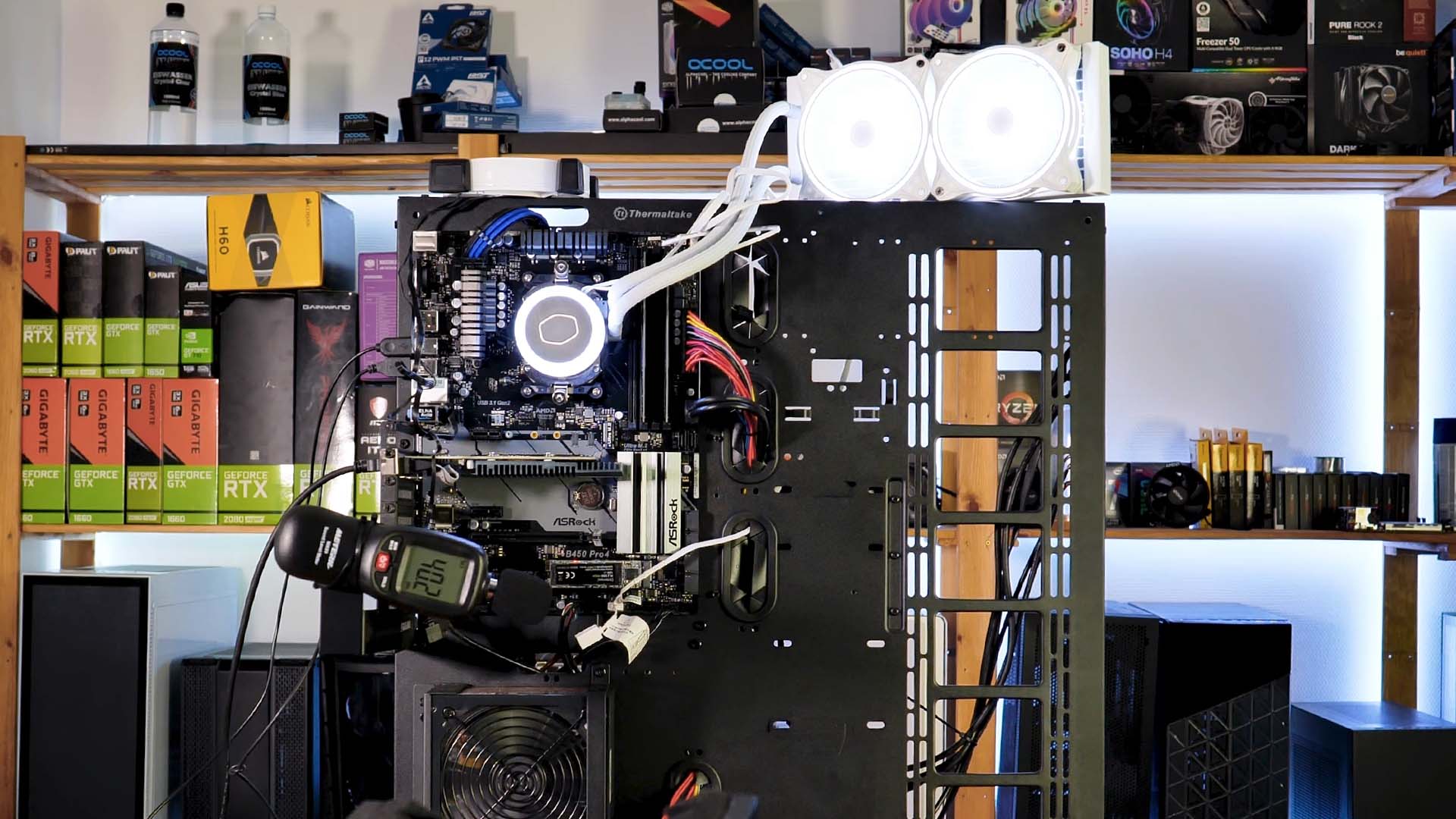
No matter how good or bad an AIO looks, its most important aspect will always be its performance, so let's test it.
We used our usual Testbench, a Ryzen 3900x at 4.3ghz and 1.4vCore.
At 100% Fan speed, we found the ML240 to be performing 1°C better than NZXT's Kraken X53 RGB.
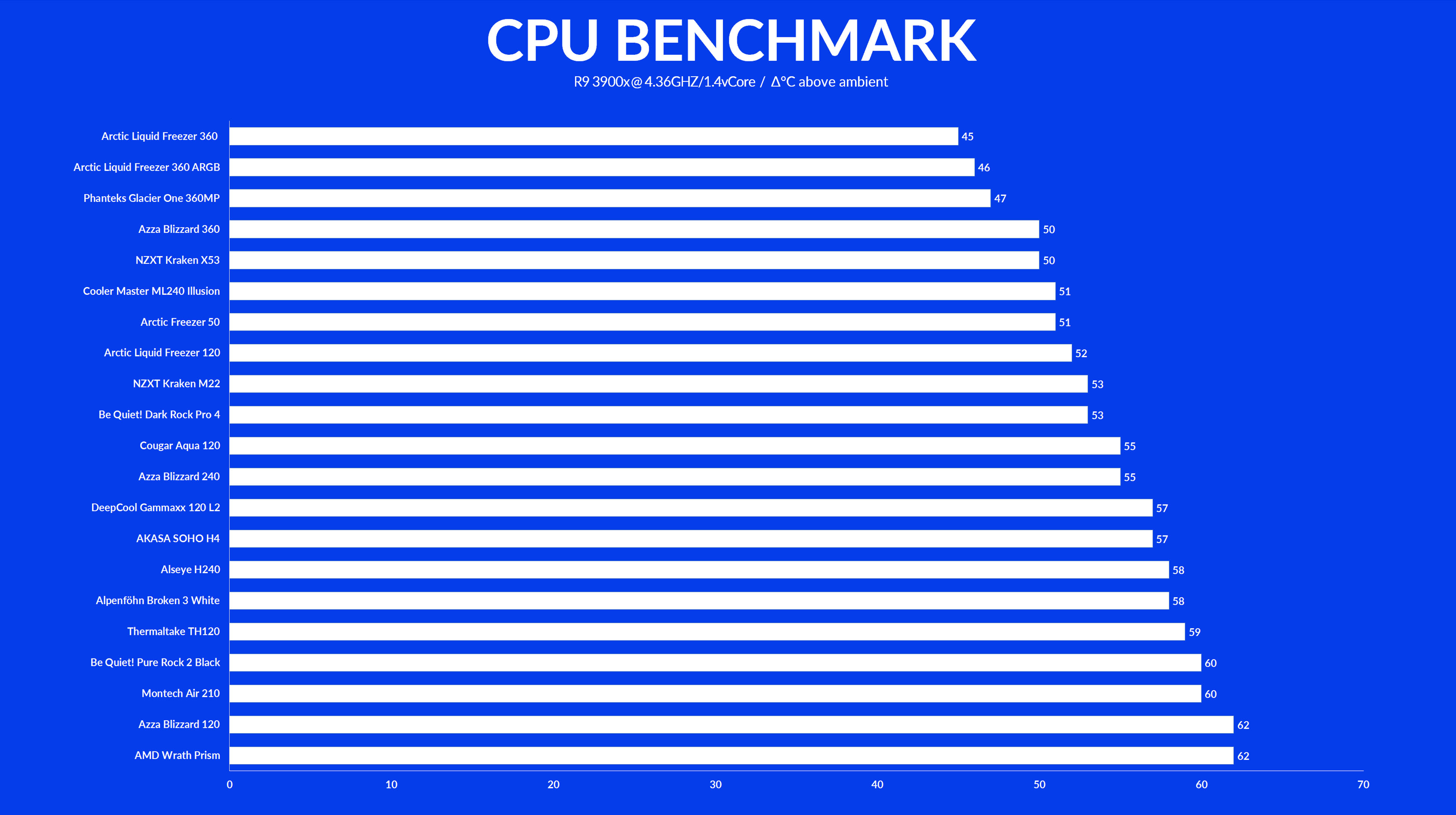
While lowering the Fan speed, the ML240 did not change position and was able to maintain its excellent performance until the very end.
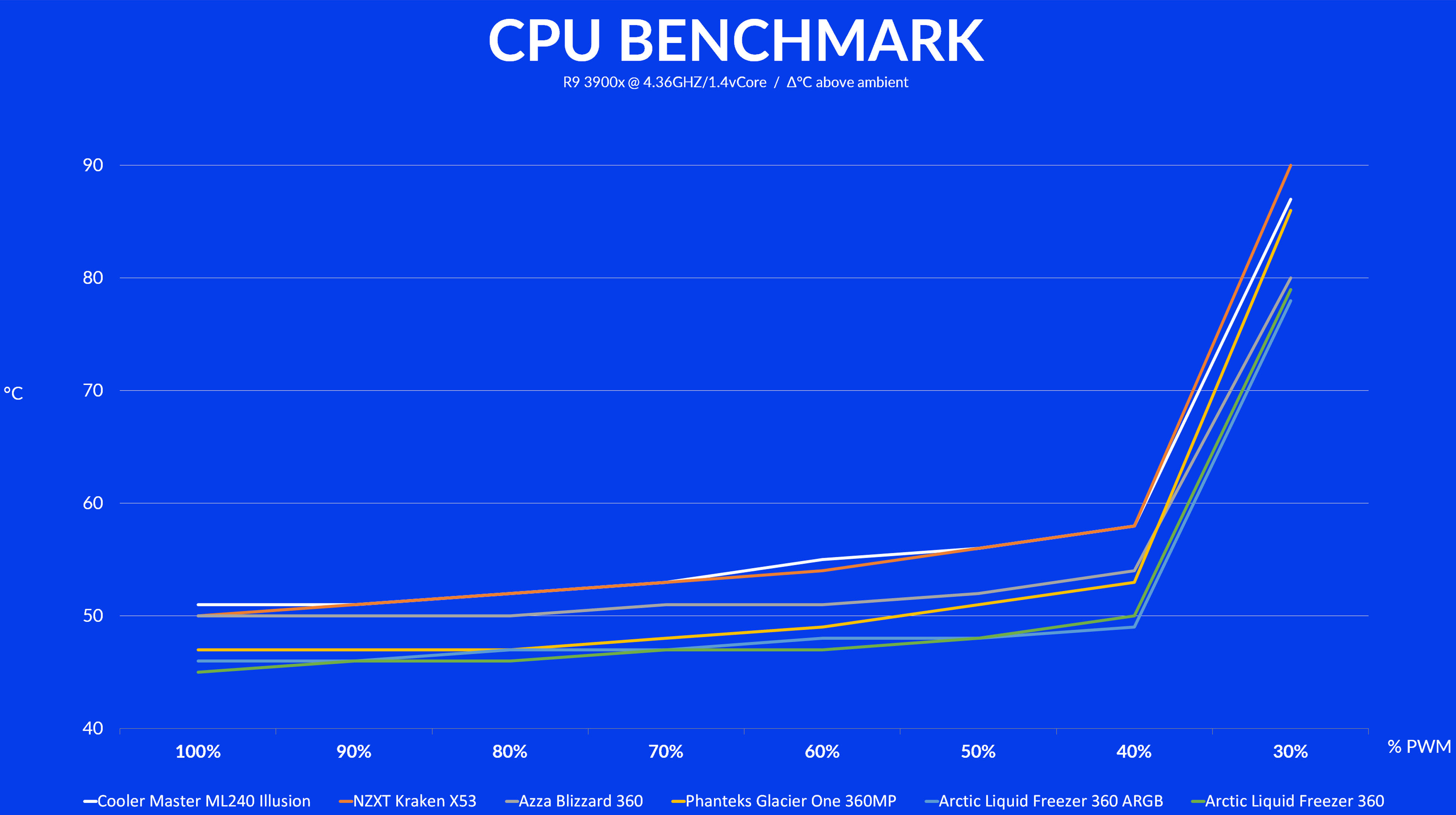
All in all, the ML240 Illusion was able to perform exactly as we've expected, topping our 240mm AIO list and outperforming all of our Air coolers, leaving us with an excellently performing 240mm AIO.
But the biggest surprise for us was the Noise-to-Performance ratio which Cooler Master was able to deliver. As we've shown in the video linked at the top, the ML240 was surprisingly quiet by outperforming the Kraken X53 at every step of the way in both temperature and noise. The most surprising part for us was the beforementioned "3rd Gen Pump", which compared to most pumps we've tested so far, was absolutely un-hearable.
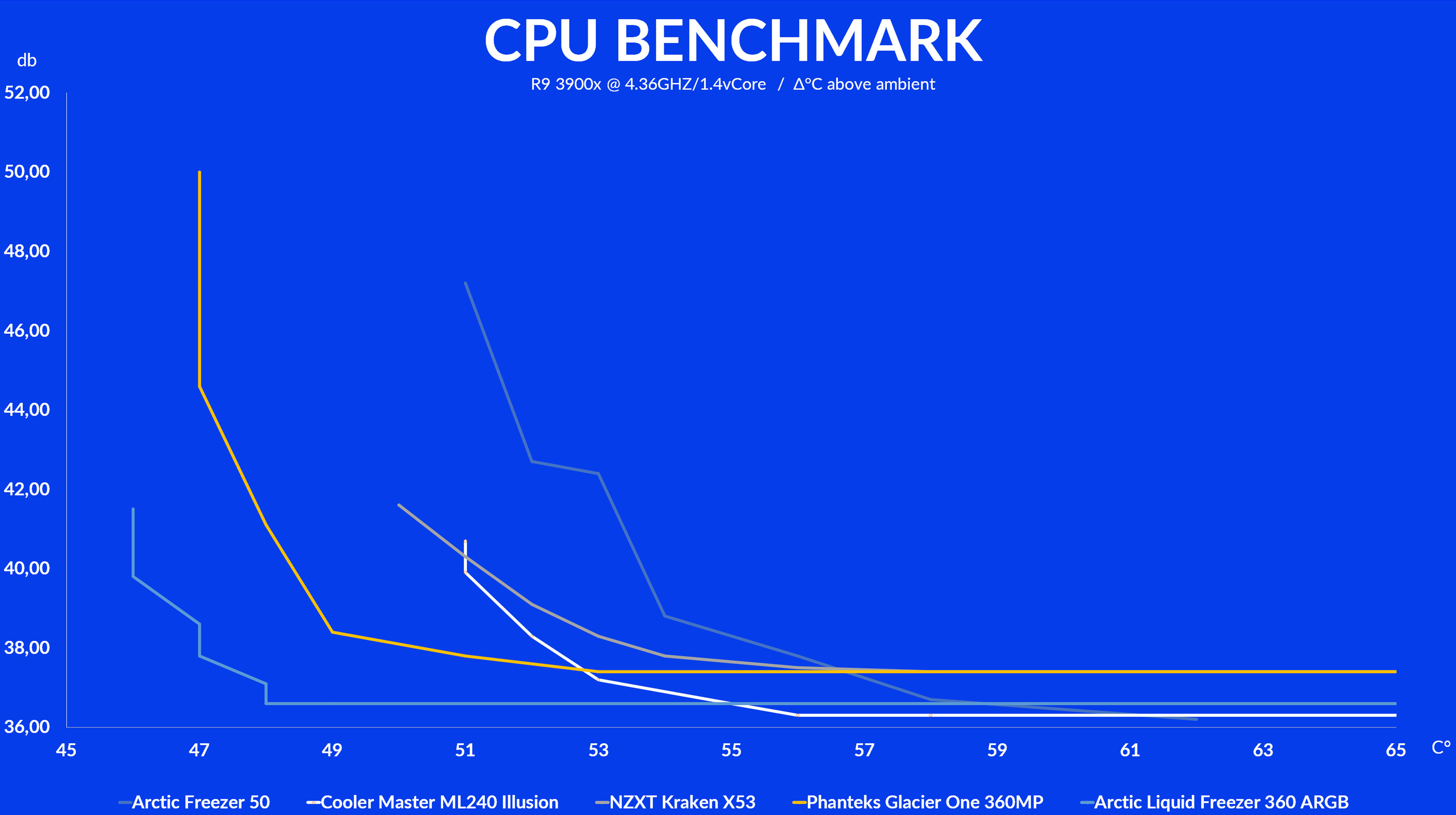
Conclusion

Looking back at the Cooler Master ML240 Illusion (white), it was exactly what we've hoped for.
- It was able to perform
- looks gorgeous
- Excellently looking RGB Implementation
- Powerful ARGB Controller
- Silent

There is only one real negative aspect which we would love to see improved. While the perfect Tube length of AIOs is up to the buyer to decide, we found the offered 350mm to be quite short for a 240mm AIO. We would have definitely loved to see slightly longer 400mm tubes to be used.
But besides that one hiccup, there is nothing to nag about the illusion 240 White, leaving us with no other option than to recommend it for anybody who is looking for an all-white, RGB infused lightning show and appreciates a great noise-to-performance ratio.


SilverStone Seta H1
Most cases come with 2 or maybe 3 140mm fan spots in the front. For SilverStone, that was not enough! In this review, we will
Read More
Noctua NF-P12 Redux Review
While other Noctua Redux fans were already able to convince us, today it is going to be all about the Noctua NF-P12 Redux, a
Read More
Noctua NF-S12A Chromax Black Review
Out of every existing Noctua NF Series Fan, their S12As are the Airflow kings. After having already reviewed the F12, witness
Read More
Akasa Soho H4 Review
As part of their new performance line of products, Akasa released their newest CPU Air Cooler, the Akasa Soho H4. Lets take a
Read More