Cooler Master MasterBox MB320L ARGB Review
Introduction
With the MasterBox MB320L, Cooler Master tried to deliver a good performing Product, that is still affordable.
In order to divide and conquer the Market, Cooler Master decided to split the MB320L into 2 different Versions, the Normal one and an ARGB Version that includes 2 120mm ARGB Fans covering around 3/4 of the Front Panel.
Today, we're going to have a look at the ARGB Version (and necessarily also the normal one once we just remove the fans) and see if they were able to deliver the product that they were hoping for.
Positive
- Price in EU
- Tempered Glass Side-panel
- Removable Hard Drive Cage
Neutral
- Alright Quality
- Cooling Performance
- Design
Negative
- Price in US
- Included Fans are bad
- Small Feet
What's in the Box
The Cooler Master MB320L comes in the usual (yet boring) brown carton Box. Painted on it in black, we will see the case as well as some specs and key features on the back.

Once opened up, we will find the case covered in plastic foil while 2 styrofoam blocks are keeping it in place.
Inside the case, we will also find the included bag of goodies. With the MB320L, this one includes a couple of rubber pieces, screws, and rails that are required to install the 2.5" and 3.5" drives. Additionally, we will find a 3-1 5v Addressable RGB Splitter for the front Fans as well as an RGB Controller.
Although we do not need to use that controller, we find it to be reassuring that users that come with a Motherboard without RGB capabilities will be able to simply hook the controller up to Sata for power as well as the Fan RGB connection and control the RGB with a simple Button click. Most of the time this will be a waste of plastic, but that one user that needs it will be really happy.
Specs
On the Box as well as on the Website, Cooler Master is offering a complete Spec sheet, but in included a summarized version down below:
| Name | Cooler Master MasterBox MB320L (ARGB) |
| Type | Mid-Tower |
| Mainboard SIzes | Micro ATX / Mini ITX |
| Color | Black |
| Side Panel | Tempered Glass |
| CPU Cooler Height | 166mm |
| GPU Length | 344mm |
| 2.5" Drives | 4x |
| 3.5" Drives | 3x |
| IO | 2x USB 3.0 / Audio In & Out |
| Dimensions | 435.5x217.5x410mm |
| RGB | 2x ARGB Fans (ARGB edition only) |
| Fans | 2x in Front (ARGB Edition) 1x Black Back fan (non-ARGB) |
| Fan Spots |
2x 120/140mm in the Top 2x120/2x140mm in the Front 120mm in the Back |
| Water Cooling |
up to 120mm in the Back up to 240mm in the Top up to 280 in the Front |
| Extras |
ARGB Controller included ARGB 3-1 Splitter included |
Compatibility

For the compatibility side, Cooler Master had to make some really severe compromises.
With support for (only) Micro ATX, there will be many people immediately drawn away from this case.
As ATX is still the absolute industry standard, this case seems to be focused on rather a Small form factor build, yet with its actual size, it still counts as a Mid-Tower.
This weird combination of only-Micro ATX Support and Mid-Tower size places it in a pretty weird spot. It is too big to put on a table without hassle while being too small to build really beefy systems in it.
Although this combination seems to be weird at first, we were able to notice that the lack of ATX support created a lot of space at the top of the case. Sometimes, placing the CPU Power cable can be a bit of a hassle. But within the MB320L, there is so much space for the size, it's unnatural.

For the Drives, the MB320L supports what we're used to in cases of that size. 2x 2.5" drives and 2x 3.5" drives.... By the spec sheet.
Actually, you are able to fit 4x 2.5" drives in here. 2 of them on top of the PSU Tunnel and 2 behind the Motherboard. The spec sheet limitation stems from the fact that Cooler Master only includes 4 Rubber pieces that are required to fit the SSDs into their mounting spot.
We would have loved to see Cooler Master include all 8 of those, but we also want to point out that you are able to use only 2 of these Rubber pieces per drive, allowing you to install 4 in total.

The same issue occurs with the 3.5" drives. By spec sheet, there is space for exactly 2 3.5" Drives in the Hard Drive cage behind the PSU by using the included rails. But we found that the (unnecessary) rails on top of the cage are perfectly placed and holed, to keep another 3.5" drives in place. Thus we found that you can fit a total of 3 3.5" drives into the MB320L.
We do not fully understand why Cooler Master decided to downplay the compatibility list for their Case, but we wanted to let you know that there is way more to be squeezed out of this case.
IO

In terms of IO, the MB320L was not able to score a lot of points.
2x USB 3.0 and Audi In/Out is the absolute standard that we expect from a case in 2021.
Though the Cooler Master-shaped Start button looks pretty nice.
Cable Management

The cable management inside of the MB320L wasn't able to score many points either. A couple of cable cutouts around the Mainboard is all you'll get in here. Though this is also considered to be appropriate for Budget Oriented Cases.
At this point, we also wanted to (re) mention the absurd amount of space above the Mainboard. Although this came at the cost of ATX support, we found it to be very relaxing to be able to cram a giant AIO and still have space for the cables,
Cooling

The Cooling methodology of the MB320L is quite simple, cold air coming from the Front and getting out in the Back and Top.
Many cases nowadays also use passive intake from the bottom, but with (extremely) tiny feet that the MB320L comes in, this variable can be completely ignored.
From there, Cooler Master made sure to include the possibility to use 3x120mm Fans in the Front and 2x 120mm Fans in the Top.
Both of these Spots as well as the back 120mm spot are also capable of keeping Watercooling Radiators in place.

Comparing this approach to other Budget-Oriented Cases is pretty much the standard.
Design

The Design of the MB320L (ARGB) seems to be aimed at a rather Modern focused market.
The usage of a Tempered Glass Side panel allows for a glimpse inside the case, while the transparent Front releases that there are indeed fans being used.
Even though we understand where the design is going, we think that using a plastic front with car-grill-like air vents on the sides, paired with a slightly "cheap" looking plastic all around the case makes the product look simply cheap.
The fact that the transparent Front piece is made out of plastic only reinforces this opinion.
In General, we are not huge fans of the case as it (slightly) reminds us of the period where case manufacturers completely exaggerated with their designs and every case started to look like a cheap Chinese knock-off of expensive Italian cars.
Installation

As already mentioned, there is a lot of space inside the MB320L (ARGB). Therefore, the installation process went as smoothly as you would think.
For this case we used the following components:
- Gigabyte B550M DH3H
- Ryzen 3700x
- 2x TridentZ RGB
- EVGA RTX 2080 Super
- Thermaltake TH120
- Be Quiet Pure Power 11
Although there are not of Cable-Management options, it was quite easy to route the cables in here, and the +-2cm of space behind the mainboard made it easy to crap the leftover cables somewhere.
While the Hard Drive Cage is repositionable to multiple spots, you can also just remove it. Something that we are always happy to see.
Performance
For the Cooling Performance, there is a lot to be said about the MB320L ARGB.
First and foremost, we wanted to test the originally included ARGB Fans and compare them to our Standard Arctic P12. And the results were... awakening.
We used our usual Test-Set, a Ryzen 3700x locked at 4.2 GHz with a Be Quiet! Dark Rock Pro 4 on top (without any fans).
Then we tested the 2 original Fans with 1 Arctic P12 in the Back as exhaust and compared the results to using 2 Arctic P12s in the Front.
Simply replacing the Fans lowered the CPU temperature from 74°C to 71°C.
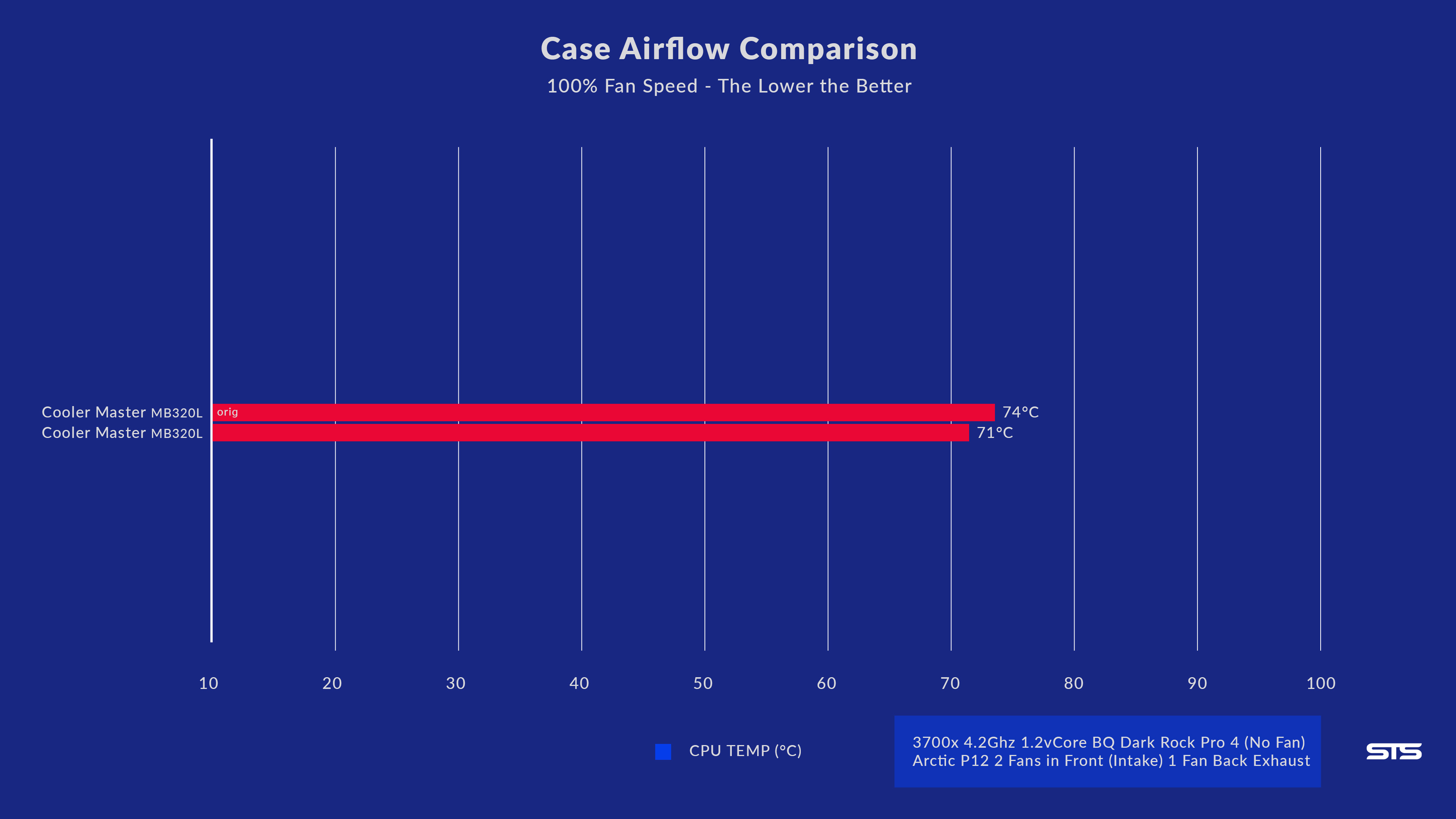
This already showed us that the original fans are not the "worst-performing" fans we've seen, yet still far away from the best.
But they are still unusable. While spinning (no matter the speed) these included fans produce an "electrical-rattling"-type of sound that is at all times hearable.
We're sure that there are people who wouldn't be bothered by that sound. But we most certainly were.
Once the Front Panel was removed, we were able to see that Cooler Master decided to install the Fans outside the Main chassis, inside the Front Panel.
Mounting the Fans like that forces the air to move in a "W" shape in order to travel through the air vents into the Fan.
Because we were quite certain that this "W" shape is highly restrictive, we decided to compare the CPU Temps with the Fans mounted inside the Case and inside the Front Panel.
Not to our surprise, the CPU Temperature dropped 3 degrees from 71°C to 68°C. A quite baffling difference that is only due to Fan positioning.
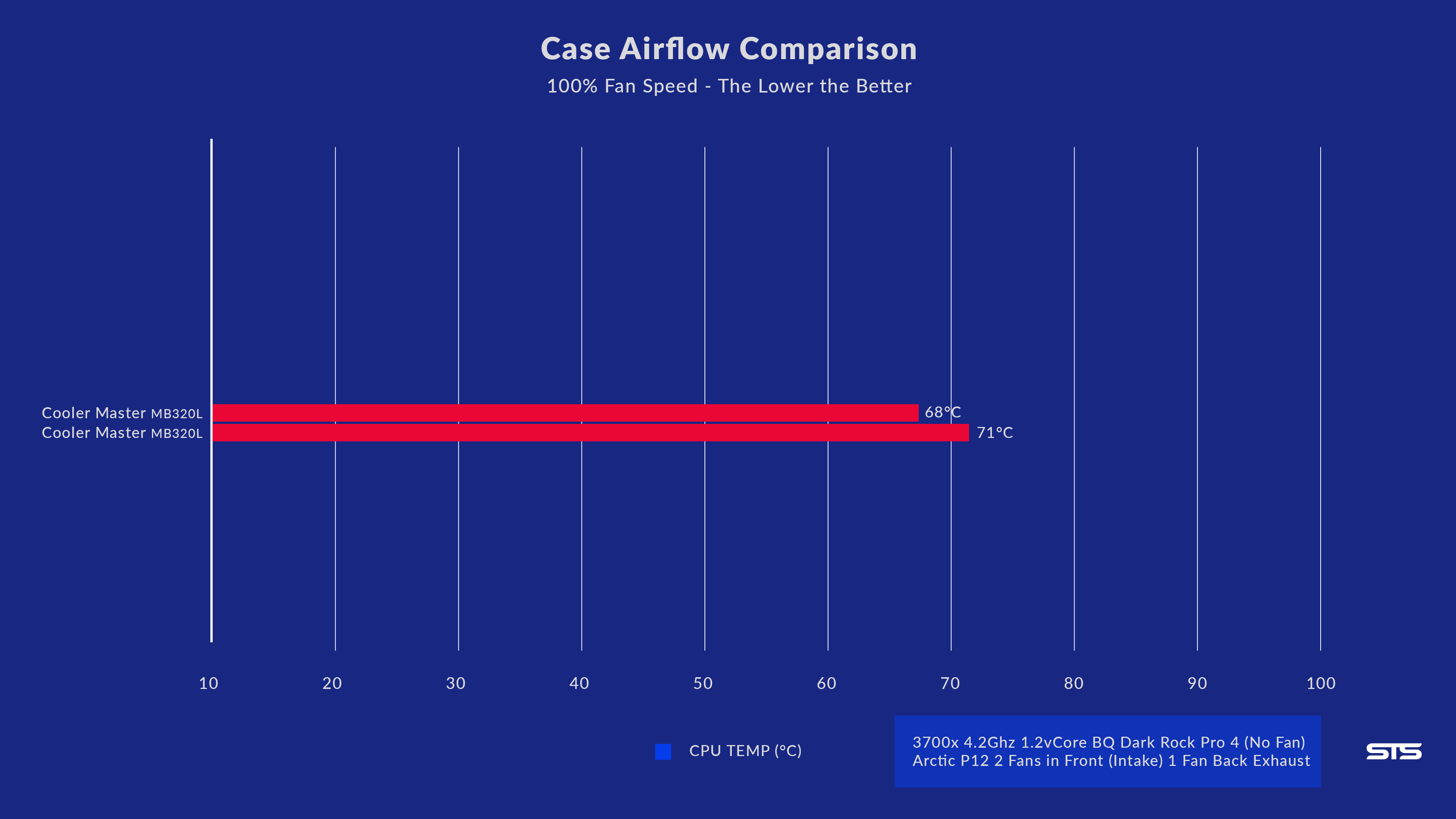
To finish off our standardized Airflow test, we filled all of the MB320L's Fan Spots with Arctic P12s and found the temperature to settle at 66°C.
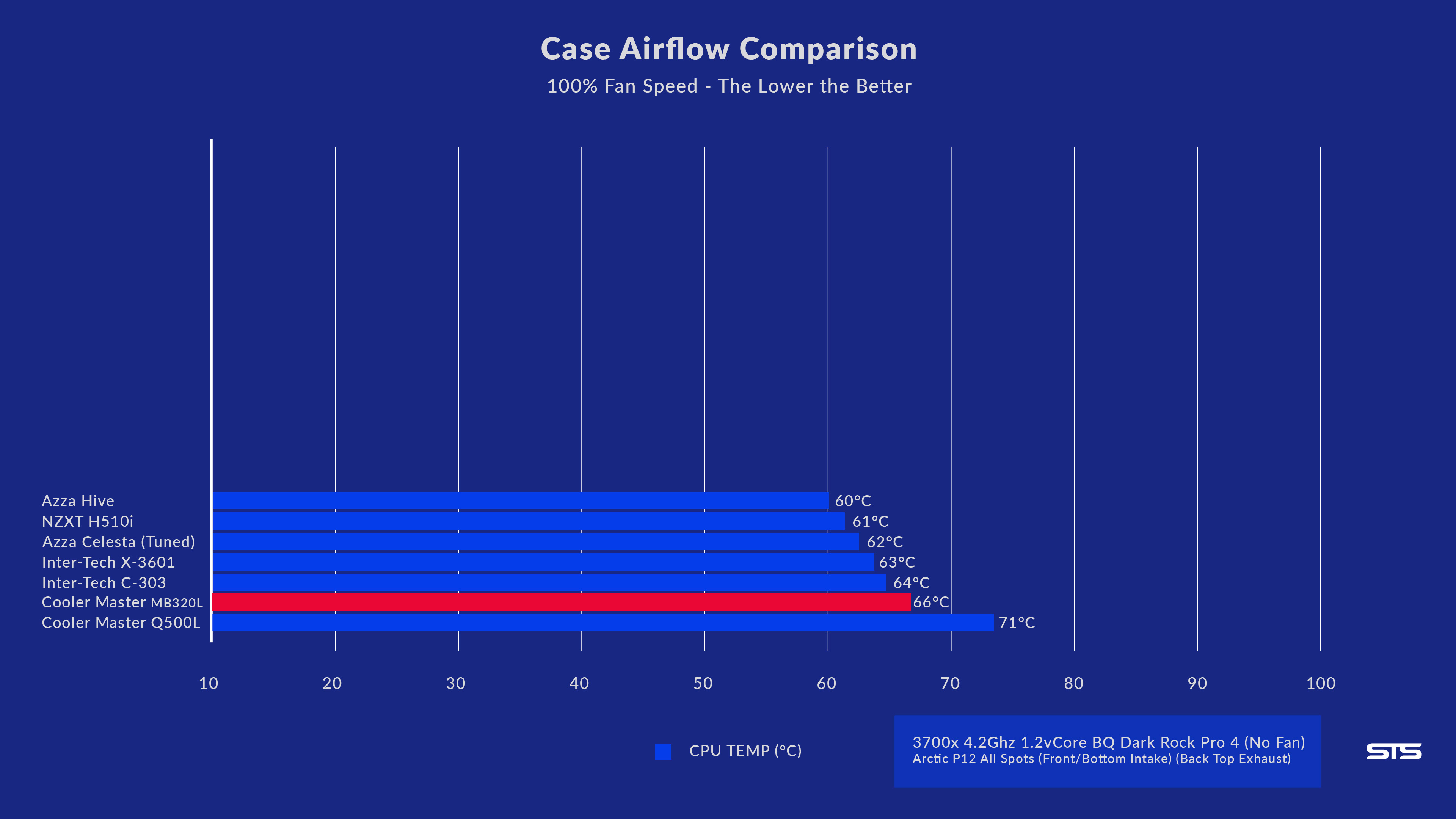
In general, the MB320L's cooling performance is right in the center of our other Budget cases.
Conclusion

Deciding if the Cooler Master MB320L v2 is a good or a bad case is a quite complicated task.
The Build Quality is alright, not the best but solid.
The Feature set (SSD/HDD) is quite nice.
The removable Hard Drive cage is a plus in our opinion.
There is support for quite a lot of Watercooling Radiators.
And there is a lot of room for cables at the top of the Case.

Yet with all of these positive aspects, Cooler Master decided to trade off ATX support for a mere CM of space.
The included Fans (for the ARGB version) are absolutely un-usable.
The case stands on extremely small feet.
The Front is made out of Plastic.
The IO lacks any innovation.
And the standard Fan configuration suggests installing additional Fans in a way that cripples the case's Airflow performance.

From a design side, we think that the case also looks quite a bit outdated, even if its release date suggests that it is still up-to-date.
Even though were are not quite happy with the design, and don't understand a lot of the choices Cooler Master made, the Case can be bought for around 45€ in Europe. And this rather positive price tag makes it highly competitive with other Budget-Oriented Cases out there.
So for people that are in fact fans of the Design, and are willing to restrict themselves to the usage of micro-ATX only, we can recommend the case because of its cheap price tag. But if you are going for anything beyond starter-hardware, you might want to look at our other reviews.


Montech RX120
Montechs new 120mm case fan line has one special twist to it. Next to the regular AX120 Fan, the RX120 is a reverse spinning
Read More
Enermax Aquafusion ADV 240
Lets take a closer look at the Enermax Aquafusion ADV 240, a 240mm sized AIO aimed to effectively cool down mid- to higher-en
Read More
Be Quiet! Dark Rock 4 Review
Among all known CPU coolers, Be Quiet! is definitely one of the most important brands. Amazing performance, best in class noi
Read More
be quiet! Light Wings 140 High-Speed
While the 120mm form factor was already a huge success, lets take a closer look at the High-Speed Version of be quiet!s 140mm
Read More