Arctic Liquid Freezer II 360 ARGB Review
Introduction
The original Arctic Liquid Freezer ii Lineup was and still is considered as one of the best CPU Liquid Coolers available on the market. By using their P12 PWM ARGB 0dB fans, Arctic now decided to give the Liquid Freezer a new look and fresh them up with some nice-looking RGB. But as we've seen with these P12 ARGB 0dB, they may be quieter, but also a bit weaker than the original P12s. Let's take a closer look at the Liquid Freezer ii 360 ARGB and see for ourselves if this is an upgrade!
Positive
- Best-In-Class Performance
- Best-In-Class Noise
- Great RGB
- 1+1 Cable for PWM & RGB
Neutral
- VRM Fan
Negative
- AMD Installation procedure
What's in the Box?
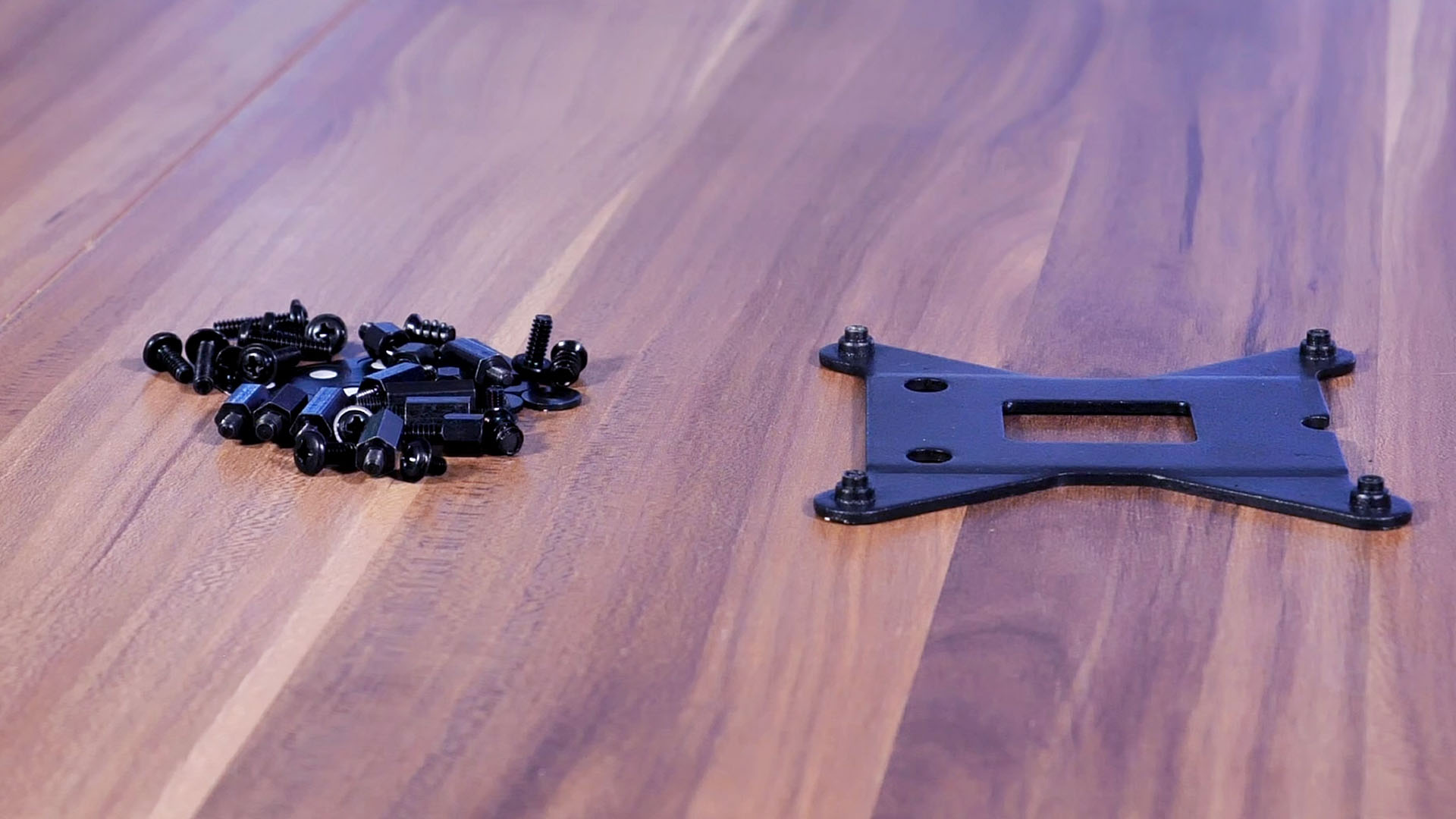
Just like the original Liquid Freezer ii, this new Liquid Freezer ii ARGB revision comes in an Arctic fashion. Once unboxed we will find the actual AIO as well as a couple of bags containing the additional mounting hardware. One of these bags contains the Intel-Plattform-specific hardware, while the other one covers the AMD users.

A subtle change to the original Liquid Freezer is the switch to the newer Arctic MX-5 thermal paste. Even if we haven't/can't test the differences produced by this switch ourselves, many other reviews point to an up-to .5°C difference. Therefore we would assume that this aspect should be considered an upgrade.
The side of the box contains the usual spec sheet, which we summarized down below:
| Name | Arctic Liquid Freezer ii 360 ARGB |
| Dimensions (Radiator) |
398x120x38mm |
| Fan Airflow | 48.8 CFM |
| Fan Noise | 0.3 Sonne (should be >25db) |
| Fan Air Pressure | 1.85mm H2O |
| Fan Speed | 2000RPM |
| Fan Connection | PWM |
| Pump Connection | PWM (shared with Fan) |
| RGB | 3-Pin Addressable |
Compatibility
One thing that has not changed at all is the compatibility list and the Installation procedure. Though why should there, as nothing has changed with the CPUs themselves either. Down below be attached a full compatibility list:
| Intel | AMD |
| LGA 1200 | AM4 |
| LGA 2066* | |
| LGA 2011-3* | |
| LGA 1155 | |
| LGA 1151 | |
| LGA1150 |
Please note that the Sockets marked with an * need to be accompanied by a Square ILM (Independent Loading Mechanism). This means that the holes around the socket that are meant to keep the cooler in place need to be placed in a square formation.
Individual Components
Waterblock / Pump

Despite many things that have changed, the Waterblock/Pump combo has remained the same. On the Liquid Freezer ARGB, we have the same iconic Arctic Waterblock/Pump combo with its's small copper plate and the VRM fan.
This VRM Fan is supposed to keep the VRM's around the CPU cooler by spinning at max. 3000RPM. Just like before, this fan is controlled by the same PWM connection as the Pump and the Fans. Meaning that while using this AIO, you can only set one global rotation speed for everything.
As a reminder, we've tested this VRM fan in our Liquid Freezer ii 120 reviews.
Using our Ryzen 3700x at 4.5Ghz and 1.4vcore, we found that this little fan was able to keep the VRM's around the CPU 5°C colder.
Even this is definitely a change, we also have to note that no matter how hard we pushed the limit, with or without the fans, the temps were still far away from being dangerous.
Radiator

With the updated ARGB/RGB version of the Liquid Freezer ii Lineup, Arctic still uses its 38mm thick radiators. This thickness is providing (a lot) more surface area for the fins ending up in a potential increase in cooling performance.
Tubes

The 450mm long tubes used in the Liquid Freezer II ii 360 ARGB are both impressive and slightly underwhelming at the same time.
Sure the tubes are among the thickest we have ever seen (12.4mm) though this seems to be an optical gimmick as the actual inner diameter (where the water flows) is just 6mm thick. Making the amount of water that can flow through these tubes no different than we are used to.
Fans

The biggest (and only) update of this revision would be the fans. Instead of the original Arctic P12 PWM fans, Arctic decided to do the switch to their P12 ARGB 0dB. It is this exact change that provides the new revision with its RGB capabilities. We have already reviewed the P12 ARGB 0db here, but to summarize it, they are quieter, but this comes at the cost of a bit of performance. How this affects the overall performance will be seen in the benchmark section
Installation
Just like with the original Liquid Freezer, the installation of the RGB version, or other sizes, is a straightforward process.

As a pre-step, the Mounting Rails have to be attached to the Waterblock.

Then for team Intel, we can follow the usual procedure by placing the Backplate behind the motherboard, fixing it with the standoffs marked for the appropriate socket, placing the Waterblock on top of the CPU, and screwing it down with the provided thumbscrews.

On team AMD it gets a bit tricky.
As there were occasions where the Waterblock was interfering with Mainboard components places around the Socket, Arctic is now including an AMD offset bracket.
In order to install the LF II on an AMD CPU, we can re-use the original Backplate, place the provided standoffs on the Cooler-Screw-Holes and place the AMD off-set bracket on top.
At this point you will have the possibility to choose between two different sets of holes, one of which offsets the CPU a bit to the bottom, providing additional clearance for any components installed at the top.

One of the most convenient aspects of an Arctic Liquid Freezer is its one cable installation method.
Just like the original Liquid Freezer, the PWM signal is shared by every fan (including the VRM fan) and the pump with the PWM cable which is going through the tubes and coming out at the water block. Therefore there is only one single cable to install making it an extremely easy process.
But now with the ARGB version, Arctic decided to also squeeze the RGB/ARGB cable into the tube, connecting each fan to it, and letting it out at the water block next to the PWM cable.
We are absolute fans of such an installation method, it makes it easy, convenient, and doesn't produce any messy cable management.
Additionally, Arctic made sure to semi-permanently connect each Fan ARGB connection with some shrinking tubes, making sure that they never disconnect. Something that we have seen way too often.
Appearance

On the appearance side, a lot has changed.
Sure this revision still uses the iconic Waterblock/Pump cover, which we were not the biggest fan of. But the change in Fans has a great impact on the overall esthetics. By adding RGB to the design, the game has changed quite a bit. Gone are the All-Black days in favor of the ominous Unicorn Power which, thanks to the P12 ARGB 0dB is implemented extraordinary well.
But in the end, it is up to the consumer if he favors the RGB function or a clean all-black finish.
Benchmark

The most important part of this review is undoubtedly the Benchmark section as the main focus is to determine if Arctic favored RGB over cooling performance.
To test that, we used our Test-Bench with our Ryzen 3700x at 4.5Ghz with 1.4vCore and grilled the CPU with HeavyLoad multiple times.
But before we can analyze some results, we needed a Baseline containing the original Liquid Freezer ii 360. Therefore we removed the P12 ARGB 0dB fans and replaced them with 3 original P12s.
In this scenario, the (original) Liquid Freezer 360 manages to keep the 3700x at 70°C.
Using the Unicorn colored P12 ARGB 0db, the Liquid Freezer 360 ARGB now manages to keep the CPU at 71°C.
Based on that +1°C difference, we can see that the new Liquid Freezer ARGB update does come at a very small performance cost.
Though we have to admit that we were expecting much bigger results. The (way) lower static pressure of the P12 ARGB compared to a P12 paired with the 38mm Radiator thickness let us believe that this new revision should perform significantly worse. Yet the difference was just marginal.
But not everything is (a bit) worse. Compared to the P12s, the P12 ARGBs are operating slightly quieter. As we have shown in the video above, we found the new update to be slightly quieter at any given speed, even if only detectable with a microphone.
Conclusion

All in all, it is still a Liquid Freezer.
The Performance is Best-in-Class, the Noise is Best-in-Class and the quality lives up to Arctic's standard.
Sure, the new Liquid Freezer Update did take a tiny hit when it comes to thermals. But at the same time, it is able to operate quieter.
The conclusion of the Liquid Freezer 360 ARGB is just as positive as for the smaller 120mm non-RGB version: WOW!

The cooling performance is among the highest in the industry while we have never witnessed an AIO operate that quiet.
That being said, there is one thing that we would love to see updated for the next revision.
In order to install the Liquid Freezer II on an AMD CPU, you need to install the included mounting plates. These need to be placed on top of 4 Screw spacers.
Because these spacers are significantly wider than the pieces that stick out of the backplate, this becomes an extremely wobbly experience.
If however, you need to install all of this while the motherboard is already inside of a case, forcing you to keep the backplate in place with one hand, this becomes an "enraging" experience. I can speak from experience.
This issue could easily be solved by using thinner spacers that tightly fit onto the bits that come out of the backplate.
The RGB capabilities of the ARGB update are outstanding. Though we got exactly what we expected as we already knew how it was implemented inside the P12 ARGB Fans. Making the RGB step may not be something that every user wants inside their build. But it is certainly a good step for Arctic to now offer their Liquid Freezer Lineup in multiple versions in order to satisfy every use-case.
All in All, we can say that Arctic did not "really" favor RGB over performance. Sure it's 1°C, but you win Noise, which in our opinion are canceling each other out. Therefore, we can truly stand behind the Liquid Freezer ii 360 ARGB.


Cooler Master MasterBox Q500L Review
The Cooler Master MasterBox Q500L is a unique type of case. With a movable IO Panel and an extremely small form-factor for a
Read More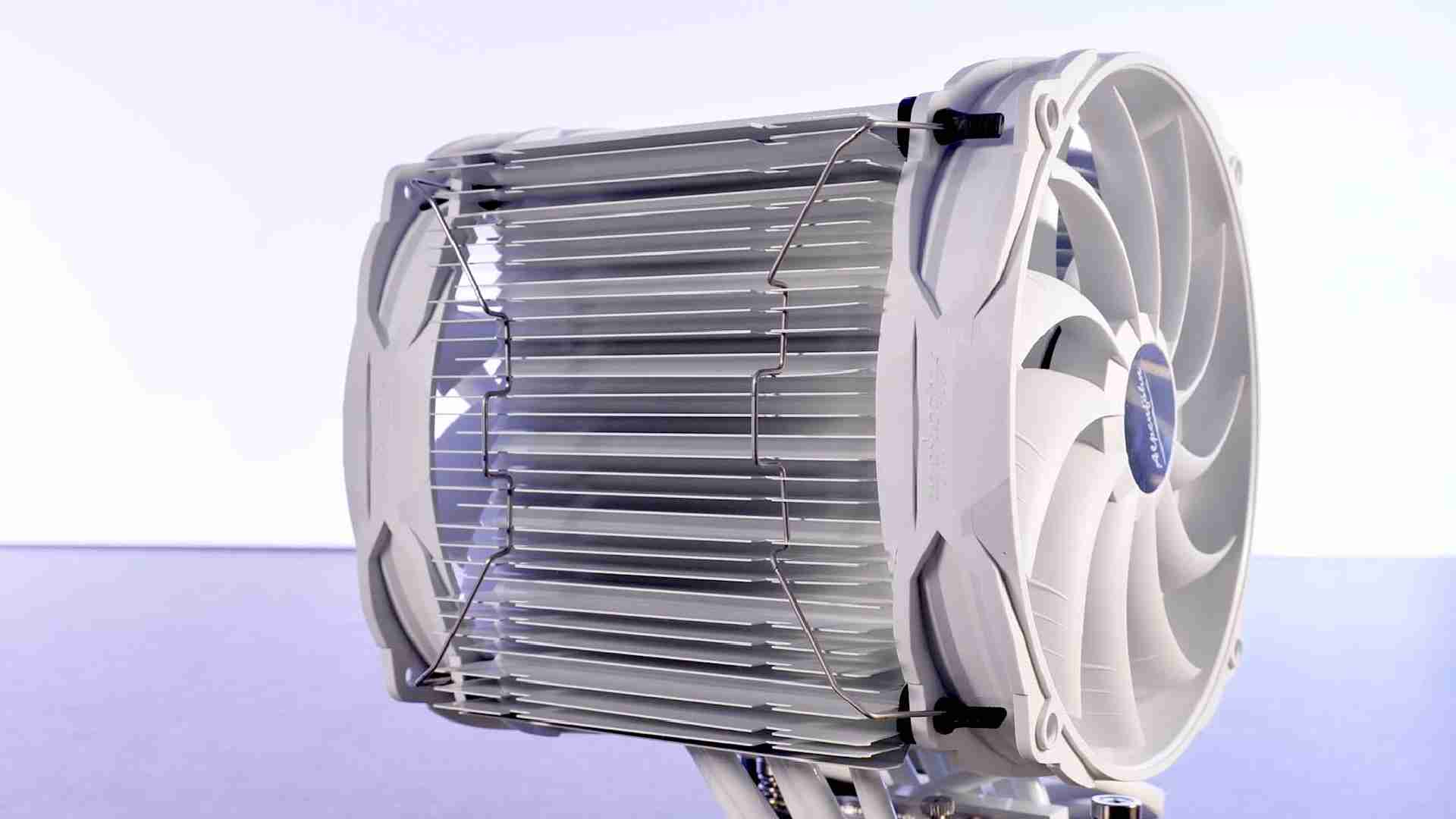
Alpenföhn Broken 3 White
Alpenföhns Broken 3 re-released their iconic Broken 3 CPU Air cooler! Now it is available in an all-Black and all-white versi
Read More
Raidmax Meshian X603 Review
In the budget friendly PC Case market, it is hard to stand out. Many have tried, most have failed. Lets take a closer look at
Read More
be quiet! Pure Loop 2 FX 280 Review
As part of their 20th Anniversary be quiet! re-released some of their long-standing products as part of a special 20th FX ser
Read More