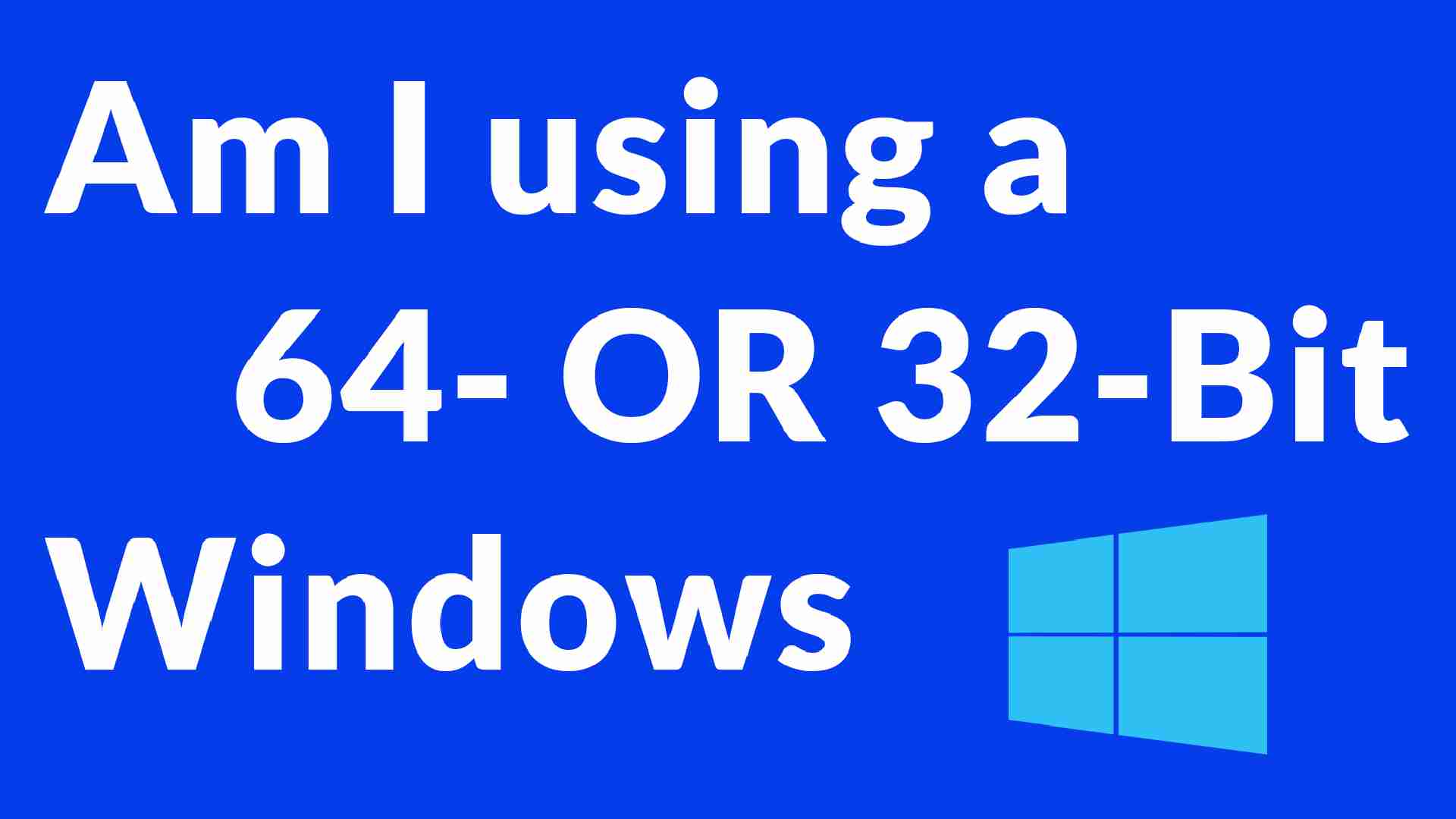iFunBox for macOS
With iFunBox you can access your iPhone with help of your Computer while not having to rely on iTunes.
You will get the possibility to install ".ipa" Apps directly from your Computer and have Full access to your iPhone's File System to Copy Paste your Files across your Devices.
Installation Instruction
-
Download iFunBox down below
-
Execute the .dmg File
C:/Windows/SysWOW64/ -
Drag iFunBox into your Applications Folder
Did you enjoy iFunBox? Make sure to check out the Developer's Website here!
ifunboxmac
Downloaded so far: 498
Download

Top Tutorials
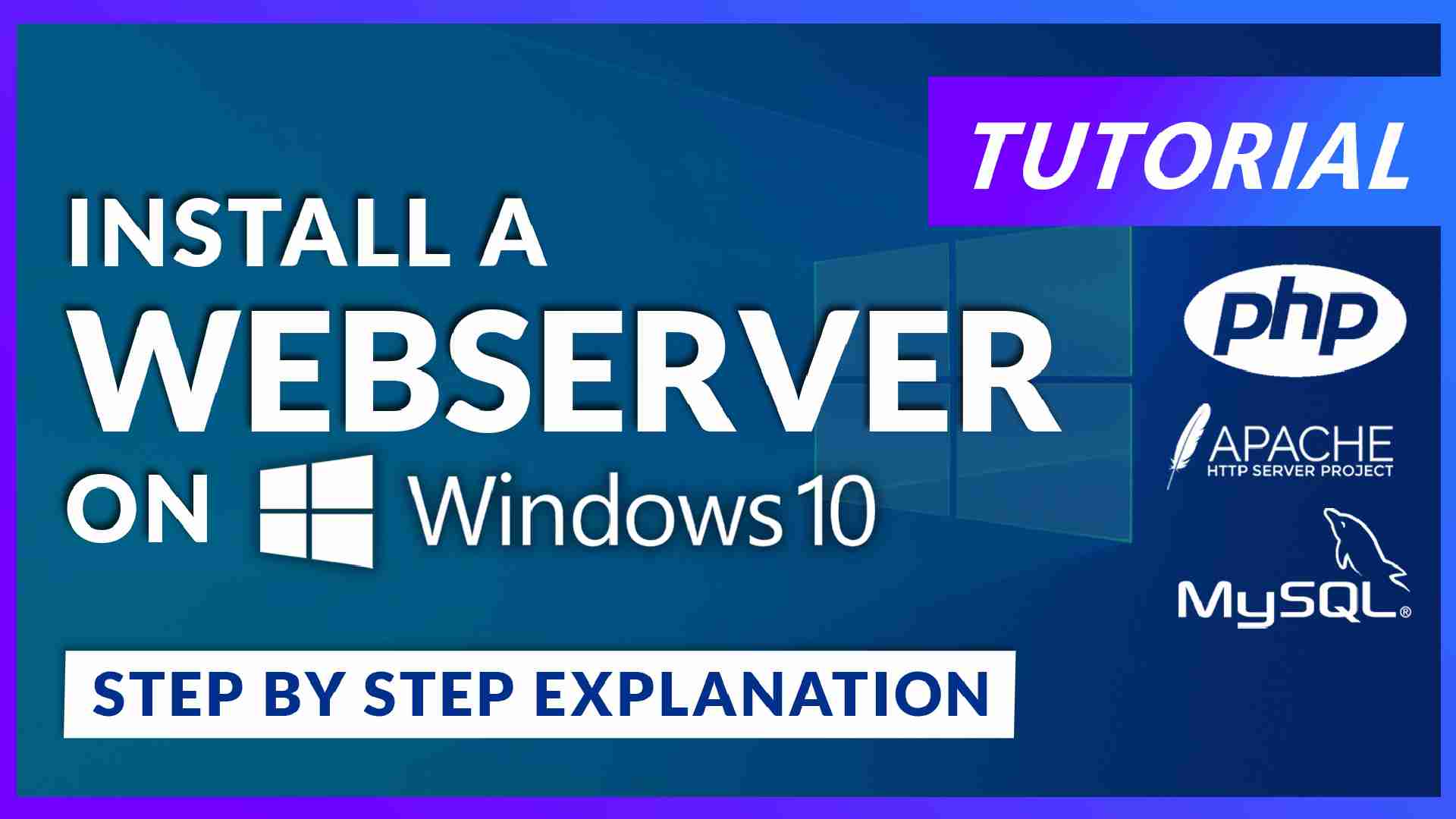
How to Install a Web Server on Windows 10
In this tutorial, we will learn how to install a Web Server with Apache, PHP 8.0, and MySQL on a Windows 10 machine.
Read More