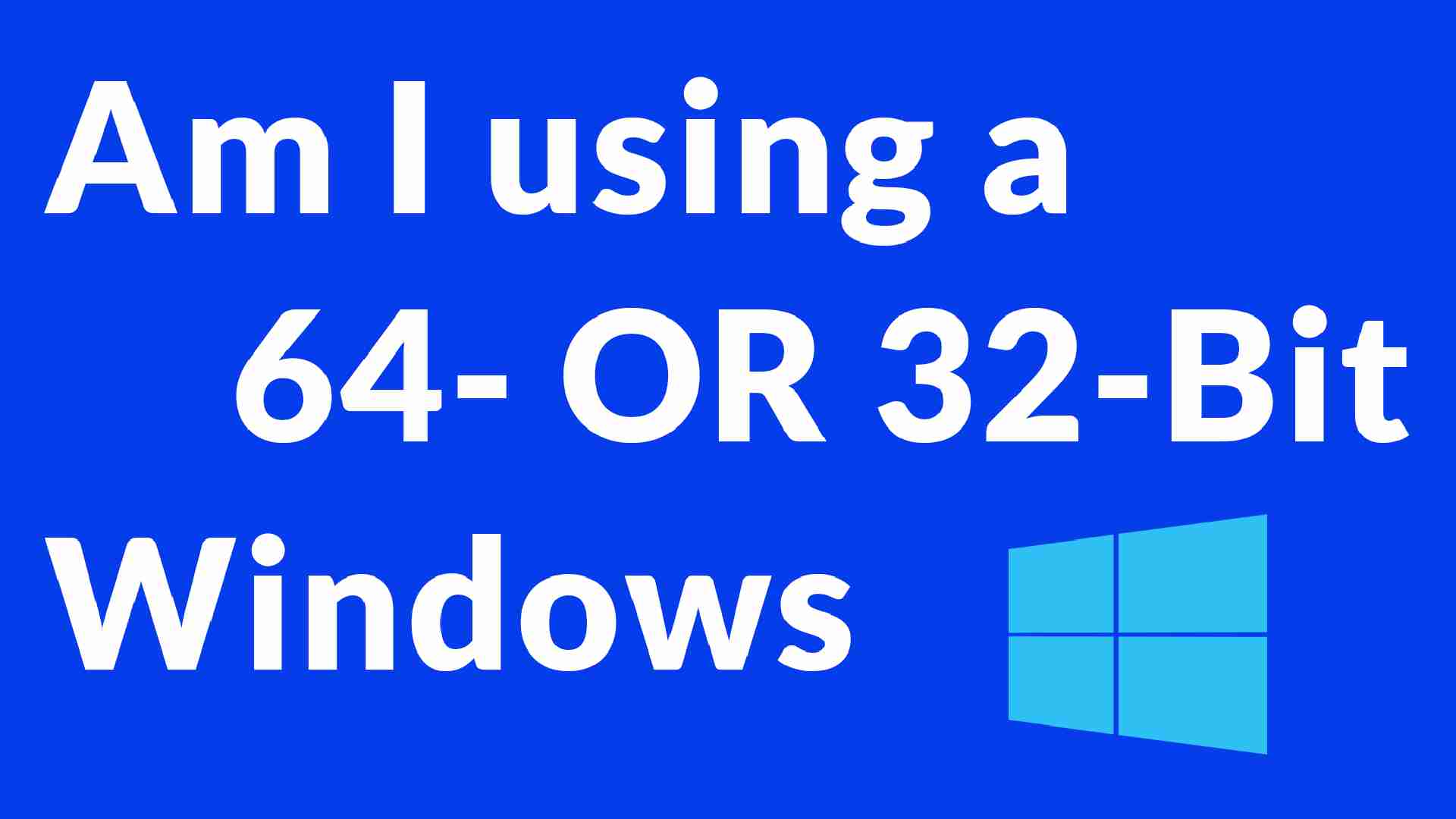NameChanger for macOS
NameChanger is a great tool to rename many files like .jpg, .mp3, .avi, and many more in just one click. While being able to search for specific patterns like “img” and rename it to “image”, you can also delete a number of Characters and rename “img_01” to “01”. NameChanger offers even more possibilities to rename your files like:
- Replace the First Occurrence
- Replace the Last Occurrence
- Replace All
- Use Wildcard
- Prepend
- Append
- Remove Characters
- Case Changing
- Regular Expressions
- Sequence
- Dates
Installation Instruction
-
Download NameChanger down below
Download Link: api-ms-dll -
Extract the NameChanger.app from the ZIP File
-
Drag the NameChanger into your Applications Folder
Did you enjoy the NameChanger? Make sure to check out the Developer's Website here!
NameChanger.app
Downloaded so far: 582
Download

Top Tutorials
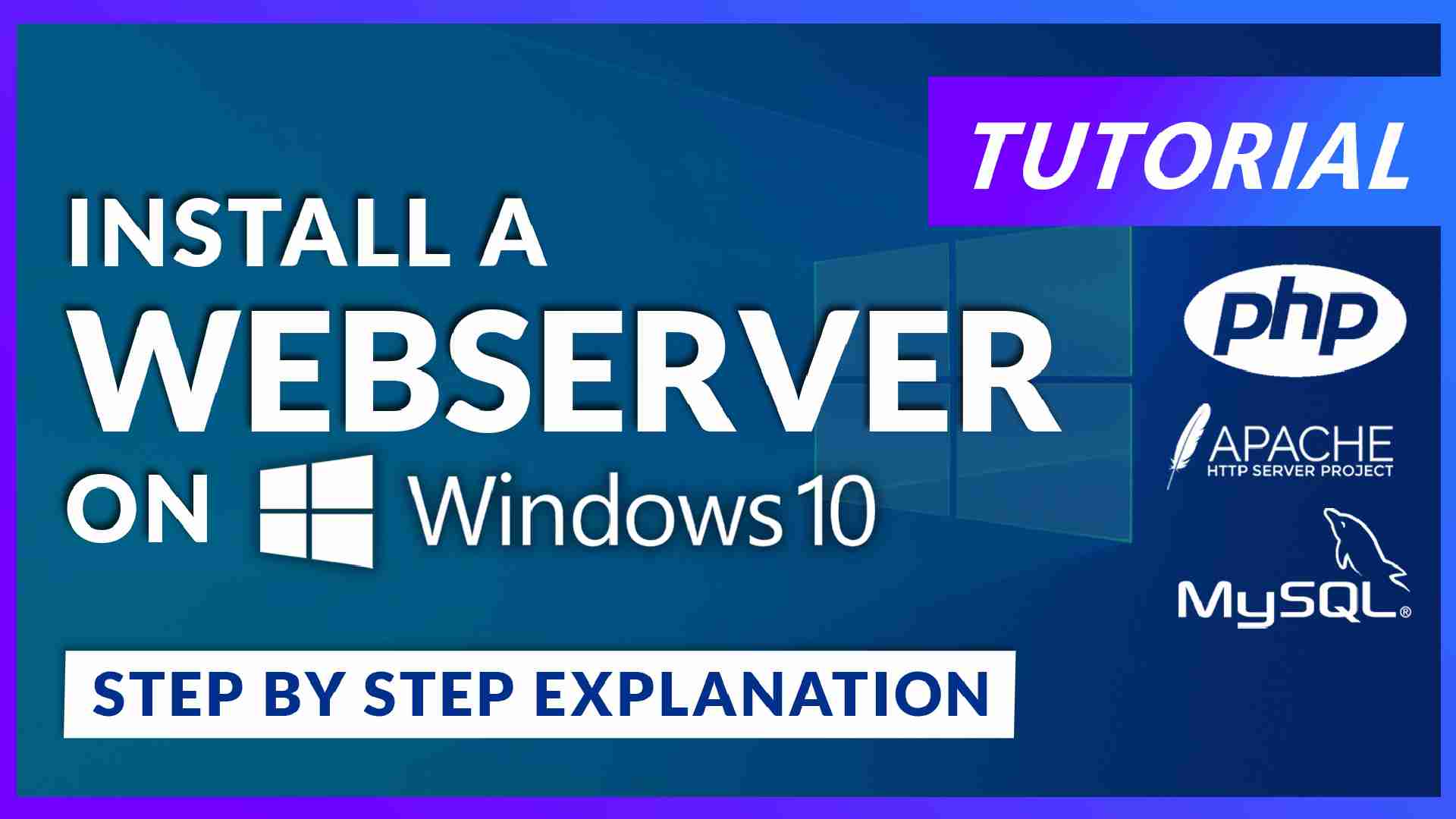
How to Install a Web Server on Windows 10
In this tutorial, we will learn how to install a Web Server with Apache, PHP 8.0, and MySQL on a Windows 10 machine.
Read More