Xilence XF064 - XPF120 W ARGB Review
Introduction
Xilence is known to be a company with the best bang-for-the-buck ratio. Their M705D cooler is one of our favorites. But what about fans? In this review, we will take a closer look at their XF064 - XPF120.W fans and see if they continue the trend!
Positive
- Good Price
- Good RGB Implementation
- Quality is okay
Neutral
- RGB
Negative
- Performance
- Noise
What's in the Box?
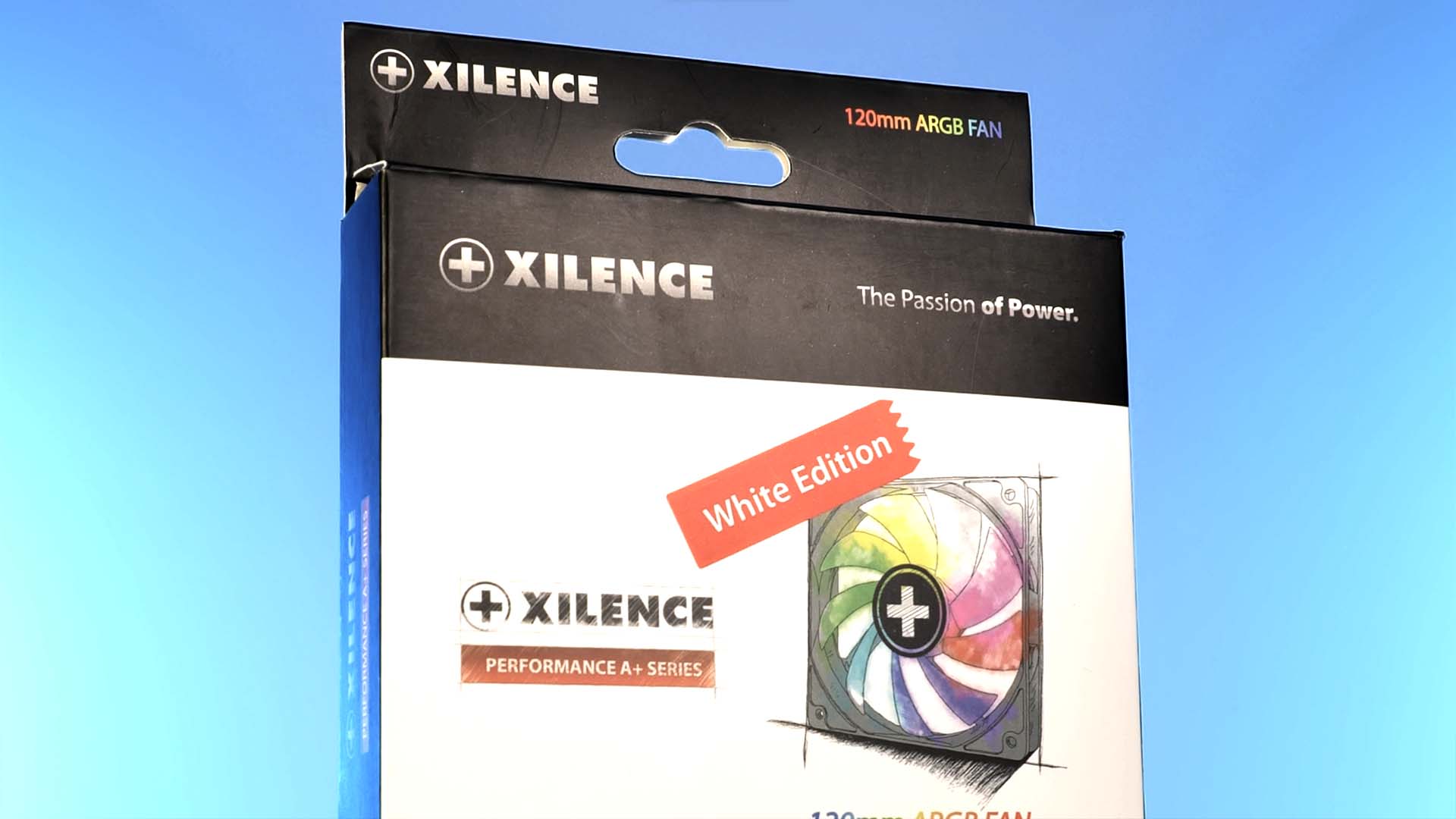
Xilence's XPF120 fan exists in two different versions, a Black and a White one. For the purpose of this review, we will solely be looking at the Black one. However, do keep in mind that performance, function, and quality-wise, both versions are equal. The color will be the only difference.

An XPF120 fan comes in a pretty bare-bones packaging. Some imagery and a short list of specs printed on a small carton box.
Inside, however, we will find a little surprise. Aside from the fan itself and the mandatory fan screws, Xilence also adds a set of Radiator mounting screws. A pleasant suprise.
Down below we also added a short summary of the spec sheet:
| Name | Xilence XF064 - XPF120 |
| Size | 120x120x25mm |
| Speed | 1500RPM |
| Airflow | 70CFM |
| Static Pressure | Not Specified |
| Connection | PWM - 44cm |
| Bearing | Hydro |
| RGB | Central Illumination |
| RGB Connection | 3-Pin ARGB |
Installation

Installing a Xilence XPF120 fan is as fan-like as it gets. Position the fan where you want it to be, screw in the screws, and you are done.
The only thing left is connecting both the 3-pin ARGB and 4-pin PWM connection. Both cables are 440mm long neither of them comes with any extras such as a splitter or protective sleeving. Something that could have been added for additional quality points.
Appearance

Design-wise, an XPF120 is kept rather simple. An all-white fan with semi-transparent milky wings and the only outstanding colorfully accent is the black and white Xilence logo in the center of the fan.

There are a couple of bonus points that Xilence was able to score in this category though. The RGB effect of this fan is being pushed out of the central fan hub and traveling over the fan wings. In contrast to many other examples of this implementation, however, the LEDs used in here are outstandingly strong. Therefore, the light is able to travel all across the wings until it reaches the outer ring. Something that not every company is able to accomplish.

Another positive aspect of these fans is the fact that every corner of the fan on both sides is covered with a piece of rubber for additional noise and vibration absorption.
Benchmark
We benchmarked the XPF120 in white using our usual test setup.
Whilst letting the fan spin at its max 1500RPM, the XPF120 managed to keep the CPU at 59.1°C. A relatively bad result considering that the only fans landing on these positions are slow-spinning 1200RPM fans.
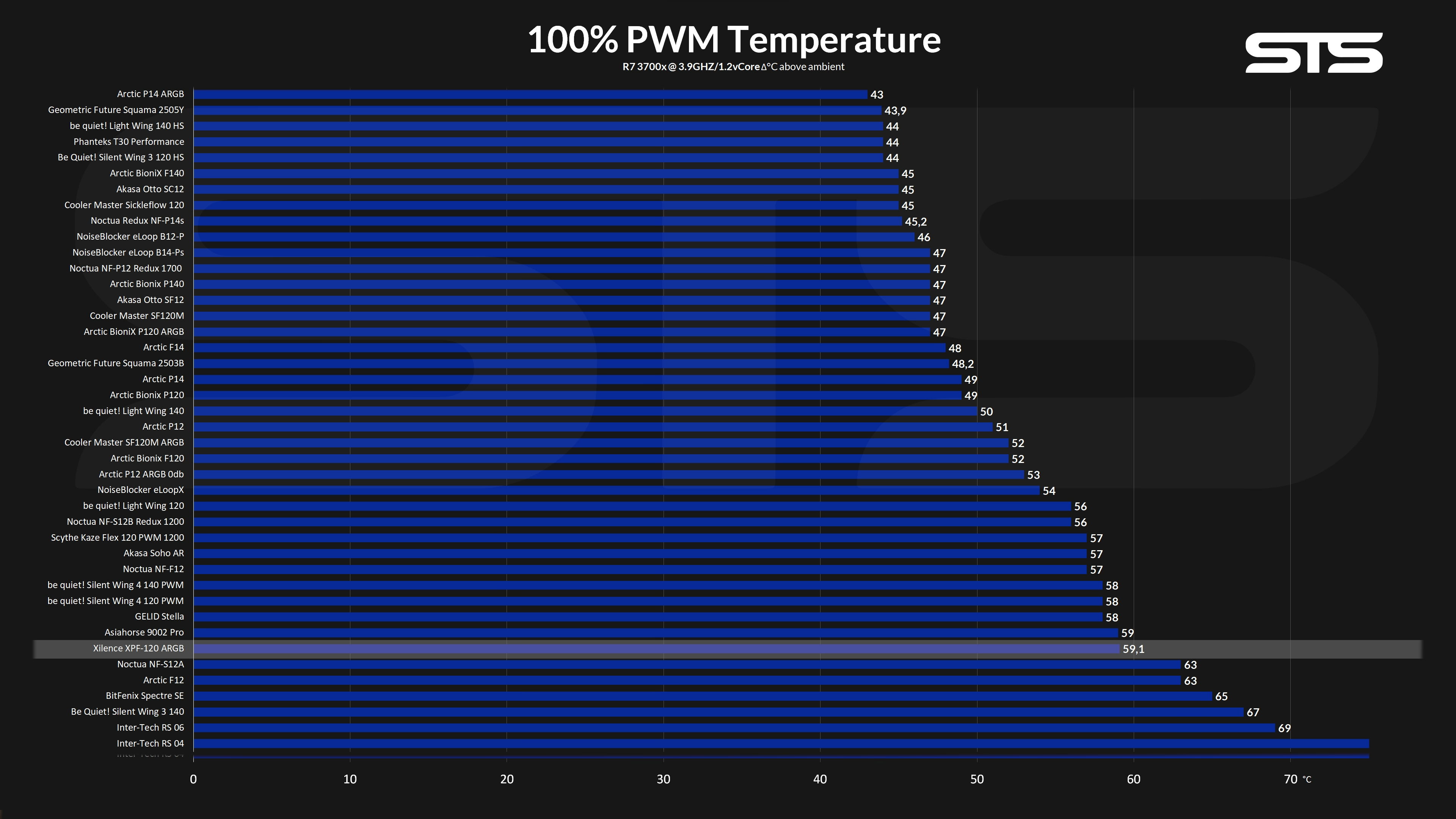
The Noise-to-Performance ratio doesn't look very good either. Comparing the XPF120 to slow-spinning fans, it did not manage to outperform more than 1, the F12.
Taking quicker spinning fans into account, the loss becomes even bigger with the XPF120 having one of the worst noise-to-performance ratios we have seen so far.
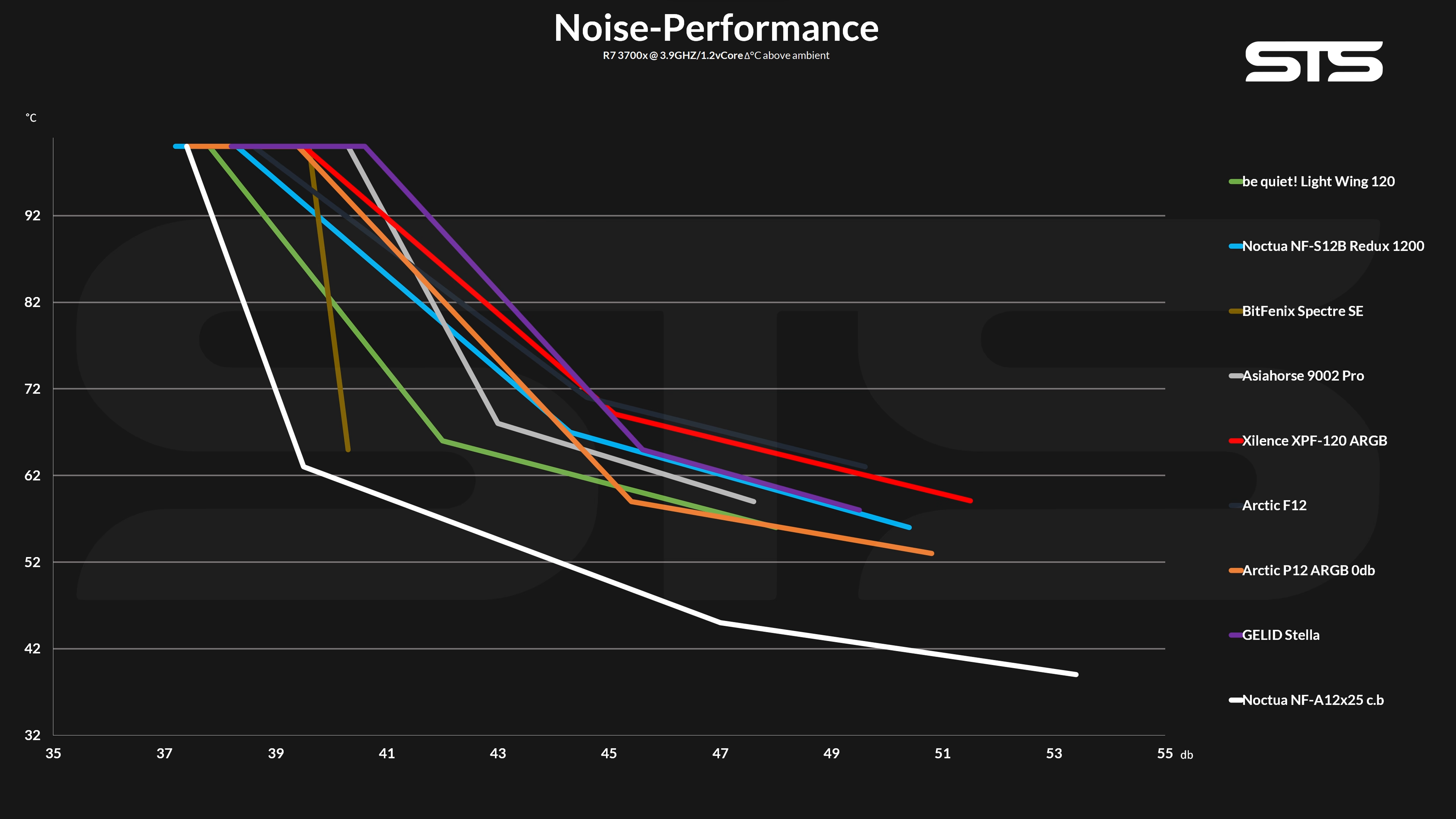
Conclusion

Overall, the overall quality of the XPF120 is fine. The frame doesn't bend too much, the ARGB implementation is relatively good, the cable length is respectable and the additional rubber corners are a nice plus.

However, its performance is just not on point.
In neither max-performance nor noise-to-performance did the XPF 120 manage to score any significant points.

Due the performance being the most important factor in a fan purchase decision, we cannot recommend the XPF120 for your next build, and we would suggest looking for other alternatives.


Inter-Tech IT-3503 Airstream Review
Inter-Techs IT-3503 Airstream has one giant argument! Actually, there are two. By pumping air into the case using two giant 2
Read More
Gelid Liquid 120 Review
With the Gelid Liquid Series, Gelid tried to re-invent the AIO by introducing a Temperature sense with its display right onto
Read More
Noctua NF-P12 Redux Review
While other Noctua Redux fans were already able to convince us, today it is going to be all about the Noctua NF-P12 Redux, a
Read More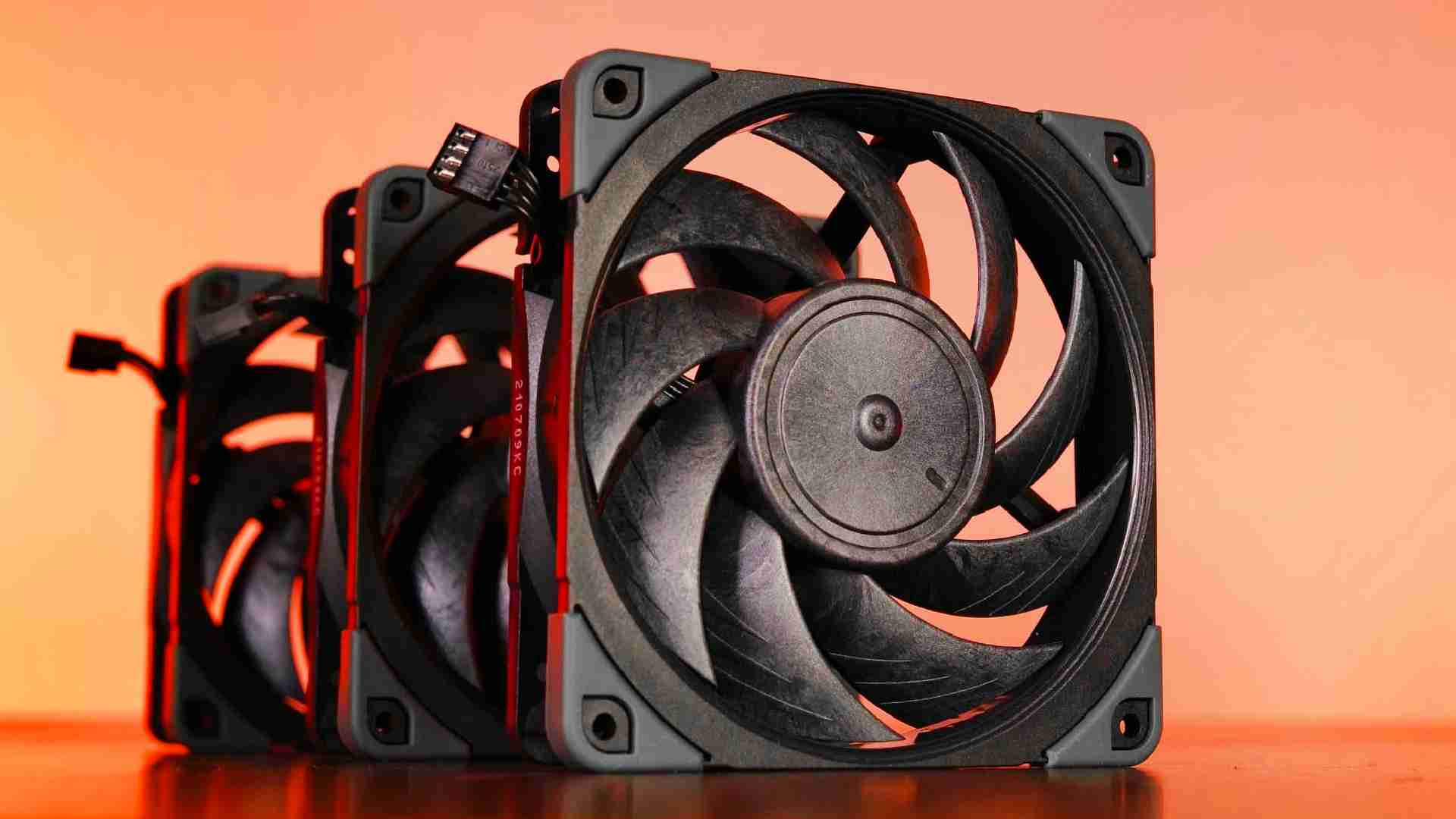
Noctua NF-A12x25 Chromax Black Review
With the introduction of Noctua's NF-A12x25, Noctua managed to produce probably the best Fan available on the market until to
Read More
