be quiet! Dark Base Pro 901 Review
Introduction
be quiet! has made a name for themselves in recent years in the PC Case world thanks to innovative and high-performance cases that are easy to build in! But they do not have a squeaky clean track record. Their first Dark Base 900 Pro case might have been incredibly versatile, but at the same time, it was impossible to build in without reading the manual multiple times and still requiring you hours to do little to no progress.
But what about their latest Dark Base 901 Pro? Is it as versatile as the original one but with the benefit of years of positive experience that be quiet! accumulated? Let's find out!
Positive
- Excellent Quality
- Included QI Fast Charger
- Multiple Modes Included: High Airflow & Low Noise
- Sound dampening on every corner
- Build in Vertical GPU Mode
- Reversible Layout
- Very easy to build in
- Classy RGB Implementation
- Build in Fan / RGB Controller with Touch control in the front
- 5.25" bay in case you need it
- Included GPU anti-sag and cable hider included
- Cable-less fan brackets
- Let's just stop, this list is getting too long
Neutral
- Included Air redirection bracket for bottom mounted fan does nothing
Negative
What's in the Box?
be quiet!s new dark base pro 901 comes inside the biggest packaging we have ever seen. Being one of the biggest cases, this should not have been a surprise, but it was still impressive.

Once opened, we will immediately find an army of additional packages containing all the goodies that be quite included with the case. Once every package is unboxed, we will be left with the following items:
- be quiet! Dark Base 901 Pro - base case
- Front Mesh panel
- GPU Anti sag bracket
- 5.25" bay bracket
- 3x 120mm fan bracket for the side
- GPU holding bracket for inverted builds
- Additional box with cable ties
- Additional bags with screws

Specs
The be quiet! Base Pro 901 has a ridiculously long spec sheet which becomes even more complicated once you get deeper into each one of them. To not just list everything without any detail we will go over most of them in detail further down below, but here is a shortened spec sheet for a quick overview:
| Name | be quiet! Dark Base Pro 901 |
| Color | Black |
| Type | Min-Tower / Full-Tower |
| Mainboard Sizes |
E-ATX XL-ATX ATX mATX miniITX |
| PSU Size | >250mm |
| PSU Position | In the bottom in seperate compartment |
| Side Panel | 3.7mm Tempered Glass |
| Front Panel |
Noise Dampened - or Mesh |
| CPU Cooler height | up to 190mm |
| GPU Length | > 400mm |
| 3.5" Drives | up to 7x ( 2x included ) |
| 2.5" Drives | Up to 16x ( 6x included ) |
| 5.25" Bays | 1x |
| IO |
USB 3.2 Gen 2 Type C USB 3.2 Type A Audio In & Audio Out 15W QI charger |
| Dimensions | 604x275x569mm (LxWxH) |
| Fan Spots |
3x 120/140mm in front 3x 120mm on the side 3x 120/140mm in the top 1x 120/140mm in the back 1x 120/140mm in the bottom |
| Included Fans |
2x Silent Wings 4 HS 140mm in the front 1x Silent Wings 4 HS 140mm in the back |
| Water Cooling |
up to 420/360mm in the front up to 360/280mm in the top up to 360mm on the side 120/140 in the back |
| Extras |
QI Fast charger on the top of the case GPU Anti-Sack bracket with integrated GPU cable hider included Touch- Fan speed and RGB controller integrated |
Compatibility
PSU
The PSU is installed in the bottom of the case in its separate compartment behind the HDD cage. Although the length of it is fixed, we have found it to be long enough for the longest power supplies we have had so far. The PSU can be mounted using an additional bracket which is pre-mounted to the case by default.

Something small yet positive is the fact that be quiet! decided not to cut any PSU window into the panel. A design choice we highly appreciate.
GPU
As for the GPU length, there is nothing that we are aware of right now that would not fit in. Even enormous cards such as our RTX 4090 can fit easily, including its 4-1 octopus adapter.

In case the user decides to go for a vertical GPU build, be quiet! built the feature right into the PCIe brackets. By removing a couple of screws in the back of the case, the user can rotate the whole PCIe compartment, hence turning the brackets around and making the default PCIe brackets vertically oriented.

CPU Cooler
In an all be quiet! fashion, the Dark Base Pro 901 allows for any available CPU cooler to be used. With up to 190mm high coolers, there is nothing that we are aware of that won't fit in here.

Fans
One of the most important aspects of any case is its fan compatibility. Inside the Dark Base 901, we can fit in a total of 11 fans. 3 in the front, 3 in the top, 3 on the side, 1 in the back, and 1 in the bottom. Except for the 3x side-wise mounted fans, all of them can be either 120 or 140mm sized.

Watercooling
Although the fan compatibility looks perfect on paper, the radiator support missed this title by an inch.
The front supports up to 420 or 360mm radiators while the top supports up to 360/280 and the side can fit another 360.

Although the radiator support looks impressive, we are slightly disappointed that we could not fit two 420mm radiators simultaneously.
Cable Management
As far as cable management is concerned, it is implemented not quite as we expected.

For its easiness, we have nothing to nag. There is more than enough space in the back of the case and thanks to the enormous cutouts all around the motherboard area and included cable straps it is quite easy to hide all of your cable mess.
There are also 2 additional cable rails in the back making it incredibly easy to make sure that the side panels are always closing without hitting any cable.

However, something that we expected to see is additional rubber around the cable holes. Although the cable hiding bracket in the front might make this matter slightly better, we would have loved to see the same orange-colored rubber we found inside the original Pro 900.
IO
Similar to the Fan support, the IO is as impressive as it gets. But there's even more to that.
In the front of the case, we will find a USB 3.2 Gen 2 Type C, 4x USB Type A 3.2s, and an Audio In and Out jack.

This might seem perfect for today, which is definitely true, but the case really shines thanks to its 15W fast QI charger behind the IO panel. By potioning your phone on there, you can charge it while using the PC, something the original might have had already, but the implementation has definitely been updated.

But wait, there's more. Right above the IO panel, be quiet! installed its fan and RGB controller. However, instead of a simple switch, be quiet! implemented a touch-based control allowing the user to choose between 4 fan speed settings and numerous RGB modes. The coolest thing about this is that the button lights are reflecting the current modes. Hence the RGB button is shining and flickering in the color that it will display.
Cooling

Similar to the original be quiet! Dark Base 900, the cooling potential inside the Dark Base Pro 901 is impressive to say the least. However, similar to most cases of this category, the size alone has a lot to do with this.
Airflow & Sound Dampening mode
But be quiet! made sure to allow their new case to perform up to its full potential.
By default, the case comes in sound dampening mode. In this mode, the front of the case is fully sealed off with sound-dampening material on the inside.
The top has individual sound-dampening panels installed beneath the mesh panel.

If the user wants to use the top fan spots, he can remove the pre-installed panels and re-attach only the mesh top panel.

For the front, the fan spots can still be used with the sound-dampening panel installed thanks to it being offset enough to allow the fans to breathe through the cases mesh going all around the case.
If however, the user wants to utilize the case as a cooling monster, he can remove the central part of the front panel and replace it with the mesh replacement part included in the box of goodies.

Although both steps take away some of the sound-dampening material, the noise detriment can potentially be won back by making the fans spin slower as they now have it easier to move air in and out of the case.
Side Fans
By default, the right side of the case behind the front fans is prepared for additional Hard drive brackets to be installed. However, if the user wishes to push even more air in and out of the case, he can remove the bracket by unscrewing two screws in the back of the case and replacing the complete bracket with the included fan mounting bracket.

Doing so adds 3x additional 120mm fan mounting spots on the side of the case which pull or push air through the right side panel of the case which also comes with a mesh panel.

Bottom Fan
Something that did not turn out as good as we believed it to be is the bottom fan spot.
Included in the box you will find a redirection bracket meant to be installed at the very front of the top side of the PSU compartment. By using this bracket in combination with the bottom fan spot, the air is supposed to be redirected into the GPU.
However, upon investigating the benefit of this feature, we found there to be none.

No matter how and by how much we changed the fan settings of every fan within the case, we were unable to observe any benefit at all.
Upon further investigation, we found that the air provided by the bottom fan was just too weak to be effectively redirected by said bracket. In the end, unless a (ultra) high-performance 3000+ RPM fan is being used at max speed, the air coming from the bottom will just not have enough force to be pushed "into" anything.
Extras
Hard Drives
By default, there is a hard drive cage installed in the front/bottom of the case. The two HDD brackets pre-installed in the said cage allow for either 4x SSDs or 2x HDDs to be installed. If the user wishes to install additional hard drives, he is open to using the additional HDD spots behind the front fans. By popping out one of the 5x covers, there are up to 5x additional spots that can be opened up. However, any additional spots require the user to purchase the hard drive brackets after the fact.

5.25" Bay
In case the user requires a 5.25" bay, the Pro 901 has that covered. By removing the HDD cage in the bottom of the case, the user can remove the bottom part of the front Fan bracket. By doing so, he can replace it with the 5.25" bay bracket included in the box of goodies.
This allows the user to shove a full 5.25" drive in the bottom of the case, such as a DVD drive.
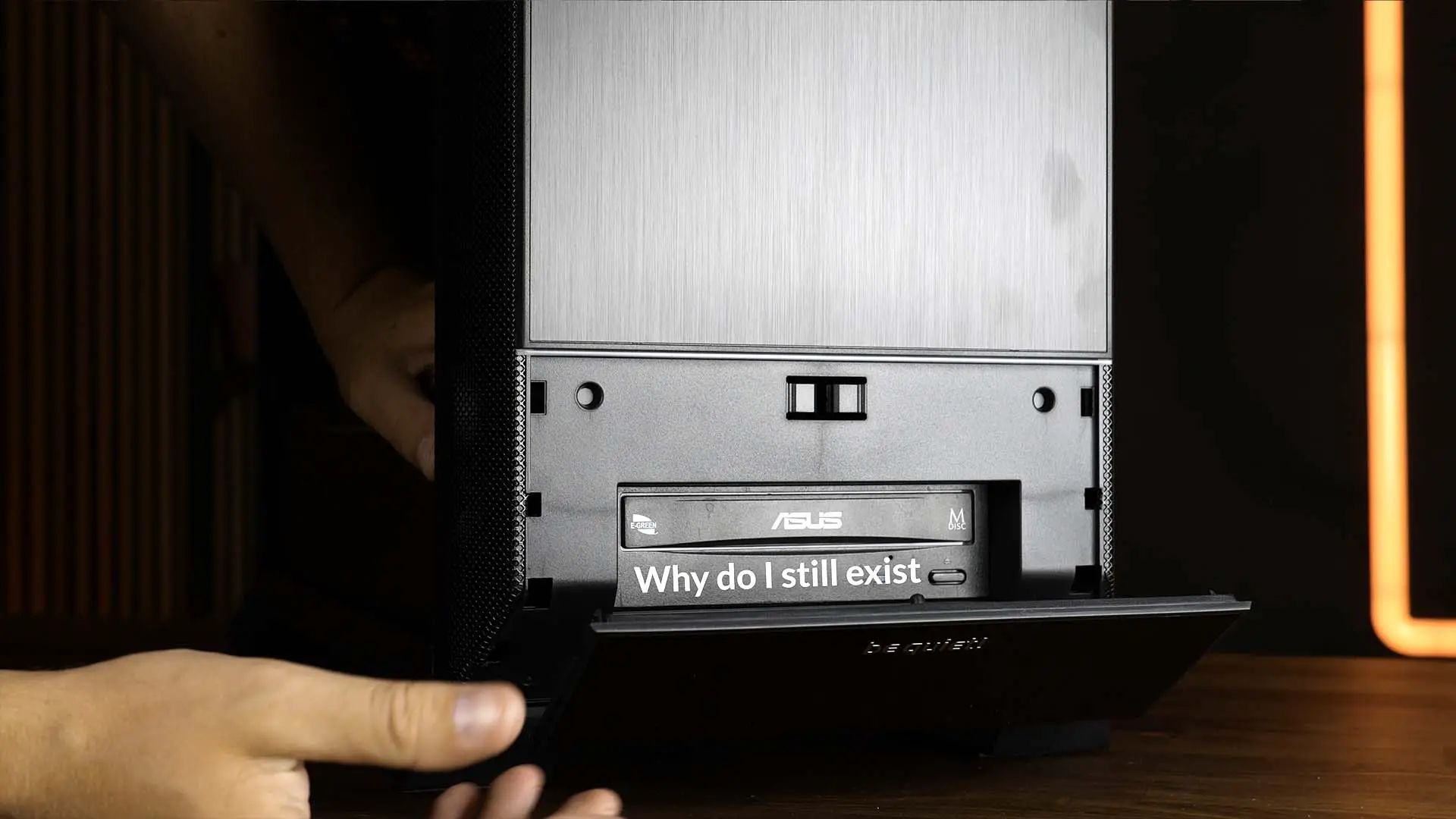
Cable-Less Fan brackets
One of the most impressive features for us was definitely the cable-less fan bracket. Both the front and top of the case feature a unique feature that allows the fans to be installed without routing the wires back to the main part of the case.
By using a similar approach that manufacturers including be quiet! have used to route RGB signals to a front panel, the Dark Base Pro 901 manages to send PWM signals to the fans.
While one side of the push-pin system is located on the main chassis, the removable fan brackets contain the other half including a triple fan hub. This allows the user to directly attach and connect the fans to the bracket whilst letting the case handle the signal transmission back to either the fan controller or the motherboard.

We found this feature to be incredibly useful to hide as much fan cable mess as possible while minimizing the amount of steps and making the installation surprisingly easy.

Design
Compared to the original Dark Base Pro 900, the updated 901 looks defintiely like an updated 2023 version.
Instead of simple glue-on RGB strips, the 901 features a thin line of RGB going all around the case.

However, a lot of things first introduced in the original have moved forward to the 901. Just like the original, the new version features the same brushed aluminum, but still plastic design that we saw before.
But not everything moved forward. Part of be quiet! recent push to change their design, everything that was orange disappeared. This also applies to the orange rubber parts that previously protected the cable holes.
Something that we might not approve of, but it created an all-black case that makes it incredibly easy to customize the design of the finished build to the liking of the end user.

All in all, the Dark Base Pro 901 looks incredibly clean and simple. There are no obvious esthetic features that stand out other than the total blackness of the case.
You might like it or not, but we can vouch for its simplicity and easiness to create the color scheme of your liking.
Installation
Something that did not move from the original Dark Base Pro 900 to the Dark Base Pro 901 is the way you build it. And we are definitely grateful for that.

Although the original case was incredibly versatile, it was a horrific experience to build in it. From installing the power supply to changing something about the case, everything took an eternity and was an incredibly tedious experience.
Inside the Dark Base Pro 901, this is not the case. Doing anything was incredibly easy and a joyful experience. Every customizable aspect of the case could be dealt with by removing as little as 2 or 4 screws which were perfectly placed so that it takes little to no time at all.
Even the small things were carefully planned. Such as installing a 5.25" device or the bottom fan. Instead of requiring you to remove a ridiculous amount of screws in order to get to the bottom of the case, we can simply push on the top of the PSU compartment to remove the front side of it and access whatever is in the bottom of the case.

No matter how we try to describe it, the experience of building inside the 901 is nothing like the 900. It was easy, quick, and thanks to the numerous features such as the cable-less brackets or the smart screw placement, everything was pleasant.
Conclusion
Delightful. The best description for the Dark Base Pro 901 is delightful.
Feature-wise, there isn't that much of a difference compared to the original Dark Base Pro 900 and Pro 901. The fan, radiator, CPU Air cooler, motherboard, and GPU support look quite similar. And even the extra features look relatively identical. The QI charger was already present in the original, and so was the sound-dampening material.

Similarly for compatibility. Given the size of the case, we are not aware of any piece of hardware that wouldn't fit inside of it.
However, what makes the 901 such a great case is the perfection of all of these things. The QI charger got better. The Fan controller got a 2023 facelift. The IO is definitely up to today's standards and the RGB implementation doesn't involve glue anymore. Everything became better.
But the aspect that got the biggest upgrade is definitely ease of use. From installing a power supply to installing the bottom fan. Everything inside the Dark Base Pro 901 is now a single screw or push away of being finished.

But it doesn't end here. Ignoring the joy we felt whilst building inside of it, new features found their way into the case too. Like the cable-less fan bracket, which hopefully becomes an industry-wide standard in the near future.
Another highly positive aspect is the versatility that the Dark Base series comes with. While the case is soundproof as much as possible by default, the case allows the user to switch into a high-airflow mode within a few minutes and by using solely what's included in the box. This provides the user with a choice, an airflow vs noise choice that the user can make for themselves and according to the build he's planning. Something that is unseen in this category of products.

All in all, the Dark Base Pro 901 looks and feels like what the Dark base Pro 900 was intended to be, but never fully achieved because of it's devastating user experience.
During our time with the Dark Base Pro 901, we have found very little to nothing negative about the case. The most annoying aspect for example, was the fingerprint sensitive brushed aluminum (but plastic) front panel. And considering what negatives can be found inside a case, be quiet! can definitely be proud that this is the "most" negative thing we can come up with.
However, there are some things that we understand but are not quite happy about, such as the missing double 420 radiator support due to QI charger. We understand the choice, but are still slightly disappointed about it. The same applies to the bottom fan mount, we understand what was the goal, but it's useless.

As the list of positives is enormous while keeping the negatives to a minimum, we can only recommend the case to anybody who is looking to build the most powerful build, inside the most powerful case.


Cooler Master MasterLiquid ML240 Illusion Review
Cooler Masters newest ML240 Illusion White offers not only a great Noise-to-Performance ratio, but it also features Cooler Ma
Read More
be quiet! Dark Rock Slim Review
The Dark Rock line of air coolers is among the best in the industry, and the best that be quiet! is offering. Lets take a loo
Read More
AMD Ryzen 7900x Review
Just like the 7600x, the 7900x brings the Ryzen CPU-Lineup to a whole new level. With comparable single-core performance, the
Read More
AMD Radeon RX 7900XTX Review
It is time to take a closer look at the new AMD Radeon RX 7900XTX and see how it compares to Nvidias 4090 and 4080. We will
Read More
